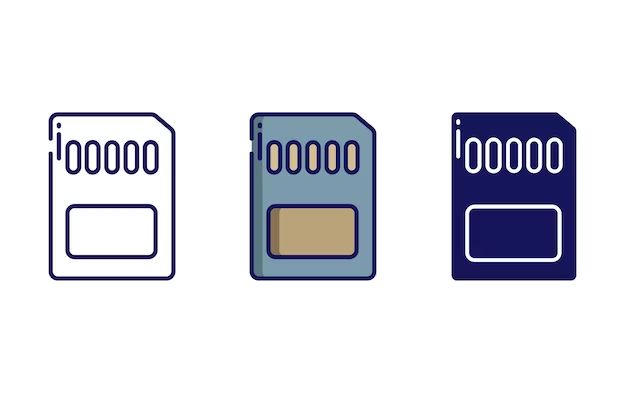SD cards, or Secure Digital cards, are removable flash memory cards used for storing digital information. They are commonly used in cameras, camcorders, mobile phones, handheld gaming devices, GPS units, media players, and more. SD cards come in different sizes and speeds, with storage capacities ranging from a few megabytes up to 2 terabytes. The most common sizes are miniSD, microSD, and standard SD cards.
SD cards allow you to store photos, videos, music, documents, apps, and other files. They provide a portable and reusable way to expand the storage capacity of your devices. When an SD card is inserted into a compatible device, the device can read and write data to the card. SD cards are a practical way to transport and backup files between devices.
While SD cards are durable, they can become damaged or corrupted over time, resulting in data loss or the card becoming unusable. It’s important to handle SD cards properly and be aware of factors that can ruin them.
Physical Damage
One of the most common ways SD cards can become corrupted or ruined is through physical damage. Dropping, bending, or scratching the card can disrupt the delicate internal components and circuitry, rendering the card unreadable by your device. According to sources, actions like dropping your device or bending the card are frequent causes of physical SD card damage.
Specifically, dropping your device onto a hard surface can cause the SD card to crack or break internally. The force of the impact can disrupt the flash memory chips, connection pins, or controller chip inside the card. Bending or flexing the card, even slightly, can also damage the components and circuit board traces. Scratching the contacts can prevent proper electrical connections. In many cases, the card may appear undamaged externally but have internal damage that prevents reading or writing data.
Physically damaged cards often manifest issues like the device not detecting the card, inability to read or write files, corrupted data, or the dreaded “SD card error” message. Unfortunately, physical damage is difficult to repair for SD cards. The safest option is to replace the card once it exhibits signs of physical failure.
Overheating
SD cards and microSD cards can be damaged by excessive heat. Leaving the cards in hot environments, like inside a car on a sunny day, can cause the temperature to rise above the cards’ safe operating range (source).
High temperatures can warp the cards and damage internal components. Prolonged exposure to heat speeds up the breakdown of NAND flash memory chips. This can lead to data loss or corruption (source).
To avoid overheating, do not leave SD cards in places that may get very hot like a parked vehicle. Also make sure cards are not close to heat sources when in use, like directly on top of a laptop vent. Use a card reader positioned away from hot components if possible.
Water Damage
One of the most common ways to ruin an SD card is through water damage. If the SD card gets wet, the internal components can short circuit and corrode, making the data inaccessible. Even a small amount of water can be damaging if it gets inside the SD card housing. Some key points on water damage include:
– Exposing the SD card to any liquids, even small splashes, can short the internal components. This is especially true for salt water, which is highly conductive and corrosive (Source 1).
– Water damage can happen in an instant, such as dropping the SD card in a puddle or spill. But prolonged moisture exposure over time, such as high humidity, can also damage the card.
– If the SD card gets wet, refrain from trying to power it on until it has fully dried out. Attempting to access data on a wet card can short circuit it. Let it air dry completely before trying to read data.
– The metal contacts are especially susceptible to water damage and corrosion. Check them closely if the card has gotten wet.
– Rinsing the SD card with distilled water can help remove corrosive elements after salt water or mud exposure. Allow to fully dry afterwards (Source 2).
Power Surges
SD cards are susceptible to data corruption or damage from power surges, which can occur during a power outage, when unplugging the device without properly ejecting the card, or from an unreliable power supply. Power surges introduce electrical spikes that can disrupt read/write processes and leave files corrupted or unreadable (Source 1). This is a particular risk with Raspberry Pi devices, where improper shutdown procedures or inadequate power can damage the SD card and lead to frequent corruption issues (Source 2). Experts recommend using a UPS or reliable power supply, safely ejecting the card before removal, and following proper shutdown procedures to mitigate the risks of power-related SD card corruption (Source 3).
File System Corruption
One common reason for SD card corruption is file system corruption. This can occur when the SD card experiences a sudden loss of power, such as improperly removing the card from a camera or device before it has finished writing data. It can also happen when ejecting the card without properly unmounting it first. File system corruption essentially means the data structure on the card becomes damaged, leading files to become inaccessible.
According to research from Stellar Data Recovery, sudden power loss while writing data is one of the main causes of SD card corruption. When this happens, the file system can become fragmented or develop bad sectors where data is inaccessible. The more frequently power is lost while writing data, the more likely corruption will occur over time.
Similarly, forcefully removing an SD card or unplugging a device using the card without properly ejecting can lead to file system corruption. This is because the operating system needs time to fully write cache data to the card before it is safe to remove. If interrupted mid-process, file structure corruption can occur.
To minimize corruption chances, it’s important to properly eject SD cards before removal and avoid writing data during potential power failures. If file system corruption does occur, disk utilities like CHKDSK can sometimes repair the issue, otherwise SD card data recovery software may be required.
Malware
SD cards can become infected with viruses, spyware, and other types of malicious software (malware) just like computers and smartphones. Malware may be downloaded to the SD card if you visit an infected website, open a malicious email attachment, or install compromised apps from untrusted sources [1]. Signs of malware infection include reduced performance, unexpected pop-ups, or files you don’t recognize on the card.
Some types of malware are designed to steal personal data from the SD card, such as photos, documents, and credentials. Others may encrypt the files on the card and demand payment to decrypt them. The malware could also use the SD card to spread itself to other devices when the card is inserted in them [2].
To remove malware from an SD card, you can use dedicated antivirus apps like Malwarebytes or built-in scanner tools. You may need to delete infected files manually or format the card entirely if the malware cannot be removed. To avoid infection in the future, only download files from trusted sources and avoid connecting the SD card to public computers.
Exceeding Lifespan
After prolonged, heavy use over time, SD cards can deteriorate and fail. According to How Long Do Micro SD Cards Last?, despite their theoretical 30-year lifespan, most SD cards tend to last between 3-5 years with regular usage before experiencing issues. The flash memory cells that store data on SD cards have a finite number of read/write cycles before they start to wear out. Filling up and rewriting data on the cards repeatedly will shorten their usable lifespan.
Performance and reliability will decline as the cards near the end of their life. You may experience more corrupted files, slower read/write speeds, difficulty formatting, and other problems. Some signs of an aging, worn out SD card include more frequent errors, difficulty recognizing the card or reading files, short battery life, overheating, and bad sectors. As PCWorld notes, heavy usage like recording lots of high-resolution video can burn through an SD card’s lifespan quickly.
Fake or Low-Quality Cards
One issue that can ruin an SD card is getting a fake or low-quality card that was never designed to hold up. Counterfeit cards in particular are made to mimic the look and storage of legitimate cards while cutting corners in production. This results in poor performance and data loss (source). According to one Reddit user, even cards with a known brand name can actually be fake and counterfeit (source).
Some signs of a fake or low-quality SD card include having a strange brand name, not matching the advertised capacity, transferring data slowly, and corrupting files. There are programs like h2testw and F3 that can test cards for errors (source). The best way to avoid issues is to purchase cards from reputable brands and sellers.
Prevention Tips
Here are some tips to help prevent your SD card from becoming corrupted or damaged:
Regularly back up your data. Copy your photos, videos, and other files off the SD card to another storage device like an external hard drive or cloud storage. That way if the card does fail, you won’t lose anything irreplaceable.
Handle SD cards carefully to avoid physical damage. Don’t bend them, keep them away from heat and liquids, and store them in a protective case when not in use. Cite
Buy high-quality SD cards from reputable brands. Avoid cheap or knockoff cards that are more prone to technical issues. Quality memory cards made by trusted companies like SanDisk and Samsung tend to be more reliable and resistant to corruption. Cite
Don’t remove an SD card while files are still being written to it. Always properly eject the card first to avoid data loss or file system damage.
Format your SD cards regularly to clear out any latent corruption issues before they compound. But make sure to back up your files first!