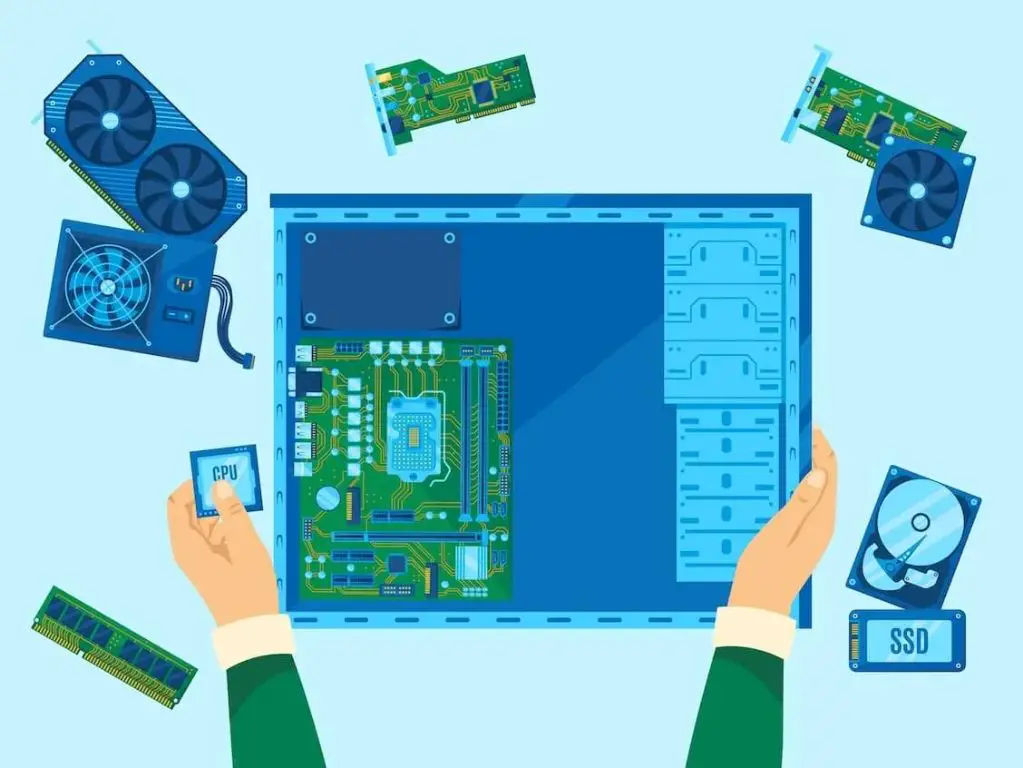Hard drives fail for a variety of reasons. Understanding the causes of hard drive failure can help you prevent data loss and increase the lifespan of your hard drives.
Physical Damage
Physical impacts like drops, bumps, and shocks are a common cause of hard drive failure. The moving parts inside a hard drive are very fragile and even a minor impact can damage the drive. Signs of physical damage include:
- Unusual noises like clicking, grinding, or buzzing
- Not being detected by the computer
- Difficulty reading/writing data
Dropping a hard drive, especially while in use, is one of the easiest ways to sustain physical damage. But even bumping or moving a computer while the drive is operating creates a risk. The heads that read and write data literally float above the disk surfaces at a distance smaller than the width of a human hair. Any sudden motion can cause them to strike the platter.
Prevention Tips
- Handle hard drives gently and avoid shocks/drops.
- Secure cables to minimize plugging/unplugging.
- Use padded sleeves/cases when traveling with portable hard drives.
- Allow drives to spin down before moving a computer.
Manufacturing Defects
While modern quality control standards minimize defects, sometimes hard drives leave the factory with flaws or imperfections. Common manufacturing issues include:
- Contaminated platters
- Seal failures causing contaminated enclosures
- Incorrectly assembled components
- Weak/faulty materials causing early failure
Many manufacturing defects lead to a hard drive failure during early use, often referred to as an infant mortality failure. Operating a drive causes heat and vibration that exposes imperfection. As a result, most factory defects become apparent within the first few months of use.
Prevention Tips
- Purchase drives from reputable manufacturers like WD, Seagate, etc.
- Check for high return and failure rates reported online.
- Upgrade firmware and run extended diagnostics to stress test.
- Monitor SMART stats and performance for early warnings.
Firmware Corruption
The firmware is low-level software controlling the mechanics and operations within a hard drive. Corrupted or outdated firmware can lead to instability, degraded performance, and eventual failure. Common causes include:
- Faulty firmware updates
- Power interruptions during firmware updates
- Failures of the ROM chip storing firmware code
- Damage to printed circuit board components
Signs of firmware issues include drives not being recognized, incorrect capacity, slow response times, and problems starting up. Firmware corruption typically appears after a few years of use or when upgrading computer components.
Prevention Tips
- Avoid unnecessary firmware updates.
- Use a UPS to prevent update interruptions.
- Check forums for other user experiences before updating.
- Repair firmware using manufacturers tools when available.
Internal Wear and Tear
Years of activity inevitably cause certain components inside a hard drive to degrade. Examples include:
- Bearings – Rotation of platters relies on smooth spinning via bearings. Worn bearings cause excessive noise, slow operation, and potential bearing seizure.
- Heads – Read/write heads float on an air cushion to avoid touching platters. Over time, the head positioning system becomes less accurate.
- Platters – Even in normal operation, the platters experience slight surface wear as heads contact them millions of times.
This internal wear usually surfaces after 3-5 years, with slowly declining performance. However, modern drives are often engineered for a 5 year lifespan. Heavy use drives, such as in servers, may experience wear effects sooner.
Prevention Tips
- Minimize unnecessary drive activity to reduce wear.
- Perform periodic long block read/writes to refresh platters.
- Monitor and replace drives exhibiting warning signs.
- Improve cooling and ventilation to reduce stress.
Power Surges and Fluctuations
Hard drives rely on smooth, clean power to run motors and move heads with precision. Unfortunately power spikes, surges, and drops are fairly common on standard electrical grids and buildings wiring. Symptoms include:
- Unexpected computer crashes or reboots
- Frequent checksum errors
- Strange drive noises
- Corrupted data and bad sectors
A single power event may not cause immediate failure. But over time, accumulated stress can lead to deteriorated components. Servers with redundant power supplies avoid most power issues. Laptop drives are also more prone due to unpredictable mobile power.
Prevention Tips
- Plug computer into a surge protector or UPS.
- Ensure clean power delivery in older buildings.
- Reduce vibrations that make drives prone to power issues.
- Use industrial drives designed for rugged power environments.
Drive Electronics Malfunctions
The printed circuit board (PCB) in a hard drive controls the interface, processor, RAM, motor, and other electronics. PCB failures can happen randomly but get more likely over time. Causes include:
- Components overheating from lack of ventilation or cooling
- Failed drive processors or memory chips
- Leaky/swollen capacitors on logic boards
- Damaged connector pins, ribbon cables, etc.
Drive electronics issues typically present as drive detection problems, crashed interfaces, and freezing/locking up during use. They occur intermittently in early stages before becoming severe. Server and RAID drives are more prone due to their density and heat output.
Prevention Tips
- Monitor drive temps and ensure proper airflow.
- Avoid conditions causing excessive moisture and humidity.
- Prevent accumulation of dust using filtered intakes.
- Handle drives carefully to avoid connector and cable damage.
Drive Motor Failure
The spindle motor spins platters at speeds up to 15,000 RPM in some high performance drives. Motor problems develop over years of use including:
- Stator windings shorting out or losing connectivity
- Failed rotor magnets or bearings
- Crash stiction where heads stick to platters
- Debris accumulation stalling the motor
Hard drive motors draw significant power to achieve high speeds. Their windings, bearings, and internal lubricants slowly degrade over time. The result is noisy operation, slow data reads/writes, and eventual seizing up.
Prevention Tips
- Avoid conditions causing excess humidity and moisture.
- Reduce drive vibration such as with SSDs in mobile devices.
- Perform long block read/write cycles to keep motor lubricated.
- Replace drives at the first signs of motor issues.
Logical or Media Errors
Logical errors refer to corruption in the file system management data stored on the drive platters. Media errors mean the underlying storage media has failed or data has been corrupted. Causes include:
- Prolonged exposure to strong magnetic fields
- Electrical shorts and current across heads/platters
- Oxidation or lost magnetic strength of platter coatings
- Failed read/write heads
This type of data corruption leads to CRC errors, inability to access files, and system crashes. Drives may develop bad sectors forcing reallocation of data to prevent future writes. Performance steadily degrades once logical/media errors appear.
Prevention Tips
- Avoid magnetic fields like those around motors, transformers, etc.
- Perform regular surface scans and error checks.
- Ensure proper grounding of components to prevent shorts.
- Handle drives carefully and minimize physical damage.
Contamination & Environmental Exposure
Hard drives contain extremely fragile mechanical components operating with tight tolerances. Airborne dust, cigarette smoke, metallic particles and manufacturing residues can all contaminate drive internals leading to malfunctions and eventual failure over time. Liquids, condensation, temperature extremes and other environmental factors also play a role, including:
- Dust accumulating on platters and clogging filters
- Smoke particles shorting out electronic components
- Temperature extremes exceeding component ratings
- Solder joint fracture on PCBs from repeated heating/cooling
- Corrosion from salt air, humidity, liquids, etc.
Portable and laptop drives are especially prone to contamination from movement through changing environments. Desktops in harsh factory conditions also exhibit shorter drive lifespans.
Prevention Tips
- Operate drives in clean, climate controlled environments.
- Filter intakes and use positive case air pressure.
- Keep drives away from environmental contaminants.
- Use enterprise-grade drives with seals and helium filling.
Excessive Drive Activity
Hard drives are designed for typical desktop computer workloads: a few hours of daily use, mixed light activity, and power off during nights/weekends. Excessive drive activity stresses components accelerating wear. Examples include:
- Servers running databases with constant read/write operations
- Bitcoin mining rigs hashing 24/7
- Video surveillance storage constantly recording footage
- Rendering 3D animations using huge scratch files
Enterprise and NAS rated drives are built with heavier workloads in mind. But all drives eventually wear out faster when subjected to heavy use, particularly continuous activity. Signs include steadily worsening smart attributes and increasing bad sectors.
Prevention Tips
- Use enterprise class drives for demanding workloads.
- Throttle activity levels to manufacturer recommendations
- Introduce idle time and let drives spin down when possible.
- Consider SSDs for some read-intensive workloads.
Insufficient Power
Hard drives need sustained power output along with stable current and voltage regulation. Power issues lead to strange errors, poor performance, and shortened lifespans:
- Weak or faulty power supplies unable to deliver sufficient wattage
- Excessive voltage drop on PSU rails under load
- High drive temperatures triggering throttling
- Sudden power loss corrupting data buffers
Many desktop power supplies only meet minimum size requirements and are prone to these issues when drives run under load. High performance drives need overhead power capacity to operate reliably and extend operational lifetimes.
Prevention Tips
- Use high quality power supplies with adequate capacity.
- Check voltage stability across PSU rails.
- Provide supplemental drive power headers if needed.
- Improve system cooling to reduce temperatures.
Drive Age
Hard drives are mechanical devices with many parts subject to wear. They have a finite lifespan even with light normal usage and in ideal conditions. Average life expectancy depends on drive specifications:
| Drive Type | Avg. Lifespan |
|---|---|
| Standard Desktop HDD | 3-5 years |
| Enterprise HDD | 5-8 years |
| NAS HDD | 5-10 years |
| SSD | 5-7 years |
Drives used 24/7 in servers and similar environments often last only 2-3 years. Portable external drives face more shock and vibration leading to shorter lives. The safest practice is to replace any drive over 3 years old even if health stats show no warning signs.
Prevention Tips
- Record drive installation date and plan replacement schedule.
- Monitor drive health and performance for changes over time.
- Maintain proper operating conditions to maximize lifespan.
- Have backups and replacement drives ready to swap in.
Conclusion
Hard drives are complex components with many failure points. However, being aware of the potential causes of failure can help you take preventative measures. Simple steps like handling drives carefully, ensuring adequate airflow, using surge protectors, and monitoring drive health can go a long way towards preventing problems.
Catching issues early and having proper backups are also wise precautions before failure occurs. With reasonable care and maintenance, modern hard drives can provide many years of reliable service. But it’s always smart to be prepared for failures from inherent wear or random faults.