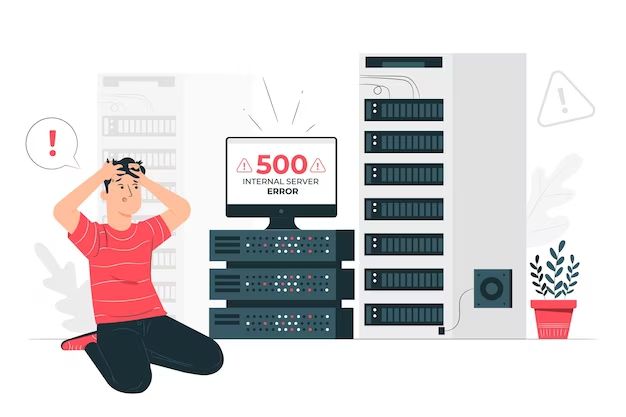Server issues can significantly impact a website’s performance and availability. When a server experiences problems, it can lead to slow page loads, 404 errors, downtime, and data loss. This directly affects the user experience and can cause frustration for visitors trying to access a site or service. It’s important for businesses to understand common server issues and their causes in order to minimize disruptions.
Server downtime leads to lost revenue and damaged credibility for companies. Research shows that just one minute of downtime can cost up to $5,600 for a large online retailer. With even brief periods of downtime costing thousands of dollars, it’s critical for companies to maintain reliable infrastructure and quickly address any server problems.
In this article, we will examine the most common causes of server issues so readers can understand why they happen and how to prevent them. Knowing the root causes of problems helps IT professionals and businesses safeguard systems and deliver uninterrupted services to customers.
Hardware Failures
Hardware components like RAM, hard drives, and CPUs are common culprits for server issues. RAM can fail due to memory leaks, overheating, electrical surges, or normal wear and tear over time. Hard drives may crash due to bad sectors, firmware bugs, mechanical failure of disk platters or read/write heads, or general old age. CPUs can malfunction from overheating, defective manufacturing, voltage spikes, or degradation over time. Replacing faulty hardware is often required to resolve server problems stemming from these component failures.
Software Errors
Software issues like bugs, compatibility problems, and misconfigurations are common causes of server problems. Bugs in server software or web applications can lead to crashes, slow performance, and other errors. These may occur due to flaws in the original code or issues introduced in software updates. Web apps and backend systems running on multiple platforms and languages often run into compatibility problems and conflicts. Software that is not properly configured or lacking necessary dependencies can fail to initialize correctly or operate as expected.
According to MonadPlug, software glitches can contribute to server downtime and lost or inaccurate data. Complex enterprise systems require thorough testing and proper configuration to avoid disruptions. Staying on top of updates, security patches, and following best practices for architecture and deployment can help minimize software-related outages.
Network Connectivity
One of the most common causes of server issues is disruptions to network connectivity caused by ISP or network hardware failures. Network outages and degraded performance can prevent users from accessing a server or cause lag, timeouts, and error messages. According to a presentation by the International Telecommunication Union, network outages are one of the statistics that telecom operators track and report as a measure of service quality (source).
Servers rely on stable internet connectivity to function properly. If an ISP experiences a widespread outage or there is a problem with core networking equipment like routers, switches, or fiber lines, this can make a server unreachable. Local network issues within a data center or server hosting facility can also cause disruptions. Problems like configuration errors, hardware failures, power outages, or cable cuts can interrupt connectivity.
Network connectivity issues tend to cause a complete loss of access to a server for some or all users. The server may appear offline or unreachable. Connectivity problems are often outside the control of the server operator but need to be diagnosed and resolved quickly in order to restore server availability.
Power Outages
Data center power disruptions are a common cause of server downtime and outages. According to the Uptime Institute’s 2022 Outage Analysis, power related issues accounted for over a quarter of all outages over the past three years (Uptime Institute). Power can be disrupted in data centers through failures in electrical equipment like UPS batteries, generators, switchgear, and power distribution units. Severe weather events like storms can also damage utility power lines and cause blackouts. A 2022 report by Vertiv found that 98% of data center managers had experienced a power outage, with an average of 5 power disruptions and nearly 3 hours of downtime annually at core data centers (Vertiv). Even brief power interruptions can disrupt IT systems and corrupt data if not properly protected by backup power. To minimize downtime, data centers require redundant power delivery paths, emergency backup generators, and an adequate fuel supply to maintain uptime during extended outages.
Human Errors
Human errors are a common cause of server issues. Errors made by system administrators or other IT professionals can lead to misconfigurations, bugs, and downtime. Examples of admin mistakes that can cause problems include accidentally deleting key files, applying incorrect permissions, botching a server migration, or configuring systems improperly.
Poor processes and lack of training also contribute to human errors. When IT teams do not follow best practices or have unclear documentation, mistakes are more likely to happen. Insufficient training on new systems or lack of knowledge transfer during staff transitions can also increase errors. Companies need strong IT management, detailed procedures, and robust training to minimize problems caused by human mistakes.
According to a study by Nordlayer, human error accounts for about 32% of unplanned downtime. While mistakes cannot be eliminated entirely, improving processes and training can reduce their frequency and impact.
Security Threats
Servers can experience issues due to various security threats like hacks, distributed denial-of-service (DDoS) attacks, and malware. According to the 2021 FBI Internet Crime Report, cyber crimes resulted in $6.9 billion in losses to individuals and businesses (Source). Attacks that cause server downtime or data breaches can be extremely costly for organizations.
Hacks by malicious actors can exploit vulnerabilities and gain unauthorized access to servers, allowing data theft or service disruption. A 2020 report found that a single minute of downtime costs over $5,600 on average, but this varies by industry (Source).
DDoS attacks overwhelm servers by flooding them with fake traffic. This prevents legitimate requests from being fulfilled, resulting in denial of service. According to one analysis, server downtime costs over $300,000 per hour (Source).
Malware like viruses, worms, and trojans can infect servers, damaging files, corrupting data, or consuming resources. This disruption causes downtime and technical issues. Security experts recommend keeping servers patched and using antivirus software to mitigate these threats.
Traffic Overload
One of the most common causes of server issues is traffic overload. This occurs when too many users are accessing the server at the same time, overloading its capacity to respond.
Servers have a limited bandwidth and can only handle a certain number of concurrent connections and requests. When traffic spikes beyond that capacity, the server becomes sluggish, unresponsive, or even crashes entirely.
Traffic overload often happens when there is a surge in visitors to a site, such as during a product launch or special event. It can also be the result of a DDoS (distributed denial of service) cyber attack designed to overwhelm the server.
To prevent traffic overload issues, hosting providers must ensure there is sufficient bandwidth, memory, and computing power to handle peak loads. Load balancing across multiple servers can also help distribute traffic. Proper capacity planning based on usage patterns is key.
When overload does occur, webmasters may resort to restricting or throttling traffic until demands return to normal levels. Upgrading server resources may also be required to support higher traffic volumes if they persist.
According to one source, “traffic overload server crash” is a top query associated with server issues [1]. So it’s clear excess traffic is a common culprit behind disruptions.
Database Corruption
One cause of server issues is database corruption, where the database files become corrupted in some way. This can lead to a variety of problems, from performance degradation to crashes and data loss. Database corruption happens when the data stored in a database no longer conforms to the database’s structure and format. There are several ways this can occur:
File system errors can corrupt database files, if a file becomes partially overwritten or damaged. Hardware issues like bad sectors, disk failures, memory faults and more can lead to database file corruption. Software bugs can also introduce corruptions, especially in the database management system’s code. One common issue is index corruption, where the database’s index gets out of sync with the actual data records it points to. Even user errors like accidental deletions or updates of critical database files can cause corruptions.
Some signs of database corruption include errors when reading or writing data, unexplained query failures, and integrity checks detecting mismatched or invalid data. DBAs can run diagnostics like checksums to detect corruptions, and use backup copies and database repair tools to fix the issues and recover lost data. Setting up proactive monitoring, following best practices around backups and recovery, and using high-availability database architectures can help minimize corruptions.[1]
Natural Disasters
Natural disasters like weather events, fires, and floods can knock servers offline and cause major server issues. Severe storms with lightning strikes or high winds can damage power and network infrastructure that data centers rely on. Flooding can cause water damage to server equipment. Wildfires in server farm locations can completely destroy hardware. For example, a wildfire in an Orem, Utah data center in 2020 took down servers for many websites and services.1 With climate change, extreme weather events are becoming more frequent and can cause catastrophic damage to data centers.
Physical damage to servers and hardware from natural disasters leads to extended downtime and disruption. Floods, storms, and fires can destroy entire data centers. While redundant servers and backups help limit the impact, severe natural disasters can still knock services completely offline. Companies relying on affected data centers will be unable to access their servers until repairs or relocation are completed.
Preventative measures like redundant power supplies, failover systems, remote backups, and emergency plans help limit downtime from natural disasters. But completely preventing outages from catastrophic events is difficult. Choosing server locations unlikely to be impacted by natural disasters can reduce risk. Ultimately, companies must account for the possibility of natural disasters in their server management and disaster recovery planning.