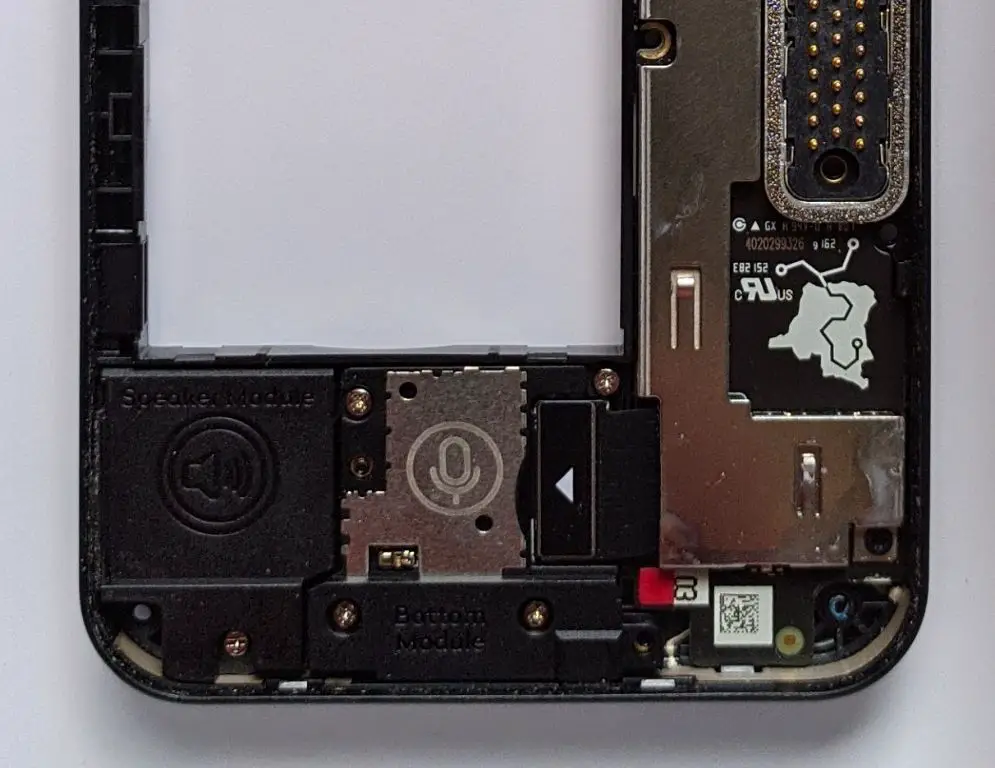Assess the Water Damage
If your phone was dropped in water, the first step is to assess the extent of the water damage. Carefully look over your phone and check for any visible water trapped in the ports, speakers, headphone jack, microphones or other openings. Try shaking out any excess water and use a dry cloth or paper towel to dab or lightly wipe around any wet areas.
Pay special attention to openings like the charging port, which are prone to trapping small amounts of liquid even after shaking the phone. If you can see moisture in any ports or openings, there is a higher chance of internal water damage. However, just because you can’t see any water doesn’t guarantee your phone is safe either. Try using the phone briefly to check if the speakers, microphone or other functions seem affected by the water exposure.
According to Statista, water damage accounts for close to 40% of accidental phone damage in the U.S. https://www.statista.com/statistics/959492/us-top-common-smartphone-damage-cause/. Phones contain delicate internal electronics that can malfunction even with small amounts of moisture, so inspect carefully.
Try Drying It Out
One of the first things to try if your phone has gotten wet is to dry it out as quickly as possible. Remove the battery and SIM card if possible, as moisture exposure can short circuit these components.
Gently wipe down all exterior surfaces with a soft, lint-free cloth or towel to soak up any standing water. Be sure to pat dry rather than rubbing vigorously, as this can damage the phone.
Next, place the phone in a container filled with dry, uncooked rice. Rice absorbs moisture well and helps to draw water out from inside your phone. Seal the container and let your phone sit in the rice for at least 24-48 hours.
According to CNET, “Leave your phone off and in the rice for at least 24 hours. 48 hours is even better if you can spare the time” https://www.cnet.com/tech/mobile/accidents-happe-how-to-save-your-phone-when-its-wet/.
This drying process gives your phone the best chance of regaining functionality once completely dry. Just be patient and resist the urge to try charging it or turning it on before it’s ready.
Avoid Charging It
One of the worst things you can do after getting your phone wet is to try charging it before it’s completely dry. When plugged in, electricity will flow through all the phone’s electrical components. If there is still moisture inside, this can lead to short circuiting and further water damage [1]. Trying to charge a wet phone greatly increases the risk of permanently ruining your device.
The charging port is especially susceptible to water damage. Attempting to charge while the port is still wet can damage the pins and internal components [2]. Even if your phone seems to charge normally at first, hidden corrosion can develop over time.
Be patient and wait until you are completely sure your phone is dry before connecting a charger. This may take at least 24 hours if the phone was fully submerged. Resist the temptation to speed up the process by charging early. It is better to go without use for a day rather than cause irreversible damage. If possible, remove the battery as well to prevent accidental charging.
Use Moisture-Absorbing Packets
One helpful tip for drying out your water-damaged phone is to use silica gel or other moisture-absorbing packets. Silica gel is a desiccant, meaning it absorbs and holds water vapor. It’s very effective for drying out electronics.
You can often find these little moisture-absorbing packets in product packaging, shoes, purses, and many other places. Start collecting them whenever you see them. Place your phone in a bowl or bag with several of these moisture-absorbing packets. The packets will help draw water out of your phone.
You can also purchase moisture-absorbing products specifically designed for drying out phones and electronics. Look for those containing silica gel beads or other desiccants. Follow the product instructions for optimal drying.
Make sure your phone is in a sealed container with the packets for at least 24-48 hours. The packets will become saturated with moisture that they pull from your phone. Replace them with fresh, dry ones periodically to fully dry out your device.
Clean Out Any Trapped Moisture
Even if your phone appears dry on the outside, there may still be moisture trapped inside. You’ll want to try to clean out any remaining water before attempting to charge or turn on your phone.
Use an air duster, vacuum with a nozzle attachment, or compressed air can to blow air into the ports and speakers to dry out any lingering droplets inside your phone. Don’t use a high-powered compressed air can, as too much air pressure could damage the phone’s internal components.
Pay special attention to the charging port, headphone jack, speaker grilles and any other openings. Be thorough and patient here, as you want your phone to be completely dry before proceeding.
You can find air duster products and electronic vacuum cleaners designed for this purpose at electronics stores or online retailers. This is an important step to dry out any trapped moisture and prevent short-circuiting when you attempt to charge your water-damaged phone.
Don’t Turn It On Prematurely
It’s tempting to turn your phone back on right away to check if it still works, but experts recommend waiting 48-72 hours after drying before powering it on again. Turning it on prematurely risks short-circuiting and further water damage if moisture remains internally. Be patient and give your phone enough time to thoroughly dry out before attempting to use it.
According to CNET, “Gazelle recommends waiting 72 hours to let your phone dry.”1 iFixit also suggests, “Everywhere I’ve read says anywhere between 24 hours to 48 hours is how long you should dry it out before turning it back on.”2 Waiting 48-72 hours gives moisture on the inside the best chance to fully evaporate before applying power.
Try Wireless Charging
If moisture is still trapped in the charging port or headphone jack, wireless charging may allow you to provide power without having to plug anything in. Place your phone on a Qi compatible wireless charger and see if it begins charging. This takes advantage of inductive charging coils built into the phone rather than relying on the ports. As long as the internal wireless charging coil didn’t get damaged, you may be able to wirelessly charge a waterlogged phone even if the ports are not fully functional yet.
Get Professional Help
If you’ve tried drying out the phone yourself without success, it may be time to take it to a professional phone repair shop. Phone repair technicians have specialized tools and methods for addressing water damage that you likely don’t have access to at home.
For example, many shops use ultrasonic cleaning machines that use high frequency sound waves to thoroughly clean the phone’s internal components. They may also use isopropyl alcohol washes to displace any remaining moisture. Some shops can even replace individual damaged components like the charging port or headphone jack rather than replacing the entire phone.
According to sources, professional water damage repair costs can range from $30 to over $500 depending on the extent of the damage and phone model. While not cheap, repairing may still be more affordable than buying a brand new phone.
The repair technicians will be able to accurately diagnose the source of the charging issue and clearly explain your options. With the right repairs, they can often get your water damaged phone working again and safely able to charge.
Use Water Displacement Spray
Using a water displacement spray like WD-40 can help dry out wet phone electronics and prevent corrosion. WD-40 displaces moisture due to its light oil base, and also contains anti-corrosion additives. Spraying electrical contacts and ports with WD-40 can help evaporate residual water and create a protective barrier.
According to WD-40’s website, their product can be safely used for drying flood damage on electronics with electrical connections, when used as directed. The oil in WD-40 does not conduct electricity but displaces water, which helps dry metal contacts and prevent shorts.
Apply a light spray into ports or under covers to access contacts. Let it sit for a few minutes before wiping with a clean cloth. Be careful not to oversaturate. WD-40 is designed to displace water and moisture without damaging plastics. Consult manufacturer directions.
Sources:
https://www.wd40.com/storm-recovery/
https://www.quora.com/Can-WD-40-remove-water-from-a-wet-cell-phone
If All Else Fails, Replace It
If you’ve tried all the troubleshooting steps and your phone still won’t charge or turn on properly after water damage, it may be time to replace it. Here are some options for getting a replacement phone:
– File an insurance claim if you have phone insurance. Most plans cover water damage and will let you get a replacement device for a deductible fee.
– Trade it in and put the credit towards a new phone. Many carriers and manufacturers have trade-in programs where you can turn in your water damaged device and get credit for a working replacement.
– Sell it for parts. Even if your phone doesn’t work, it still has value for any working parts and components. You can sell it on sites like eBay and Swappa and put the money towards a new phone.
– Upgrade early if you’re on a payment plan. Contact your carrier to see if you can upgrade to a new phone even if you haven’t finished paying off your water damaged device.
– Buy a used/refurbished phone if you want something inexpensive to replace it. Check sites like Gazelle, Swappa, and Backmarket for good deals on pre-owned phones.
– Purchase a new phone at full retail price if you want the latest model. This will likely be the most expensive option, but may be worthwhile if your phone was already aging.