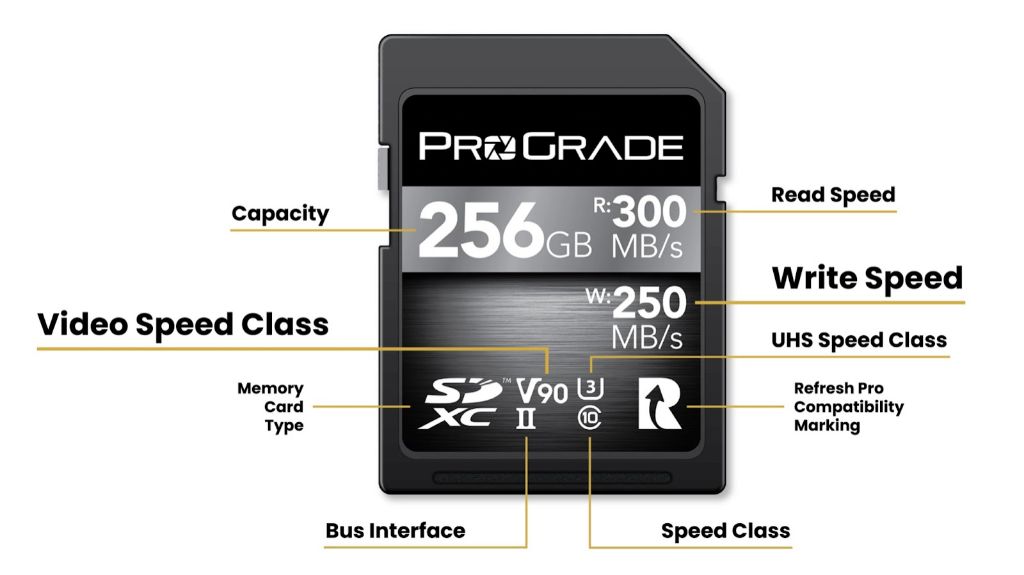Micro SD cards have a variety of markings printed on them that indicate information about the card’s specifications, performance, and compatibility. These markings help users identify key details about the SD card at a glance without having to look up detailed technical information.
Speed Class Ratings
One of the most important markings on a micro SD card is the speed class rating. This rating indicates the minimum guaranteed read and write speeds for sequential operations on the card. There are several speed classes for SD cards:
- Class 2 – Minimum sequential write speed of 2 MB/s
- Class 4 – Minimum sequential write speed of 4 MB/s
- Class 6 – Minimum sequential write speed of 6 MB/s
- Class 10 – Minimum sequential write speed of 10 MB/s
- UHS Speed Class 1 (U1) – Minimum sequential write speed of 10 MB/s
- UHS Speed Class 3 (U3) – Minimum sequential write speed of 30 MB/s
A higher speed class rating indicates faster read/write speeds, which allows the card to perform better when recording or transferring large files like high resolution photos and high definition video. Most recent micro SD cards are rated UHS Class 10 or higher.
SDHC vs. SDXC
Another important marking is whether a card is labeled SDHC or SDXC. This indicates the storage architecture and maximum capacity of the card:
- SDHC – Uses FAT32 file system, maximum capacity up to 32GB
- SDXC – Uses exFAT file system, maximum capacity above 32GB up to 2TB
Newer high capacity cards will be marked SDXC while older, lower capacity cards are typically SDHC. The file system is also important because FAT32 has a 4GB maximum file size while exFAT supports much larger individual files.
UHS-I vs. UHS-II
The UHS marking indicates if a card meets the Ultra High Speed bus interface specification. There are two versions currently:
- UHS-I – Supports up to 104 MB/s bus speed
- UHS-II – Supports up to 312 MB/s bus speed
UHS-II cards allow for faster bus communication with devices that also support UHS-II. However, they are backwards compatible with UHS-I devices at lower speeds.
Video Speed Class
Cards designed for recording high resolution video may also carry a Video Speed Class rating consisting of a V prefix followed by a number:
- V6 – Minimum sequential write speed of 6 MB/s for video recording
- V10 – Minimum sequential write speed of 10 MB/s for video recording
- V30 – Minimum sequential write speed of 30 MB/s for video recording
- V60 – Minimum sequential write speed of 60 MB/s for video recording
- V90 – Minimum sequential write speed of 90 MB/s for video recording
A higher Video Speed Class indicates the card can sustain higher minimum write speeds when recording video streams.
A1/A2 App Performance Class
Newer SD cards may also carry an A1 or A2 marking to indicate suitability for apps. These classifications refer to the card’s minimum random read and write speeds:
- A1 – Minimum 1500 read IOPS, minimum 500 write IOPS
- A2 – Minimum 4000 read IOPS, minimum 2000 write IOPS
The A1 or A2 rating means the micro SD card meets the performance thresholds to provide a good user experience when running apps or using the card as adopted storage in smartphones and other devices.
UHS Speed Grade
Along with the UHS-I/UHS-II markings, a micro SD card may also have a UHS Speed Grade printed on it consisting of a number inside a letter U symbol. This indicates the minimum video recording performance when using the card:
- U1 – Supports minimum 10 MB/s sustained video recording
- U3 – Supports minimum 30 MB/s sustained video recording
A higher UHS Speed Grade indicates better sustained write speeds for high resolution video modes like 4K and 8K.
Capacity
Of course, one of the most basic yet important markings is the stated capacity of the micro SD card printed on the front. Common capacities today include:
- 32GB
- 64GB
- 128GB
- 256GB
- 512GB
Higher capacity cards allow you to store more photos, videos, music, apps, and other files. Capacities up to 1TB are expected to become available in micro SD card form factors as flash memory technology continues advancing.
Model Number
Each micro SD card will also have a model number printed on it that identifies that specific card’s model and series. This typically follows the manufacturer’s internal naming conventions. While less directly useful to consumers, the model number can provide more detailed information to identify the card when contacting customer support or researching specifications.
Branding
The brand name of the card will also be prominently printed on the front. Popular brands for micro SD cards include:
- SanDisk
- Samsung
- Kingston
- Lexar
- PNY
- Sony
- Transcend
The brand can give an indication of the quality and performance level of the card based on the manufacturer’s reputation.
Certification Logos
Micro SD cards may also display logos for certifications from various standards bodies and industry organizations. Some common logos to look for include:
- SD-3C – Indicates compliance with SD card standards
- UHS-I or UHS-II – Ultra High Speed bus interface compliance
- Class 2/4/6/10 – Speed class rating compliance
- V6/V10/V30/V60/V90 – Video Speed Class compliance
- A1/A2 – App Performance compliance
These logos reassure the card has been certified and tested to meet the requirements for each classification.
Counterfeit Warnings
Some micro SD cards may also contain anti-counterfeit icons or wording like “Genuine” or “Authentic”. This signals that the card is an original from the brand and not an unauthorized fake reproduction.
Conclusion
In summary, the variety of markings on micro SD cards provide visual clues about compatibility, maximum capacities, performance levels, intended uses, and compliance with industry standards. Taking the time to decipher the meanings behind these cryptic micro SD card markings helps consumers make informed purchase decisions when choosing a memory card for their device and application needs.
The most important markings for most consumers will be capacity, speed class rating, SDHC/SDXC, and UHS rating. These core specs indicate if the card has enough storage space for their needs, sufficient performance for tasks like shooting 4K video, and compatibility with their device. Referencing the brand and certification logos can give further confirmation the card is suitable and meets expected industry standards.
With storage needs continuing to grow for high resolution photos and videos, apps, and more, picking the right micro SD card is key. Fortunately the tiny markings etched onto these tiny memory cards provide the valuable details needed to match the card with your use case. A bit of light research can turn those indecipherable micro SD card symbols into meaningful information to make an informed purchase.
Frequently Asked Questions
What do the speed classes on a micro SD card mean?
The speed classes like Class 10 and U3 refer to the minimum sequential read/write speeds the card supports, with higher classes indicating faster performance. This affects how quickly you can transfer and save files like photos or videos.
Is it important to get a fast speed class for my micro SD card?
For basic uses like document storage, a lower speed class may be fine. But if you plan to record high resolution video or photos, higher speed classes help ensure reliable performance and avoid potential lag or corruption.
What is the difference between SDHC and SDXC cards?
SDHC uses the older FAT32 file system and maxes out at 32GB capacity, while SDXC uses the newer exFAT file system and supports capacities above 32GB up to 2TB.
Should I get a UHS-I or UHS-II card?
UHS-II cards allow for faster bus communication but are backwards compatible with UHS-I devices. You only need UHS-II if your device supports it to take advantage of the extra speed.
What does the Video Speed Class rating mean?
The Video Speed Class indicates the minimum sequential write speeds for recording high resolution video like 4K or 8K, with higher ratings suitable for more intensive video modes.
Do I need an A1 or A2 rated micro SD card for my smartphone?
A1 or A2 cards can provide better performance when running intensive apps or using your micro SD card as internal storage. But it’s not essential for more basic storage uses.
How important is buying a well-known brand of micro SD card?
Sticking with major brands like SanDisk, Samsung, or Sony is advisable for reliability and performance. More obscure brands may be less consistent or use lower grade memory chips.
Comparative Table of Micro SD Card Brands
| Brand | Speed Class | Capacity | Price | Special Features |
|---|---|---|---|---|
| SanDisk | Up to U3, A2, V30 | Up to 1TB | $$$ | Waterproof cards available |
| Samsung | Up to U3, A2, V30 | Up to 512GB | $$ | Durable metal body |
| Sony | Up to U3, V30 | Up to 256GB | $$$ | PS Plus membership included |
| Kingston | Up to U3, A1 | Up to 512GB | $ | Multiple color options |
| PNY | Up to U3, V30 | Up to 512GB | $$ | Durable metal body |
This table compares several top micro SD card brands on key factors like speed ratings, maximum capacities, typical price point and unique features that distinguish them. SanDisk offers the fastest performance and largest capacities but at a premium price, while Kingston provides solid performance at budget pricing. Sony bundles extra membership perks with their cards catered for PlayStation users.
Micro SD Card Speed Class Comparison Chart
| Speed Class | Minimum Write Speed | Use Cases |
|---|---|---|
| Class 2 | 2 MB/s | Basic phone storage |
| Class 4 | 4 MB/s | Basic photo storage |
| Class 10 | 10 MB/s | Full HD video recording |
| U3 | 30 MB/s | 4K video recording |
| V30 | 30 MB/s | High resolution video |
| V90 | 90 MB/s | 8K/HDR video recording |
This chart summarizes the differences between micro SD speed classes. Higher speed classes support faster minimum write speeds, making them better suited to recording high resolution, high bitrate video or transferring large files.
Micro SD Card Capacity Comparison Table
| Capacity | Photo Storage (12MP) | Video Storage (1080p) |
|---|---|---|
| 32GB | ~3,200 photos | ~3 hours |
| 64GB | ~6,400 photos | ~6 hours |
| 128GB | ~12,800 photos | ~12 hours |
| 256GB | ~25,600 photos | ~24 hours |
| 512GB | ~51,200 photos | ~48 hours |
This table gives estimates on the photo and 1080p video storage capacity for different micro SD card sizes. Higher capacities allow you to store exponentially more content before needing to offload files.
Conclusion
Getting familiar with the myriad of markings on micro SD cards helps take the guesswork out of selecting the right card for your needs. The minuscule lettering printed on these tiny memory chips provides the key details on compatibility, speeds, capacities and more to choose a card tailored for how you plan to use it. Keeping the differences between SDHC vs SDXC, UHS ratings, speed classes, and video ratings in mind when shopping for a micro SD card will ensure you get one that aligns with your device’s capabilities and performance requirements.