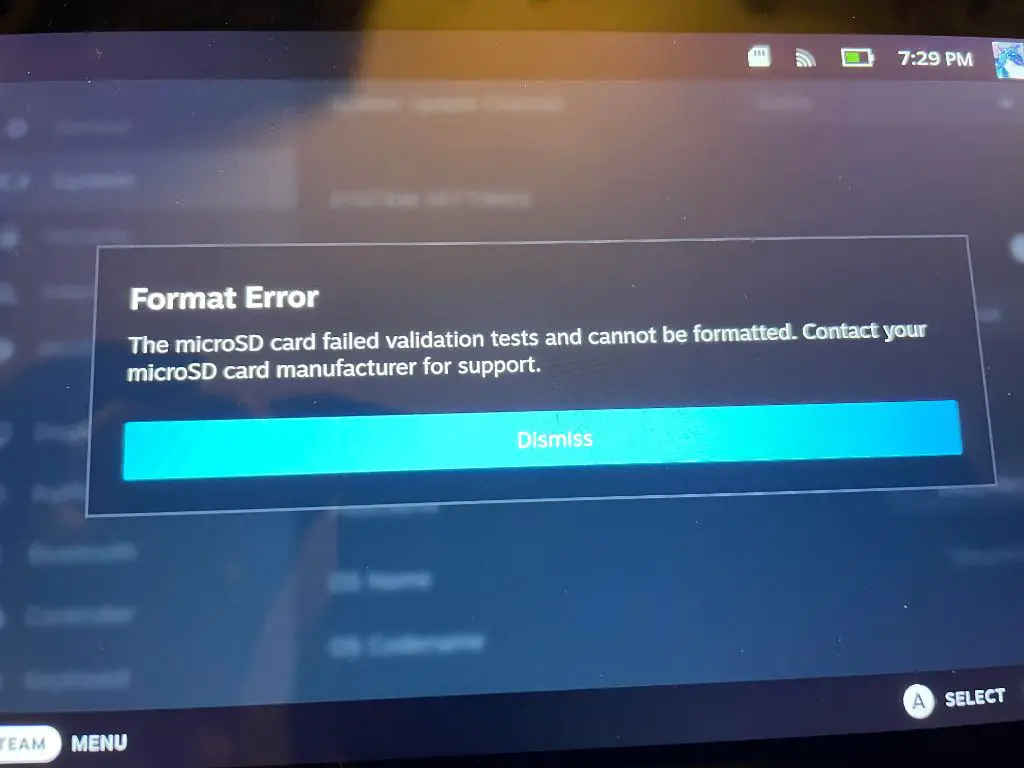A format error microSD card failed validation tests and Cannot be formatted contact your microSD card manufacturer for support message indicates that there is an issue with the microSD card that is preventing it from being formatted properly. This error typically occurs when the card has become corrupted or damaged in some way.
What Causes This Error Message?
There are a few potential causes for this error message:
- Physical damage to the card – If the card has become warped, scratched, bent, etc. then it may fail validation tests during formatting.
- File system corruption – The file system information on the card may have become corrupted, often from improper ejection/removal of the card or a formatting interruption.
- Bad sectors – There may be bad sectors on the card that cannot reliably store data. As the card is validated during formatting, these bad sectors cause errors.
- Counterfeit card – Fake/counterfeit cards often fail validation checks, as they do not conform to microSD specifications.
- Incompatible device – Occasionally a card is incompatible with a particular device, which can cause validation failures.
In most cases, the issue stems from physical damage or corruption that prevents the card from being re-formatted properly. The card’s controller detects errors during the formatting process which lead to the failure message.
How to Fix This Error
There are a few things you can try to resolve the format error:
- Try formatting the card using the SD Association’s formatter – Download the official SD Card Formatter from https://www.sdcard.org/downloads/formatter/ and use it to format your card. This is the recommended formatter and often resolves errors.
- Try formatting the card on a different device – Use a different computer, phone, camera etc to format the card. Sometimes a device change can clear up errors.
- Check the card for physical damage – Look for scratches, dents, bent pins, or other physical issues with the card that may be causing the error. Even minor damage can prevent proper formatting.
- Ensure the card is inserted properly – Re-seat the card and ensure it is making good contact in the device/reader. Poor contact during formatting can generate errors.
If the above steps do not resolve the issue, the card is likely defective and will need to be replaced. Purchasing a new card from a reputable seller is recommended.
Why Does the Error Message Reference the Manufacturer?
The error message recommends contacting the manufacturer of the microSD card for further support because the manufacturer is best equipped to troubleshoot issues with their products. Specifically, the manufacturer may be able to provide:
- Technical support – Dedicated technical assistance to help diagnose and resolve the error.
- Warranty service – If the card is under warranty, the manufacturer can facilitate a replacement.
- Tools for low-level diagnostics – The manufacturer has special tools to run comprehensive checks on a card’s functionality.
- Root cause analysis – They can perform failure analysis to determine the exact reason a card failed validation.
In some cases, the manufacturer may request the card be shipped back to them for testing and potential data recovery. They have capabilities beyond that of regular consumers to inspect, analyze, and repair microSD cards.
When to Contact the Manufacturer
You should contact the microSD card manufacturer if:
- You are unable to resolve the error using the recommended troubleshooting steps.
- The card is still relatively new or under warranty.
- You need to attempt data recovery from the card.
- You want detailed failure analysis performed to determine the root cause.
The manufacturer is able to employ tools and techniques that go beyond typical troubleshooting to diagnose and correct issues with their microSD products. Their technical support team can walk you through the process to get a resolution.
However, if your card is very old or out of warranty, the manufacturer is less likely to provide free support. At that point, it may be better to simply replace the problematic card rather than invest effort working with the manufacturer.
Common microSD Card Manufacturers
Some of the major brands that manufacture microSD cards include:
- SanDisk
- Samsung
- Kingston
- Lexar
- PNY
- Silicon Power
- Transcend
- Sony
- ADATA
- Patriot
You can visit the support section on the website of your specific microSD card brand to find contact information for technical support. Having details about your specific card, such as model number and serial number, is helpful when reaching out for assistance.
MicroSD Card Technical Support Best Practices
To get the best results when contacting your microSD card manufacturer for support with a format error, keep these tips in mind:
- Have your card details – Model number, serial number, capacity, and purchase date
- Note the devices/readers used – Details about card readers/devices help troubleshooting
- Describe the error in detail – Explain when the error arose and steps attempted
- Ask about warranty/data recovery – Inquire if your card is still under warranty and options for data recovery
- Request an RMA if needed – Discuss the return/replacement process if hardware failure is suspected
- Follow troubleshooting recommendations – Carefully follow their steps to diagnose and address the issue
- Ask for escalation if needed – Seek supervisor/manager assistance if frontline support cannot resolve problem
The more information you can provide up front to the support representative, the quicker they can get to the root of the problem and identify a solution.
Alternatives if Manufacturer Support is Unhelpful
In some cases, working with the microSD card manufacturer may not resolve your format error issue. If you find their technical support lacking, there are a few alternatives to consider:
- Third party data recovery services – They can attempt to recover data and potentially fix formatting issues.
- Community support forums – Online forums may offer troubleshooting tips from other users.
- Retailer support – If recently purchased, the retailer may replace the defective card.
- YouTube tutorials – Video guides for SD card troubleshooting are plentiful.
While manufacturer support is recommended first, exploring other options could lead to a resolution if you encounter dead ends working directly with the brand. In some cases though, the card is simply too damaged and needs to be replaced.
When to Replace Your microSD Card
If you have tried all other troubleshooting steps without success, replacing the microSD card may be necessary. Consider purchasing a new card if:
- The card is physically damaged and not responsive
- You’ve contacted the manufacturer to no avail
- The card is several years old
- Other devices also cannot read/format the card
- SD formatter tools cannot complete a format
- You’ve already attempted data recovery unsuccessfully
A new microSD card will typically address the format error, as long as you avoid making the same mistakes that potentially led to corruption of the old card:
- Safely eject the card before removing it
- Avoid exposing it to moisture/extreme heat
- Be gentle when handling to avoid physical damage
- Watch for potential fake/counterfeit cards from disreputable sellers
Taking good care of your new replacement microSD card right from the start will help avoid format issues going forward.
Frequently Asked Questions
Why does my microSD card say it needs to be formatted when I insert it?
There are a few potential reasons you may get a message about formatting a microSD card when inserting it:
- The card file system is corrupted
- The device does not recognize the file system on the card
- There are errors on the card that require a format to fix
- The card is blank/new and needs to be formatted for initial use
Trying to format the card should resolve the issue unless there is a hardware problem with the card.
Can a damaged microSD card be fixed?
It depends on the type of damage. Minor issues like file system corruption can usually be fixed by reformatting the card. However, physical damage like bent pins or scratches, as well as bad sectors, are harder to repair. You may need technical help from the manufacturer or a data recovery service for microSD card physical damage.
Why is my phone unable to format my SD card?
Common reasons a phone may be unable to format a microSD include:
- The card is locked/read-only
- There is physical damage to the card
- The phone OS has an issue detecting the card
- There are bad sectors making formatting impossible
- The card is a fake/counterfeit
Trying a different device, checking for physical issues, and contacting the manufacturer can help troubleshoot an unformattable card.
How can I recover photos from my microSD card that failed formatting?
If your card failed formatting, data recovery software or professional recovery services may be able to retrieve photos. Stop using the card immediately after the error to avoid overwriting data. An unformat tool can also potentially access old photos prior to the format failure.
The Takeaway
A “format error microSD card failed validation” message means the card has become corrupted or damaged and cannot format properly on devices. To resolve, first try the card in different devices and use the official SD Card formatter tool. If the error persists, physically inspecting the card and contacting the manufacturer for technical support is recommended. They can facilitate diagnostics, warranty replacement if applicable, and potential data recovery. If the card is very old or all troubleshooting fails, replacement may be necessary to regain microSD functionality.