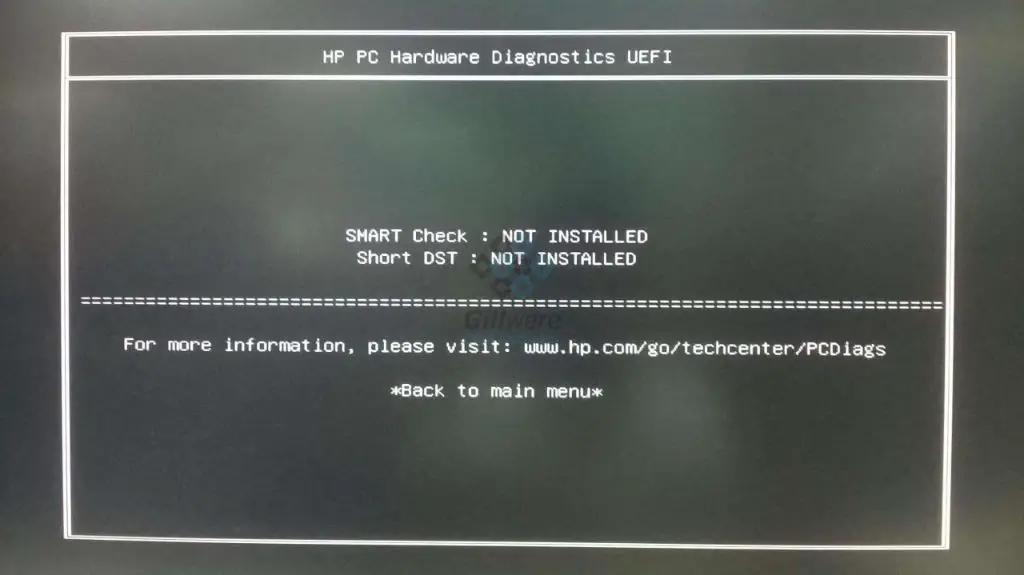What is a Hard Drive Self-Test (DST)?
A hard drive self-test (DST) is a diagnostics test built into most hard drives that puts the drive through a series of checks to detect errors or issues (https://support.hp.com/si-en/document/c01892216). There are several different types of DSTs:
– Short DST – A quick test that checks the electrical and mechanical components. Usually takes 2 minutes or less.
– Long DST – A longer, more comprehensive test that does a full scan of the drive’s sectors. Can take over an hour.
– Conveyance DST – Checks if the hard drive can withstand physical shocks from being moved. Used by manufacturers.
The main purpose of performing DSTs is to validate the drive is functioning properly and to identify any problems or bad sectors. Running DSTs regularly can help monitor drive health and determine if a replacement is needed (https://www.hdsentinel.com/help/en/58_test.html). Most DSTs are non-destructive, but conveyance tests will wipe drive data.
Long DST
A long DST (Drive Self Test) is an extended diagnostic test that checks the mechanical and read/write functions of a hard drive. It is more thorough than a short DST, which only evaluates the mechanical components and SMART data.[1]
Unlike a short DST, a long DST performs a complete read test of the entire hard drive to check for bad sectors or read/write errors. It reads and writes test patterns to every sector on the drive to ensure data integrity and reliability.[2] This comprehensive surface scan can take several hours to complete depending on the size of the hard drive.
While a short DST focuses only on physical faults, long DST checks for logical errors in addition to mechanical issues. It validates the drive’s ability to reliably store and retrieve data without corruption or failure.
When is a Long DST Performed?
A long DST is typically performed by hard drive manufacturers during the manufacturing process to thoroughly test new drives before they are shipped out. This extensive test helps ensure drives are functioning properly and are free of defects before reaching consumers.
While end users can manually initiate a long DST on a drive, this is not very common. Running long DSTs requires special utilities from the drive maker and takes many hours to complete, so most consumers do not bother unless they suspect a problem with the drive.
Some drive utilities may also automatically prompt users to run a long DST if they detect issues like bad sectors. Otherwise, long DSTs are primarily done pre-shipment at the factory. [1]
What Does a Long DST Check For?
A long DST check is a comprehensive test of a hard drive’s components and performance. It goes beyond the basic functionality checks of a short DST to identify potential faults or failures.
Specifically, a long DST check looks at the following aspects of a hard drive:
- Electrical components – The long DST thoroughly tests the electrical system, including the printed circuit board, onboard cache, and controller firmware.
- Mechanical components – The test checks the mechanical parts like the spindle motor, heads, plates, and arm movement for any signs of malfunction or degradation.
- Drive integrity – The long DST scans the hard drive platters for bad sectors, errors, or inconsistent reads and writes to verify overall drive health.
By evaluating all of these drive components, a long DST check aims to uncover any defects or faults that could lead to drive failure down the road. The extensive testing provides deeper insight compared to a short DST into the condition and expected reliability of the hard drive.
Long DST Test Process
The long DST is an extensive test that thoroughly examines the surface of a hard drive for any defects. It goes through multiple test sequences and patterns to fully validate the drive’s health.
A long DST will generally take several hours to complete, with some estimates being 2-4 hours or longer depending on the drive size and computer processing power. The exact duration can vary between manufacturers and drive models.
During the test, the drive is put through various stages of reading from and writing to the disk platters using preset patterns. Some key aspects include:
- Writing data in sequential sectors across the entire disk surface.
- Reading all sectors and cross-checking the data written.
- Writing alternate patterns to the disk and re-reading.
- Writing random data across different sectors.
- Checking read performance for random sectors.
This comprehensive sequence ensures that every sector is accessed, written to, and read from multiple times using different data patterns. Any problematic areas on the physical disk will get detected during this rigorous testing.
Benefits of a Long DST
Performing a long DST provides several key benefits:
Catches issues before drives ship to customers – The long DST test is often performed by hard drive manufacturers before shipping drives to end users. This allows problems like bad sectors to be detected before they reach customers, avoiding issues down the line.
Early detection of problems – Even for drives already in use, a long DST can detect emerging problems like mechanical wear that could lead to future failure. Finding these problems early allows users to take preventative action.
Ensures drive reliability – By scanning the full surface area, a long DST verifies all sectors are functioning reliably. Passing this comprehensive test provides confidence in the drive’s health and ability to store data without errors.
Overall, the lengthy but thorough scanning of a long DST maximizes detection of existing and potential drive problems. This allows issues to be addressed proactively, improving reliability and minimizing future disruptions.
Limitations of Long DST Testing
While the long DST provides valuable information about a hard drive’s health, it does have some limitations to be aware of:
Doesn’t guarantee drive lifespan – Even if a long DST passes, it does not guarantee the hard drive will continue to function properly indefinitely. Hard drives can still unexpectedly fail at any time due to a variety of factors.
False positive results possible – In some cases, a long DST may indicate a drive failure even though the drive is still functional. Environmental conditions like high temperatures can cause a long DST to fail when there is no real problem with the drive1.
Extended test times – A long DST can take many hours to complete since it is testing every sector on the drive. This can tie up the system for a significant period.
Interpreting Long DST Results
The main goal of reviewing the logs and stats from a long DST is to determine if the hard drive passed or failed the test. A pass outcome indicates the drive completed the long read test without any critical errors and can likely continue to be used. A fail outcome means the test detected media errors on the disk that may lead to potential data loss or drive failure. Failed results warrant a closer look at the stats to determine next steps.
For failed tests, review the logs for details on the errors encountered – are they localized to certain sectors or widespread? Check how many total errors were logged and the type of errors. The total error count and repeatability of errors on subsequent tests can help gauge the drive’s condition. Generally, if errors span a large portion of the disk rather than isolated areas, or if tested error counts are rapidly increasing, the drive has degraded integrity and risks total failure. In these cases, the drive should be replaced as soon as possible.
Passing results may also show some sector errors, but usually minimal amounts that don’t necessarily mean a drive needs replacement. However, continued monitoring is advised. Too many accumulating bad sectors over time can still lead to failure. Weigh the costs of potential data loss from drive failure versus proactive replacement when evaluating pass outcomes.
For borderline results, running the long DST again can provide more clarity before deciding next steps. Overall, analyzing the test results requires balancing performance metrics with business needs to determine if a drive with some errors should remain in use or be replaced.
Alternatives to Long DST
While the long DST test is comprehensive, there are some alternatives that may provide useful information about a drive’s health in less time.
Short DST Tests
Some disk checking tools allow you to run an abbreviated DST that performs the most critical tests in a fraction of the time. This can quickly identify major issues while minimizing downtime. However, short DSTs may miss more subtle problems that a full test would detect.
Drive Monitoring Tools
Utilities like HD Sentinel can continuously monitor drive health parameters like temperatures, drive errors, and SMART attributes. They provide early warning of issues developing over time. However, they do not directly test the drive through read/write operations.
SMART Drive Statistics
Self-Monitoring, Analysis and Reporting Technology (SMART) built into drives tracks key internal performance metrics. Monitoring raw SMART data with tools like CrystalDiskInfo helps identity potential faults. However, SMART data alone cannot fully validate the drive’s condition.
While these alternatives have pros and cons compared to long DSTs, they can provide complementary data to help assess overall drive reliability.
Conclusion
A long DST is an important hard drive self-test that checks for drive reliability issues. During the test, the drive reads and writes to every sector to identify any bad sectors or mechanical problems. Though long tests are more comprehensive, they take a long time to complete. Use long DST periodically to ensure drive health, like once a month or every few months, depending on your risk tolerance.
The key takeaways around long DSTs are:
- Long DST checks every sector of the drive to find potential faults
- It can take hours to run a complete long DST
- Long tests are more likely to detect issues than short tests
- Use long DST occasionally for preventative maintenance
- Replace drives if long DST finds bad sectors
Running long DSTs periodically helps validate drive reliability. If issues are found, replace the drive, as bad sectors tend to spread over time. For mission critical data, run long DST monthly. For personal drives, every 3-6 months is reasonable. Adjust frequency based on your data sensitivity and drive workload. Though long tests take time, they provide valuable and comprehensive insights into your drive health.