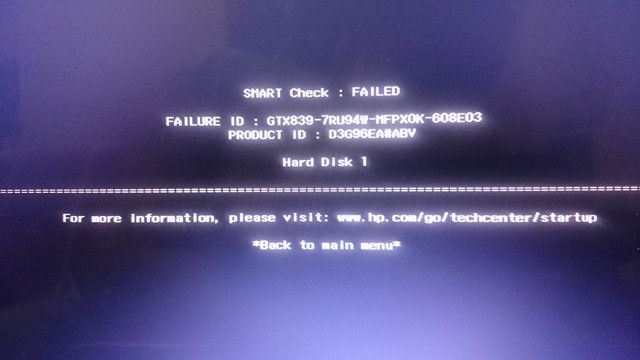A hard drive SMART (Self-Monitoring, Analysis and Reporting Technology) check failing means that the hard drive’s built-in monitoring system has detected a problem or impending failure. All modern hard drives have SMART capabilities that allow them to monitor various internal attributes and performance metrics. When certain thresholds are exceeded, the SMART system can raise an alert or error indicating a drive failure may be imminent.
What is SMART?
SMART is a technology included in most modern hard disk drives that monitors various internal attributes of the drive to predict potential drive failures before they happen. SMART-capable drives have sensors that track different health metrics like:
- Read/write errors
- Spin-up time
- Bad sectors
- Seek errors
- Drive temperature
The SMART system checks these attributes regularly to see if they are exceeding certain thresholds that would indicate a problem with the drive. By warning of a possible failure ahead of time, SMART gives users a chance to take preventative action like backing up their data or replacing the drive.
SMART Monitoring
SMART-enabled drives monitor a variety of attributes in different categories:
| Category | Attributes Monitored |
|---|---|
| Performance | Spin-up time, data transfer rate, seek time, command processing time |
| Mechanical | Motor startup retries, loaded hours, power-on hours |
| Read/Write | Read/write margin, read/write errors, correction algorithm retries |
| Temperature | Drive temperature |
Each of these attributes has a threshold that triggers a failure alert if exceeded. For example, if the drive temperature goes above a certain level, or if the read error rate exceeds a set limit, the SMART system will log a failure alert.
SMART Status Checks
The SMART system runs regular checks on these attributes to monitor drive health status. There are two basic SMART status checks:
- Self-tests – The drive runs short or extended self-tests to check the performance of read, write, and seek operations.
- Attribute value checks – Current attribute values are checked against failure threshold limits to identify any attributes at risk.
Self-tests and attribute checks help identify any indicators of drive problems before catastrophic failure occurs. If an issue is detected, the SMART system updates the SMART status to a failed state.
What Does a SMART Check Fail Mean?
When the SMART system logs a failure status, it means one or more of the internal drive health attributes being monitored has exceeded normal limits and triggered an alert. Some examples include:
High Read/Write Error Rates
If the hard drive is having trouble reading or writing data, read/write error rates start creeping above normal baselines. This indicates physical issues with the disk platters, read/write heads, or data connections.
High Temperature
Drives have temperature sensors to monitor heat levels. If the drive is running hotter than its safe operating range, the SMART system will log a failure alert.
Long Drive Self-Test Times
SMART runs short and extended drive self-tests periodically. Extended test times that take longer than historical baselines can indicate problems accessing the physical disk platters and recording surfaces.
High Reallocation Sector Count
As bad sectors develop on the hard drive platters, the drive remaps data to spare good sectors. A rapid increase in sector remapping indicates deteriorating physical condition of the disk.
Mechanical Issues
SMART checks attributes like motor startup retries and loaded hours to detect potential mechanical problems with the physical hard drive hardware.
In essence, a SMART check failure means one or more of the drive’s vital signs has exceeded expected thresholds, indicating a problem or developing issue with the physical hard drive.
Common Causes of SMART Check Failure
There are a few common causes that can trigger your hard drive to fail its SMART status check:
Wear and Tear
As a hard drive ages and is used, the physical components degrade – the platters and recording surfaces develop flaws, the read/write heads accumulate dust particles, etc. This normal wear and tear will eventually cause SMART attributes to exceed limits.
Physical Damage
Dropping a hard drive or jarring it while operating can damage internal components. The resulting mechanical issues then show up during SMART checks.
Overheating
Insufficient cooling or a failing fan can allow drive temperatures to rise above safe levels during operation, triggering thermal alerts.
Firmware Bugs
Sometimes a hard drive firmware bug can cause the SMART check to erroneously fail and report warnings incorrectly. Firmware updates often resolve this.
Electrical Issues
Problems with power supplies providing unstable or noisy power to a drive can mimic mechanical issues that trigger failed SMART checks.
So in summary, the most common factors are age-related wear, physical damage, thermal issues, buggy firmware, and electrical problems – all resulting in the SMART attributes exceeding defined failure limits.
When to Be Concerned About a Failed SMART Check
A single failed SMART check may not necessarily mean imminent drive failure. Things to consider include:
Ongoing Failures vs One-Off
Consistent and repeated SMART check failures indicate a more reliable warning versus a single failure event. Watch for patterns of failed checks.
Multiple Failed Attributes
Failures across a number of different SMART attributes heighten the concern versus a failure limited to only one attribute.
Critical vs Informational Attributes
Failing critical SMART attributes like read/write errors and bad sectors are more concerning than informational attributes like power-on hours exceeding limits.
Duration of Failures
If SMART attributes have been failing checks for weeks or months, it likely indicates progressive degradation versus recent spikes.
Error Rates Over Time
Increasing error rates over time, even if below thresholds, can indicate problems developing.
In general, consistent and repeat SMART check failures across multiple vital performance and mechanical attributes warrant concern and likely indicate an unreliable drive nearing end of life.
What to Do When Your Hard Drive Fails SMART Check
If your hard drive fails its SMART status check, here are some recommended steps to take:
1. Run S.M.A.R.T. Short and Extended Drive Self-Tests
Run the built-in SMART short and long self-tests. Review the results – are failures consistently reported or was it a one-time event? Do the tests confirm multiple failed attributes?
2. Update Hard Drive Firmware
Download and install the latest firmware update for your make/model of drive. Sometimes out-of-date firmware reports false positives, and the update will resolve this.
3. Back Up Your Data
With possible hard drive failure looming, immediately back up any important data on the drive. This protects your data if the drive does continue to deteriorate.
4. Check cabling, fans, temperatures
Inspect connections and cables to rule out loose contacts. Confirm drive temperatures are in acceptable ranges and cooling fans are working properly.
5. Consider Replacing the Drive
Repeated failures across multiple attributes likely indicates unreliable physical drive hardware. Safely dispose of the drive and replace it with a new, compatible model.
Best Practices to Prevent Failing SMART Checks
You can help minimize the chances of winding up with a failing hard drive by following these SMART monitoring best practices:
Monitor SMART Attributes
Periodically check the SMART attributes for your drive to watch for any nearing their failure thresholds.
Scan Drives Regularly
Schedule regular disk scans to check for bad sectors so they can be remapped before growing.
Keep Drives Cool
Ensure hard drives have adequate airflow and cooling to maintain safe operating temperatures.
Address Early Warnings
Replace suspect drives at the first signs of issue to avoid later catastrophic failures.
Firmware Updates
Keep drive firmware up-to-date to fix bugs that can cause false positive SMART failures.
Buy from Quality Manufacturers
Stick with enterprise-class drive models from top-tier manufacturers for maximal reliability.
Reduce Vibration
Isolate hard drives from case vibration that can stress physical components.
By being proactive with SMART monitoring and addressing failures early, you can often significantly extend the useful life span of your hard drives.
Hard Drive SMART Check Failure Warning Signs
Watch for these common hard drive SMART failure warning signs that indicate age, damage, or developing issues:
Increased Read/Write Errors
Higher than normal read/write error rates detected during SMART checks indicate problems reading/writing data due to physical media flaws or component wear.
Slower Drive Performance
Deteriorating mechanical and/or magnetic media results in slower access times and transfer speeds.
Unusual Sounds
Clicking, buzzing or grinding noises point to mechanical problems.
Bad Sectors Increasing
Accelerating growth in bad sectors/reallocated sectors mean the drive is having trouble accessing parts of the physical media.
Slow SMART Self-Tests
Extended SMART self-tests that take longer than usual hint at issues accessing the full span of the disk platters.
Difficulty Initializing
Trouble getting the drive to initialize or spin up suggests mechanical problems or instability.
Addressing these warning signs proactively can help avoid being blindsided by a sudden outright SMART failure down the road.
SMART Hard Drive Check Utilities
These free utilities can check SMART status and attributes on hard drives:
Windows – DiskCheckup
Reads SMART data on both internal and external drives connected to a Windows PC.
Windows – CrystalDiskInfo
Free app that monitors drive health including SMART status, temperature, bad sectors, etc.
Windows – Hard Disk Sentinel
Tracks hard drive health metrics and provides alerts when SMART thresholds are exceeded.
Mac – SMARTReporter
Utility that checks for concerning SMART attributes and predicts potential drive failures.
Linux – GSmartControl
Open source Linux tool to read out SMART data on drives and aid in monitoring their condition.
Linux – smartmontools
Package of CLI tools for checking SMART status on Linux including smartctl and smartd.
Using these utilities periodically to check in on your hard drive’s SMART attributes can provide early warnings about potential issues.
Conclusion
Failing a SMART check indicates that the hard drive’s onboard monitoring system has detected operation outside of normal parameters, and physical drive failure could be imminent. This is usually caused by aged hardware exceeding its reliability limits, but other factors like firmware bugs, connectivity issues, or thermal problems can also trigger SMART failures.
Address failed SMART checks immediately by confirming failure patterns, updating firmware, creating backups, replacing unstable drives, and checking physical connections. Staying on top of developing issues promptly can help avoid more severe failures down the road.
With modern drives’ ever-increasing storage capacities, it’s more crucial than ever to keep tabs on their health via SMART status. Catching problems early provides the best chance to take preventative action before you’re left with an unusable drive and potential data loss.