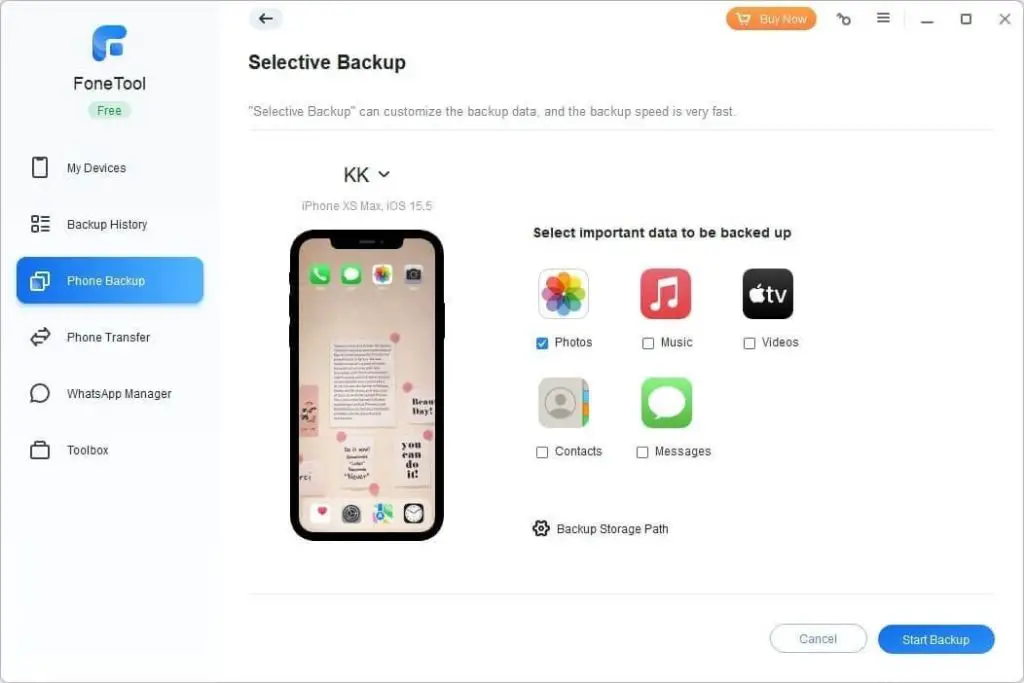iCloud backup is an online backup service offered by Apple. It allows users to wirelessly backup their iOS devices like iPhones, iPads, and iPod touches to iCloud. iCloud backups save a copy of device data and settings to Apple servers. This provides a way to restore device data in the event it is lost or corrupted. iCloud backups can be configured in Settings and happen automatically when the device is charging, on WiFi, and locked.
Email accounts and email data are not included in an iCloud backup (Source). This means that any emails, contacts, or calendars associated with an email account like Gmail or Outlook will not be backed up to iCloud. The email service providers store your email data on their servers, so an iCloud backup is not necessary. Your mail configuration and account settings are backed up, but not the actual email content and attachments. So if you delete an email on your iPhone, it will be deleted from your mail provider’s server as well and will not be recoverable through iCloud. iCloud backups are intended to sync and backup your personal iOS device data, not data stored in third-party accounts.
Photos
iCloud backup does not include photos that are already stored in iCloud Photos (1). The iCloud Photos library is handled separately from iCloud backups. When you enable iCloud Photos, your photos and videos are automatically uploaded and stored in iCloud. This includes photos taken with your iPhone camera as well as screenshots, saved photos and videos from Messages, and media synced from your computer (2).
However, an iCloud backup does include metadata about your photos, such as albums, keywords and faces. It also backs up the layout of your Photos app. So if you restore your device from an iCloud backup, your Photos app will be populated with all the same albums, keywords, and faces even if the actual photo files need to be re-downloaded from iCloud Photos (1).
One key exception is that My Photo Stream photos are not included in iCloud backups. My Photo Stream is designed for quickly syncing your latest photos across devices, but the photos are only stored in iCloud for 30 days (3). Older photos only reside on your devices. So losing your device means losing those My Photo Stream photos that have dropped off of iCloud already.
Overall, you should not rely solely on iCloud backup for photo backups. The iCloud Photos Library offers a more comprehensive and separate solution for storing all your images and videos (2). Enabling both iCloud backup and iCloud Photos provides full protection of your photos’ metadata/organization as well as the images themselves.
(1) https://www.picbackman.com/tips-tricks/does-an-icloud-backup-include-photos/
(2) https://www.ubackup.com/phone-backup/does-icloud-backup-include-photos.html
(3) https://discussions.apple.com/thread/254034811
Contacts
One item that iCloud backups do not include by default are your Contacts. The Contacts app is connected to your iCloud account, but its data does not get backed up as part of the normal iCloud backup process. This means that if you restore your iPhone from an iCloud backup, your Contacts will not be restored unless you had enabled a separate Contacts sync to iCloud.
According to an Apple Support thread, iCloud backups do not include the sync databases for Contacts, Calendars, Notes, and other apps. Those need to be enabled separately in the device settings. So while your Contacts may sync to iCloud, that sync data does not get saved as part of the main iCloud backup.
There are a few potential reasons Contacts are excluded. Apple likely wanted to save storage space in backups by omitting very large Contact databases. Syncing the Contacts app separately also allows users to select which devices get which Contacts. So in summary, check your iCloud settings to confirm Contacts sync is enabled if you want that data saved and restored across devices.
Calendars
iCloud backups do not always include Calendars. According to this Apple community discussion, Calendars are included in iCloud backups by default. However, if you have enabled iCloud Calendar syncing, your Calendar may not get backed up again through iCloud backup. The iCloud Calendar sync keeps your Calendar data continuously updated in iCloud, so there is no need to include it in the periodic iCloud backups.
Therefore, whether Calendars are included in an iCloud backup depends on if you have iCloud Calendar sync enabled or not. With sync enabled, Calendars are already stored in iCloud separately, so don’t need to be part of the backup. If sync is disabled, Calendars will be backed up.
Bookmarks
One item that iCloud backups do not include are Safari bookmarks (Apple Community, 2022). If you rely on bookmarking web pages and links in the Safari browser on your iPhone, these bookmarks are not copied over or restored when you use an iCloud backup. The bookmarks on your Safari browser are stored locally on the device and do not get synced to iCloud backups. This means if you reset your iPhone or switch to a new device and restore from an iCloud backup, any bookmarks you had saved in Safari will not transfer over. You’ll need to manually export your bookmarks beforehand and re-add them if relying on an iCloud restore (Reddit, 2022).
Notes
One type of data that is not included in an iCloud backup are Notes. According to discussions on Apple’s forums, iPhone backup does not include text messages. This means that any notes made on an iPhone will not be part of an iCloud backup. Users on Reddit have also reported issues retrieving notes after an iCloud restore, stating that an iPhone backup to iCloud does not include data which are already in Notes. So if you rely heavily on the Notes app and want to make sure they are preserved, you’ll need to back them up separately.
Keychain Passwords
One type of data that iCloud backups do not include are passwords stored in the iCloud Keychain. The iCloud Keychain is a secure database that stores passwords, credit card information, Wi-Fi network information, and other sensitive data. This allows users to seamlessly log into apps, websites and services without having to manually enter credentials each time. However, for security reasons, the contents of the iCloud Keychain are end-to-end encrypted and are therefore not included in standard iCloud backups.
This means that if you restore your iOS device from an iCloud backup, any passwords, credit cards or other sensitive information stored in your Keychain will not be restored. You will have to re-enter these credentials manually after restoring from a backup. Some users may expect or assume that Keychain data is included in backups, so it is important to understand that this highly sensitive information is omitted by design to protect user privacy and security. Apple excludes Keychain data from standard iCloud backups as a security best practice.
According to an Apple support discussion thread, “While your iCloud backed up data is itself encrypted, it does not include items stored in your Keychain for security reasons.”
Siri Information
iCloud backups do not include any of the information that Siri collects about you to improve its functionality over time (https://www.apple.com/privacy/features/). This includes things like your voice data, search history, and contextual data about your interests and habits. Siri uses this information to provide a more personalized experience by learning your voice, vocabulary, music you like, places you frequent, and more. However, none of this Siri usage data is included when you back up your iPhone to iCloud.
This means that if you restore your iPhone from an iCloud backup, the new device will start with a ‘clean slate’ version of Siri that doesn’t know any of your previous behaviors or patterns. You’ll have to re-train Siri by using it more over time. Any customize commands, shortcuts, interests and other personalized Siri features will need to be built up from scratch again (https://discussions.apple.com/thread/251201578).
Conclusion
In summary, there are several key things that iCloud backup does not include. Email, Photos, Contacts, Calendars, Bookmarks, Notes, Keychain Passwords, and Siri Information are not part of an iCloud backup. This means that if you lose your device or switch to a new one, this data will not transfer over with an iCloud backup and restore. The limitations of iCloud backup are primarily around privacy and security. Apple does not backup extremely sensitive information like emails, passwords, and personal data by default. Users should be aware of these limitations and use additional measures like local encrypted backups to preserve important data that is not part of iCloud backups.