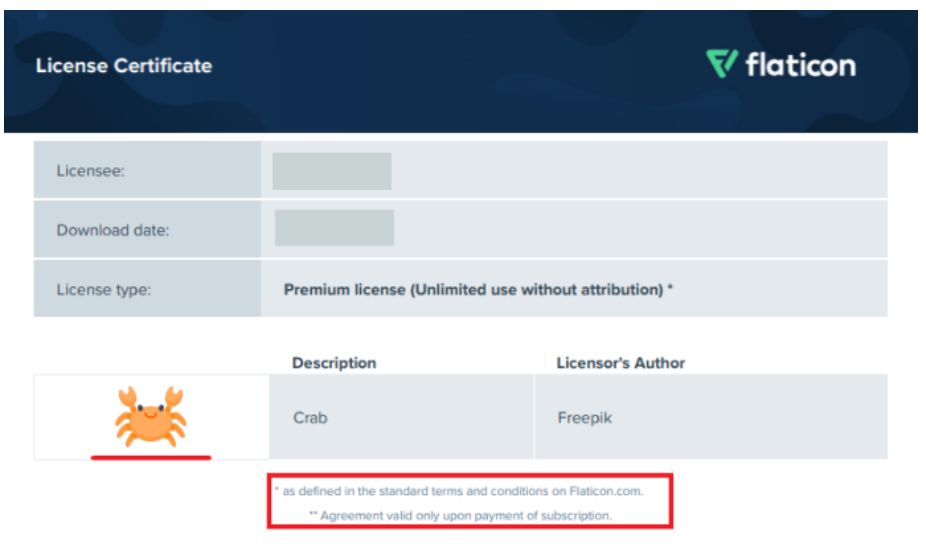For a file to be open in a system generally means that the file has been loaded into memory and a file handle or pointer has been created to allow the file to be accessed and modified. When a file is opened, the operating system checks if the file exists and then loads it into memory while also creating a file handle to keep track of that file. This file handle allows different processes and programs to access the file if permissions allow it. Having a file open in a system is necessary for reading, writing, and modifying the file (Source). Once a file is opened in a system, the contents can be accessed until the file is closed.
File Access
File access refers to the methods that programs use to read and write files on a computer system. There are several ways programs can access files on disk [1]:
Sequential Access – The program accesses file data sequentially, starting from the beginning to end. This method is best for accessing large files in order.
Direct Access – The program can directly access any part of the file randomly using block numbers or byte offsets. This allows non-sequential access and is common for databases.
Index Sequential – An index is maintained to record the location of each block. This allows programs to efficiently access records in any order.
On Windows, programs access files through file handles provided by the operating system [2]. These handles connect to lower level drivers that interface with the disk hardware. The OS manages concurrent file access between programs.
File Handles
A file handle is an integer value that uniquely identifies an open file in a computer’s operating system (What is a File Handle? – Definition from Techopedia, https://www.techopedia.com/definition/3313/file-handle). When a program requests to open a file, the operating system assigns a file handle to allow the program access to that file (what is a file handle and where it is useful for a programmer?, https://stackoverflow.com/questions/6112703/what-is-a-file-handle-and-where-it-is-useful-for-a-programmer).
The file handle serves as a reference that the program can use to read, write, and manipulate the file. It is an abstract indicator that points to the file, but is not the actual contents of the file. File handles allow multiple programs to access the same file at the same time. Without a file handle system, programs would have no way to interact with files stored on disk (What is a File Handle? – Definition from Techopedia, https://www.techopedia.com/definition/3313/file-handle).
Exclusive Access
Exclusive file access means opening a file in a mode that prevents other programs from opening it at the same time (cite1). This is done by requesting an “exclusive lock” when opening the file, which blocks other attempts to open the file (cite2). The program that first opens the file exclusively has sole access to read, write, modify, delete, etc. Exclusive access prevents multiple programs from accessing and potentially corrupting the same file at the same time.
Some examples of exclusive file access include:
- Opening a file in a text editor to edit it
- A compiler opening a source code file to compile it
- A program opening a configuration file to update settings
The operating system handles the locking and prevents any other program from opening the file at the same time. Requests to open the exclusive-locked file will block until the original program closes the file and releases the lock (cite1).
cite1: https://stackoverflow.com/questions/186202/what-is-the-best-way-to-open-a-file-for-exclusive-access-in-python
cite2: https://portal.perforce.com/s/article/3114
Shared Access
Multiple programs can access the same file simultaneously in a shared access mode. This allows multiple users or programs to read or write to the same file concurrently. The operating system manages the access through file locks to coordinate access.
When a program opens a file in shared access mode, it requests a shared lock from the operating system. This lock allows other shared locks to be granted, enabling multiple programs to open the file. The file is not locked exclusively. However, the operating system does coordinate write access to ensure data integrity.
For example, if two programs open the same file for writing, the operating system will allow both to obtain a shared lock. But it will ensure only one program can write to the file at a time. The other program will have to wait its turn before it can write to the file. This prevents data corruption from multiple programs writing at the same time. The programs will take turns writing to the file in a coordinated access.
In summary, shared file access enables multiple programs to open the same file. The operating system manages coordination through file locks to prevent data corruption. This allows efficient concurrent access for reading and writing.
[Microsoft Support: File sharing over a network in Windows](https://support.microsoft.com/en-us/windows/file-sharing-over-a-network-in-windows-b58704b2-f53a-4b82-7bc1-80f9994725bf)
Blocking Other Access
When a program opens a file, it places a lock on the file to prevent other programs from accessing it in certain ways. This lock serves to block other programs from modifying or deleting the file while it is in use.
For example, if Microsoft Word has a document open, other programs are blocked from making changes to that file. This prevents data corruption or loss if multiple programs tried to write to the same file simultaneously.
The type of lock placed depends on the access mode the program requests when opening the file. If the file is opened in exclusive access mode, then no other handles can be opened on the file. This completely blocks other programs from accessing the file at all until it is closed.
If the file is opened in shared read access, other programs can open read handles but cannot write to the file. And if opened in shared write access, other programs can open read handles and write handles, but writing is coordinated to avoid collisions.
So in summary, an open file handle blocks other programs by restricting the type of access they can request on the file while it remains open. This access blocking helps maintain data integrity.
Modifying the File
Once a file is opened by a program, that program can read from and write to the file to modify its contents. For example, a text editor like Notepad on Windows will open a .txt file, load the contents into memory, allow the user to edit the text, and then save the changes back to the original .txt file on disk (How to Increase Number of Open Files Limit in Linux). The opened file essentially becomes a buffer that the program can manipulate by reading/writing data.
How the file is modified depends on the specific program. Text editors will insert, delete, or replace characters. Image editors will modify pixel data. Database programs will add, update, or delete records. But in all cases, the program has read/write access to make changes to the open file.
Some programs like Microsoft Word also maintain metadata about the open file to track changes. And most programs will periodically auto-save changes to avoid losing data in case of a crash. So even while open, the file on disk can be updated by the program transparently.
Caching and Buffering
When a file is opened in an operating system, the contents of the file may be cached or buffered for faster access. Caching refers to storing a copy of some or all of the file contents in memory for quick retrieval, rather than reading directly from disk each time. Buffering refers to storing a certain amount of the file in memory, so it can be accessed without needing to go to disk immediately.
File caching allows frequently accessed data to be served faster, by keeping a copy in memory rather than reading from the hard disk repeatedly. The operating system manages the cache, storing file contents it expects to be needed soon. When a read request comes in, the system checks the cache first before going to disk. If the required data is present, it is served from the cache, avoiding slower disk access. Popular caching algorithms include LRU and MRU.
Buffering is used to enable efficient read and write operations on files. When a file is opened for reading, a buffer holds the next block of data expected to be needed. When a file is opened for writing, a buffer accumulates data to be written to disk. Buffering improves performance by reducing expensive disk access and allowing data to be cached.
Both caching and buffering allow frequently used file contents to be accessed faster by reducing disk reads and writes. Caching provides long-term storage of file contents for reuse, while buffering supports efficient single accesses. Together, they greatly improve file access speeds for open files in a system.
Closing Files
It is important to properly close files after access is complete in order to free up system resources that the file is using. When a file is opened in Python, it takes up system resources like memory and file handles. If the file is not closed, these resources remain allocated even if the program is no longer actively using the file. Over time, leaving files open can degrade system performance and lead to resource exhaustion.
According to the Real Python article, “Why Is It Important to Close Files in Python?” (https://realpython.com/why-close-file-python/), Python will automatically close files when there are no more references to them. However, it is still a best practice to explicitly close files once you are finished with them, rather than relying on garbage collection. The close() method releases any system resources associated with the file.
As noted on Stack Overflow (https://stackoverflow.com/questions/25070854/why-should-i-close-files-in-python), closing a file also flushes any buffered writes. If a file is not properly closed, data that is buffered may be lost. So it is important to close files to ensure all data is correctly written.
Overall, properly closing files ensures system resources are freed up in a timely manner and data integrity is maintained. Following best practices around file access is important for creating robust programs in Python.
Potential Issues
Having files open can lead to potential issues like file locking, corruption, and blocking access. Here are some key things to know:
File locking occurs when a file is opened in exclusive access mode, meaning only one process can access the file at a time. This prevents other processes from reading or writing to that file, essentially “locking” it from access. Trying to open a locked file results in an error. Locking is necessary for preventing data corruption when multiple processes access the same file (Source).
File corruption can occur if a file is modified by multiple processes simultaneously without proper locking. The changes made by one process can overwrite changes made by another process, resulting in corrupt data. Having a file open in shared access mode makes it vulnerable to corruption if not managed properly.
Too many open files can also block access, as most operating systems limit how many files a process can have open. Opening too many files consumes available file handles, preventing other processes from opening files. This can cause “too many open files” errors, crashing applications (Source). Carefully managing open files is necessary to avoid blocking system access.