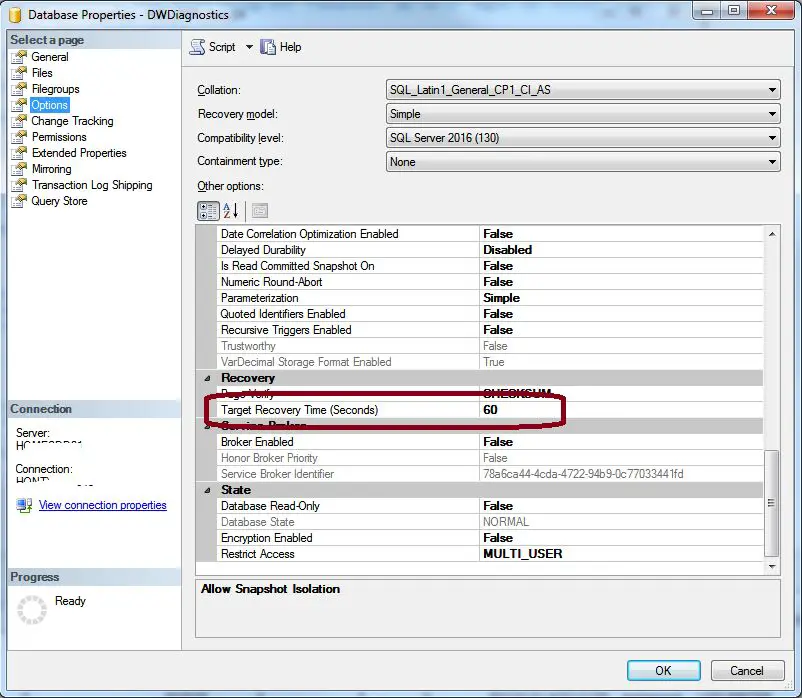When a SQL database goes into recovery mode, it means that the database is attempting to recover or repair itself after experiencing some type of failure, disruption, or corruption. This is an automatic process that is initiated by the database management system (DBMS). There are a few key things to understand about SQL database recovery mode:
Why Does a Database Go Into Recovery Mode?
There are several possible reasons that can cause a SQL database to go into recovery mode:
- System crash or hardware failure – If the server hosting the database crashes or experiences a hardware failure like a disk error, the database may be left in an inconsistent state. When restarted, the database will detect inconsistencies and attempt to repair itself.
- Unexpected shutdown – If the database is not shut down properly, such as from a power outage, software crash, or accidental shutdown, transactions may be left incomplete. The recovery process will roll back any partial transactions to restore consistency.
- Corruption – Filesystem errors, disk failures, or software bugs can cause corruption in database files and data structures. The recovery process detects this corruption and tries to repair it.
- Full database restore – If an entire database is restored from a backup file, the DBMS will put the database into recovery mode to check consistency and roll back any uncommitted transactions that were active at the time of backup.
In most cases, the database is attempting to repair itself after encountering some problem or error condition. The recovery process attempts to return the database to a consistent state so normal operations can resume.
What Happens During Recovery Mode?
When a SQL database starts up in recovery mode, it will go through a series of stages to check consistency and repair any detected problems. These stages include:
- Analysis phase – The DBMS analyzes the transaction logs and database files to assess the current state. It looks for any open transactions, data file inconsistencies, etc.
- Redo phase – The DBMS reapplies any committed transaction operations that are recorded in the logs but not yet written to the database files. This rolls the database forward.
- Undo phase – The DBMS rolls back any uncommitted transactions operations by undoing their actions. This returns the database to a consistent state as of the last commit.
- Rollback phase – Any startup problems that arise during the redo or undo phases may require rolling back the entire recovery process and restarting.
- Finalization – Once recovery is complete, cleanup tasks are performed like archiving old logs, releasing locks, and transitioning into normal operating mode.
Throughout the recovery process, the database remains offline and unavailable to applications and users. Normal operations can only resume once recovery has fully completed.
How Long Does Recovery Mode Take?
The duration of the recovery process depends on a few key factors:
- Amount of activity since the last checkpoint – More transactions and data changes mean more work during redo/undo.
- Database size – Larger databases take longer to analyze and repair.
- Hardware specifications – Faster CPUs and disks reduce recovery time.
- Nature of the failure – Corruption takes longer to repair than rollback of open transactions.
For small to medium databases with regular transaction volumes, recovery can usually be completed in minutes to hours. Large databases with extensive corruption can take much longer, potentially many hours.
Administrators can monitor the progress of recovery by checking the database logs. The DBMS may also provide an estimated time to completion.
Is Data Loss Possible During Recovery?
Recovering data after a failure is one of the primary purposes of recovery mode. However, it is still possible in some cases for recovery efforts to result in (or fail to recover) lost data, including:
- Corruption that cannot be repaired – Unreadable data pages may be left offline.
- Transactions after latest backup – Transactions committed after the last stable backup can be lost if not recorded in logs.
- Improper redo – Errors or incomplete records may prevent proper redo application.
- Cascading failures – One failure can lead to multiple issues that compound data loss.
To protect against the possibility of data loss, it is critical to maintain proper backups and logs. The database should be recovered to the last reliable point-in-time backup when extreme corruption occurs.
How to Monitor and Troubleshoot Recovery Issues
Here are some tips for monitoring and troubleshooting when a SQL database goes into recovery mode:
- Check database logs – The logs provide detailed information on the recovery process and any errors encountered.
- Verify disk space – Recovery may fail if logs or data files cannot expand on disk.
- Restart recovery – If redo/undo cannot complete or problems occur, restarting may resolve issues.
- Run DBCC CHECKDB – This command checks consistency and reports on any corruption after recovery finishes.
- Consider restoring backup – If corruption persists, restoring to a known good state from backup may be required.
- Contact support – If all self-recovery efforts fail, engaging technical support can help determine root cause.
Quick action is often essential during recovery scenarios to maximize data recovery and limit downtime. Following restart attempts, checking logs for clues can direct troubleshooting efforts.
How to Prevent Databases Needing Recovery
While periodic recoveries are expected, there are ways to minimize how often a database goes into recovery mode:
- Follow restart best practices – Plan shutdowns during maintenance windows and avoid disruptive restarts.
- Configure autosave – More frequent autosave reduces potential data loss during crashes.
- Maintain transaction logs – Keep logs sized appropriately and back them up regularly.
- Monitor disk health – Watch for early signs of disk failures.
- Update software regularly – Apply patches and upgrades to fix bugs and defects.
- Validate backups – Periodically restore and validate backups to catch issues.
- Keep standbys in sync – Synchronizing standby servers reduces failover recovery time.
Careful system administration, following database best practices, and monitoring health indicators can help minimize unplanned outages and corruption issues.
Can a Database Be Used During Recovery?
SQL databases are generally unavailable to users and applications while in recovery mode. Some key reasons include:
- Data inconsistencies – Data repairs may be occurring, preventing access.
- Partial transactions – Uncommitted transactions can prevent opening the database.
- Exclusive locks – The recovery process locks database files, preventing access.
- Recovery sequence – Interrupting recovery may corrupt data or logs.
Allowing connections during recovery could result in errors, data corruption, escalation of problems, and ultimately longer recovery times. The database is typically restricted to read-only access during the finalization stage once consistency checks complete.
Ways to Improve Database Availability During Recovery
Despite being generally unavailable during recovery, there are some techniques to improve database uptime that involve recovery processes:
- Standby databases – Read-only standby servers can provide query access during primary database recovery.
- Failover clusters – Clustering allows near-seamless failover to standby nodes during outages.
- Transaction log shipping – Syncing transaction logs offsite enables faster disaster recovery.
- Snapshot isolation – This transaction isolation level allows reads during recovery.
- Rolling upgrades – Updating nodes sequentially avoids overall service disruption.
Mission-critical databases can utilize combinations of high availability and disaster recovery capabilities like these to maximize uptime and minimize the impact of any database recovery situations.
Key Takeaways on SQL Database Recovery Mode
In summary, the key points to know about SQL database recovery mode include:
- Recovery mode repairs databases after crashes, failures, or corruption.
- Phases include analysis, redo, undo, and rollback to restore consistency.
- Recovery time depends on database size, hardware, and type of failure.
- Data loss is possible but can be minimized with proper backup/logging.
- Monitor progress in logs; restart or restore from backup if issues occur.
- Follow high availability best practices to maximize uptime.
Understanding these recovery characteristics helps developers, admins, and users know what to expect when a database goes into recovery mode due to a failure or outage. Careful design and operation can minimize both the frequency and impact of any downtime caused by database recovery.