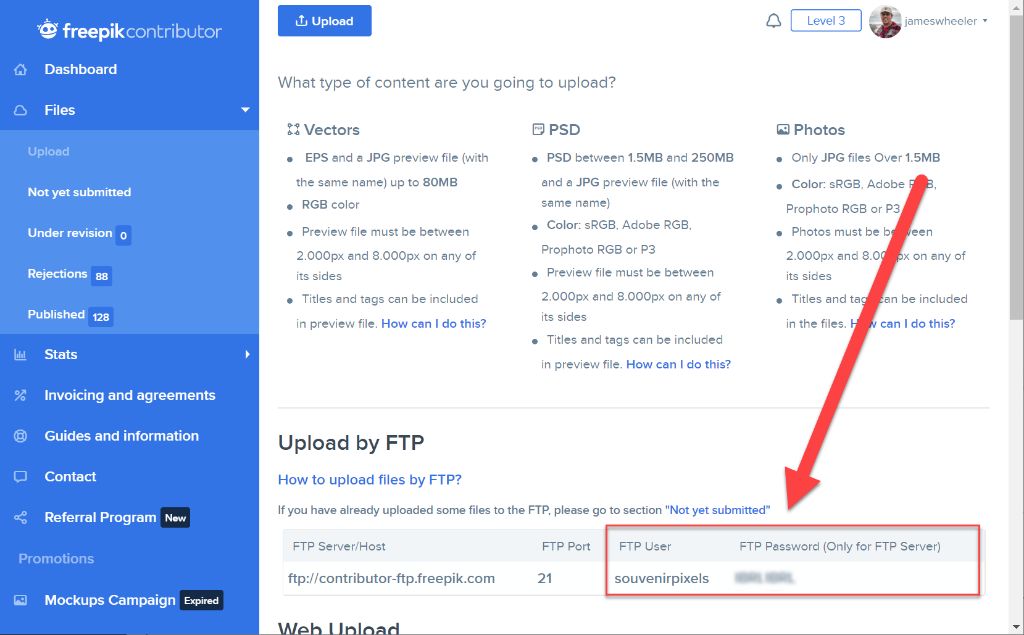Seeing a message about “account recovery” can be concerning for many users. Typically, account recovery refers to the process of regaining access to an online account that you are locked out of or having issues logging into. There are a few key questions that are helpful to answer right away:
What triggers account recovery? Some common triggers include forgetting your password, getting locked out after too many failed login attempts, your account being hacked or compromised, or noticing suspicious activity on your account. The platform may automatically prompt you to recover your account if it detects unusual activity.
What information is needed? The recovery process often requires verifying your identity by providing details like your name, email address, phone number, date of birth, security questions, or other personal info. You may need access to the original email or phone number used to create the account.
How is the process initiated? There is usually an option on the login page or account settings to recover, reset or restore your access. The platform’s help or support center outlines the steps. You may need to click a recovery link sent to your email or enter a code sent to your phone.
When You Might See an Account Recovery Message
There are several common situations when you may encounter an account recovery message:
Forgotten Password
If you enter the wrong password too many times, the platform may block access and prompt you to go through account recovery. This ensures that someone else isn’t repeatedly guessing passwords to get into your account. Resetting your password via email is the standard way to recover access in this scenario.
Unknown Activity
If the system detects suspicious activity like logins from unknown locations, changed profile details, or password reset requests, it may automatically trigger a recovery prompt to protect your account. You’ll need to verify your identity to regain access.
Account Hack
If your account is compromised by a hacker or scammer, they may change details like your password, contact information, or security settings. Account recovery allows you to undo unauthorized changes and secure your account.
Lost or Inaccessible Recovery Options
If you can no longer access the original email, phone number or other recovery options set up on your account, the platform may require alternatives like security questions, proof of ID, or account history details to recover access.
Technical Errors
Bugs, glitches or errors with the system can sometimes cause account lockouts. Going through the account recovery flow will allow you to reset your credentials and get back into your account.
The Account Recovery Process Step-by-Step
While the exact steps vary between platforms, the account recovery process typically involves:
1. Initiating Recovery
Start the process via the account recovery or password reset option on the login page or in account settings. You may need to search the platform’s help center if you cannot find the link.
2. Providing Account Details
Submit info like your username, associated email or phone number, date of birth, or security questions. This verifies you are the account owner.
3. Confirming Identity
If you cannot provide existing account credentials, you may need to upload a photo ID, receive a code via email or text, answer historical questions about the account, or provide proof of account ownership.
4. Resetting Credentials
Create a new password and update security settings like two-factor authentication. You may also need to revert unauthorized changes made by hackers.
5. Regaining Account Access
After completing recovery requirements, you should be able to log back into your account with new credentials. Make sure to update passwords on other linked accounts as well.
Recovery Options for Different Account Types
Here are some common account recovery options for popular platforms and services:
Email Accounts
Reset via alternate email address, mobile phone number, security questions, SMS code, backup email codes, account activity details, photo ID, or account recovery partners.
Social Media Accounts
Reset via email address or phone number on file, identity verification through scanned ID or video selfie, proof of ownership like tagging yourself in an old post, or answering security questions.
Financial Accounts
Call your bank or credit card company’s customer service line. They can verify your identity through government ID, Social Security number, account history details, or security question answers.
Online Retailer Accounts
Recover via email address, order history, billing address, credit card info, government ID, phone number text codes, or responding to confirmation email.
Gaming Accounts
Provide username, gaming ID, character names, previous passwords, purchase history, registration date and details, photo ID, or billing info.
Tips for Streamlining Account Recovery
Here are some best practices to ensure a smooth, stress-free account recovery process:
Use a Reliable Recovery Email/Phone
Make sure your contact info is kept up-to-date and accessible. Avoid accounts tied to old emails or phone numbers you no longer use or have access to.
Record Security Questions
Save your secret questions and answers in a secure password manager in case you need prompts to verify identity.
Enable Two-Factor Authentication
SMS codes or authenticator app verification adds an extra layer of security when recovering accounts. Just make sure your phone is accessible.
Know Your Account History
Being able to answer questions about account activity, previous passwords, locations logged in from, and devices used can speed up identity confirmation.
Document Proof of Ownership
Have copies of relevant information like email addresses used, billing details, ID documents, and account registration info ready if needed.
Keep Software Up-to-Date
Using the latest security patches and versions of operating systems, browsers, and apps prevents compromises that lead to recovery scenarios.
When You May Need to Contact Customer Support
In some cases, you may need to directly contact the platform’s customer service if you cannot easily complete account recovery:
- You cannot access your recovery email or number at all
- You don’t have answers to security questions on file
- Account verification steps will not work
- You do not receive reset password or confirmation codes
- There are technical errors or bugs in the recovery system
- Your account appears permanently disabled or deactivated
- You believe your identity has been stolen
Be prepared to provide as much identifying information as possible and explain why standard self-service account recovery options will not work in your situation. Having your account details documented will help support agents assist you.
Sample Account Recovery Data
| Account Type | Email on File | Phone Number on File | Security Questions |
| Gmail | [email protected] | 555-123-4567 | Mother’s maiden name, city born, first car |
| [email protected] | 123-555-1234 | Favorite food, best friend’s name, high school mascot |
Having this type of account recovery information documented somewhere secure can help ensure you can regain access if ever locked out.
Conclusion
Account recovery provides a way to regain access to accounts if you ever get locked out or your credentials are compromised. Typical triggers include forgotten passwords, suspicious activity, account hacks, lost recovery options, and technical errors. While recovery steps vary by platform, they allow you to verify identity through email, phone, security questions, ID docs, or account history details. Keeping your information current, enabling two-factor authentication, documenting account details, and using strong passwords makes a smoother recovery process. Ultimately, account recovery gives users a safe way to protect account security and regain access if anything ever goes wrong.