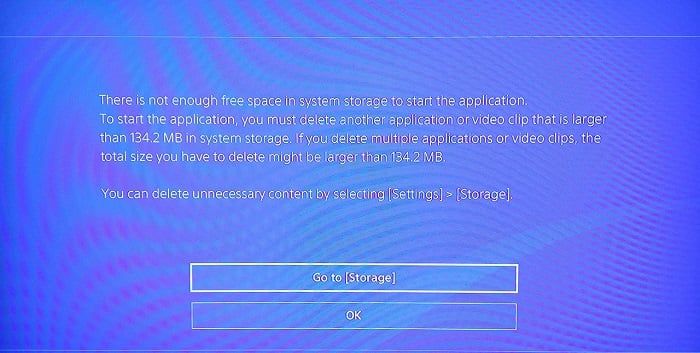When a PS3 displays the error “The appropriate system storage was not found”, it means the PS3 is having trouble detecting the hard drive or flash storage device that contains the system software. This error typically occurs when the PS3’s hard drive is corrupted, improperly installed, or completely failed.
Common Causes of “System Storage Not Found” Error
There are a few common reasons why a PS3 may fail to detect the system storage device:
- Hard drive failure – The PS3 hard drive may be dead or damaged, preventing the system from recognizing it.
- Improperly installed hard drive – If the hard drive is not properly seated in the PS3, it may not be detected.
- Corrupted system files – Errors or corruption in critical system files stored on the hard drive can prevent the PS3 from booting properly.
- Faulty SATA connector – A damaged SATA connector cable can interrupt communication between the hard drive and PS3.
How to Fix “System Storage Not Found” Error
If you encounter the “system storage not found” error, here are some steps to try to fix the problem:
- Restart the PS3 – Turn off the PS3 completely, unplug power for 30 seconds, then restart. This may re-detect the hard drive.
- Reseat the hard drive – Remove the hard drive from the PS3 bay, then firmly reinsert it to ensure a proper connection.
- Try a new SATA cable – Swap out the SATA data and power cables with new ones to rule out a faulty cable.
- Attempt PS3 system restore – Boot the PS3 into Safe Mode and try option #5, “Restore PS3 System” to fix corrupted files.
- Replace the hard drive – If no other options work, the hard drive itself is likely faulty and needs replacement.
Replacing a PS3 Hard Drive
If you determine the PS3’s hard drive needs to be replaced, here are the basic steps involved:
- Buy a compatible replacement hard drive. Most laptop-sized 2.5″ SATA hard drives will work.
- Backup any data on the old drive you wish to keep, if possible.
- Power off and unplug the PS3.
- Open the PS3 case cover to access the hard drive bay.
- Remove the faulty hard drive and install the replacement drive.
- Close up the PS3 case.
- Boot the PS3 into Safe Mode and select option #6, “System Update” to install fresh system software.
Once complete, the new drive should be detected and formatted by the PS3 automatically. You can then restore your backed-up data if needed.
Common Questions About the Error
Why is my PS3 suddenly not detecting the hard drive?
The most likely cause for the sudden appearance of the “system storage not found” error is a hard drive failure. Hard drives can unexpectedly stop working due to mechanical or electronic issues. Checking the hard drive health and connections is the first step in diagnosing the problem.
Can corrupted data cause the error?
Yes, corruption of critical system files stored on the PS3 hard drive can prevent the system from properly detecting and initializing the drive on startup. Trying options like Safe Mode system restore may repair the corruption and fix the error.
Does this error mean my PS3 hard drive needs to be replaced?
Not necessarily. While a failed or failing hard drive is the most common cause, other factors like cables, connectors, or software issues could produce the error. Trying less invasive troubleshooting steps is recommended before replacing the hard drive.
Will my game saves be deleted if I replace the hard drive?
Most likely yes, your game saves and other data stored on the hard drive will be erased if you replace it. This is why it’s crucial to back up your PS3 hard drive before swapping it out if you have save files you want to keep.
Preventing the Error in the Future
You can take proactive steps to help avoid seeing the “system storage not found” error again in the future:
- Properly eject and disconnect the hard drive when moving or transporting your PS3.
- Avoid rough handling that could damage the hard drive.
- Install system updates as soon as they are available to maintain optimal software.
- Use high quality, name brand hard drives from reputable manufacturers.
- Regularly back up your PS3 hard drive as preventative maintenance.
Conclusion
The “appropriate system storage was not found” error on PS3 is ultimately caused by the console not being able to properly detect its internal hard drive or flash storage device. Faulty hardware is the most common culprit, specifically a failed or failing hard drive. Trying steps like reseating connections, Safe Mode restoration, and drive replacement can typically resolve the problem. Backing up important PS3 data in advance provides insurance against potential data loss.