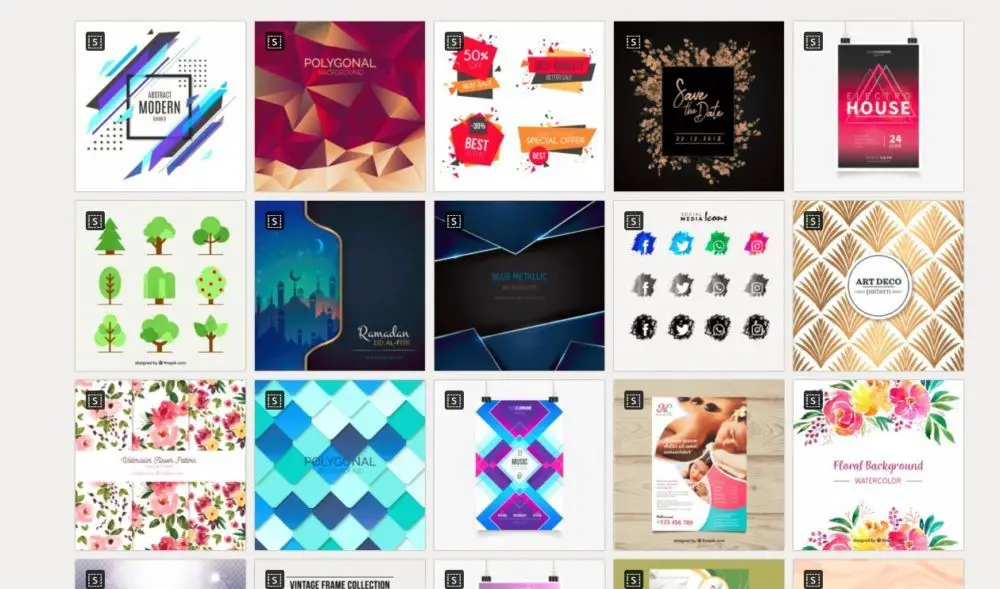MSP software, also known as managed service provider software, refers to a suite of tools and applications designed specifically for managed service providers (MSPs) to deliver IT services to their small and medium business (SMB) clients efficiently and profitably. This type of software is critical for MSPs to automate service delivery, simplify IT management, and scale their operations.
What are the key features and capabilities of MSP software?
There are several key features and capabilities that MSP software platforms provide:
- Remote Monitoring and Management (RMM) – RMM tools allow MSPs to monitor, manage, and remediate IT assets and endpoints remotely. This includes servers, desktops, laptops, mobile devices, network equipment, etc. RMM provides real-time visibility, automation, patch management, alerting, scripting, and more.
- Service Desk – Service desk software provides ticketing, resource planning, knowledge management, and customer portals to streamline service delivery and ticket resolution workflows. Key capabilities include ticketing, SLA management, workflow automation, and self-service portals.
- Backup and Disaster Recovery – Data protection tools provide automated onsite and cloud backup capabilities to secure client data. This includes backup scheduling, storage, recovery, and reporting.
- Network Monitoring – Network monitoring tools track the health, usage, performance, and security of client networks and devices. This provides visibility into bandwidth, traffic analysis, device availability, and more.
- Security – Security tools deliver essential capabilities like antivirus, web filtering, firewall management, vulnerability scanning, and more to protect client endpoints and networks.
- Reporting and Business Intelligence – Reporting functionality provides insights into client environments and managed services consumption. MSPs can demonstrate value, identify upsell opportunities, and make data-driven decisions.
- Remote Access – Remote access and control tools enable technicians to access devices and resources remotely to perform troubleshooting, maintenance, and support.
- Professional Services Automation – PSA software handles accounting, billing, invoicing, time tracking, resource planning, and more to run the business side of an MSP efficiently.
- Integration Capabilities – MSP software integrates with RMM, PSA, accounting, CRM, and other systems via APIs to streamline data flow across platforms.
How can MSP software help improve service delivery?
MSP software helps MSPs improve service delivery to clients in several key ways:
- Increased Automation – Automating manual tasks improves efficiency, consistency, and response times for services like onboarding, software deployment, patch management, backup monitoring, ticket creation, and more.
- Enhanced Visibility – Centralized visibility into client environments enables proactive monitoring, issue detection, and remediation to minimize downtime.
- Improved Reporting – Better tracking, benchmarking, and reporting on SLA compliance, network health, backup status, antivirus protection, and other metrics demonstrate value.
- Streamlined Workflows – Standard operating procedures and automated workflows powered by MSP software enhance consistency and efficiency for technicians.
- Multi-Tenant Management – Managing multiple clients from a centralized NOC or dashboard simplifies support across distributed environments.
- Predictive Capabilities – Leveraging metrics and data from MSP software tools enables more predictive, proactive management and recommendations.
- Self-Service Options – Client portals and knowledge bases empower end users to find answers and resolve routine issues without creating tickets.
By optimizing key processes and minimizing manual efforts, MSPs can deliver more responsive, consistent, and proactive managed services to their clients.
How does MSP software enhance security management?
MSP software centralizes security management and protection for client endpoints and systems in several ways:
- Centralized Monitoring – RMM tools monitor endpoint security settings like antivirus status, missing patches, firewall status, USB device usage, and other critical metrics across all managed nodes.
- Asset Inventory – RMM and PSA tools provide comprehensive visibility into all managed assets and endpoints across client environments.
- Policy Management – Cybersecurity policies like password settings, encryption standards, and security tools can be configured and controlled centrally.
- Automated Enforcement – Desired security configurations, policies, and tools can be pushed out and enforced automatically by RMM tools.
- Vulnerability Scanning – Network-wide scanning managed through RMM identifies vulnerabilities proactively for remediation.
- Alerting and Reporting – Real-time alerting and detailed reporting provide visibility into security issues and cyber threats targeting clients.
- Security Tool Integration – Integrating essential security tools like firewalls, antivirus, malware protection, and patch management simplifies administration.
With centralized visibility, policy-based controls, security tool integration, and automated enforcement, MSPs can strengthen the security posture across their client base efficiently.
What are the benefits of RMM tools for MSPs?
Remote monitoring and management (RMM) software provides several key benefits for managed service providers:
- Multi-Client Remote Monitoring – Monitor entire client networks remotely from a centralized dashboard or NOC.
- Automation – Automate routine maintenance, patching, software deployment, configuration management, and more across client endpoints.
- Alerting – Get notified immediately when issues like hardware failures, security threats, performance problems, or outages occur.
- Remote Access and Control – Securely access endpoints to perform remote troubleshooting, maintenance, and support.
- Scripting – Automate fix-it processes by creating and deploying custom scripts to address common problems. Reporting – Generate detailed reports on patching status, system health, warranty expirations, and other metrics for clients.
- Improved Response Time – Faster detection and remediation of incidents before they impact clients thanks to automation and alerting.
- Increased Productivity – Less manual effort for technicians thanks to automation of routine tasks.
- Predictive Capabilities – Identify potential issues before they cause downtime based on system telemetry and metrics.
- Enhanced Client Satisfaction – Improve SLA compliance and client uptime and satisfaction through proactive management.
The right RMM software helps MSPs scale efficiently, minimize manual efforts, and deliver more responsive support and uptime for their clients.
What benefits does service desk software offer MSPs?
Service desk software delivers important benefits to help MSPs improve their service delivery processes:
- Central Ticketing System – Consolidates client tickets and requests into one central system for improved tracking and communication.
- SLA Management – Defines different SLA policies based on client needs and ticket priority to meet response and resolution targets.
- Enhanced Workflow – Structured processes and rules route tickets properly to automated workflows or appropriate technicians.
- Knowledge Management – Documents resolutions to common issues for faster troubleshooting and less rework.
- Reporting and Analytics – Provide insights into ticket volumes, trends, SLA performance, technician workloads, and more.
- Automated Notifications – Keep clients and technicians updated on ticket status automatically via emails and text alerts.
- Client Portals – Enable client self-service to submit tickets, view status, communicate, and access the knowledge base.
- Integration – Tie into RMM, accounting, CRM, and other systems to synchronize data across platforms.
With these capabilities, MSPs can deliver more transparent, efficient, and responsive support to their clients.
What are the benefits of PSA software for MSPs?
Professional services automation (PSA) software helps MSPs run the business side of their operations smoothly. Key PSA benefits include:
- Centralized Tracking – Unified overview of all clients, projects, resources, schedules, and financials.
- Improved Scheduling – Optimized resource planning and allocation based on technician skills, availability, and workloads.
- Enhanced Billing – Automated client billing, invoicing, payment collection, and financial oversight.
- IT Cost Visibility – Track all IT expenses at a client and service level for precise cost accounting.
- Productivity Tracking – Log hours and activity at a granular level to identify efficiencies and inefficiencies.
- Business Forecasting – Project revenue, profitability, staff utilization, and other key metrics to guide business decisions.
- MSA Enforcement – Ensure clients adhere to minimum spend commitments and upsell when usage exceeds base contracts.
- Improved Compliance – Maintain audit trails, permissions controls, and documentation needed for compliance.
PSA software enables MSPs to run operations smoothly while maximizing revenue, profitability, and client satisfaction.
How does MSP software help manage multi-client environments?
MSP software platforms provide specialized capabilities to help streamline management across multi-client environments:
- Role-Based Access Control – Limit access to data and tools only to authorized users based on their role.
- Multi-Tenant Data Segregation – Ensure client data privacy and security by separating data at the account level.
- Customized Client Views – Provide individualized dashboards, reporting, and self-service portals tailored to each client.
- Automated Onboarding – Quickly setup and configure new clients across multiple platforms with centralized workflows.
- Policy Propagation – Propagate policies, configurations, tools, and settings across groups of endpoints or clients.
- Centralized Asset Inventory – Maintain a consolidated inventory of all assets, configurations, software, licenses, and credentials across clients.
- Unified NOC/Support – Support all clients through integrated RMM, service desk, automation, and reporting tools within the NOC.
With these specialized multi-tenant management, security, and automation capabilities, MSPs can support larger client bases more efficiently.
How can MSP software support business scalability?
MSP software supports the growth and scalability of managed services businesses in the following key ways:
- Increased Automation – Automating manual processes allows MSPs to take on more clients without adding excessive staff.
- Improved Efficiency – Streamlined workflows and access to knowledge banks boost productivity and efficiency across the organization.
- Enhanced Visibility – Consolidated visibility into client environments enables more proactive, optimized management.
- Capacity Monitoring – Tools track utilization of licenses, storage, bandwidth, and other metrics to identify needs to scale IT resources.
- Workload Balancing – Evenly distribute support workload across technicians based on skills, availability, and geography.
- Business Analytics – Reporting provides insights needed to fine-tune operations, staffing, pricing to support growth.
- Flex Licensing Options – SaaS delivery and usage-based licensing models reduce upfront costs to support growth.
With these capabilities, MSP software gives service providers the right tools and visibility to scale their business smoothly and profitably.
Conclusion
MSP software delivers integrated RMM, service desk, PSA, security, and other tools MSPs need to deliver managed IT services efficiently at scale. By automating service delivery processes, centralizing management, and providing data-driven insights, MSP software enables providers to optimize operations, reduce costs, and profitably scale their business. The right platform becomes a true leverage point to improve service levels and bottom-line profitability across a client base.