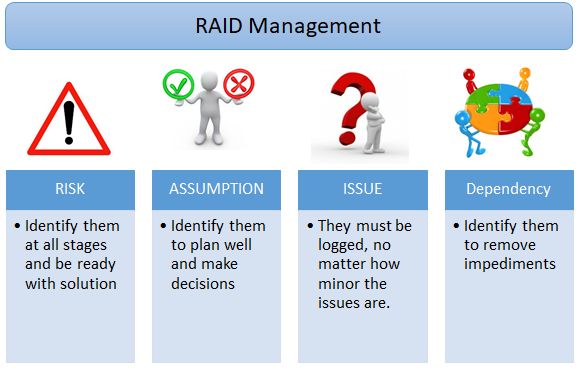RAID stands for Redundant Array of Independent Disks. It is a data storage technology that combines multiple disk drive components into a logical unit for the purposes of data redundancy and performance improvement.
Introduction to RAID
RAID was first conceived in the year 1987 by researchers David Patterson, Garth A. Gibson, and Randy Katz at the University of California, Berkeley. The goal was to come up with a solution that used multiple hard disk drives working together to increase performance and provide fault tolerance.
The acronym RAID itself refers to technology that combines multiple physical disk drive components into one logical unit. The different drive components are referred to as an ‘array’. By combining drives together, RAID aims to achieve different goals depending on the specific RAID level used.
Some key advantages of RAID include:
- Increased data throughput and disk I/O performance
- Fault tolerance in case of drive failures
- Ability to recover data if hardware failures occur
Over the years, different standardized RAID levels have emerged, each designed and optimized for specific use cases. The various RAID levels provide different combinations of increased performance, redundancy, and data protection.
Why Use RAID?
There are several motivations for using RAID technology:
- Performance: By combining multiple drives together, RAID can improve the speed of data storage and retrieval. Input/output (I/O) performance is increased by spreading data across multiple disks that can operate in parallel.
- Redundancy: Storing duplicate copies of data across multiple drives protects against data loss in the event of a disk failure.
- Capacity: Multiple lower-capacity drives can be combined into a larger logical volume, providing more storage capacity than a single disk.
- Convenience: Combining drives into logical units simplifies storage management and consolidation.
For these reasons, RAID is commonly used in servers, high-end workstation computers, data centers, and other applications where performance, redundancy, and storage capacity are important.
History of RAID Development
Since the initial research at UC Berkeley in the late 1980s, RAID technology has evolved significantly over the years:
- 1988 – The RAID-1 and RAID-2 levels were defined. RAID-0 was also formally specified a bit later.
- 1989 – RAID-3 was defined, completing the initial set of fundamental RAID levels.
- Early 1990s – RAID started to see commercial implementation and adoption, particularly in servers.
- Mid 1990s – RAID-4, RAID-5 and RAID-6 were introduced as variants of RAID-3 with dedicated and distributed parity.
- 2000s – Nested RAID levels were developed, along with RAID optimizations for new storage technologies like SSDs.
Today, RAID is a mature technology that continues to evolve with newer storage mediums and applications. It remains a popular choice for improving performance and protection in computer data storage.
How RAID Works
At the most basic level, here is how RAID combines multiple storage drives into a single logical unit:
- A RAID controller is used to connect the physical disks together and present them to the computer as a single logical drive.
- Based on the RAID level being used, the controller maps data across the member disks according to the RAID algorithm.
- The RAID algorithms also generate and store redundancy or parity data on the member disks.
- If a disk fails, the RAID controller uses the redundancy data to reconstruct the data from the failed drive.
Advanced RAID controllers also include caching, queued writing, and other optimizations to further improve performance. The controller handles the distribution of data across the array without needing any special effort from the operating system or server hardware.
From the operating system’s point of view, the RAID array looks like a single physical storage drive. All RAID distribution, redundancy, and reconstruction is handled transparently by the controller.
Hardware vs Software RAID
RAID can be implemented in hardware or software:
- Hardware RAID uses a specialized RAID controller card with onboard processors to manage the RAID set.
- Software RAID relies on the server’s CPU and operating system to handle RAID processing using system resources.
Hardware RAID provides better performance since it has dedicated resources for RAID tasks. However, software RAID is cheaper since it doesn’t require a separate hardware purchase.
RAID Levels and Modes
There are various standardized RAID levels, each with different configurations designed for various use cases:
RAID 0
- RAID 0 (also called striping) splits data evenly across all member disks.
- It provides improved performance by distributing I/O across disks.
- But it does not provide any redundancy – failure of one disk causes complete data loss.
- Ideal for non-critical data needing high speed access.
RAID 1
- RAID 1 provides disk mirroring or replication.
- All data is duplicated onto a secondary disk for redundancy.
- Provides fault tolerance and easy recovery but with 50% storage overhead.
- Used for small databases or other storage needing a fault-tolerant boot drive.
RAID 5
- RAID 5 arrays stripe data across disks similar to RAID 0.
- It also generates and stores parity information on the disks.
- If any one disk fails, the parity can reconstruct the missing data.
- Ideal for when redundancy is required but storage capacity is limited.
RAID 6
- Dual distributed parity allows tolerance of up to two disk failures.
- Provides redundancy similar to RAID 5 with additional fault tolerance.
- But with even less usable capacity due to the need for more parity information.
There are also nested RAID levels (like RAID 01, 50, 60 etc) that combine two RAID levels for multiple disks.
Common RAID Levels
| RAID Level | Minimum Disks | Redundancy | Performance |
|---|---|---|---|
| RAID 0 | 2 | None | Excellent |
| RAID 1 | 2 | Full redundancy | Good |
| RAID 5 | 3 | Single disk fault tolerance | Good |
| RAID 6 | 4 | Double disk fault tolerance | Decreased |
Choosing the right RAID level involves tradeoffs between performance, redundancy, and usable capacity during setup.
Benefits of RAID
Some key advantages of using RAID include:
- Increased performance – By splitting and distributing data across multiple disks, RAID can improve I/O speeds and data transfer rates. The workload is shared across disks.
- Redundancy – Most RAID levels provide fault tolerance by using mirroring or parity data. This protects against data loss in case of drive failures.
- Reliability – Regenerating data from parity in case of disk problems improves overall storage reliability.
- Scalability – Storage capacity can be easily expanded by adding disks to the array.
- Flexibility – Multiple RAID levels provide different configurations to optimize for capacity, speed, or redundancy as needed.
For mission critical systems requiring speed, reliability and redundancy, RAID delivers significant advantages over standalone disk drives.
Who Uses RAID?
Because of its benefits, RAID is used extensively in many applications:
- Database servers – Need performance, redundancy and reliability for critical transactional data.
- Web servers – Require high disk I/O to serve tons of traffic and requests.
- File servers – Store large amounts of business data, so reliability is paramount.
- Mail servers – Need excellent I/O performance to handle heavy email traffic.
- Application servers – Support many concurrent users, so fast disk access is important.
- Data centers – Use RAID extensively for their server, database and storage needs.
Almost every business-critical server can benefit from the right RAID configuration.
Disadvantages of RAID
Some potential downsides to consider with RAID include:
- Increased complexity – RAID setup and management requires some technical skill and planning.
- Extra hardware – RAID cards and modules add to the cost of a storage solution.
- Capacity overhead – Redundancy mechanisms use up disk space which reduces net available storage.
- Rebuild times – Restoring data after drive failures can take a long time with large arrays.
- Single point of failure – The RAID controller becomes a critical system component.
For non-essential storage needs, the cost and complexity overhead of RAID may not always be justified.
RAID vs Backup
RAID and backups provide overlapping benefits but are not identical. Key differences include:
- RAID protects against hardware failures while backups guard against software errors, corrupted data, hackers etc.
- RAID offers immediate restoration while backups take time to recover data.
- Backups provide point-in-time snapshots while RAID only stores current data.
- Having both RAID and backup is ideal for comprehensive data protection.
So even with RAID redundancy, regular backups are still recommended as an additional layer of protection.
RAID Controller Selection
Important factors when choosing a RAID controller include:
- Internal vs external – Internal cards fit in server expansion slots while external units connect over network.
- Supported RAID levels – More advanced levels allow for nested RAID configurations.
- Cache memory – Larger caches improve read/write performance.
- Connectivity – Look for support for disk interfaces like SAS, SATA, NVMe etc.
- Management software – Robust software makes it easier to monitor, configure and maintain the RAID set.
Higher-end controllers also have features like battery backups, self-encryption, and SSD optimization to fine-tune RAID performance.
Popular RAID Manufacturers
Well known vendors of RAID controllers include:
- Dell PERC (PowerEdge RAID Controllers)
- LSI MegaRAID SATA / SAS RAID Cards
- Intel RAID Controllers
- 3ware RAID Controller Cards
- IBM ServeRAID controllers
- HPE Smart Array RAID Cards
- StarTech SATA / SAS RAID cards
- SuperMicro Internal RAID cards
Server OEMs like Dell and HPE often relabel RAID cards from providers like LSI and MegaRAID. There are also software RAID solutions for Linux, Windows, etc.
Setting Up RAID
Typical steps to configure RAID include:
- Select compatible RAID hardware – internal PCIe card or external enclosure.
- Choose the appropriate RAID level and number of disks based on capacity vs redundancy needs.
- Connect the RAID controller and disks to the server or workstation.
- Install RAID card drivers so the OS can recognize the array.
- Use the RAID management interface to configure the array settings.
- Initialize and format the RAID array so it is ready for data storage.
- Monitor RAID status and be alerted to any disk rebuild actions.
Consult hardware vendor guidelines for RAID configuration instructions specific to the controller model.
Choosing Disks
Guidelines for selecting disks for RAID include:
- Match disks in terms of capacity, speed and type (SAS, SATA etc).
- HDDs are cheaper but SSDs provide better performance.
- Use enterprise class drives designed for RAID environments.
- Monitor disk SMART stats and replace aging disks proactively.
- Hot swap disks make maintenance and replacements easier.
- Allow disks from reputable brands for reliability.
Carefully choosing compatible disks improves overall RAID performance and longevity.
Managing RAID
Ongoing management of RAID includes:
- Monitoring disk health via controller logs and SMART data.
- Watching for warning signs like slow performance or CRC errors.
- Replacing failed or worn out drives promptly.
- Monitoring rebuild progress when restoring RAID redundancy.
- Performing consistent firmware and driver updates.
- Testing redundancy by removing a disk intentionally.
- Backing up RAID configuration in case it needs to be restored.
Developing good RAID monitoring and maintenance practices is important for stable, long term operation.
When to Use RAID
Good use cases for deploying RAID include:
- Database servers requiring transactional performance.
- File storage servers storing business critical data.
- Web, mail and app servers needing redundancy.
- Workstations needing a performance or protected boot drive.
- Video editing workstations needing speedy scrubbing.
- Data centers and server rooms using RAID universally.
Any high performance server can benefit from the right RAID configuration.
Conclusion
RAID allows combining multiple storage disks into robust logical units with flexible performance, capacity and redundancy configurations. Choosing suitable RAID levels, hardware and integration with other protections like backups can build reliable storage solutions for today’s data intensive applications.