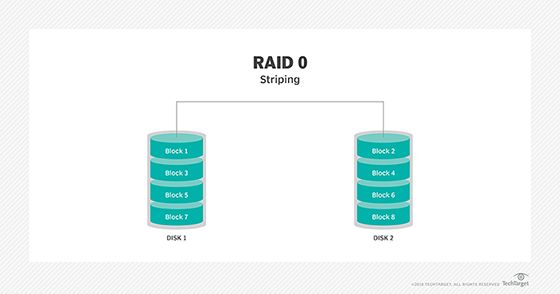RAID stands for Redundant Array of Independent Disks. It is a data storage technology that combines multiple disk drive components into a logical unit. RAID levels refer to the different configurations of RAID that provide various combinations of performance, redundancy, and efficiency. There are several RAID levels, each designed for a specific use case. The most commonly used RAID levels are 0, 1, 5, 6, and 10.
What is RAID 0?
RAID 0 (also known as striping) is focused purely on performance. It combines two or more disks into a single logical unit where data is split across the drives. This allows for parallel access which improves performance. However, RAID 0 offers no redundancy. If one drive fails, all data will be lost. RAID 0 is useful in situations where speed is critical and redundancy is less important.
What is RAID 1?
RAID 1 (also known as mirroring) provides redundancy by duplicating all data from one drive to a second drive. This means if one drive fails, data can be recovered from the other drive. Write performance may be slower since data has to be written twice, but read performance is fast since both drives can be accessed independently. RAID 1 is useful when redundancy and data protection are more important than write performance.
What is RAID 5?
RAID 5 stripes data and parity information across 3 or more drives. The parity information allows for data recovery in case of a single drive failure. Upon failure, the missing data can be recreated from the parity data on the remaining drives. Since parity needs to be calculated, write performance suffers. But RAID 5 offers good read speeds, storage efficiency, and redundancy. RAID 5 is a popular option for storage that requires a balance of performance, capacity, and redundancy.
What is RAID 6?
RAID 6 is similar to RAID 5, but uses a second independent distributed parity scheme. This allows RAID 6 to sustain up to two disk failures without losing data. The additional parity comes at a small cost to storage capacity. However, RAID 6 provides excellent redundancy for critical data. The dual parity provides an extra layer of protection compared to RAID 5. RAID 6 is commonly used for mission critical storage.
What is RAID 10?
RAID 10 combines mirroring and striping for both redundancy and speed. It creates a striped set from mirrored drives, for example with 4 drives it will create two mirrors and then stripe data across them. This provides fast read/write speeds from the striping along with the fault tolerance of RAID 1 mirroring. However, storage capacity is reduced by 50%. RAID 10 is best suited for applications that demand both high performance and redundancy.
Key Differences Between RAID Levels
Here is a summary of the key differences between the common RAID levels:
| RAID Level | Minimum Drives | Redundancy | Performance | Capacity Efficiency |
|---|---|---|---|---|
| RAID 0 | 2 | None | High | 100% |
| RAID 1 | 2 | High | Medium | 50% |
| RAID 5 | 3 | Medium | Medium | 67% – 94% |
| RAID 6 | 4 | High | Medium | 50% – 88% |
| RAID 10 | 4 | High | High | 50% |
How Does RAID Work?
RAID combines multiple physical disks into a single logical unit using either hardware RAID controllers or software RAID built into the operating system. A RAID controller allows the OS to interact with the array as if it were a single disk. The controller handles distributing and organizing the data across the drives according to the RAID level configured.
The RAID levels use various techniques to achieve performance gains or redundancy:
- Striping – Data is split and distributed evenly across multiple drives in chunks called stripes. Striping improves speed since data can be accessed in parallel.
- Mirroring – Data is duplicated on a second drive to provide redundancy. If one drive fails, data can be recovered from the mirror.
- Parity – Parity information is calculated and written across the drives. If a drive is lost, the parity data can rebuild the missing information.
By combining striping, mirroring, and parity, the various RAID levels are designed with specific advantages. The RAID controller or software manages these techniques in the background to optimize performance, capacity, and redundancy as required.
What Are the Benefits of RAID?
Implementing RAID provides several key benefits compared to standalone disk drives:
- Increased performance – By striping data across multiple disks, RAID can increase read and write speeds significantly for improved overall performance.
- Redundancy – Mirroring and parity provide fault tolerance from disk failures. RAID protects against data loss in the event a drive fails.
- Capacity – Multiple smaller, less expensive disks can be combined into a larger logical volume, providing large storage capacity in a cost-effective manner.
- Flexibility – The various RAID levels allow an administrator to tailor the array to the specific performance, redundancy, and capacity requirements of the application.
What Are the Limitations of RAID?
While RAID is designed to improve performance and reliability, there are some limitations to be aware of:
- RAID is not a backup solution. Human error, software issues, viruses, or catastrophic failures can still result in data loss. Proper backups are essential.
- RAID levels provide different fault tolerance – if the wrong level is chosen data may not be sufficiently protected.
- Rebuilding an array after a disk failure can take hours or days, during which performance may be degraded.
- Additional drives increase power usage, heat output, cost, and points of failure. Complexity also increases.
- RAID controllers can be a single point of failure. Some RAID levels may be irrecoverable if the controller is damaged.
What Are the Most Common RAID Configurations?
There are recommended RAID configurations that are commonly used for different use cases:
- RAID 1 – Used for boot drives to provide redundancy with minimal performance impact.
- RAID 5 – Provides a good balance of capacity, redundancy, and performance for storage.
- RAID 6 – The safest option for critical data storage because it can survive two disk failures.
- RAID 10 – Ideal for applications that demand both high performance and redundancy like transactional databases.
- RAID 50/60 – Nested RAID levels that combine striping and mirroring for both capacity and redundancy.
Choosing the right RAID level depends on the specific storage needs. The environment, performance requirements, criticality of the data, and budget all factor into the decision making process.
Conclusion
RAID allows combining multiple disk drives into a single large, fast, and fault tolerant storage solution. The various RAID levels each provide their own blend of performance, capacity, and redundancy. RAID 0 optimizes for speed at the cost of redundancy. RAID 1 prioritizes redundancy through mirroring. RAID 5 provides a balance with striping, parity, and acceptable redundancy. RAID 6 extends this for environments that demand high fault tolerance. And RAID 10 delivers both speed and redundancy. Choosing the appropriate RAID level and properly configuring the array is essential to building reliable and high performance storage.