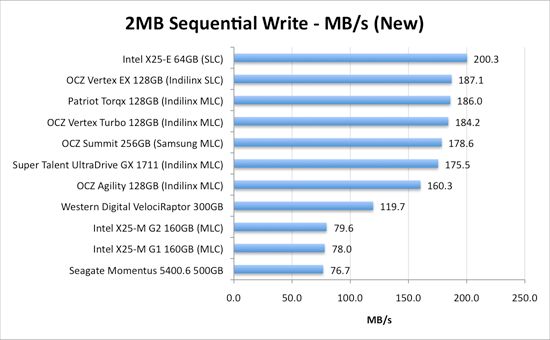The read speed of a solid state drive (SSD) refers to how fast data can be accessed or read from the drive. It is one of the key performance specifications and measures how quickly the SSD can locate and retrieve data that is stored on it.
How is SSD read speed measured?
SSD read speed is typically measured in megabytes per second (MB/s) or gigabytes per second (GB/s). It indicates the maximum rate at which data can be sequentially read from the SSD. Some common benchmark speeds you might see for SSDs include:
- SATA SSD: Up to 550 MB/s
- NVMe SSD: Up to 3,500 MB/s
To test the read speed of an SSD, benchmarks will read data from the drive sequentially. This gives the maximum possible read speed the SSD can provide. Some popular benchmark tools include CrystalDiskMark, ATTO Disk Benchmark, and AS SSD Benchmark.
What factors affect SSD read speed?
There are several technical factors that impact how fast an SSD can read data:
- Interface – SATA vs. NVMe. NVMe offers higher bandwidth and throughput than SATA.
- Controller – The drive’s controller manages all data transfers. Faster, more advanced controllers enable higher read speeds.
- NAND type – SSDs use NAND flash memory chips to store data. Newer types like 3D NAND provide a performance boost.
- DRAM cache – The SSD controller uses DRAM for faster data access. More DRAM equals higher read speeds.
In general, NVMe SSDs will provide much faster read speeds than SATA, due to the interface difference. But factors like the controller and NAND type also make a big impact on overall speed.
Sequential vs. random read speeds
In addition to sequential read speeds, random read performance is also important for an SSD. This measures read speed when accessing random data blocks, rather than sequentially. This random access performance has a large impact on overall system and application performance.
While sequential read speed shows the SSD’s maximum throughput, random reads are usually much slower. For example, an SSD might be rated for 550MB/s sequential reads but just 90,000 IOPS (inputs/outputs per second) for 4K random reads. Different SSDs can vary greatly in their random read capabilities.
Why SSD read speed matters
The read speed of an SSD gives you an idea of how quickly the drive can access stored data. Faster read speeds result in a more responsive system with shorter load times. Here are some of the main benefits of higher SSD read speeds:
- Faster boot times – Your operating system and programs will load quicker.
- Snappier file access – Opening documents and files will be near instant.
- Better game loading – Games and large levels will load faster.
- Improved transfer speeds – Copying or reading files from the SSD will be much quicker.
For general desktop usage, an SSD with 550MB/s speeds is plenty fast. But for gaming or professional workloads, a higher end NVMe drive with 3,000MB/s+ speeds will provide better performance.
Typical consumer SSD read speeds
For most regular PC users, a SATA SSD is still the best choice. Though not as fast as NVMe, SATA SSDs are cost effective and offer substantial improvements over hard drives. Here are typical read speeds you can expect from mainstream SATA SSDs:
| SSD | Sequential Read | Random Read (IOPS) |
| Budget 2.5″ SATA | 550MB/s | 95,000 |
| Mainstream 2.5″ SATA | 560MB/s | 97,000 |
| High-end 2.5″ SATA | 570MB/s | 100,000 |
For M.2 form factor SATA SSDs, speeds are nearly identical. While these SATA SSD speeds may seem slow compared to NVMe, they still provide big improvements in load times, boot speed, and application responsiveness compared to hard drives.
NVMe SSDs for faster performance
For professional and high performance needs, NVMe SSDs are the way to go. These offer bandwidth up to 5-6x higher than SATA SSDs. Here are some typical read speeds for different categories of NVMe SSDs:
| SSD | Sequential Read | Random Read (IOPS) |
| Budget NVMe | 2,400MB/s | 220,000 |
| Mainstream NVMe | 3,300MB/s | 330,000 |
| High-end NVMe | 3,500MB/s | 500,000 |
| Extreme NVMe | 7,000MB/s | 1,000,000 |
Top of the line NVMe drives offer blazing speeds up to 7GB/s sequential read and 1 million IOPS. This level of performance is mostly overkill for consumer use, but can benefit heavy workstation workloads.
Comparing SSDs of different form factors
When comparing SSD read speeds, you also have to consider the drive’s physical form factor. Common form factors include:
- 2.5″ SATA – Up to 550MB/s. Used in laptops and desktops.
- M.2 SATA – Similar speed to 2.5″ SATA. Popular in laptops and small desktops.
- M.2 PCIe NVMe – Up to 5GB/s. New standard for fast NVMe storage.
- Add-in Card NVMe – Up to 6GB/s. NVMe SSDs in a PCIe card form factor. Used in workstations and servers.
While a 2.5″ SATA SSD and M.2 SATA SSD may offer the exact same performance on paper, the M.2 form factor allows higher future upgradeability. An M.2 slot could support a much faster NVMe drive down the road.
4K random read speeds
We’ve mainly looked at maximum sequential read speeds, but 4K random read performance is also important when comparing SSDs. This test uses smaller 4K blocks of data, similar to how operating systems and programs access files.
4K random read speeds are measured in input/output operations per second (IOPS). A higher IOPS number indicates better performance for small file reads. Here are the typical 4K random read IOPS you can expect from different SSDs:
| SSD Type | 4K Random Read IOPS |
| Hard Disk Drive (HDD) | 1 – 120 |
| SATA SSD | 10,000 – 100,000 |
| NVMe SSD | 120,000 – 1,000,000 |
As you can see, even budget SATA SSDs offer massive improvements in 4K random read performance over hard drives. Top-of-the-line NVMe drives exceed one million IOPS for blazing small file read speeds.
Read speed vs. write speed
Along with read speed, SSDs are also rated by their write speeds. Write speed indicates how fast data can be written to the drive. SSD read speeds are generally faster than write speeds. This is because data can be easily read in parallel from NAND flash memory. Writing requires more operations.
For example, a SATA SSD may be rated for 560MB/s read but only 540MB/s write. So while reading data from the SSD is extremely fast, writing data takes slightly longer.
Max read speed vs. sustained read speed
One other specification to look for is sustained read speed vs. maximum burst read speed. SSDs normally list the very highest read speed they can achieve, but this is only for short periods in ideal conditions. The sustained read speed indicates the rate data can be read over longer time periods.
Sustained speeds are generally around 80-90% of the maximum read speed. For example, a 500MB/s SSD may have a sustained read speed around 450MB/s. The maximum burst speed gives you an idea of the SSD’s absolute limit, but sustained speed is a better indicator of real-world transfer rates.
Conclusion
In summary, the read speed of a solid state drive measures how quickly it can access stored data. Faster SSD read speeds translate to better system responsiveness and application/game load times. For most desktop users, a 500-550MB/s SATA SSD provides a great balance of affordability and performance. NVMe SSDs offer up to 5x faster speeds for high-end use cases. Look for both sequential and 4K random read speeds when comparing SSDs, along with sustained speeds vs. maximum speeds.