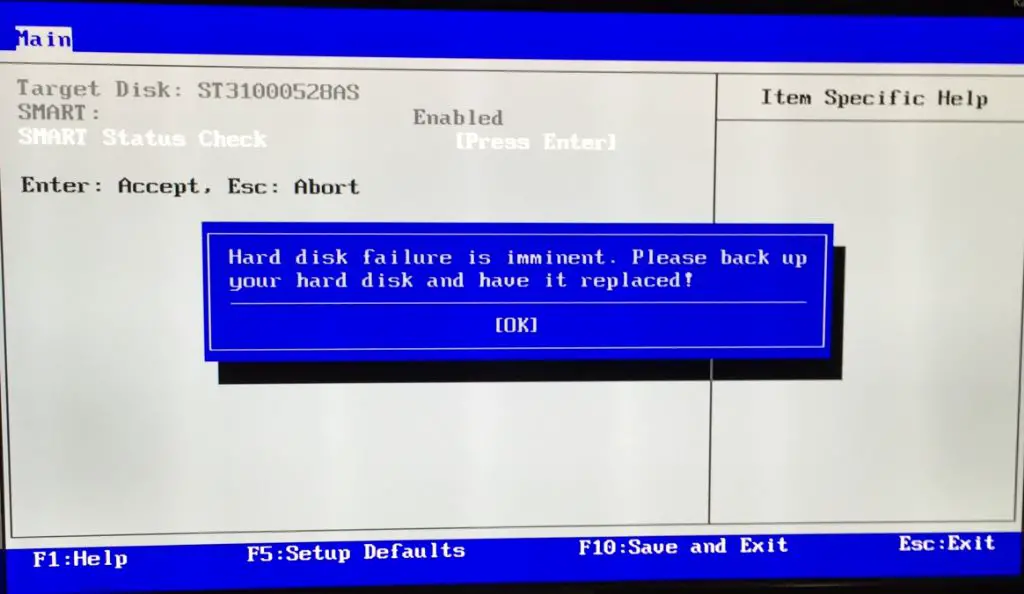SMART (Self-Monitoring, Analysis and Reporting Technology) is a monitoring system included in computer hard disk drives (HDDs) and solid-state drives (SSDs) to detect and report on various indicators of drive reliability. It includes the ability for the drive to perform diagnostic self-tests to identify potential issues.
One type of self-test available in SMART is called a short self-test or short DST (Drive Self Test). This is a faster, basic test that checks the electrical and mechanical performance of the disk drive. It usually takes 2 minutes or less to complete.
What is SMART?
SMART stands for Self-Monitoring, Analysis and Reporting Technology. It is a monitoring system included in most modern computer hard disk drives (HDDs) and solid-state drives (SSDs) that monitors and analyzes the drive’s attributes and performance over time.
SMART was first developed in 1992 by IBM and commercialized in 1995. It is an industry standard technology designed to help users detect and prevent issues with hard drives before catastrophic failures occur. Some key capabilities of SMART include:
- Monitoring drive attributes like temperature, serialization, bad sectors, spin up time, etc.
- Logging any changes or deterioration of drive health
- Warning users when problems are detected or failures are likely to occur
- Enabling users to run on-demand drive tests and checks
Overall, SMART provides vital insights into drive status and reliability, helping to predict and prevent failures. Most operating systems today can access and utilize SMART data.
SMART Attributes
SMART stands for Self-Monitoring, Analysis and Reporting Technology. It is a monitoring system included in hard disk drives that detect and report on various indicators of drive health and reliability. The goal of SMART is to warn users of impending drive failures while there is still time to take preventative action.
SMART-capable drives have built-in sensors that monitor various internal attributes related to drive health. Examples include read error rate, spin-up time, number of reallocated sectors, seek errors, and operating temperature. Each attribute has a raw value that represents a performance metric or behavior. These raw values are mapped to normalized values ranging from 1-253, with higher values representing better performance (Source).
By monitoring these attributes over time, SMART can detect signs of degradation and impending failure. For example, an increase in read/write errors or the reallocation of a growing number of sectors can indicate the drive is having trouble reading/writing data and is at risk of failure. SMART provides these insights before complete failure occurs.
Self Tests
SMART-enabled hard drives are capable of performing different types of self-diagnostic tests to detect potential issues. These tests are initiated by the operating system and check various performance aspects of the drive.
There are three main types of self-tests:
- Short – A basic test that checks the electrical and mechanical performance as well as read capabilities of the drive. It usually completes in 2 minutes or less.1
- Long – A comprehensive test that scans the entire disk surface. This can take several hours to complete on large drives.2
- Conveyance – Checks if the drive can withstand non-operational shock and vibration during transport. Runs quickly.
These tests assess the drive’s overall health and can detect developing problems before catastrophic failure occurs.
Short Self Test
The short self test is a brief diagnostic test that checks the mechanical and electronic components of a hard drive. It is part of the S.M.A.R.T. (Self-Monitoring, Analysis and Reporting Technology) suite of tools built into most modern hard drives.
According to this Lenovo forum post, the short self test specifically checks the electrical and mechanical performance of the drive by writing and reading test data patterns to different parts of the disk.
It usually takes under 2 minutes to complete. The short test detects issues related to the disk’s heads, internal electronics, and connection interfaces. It can catch early signs of hardware problems before they escalate into catastrophic failures.
While not as comprehensive as the long/extended self test, the short self test provides a quick way to check the overall health of a hard drive on a regular basis.
Failed Self Test
When a SMART self test fails, it means the hard drive detected hardware issues or problems during the test. The self test uses SMART technology built into modern hard drives to monitor drive health. When errors occur, the SMART attributes get flagged and the self test fails. This indicates the hard drive may be failing or experiencing problems.
Some common SMART self tests are short tests, long tests, and conveyance tests. A short test quickly checks drive components and SMART attributes. A long test does a thorough scan of the entire drive, which can take several hours. A conveyance test checks the drive after transport to detect any damage from shipping or movement. When any of these tests fail, it is a strong sign of larger problems with the hard drive hardware.
A failed SMART self test means the hard drive has detected problems through internal performance monitoring and predictive failure analysis. However, a failed test alone does not necessarily mean imminent catastrophic drive failure. It should be seen as an early warning sign to backup data and prepare for potential drive failure in the future.
According to Lenovo Forums, “Self-Monitoring, Analysis and Reporting Technology (SMART) is built into the HDD, and test failures are a sign that your hard drive (HDD) is failing.” Failed tests are one of the first signs of issues detected by SMART before major performance problems or complete drive failure occurs.
Causes
There are several common reasons for a failed SMART self test:
- Overheating – Hard drives can overheat easily, especially in laptops. Excessive heat causes hardware problems that can lead to SMART test failures. Cooling the system down before running self tests again may resolve temporary overheating issues. (1)
- Age and wear – Hard drives naturally degrade over time. Older drives are more prone to SMART errors and failures as components wear out. If a drive is several years old, failed tests likely indicate it is reaching the end of its lifespan. (2)
- Bad sectors – If sectors on the hard drive platters get physically damaged and unusable, it can lead to SMART test failures. Too many bad sectors usually means the drive needs replacing. (3)
- Faulty hardware – Problems with other hardware like RAM, the motherboard, power supply etc. can sometimes cause SMART errors. Testing other components may be necessary to pinpoint the root cause.
- Buggy drivers – Outdated or buggy drivers can generate bogus SMART errors in some cases. Updating drivers and firmware may help resolve erroneously failed tests.
(1) https://www.diskpart.com/articles/smart-status-test-failed-0825.html
(2) https://forums.lenovo.com/t5/ThinkPad-L-R-and-SL-series-Laptops/Smart-short-self-test-Smart-drive-self-test-failed/m-p/5130710
(3) https://serverfault.com/questions/296024/does-this-smart-selftest-indicate-a-failing-drive
Effects
A failed SMART self-test indicates there are issues with the hard drive that need to be addressed. While a single failed test does not necessarily mean the drive is about to fail, it is often a warning sign of problems ahead.
Some of the potential consequences of a failed SMART self-test include:
- Increased risk of data loss or corruption – Failing components can lead to inability to read or write data properly.
- Performance issues – As parts fail, the hard drive may respond more slowly or have difficulty accessing data.
- Frequent blue screens or crashes – Hard drive errors can cause system instability and crashes.
- Eventual total failure – The failed test often precedes complete hard drive failure where no data can be recovered.
While the effects may not be immediately noticeable after a failed test, it’s important to diagnose the cause and consider replacing the hard drive to avoid bigger problems down the road. Regular backups are recommended to protect against potential data loss.
Fixes
There are a few potential ways to fix a failed SMART self test on a hard drive:
- Run the self test again – sometimes transient errors can cause a test to fail, so running it again may result in a pass [1]
- Let the drive cool down completely and retest – overheating can cause self test failures, so cooling the system and retesting may help [2]
- Update firmware/drivers related to the hard drive – outdated firmware can sometimes lead to self test failures [1]
- Back up data and reformat the drive – bad sectors or file system corruption may require a full reformat to repair [2]
- Replace cables connected to the hard drive – faulty cables can cause connection issues leading to self test failures [1]
- Replace the hard drive if all else fails – hard drive hardware failure may require replacing the drive entirely [2]
Next Steps
If the SMART self test continues to fail after trying the recommended fixes, it likely indicates an issue with the physical hard drive that requires replacement or professional data recovery services. Here are some next steps to consider if the SMART self test persists in failing:
- Backup any accessible data immediately and replace the hard drive. Self test failures often precede full hard drive failure.
- Try switching SATA ports and cables to rule out a connection issue.
- Consider upgrading to an SSD, which has no moving parts and better reliability.
- Contact a professional data recovery service to attempt extracting data before the drive completely dies.
- On Linux, attempt to force mount the drive read-only to recover data.
- As a last resort, remove the hard drive and connect to another system internally or via USB adapter to access data.
Repeated SMART test failures indicate hardware issues that will likely worsen over time. Quick action is recommended to recover data before total drive failure. Replacing the faulty hard drive is the ultimate solution.