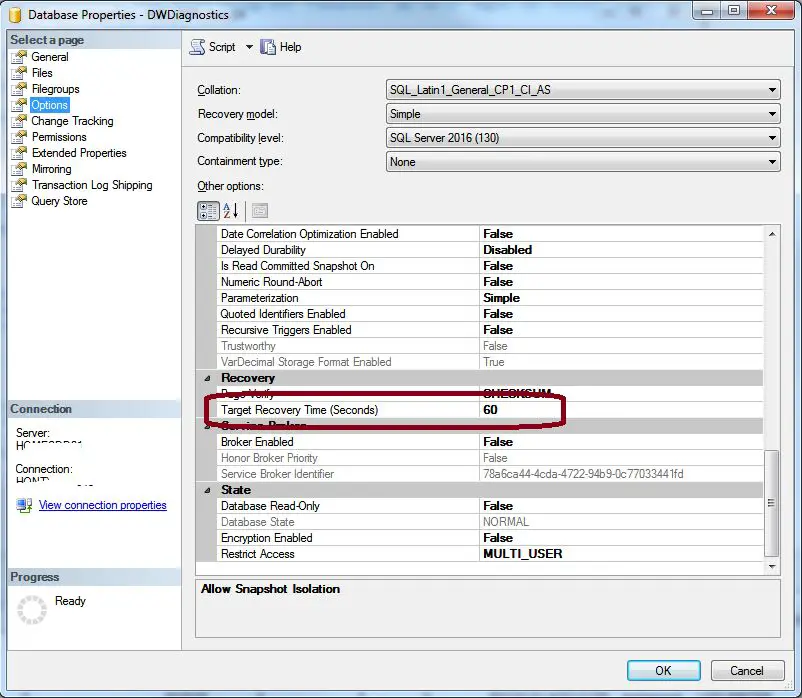When an SQL database is in recovery mode, it means that the database is in the process of undoing incomplete transactions and restoring the database to a consistent state after a crash or failure. Recovery is an automatic process that is initiated when the database is restarted after an improper shutdown. The recovery process rolls back any uncommitted or incomplete transactions to undo any potential data inconsistencies and bring the database back to the last known good state.
What causes a database to go into recovery mode?
There are several events that can trigger an SQL database to initiate recovery:
- System crash or power failure – If the system hosting the database crashes or loses power abruptly, any transactions that were in progress will be left incomplete. When the system restarts, the database will detect this and automatically go into recovery mode.
- Improper database shutdown – If the database is not properly shut down before the system is powered off, via the proper SHUTDOWN command, any uncommitted transactions will be left in an incomplete state. The recovery process will be initiated on restart.
- Log file corruption – If the transaction log file that records database activity becomes corrupted or unreadable, the only way for the database to return to a usable state is through recovery mode.
- Unexpected session termination – An SQL session being aborted unexpectedly, due to network errors, query timeouts, or session terminations, can also leave transactions unfinished, requiring recovery.
- Media failures – The failure of database storage media, such as disk drives failing, can leave transactions incomplete when the database is restarted on functioning media.
Essentially any event that prevents the database from shutting down cleanly will require recovery when it starts up again. The recovery process allows the database to become functional again despite these interruptions.
What happens during recovery mode?
When an SQL database starts up in recovery mode, it will go through the following general sequence of steps before resuming normal operation:
- Analysis phase – The database will first analyze the transaction logs to identify any transactions that were active when the system went down. It determines their state – whether they had been fully committed or were left mid-execution.
- Rollback phase – Any incomplete or partially finished transactions will be rolled back and undone, restoring any affected data to the state it was in before the transaction started. This prevents data inconsistencies.
- Undo phase – Any changes that were made by uncommitted transactions are undone and any reserved space for rolled back transactions is released.
- Redo phase – For fully committed transactions that had not yet been written from the log to the database, the changes are redone and applied to the database. This recovers data that would otherwise be lost.
- Restore consistency – Consistency checks are performed to ensure pages, tables and indexes are consistent after the recovery steps. Any corrupted data is repaired.
Once recovery is complete, the database releases any locks, resets the transaction logs and resumes normal operation. Users can now connect and resume activity.
How long does recovery mode last?
The duration of the recovery process can vary based on the specific events leading to recovery and the state of transactions when the system went down. Factors impacting recovery time include:
- Number of active transactions – The more transactions that were mid-execution, the more rollback and undo work is required.
- Transaction size – Larger, long running transactions require more processing during rollback.
- Write-heavy vs read-heavy workloads – Transactions modifying large amounts of data take longer to rollback than read-only queries.
- Log file size – The larger the transaction log, the longer it takes to analyze and process.
- Hardware specifications – Faster CPUs and disks reduce analysis and recovery time.
In most cases, recovery will take from a few seconds up to several minutes, but it can take longer with large databases and transaction logs. For mission-critical systems, it is advisable to optimize and test recovery processes to ensure performance matches business requirements.
Is the database available during recovery?
No, the SQL database is offline to users during the recovery process. Existing connections to the database will be terminated when recovery starts. Users cannot access the database to initiate reads or writes until recovery completes. This prevents any further inconsistencies while recovery is rolling back and redoing transactions. Some database platforms may allow read-only connections during late stages of recovery but writes will remain disabled throughout the process.
How to monitor database recovery
Most database platforms provide monitoring tools and logs to track the recovery sequence. DBAs and developers can use these to observe the recovery steps, gauge progress and check for any errors or warnings:
- Progress and error logs – Most databases log recovery actions which can be viewed to monitor progress.
- WAITFOR commands – Queries like WAITFOR RECOVERY can check status of recovery.
- Dynamic management views – SQL Server provides DMVs like sys.databases to query recovery status.
- Console messages – Progress messages are displayed in many database consoles during recovery.
- Performance metrics – Database tools expose performance counters that reflect recovery work.
By checking these sources during and after recovery, admins can verify proper recovery operations and troubleshoot any issues that occur.
Steps to configure the recovery model
The recovery model controls how much data is logged and impacts behavior during recovery. The model can be configured in SQL Server and other platforms. Here are the general steps:
- Select the appropriate recovery model – Simple, Full or Bulk Logged.
- Simple requires least logging; Full preserves entire log for point-in-time restores.
- Set the model at the database level using ALTER DATABASE commands.
- Configure log backups to support the recovery model.
- Test failovers and recovery with the new model.
- Monitor transaction log disk space with the new recovery model.
- Tune the log file size and configuration as needed.
The optimal recovery model depends on application needs, with transaction log management being a key consideration.
Typical stages of the recovery process
While recovery sequences have some variation across databases, the core stages are similar:
| Stage | Description |
| Analysis | Review logs to identify active transactions and objects affected. |
| Rollback | Data changes from unfinished transactions are reversed. |
| Undo | Undo changes made by uncommitted transactions. |
| Redo | Reapply changes from committed transactions. |
| Consistency check | Verify and repair page and index consistency. |
Understanding these core recovery steps can help admins and developers when troubleshooting issues.
How recovery mode protects and repairs database consistency
Recovery is designed to specifically address the threat of data inconsistencies caused by incomplete transactions. By rolling back uncommitted changes and redoing only finished transactions, it brings the database back to a state that preserves ACID compliant data integrity and consistency.
Some key ways recovery mode maintains consistency:
- Rollback stage prevents partial changes from being visible.
- UNDO stage reverses uncommitted changes from users’ view.
- REDO phase completes persistent storage of finished transactions.
- Consistency checks repair torn pages, indexes and other corrupted data.
- Locks prevent access during recovery until data is consistent.
Without recovery undoing partial changes, data would be visible in an inconsistent state after a crash. Recovery protects consistency and repairs corruption.
Differences in recovery for read-committed vs. repeatable read isolation
The SQL isolation level can impact database recovery behavior:
- Read committed – Each statement sees only committed data as of its start. Locks are released after the statement, not the transaction.
- Repeatable read – Each transaction sees only committed data as of its start. Locks are held until the transaction completes.
Under repeatable read, uncommitted changes are not visible during the transaction, so there is less rollback work during recovery since rollbacks only need to be preserved per transaction, not each statement.
Read committed requires more rollback processing during recovery since locks are released and rolled back at the statement level. However, read committed typically experiences less lock contention during normal operation.
Impact of a prolonged recovery period
Excessively long recovery periods can have several detrimental impacts:
- Extended downtime and availability loss while waiting for recovery.
- Transaction loss as logs fill up before changes are reapplied.
- Loss of data changes that occurred after last backups.
- Potential for exceeding backup RPO (recovery point objectives).
- Accumulation of unapplied changes can extend recovery times further.
- Delays in job processing and reporting.
- Lengthy delays before root cause analysis can begin.
DBAs should monitor recovery times and optimize as needed to meet RTO (recovery time objectives) and minimize disruption to users and applications.
Conclusion
SQL database recovery is an automatic process that allows database consistency and integrity to be restored following a failure or improper shutdown. It works by rolling back unfinished transactions and redoing only committed changes during restart after a crash. Understanding the recovery sequence, monitoring tools and performance considerations allows database administrators to effectively manage this critical process. Optimizing recovery operations helps minimize disruption and meet recovery objectives for business-critical database systems.