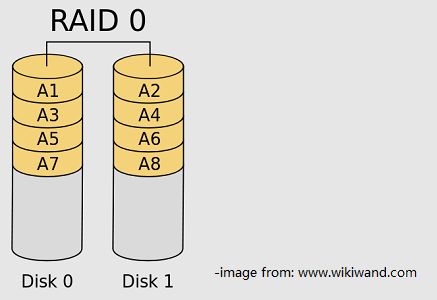RAID (Redundant Array of Independent Disks) is a data storage technology that combines multiple disk drive components into a logical unit. RAID manages multiple drives together to provide features like redundancy, increased capacity, or improved performance.
Disk status degraded in RAID refers to when one or more disk drives in the RAID array has failed or is offline. This means the RAID is no longer fully redundant and is operating in a vulnerable state. A degraded status indicates the RAID has reduced reliability until the failed or offline disk is replaced.
What is RAID?
RAID stands for Redundant Array of Independent Disks. It is a data storage technology that combines multiple disk drive components into a logical unit for the purposes of data redundancy, performance improvement, or both (Source). By combining multiple disks, RAID aims to achieve greater storage capacity, reliability, and speed.
The key benefits of RAID include:
- Improved performance – By spreading data across multiple disks, RAID can increase read and write speeds.
- Greater capacity – RAID combines the storage capacity of multiple disks.
- Fault tolerance – If a disk fails, the data can still be accessed from the remaining disks. This avoids downtime and data loss.
There are several standard RAID levels, each with its own set of capabilities:
- RAID 0 – Data striping across disks for performance
- RAID 1 – Disk mirroring for fault tolerance
- RAID 5 – Block-level striping with distributed parity for fault tolerance
- RAID 6 – Block-level striping with double distributed parity
By leveraging RAID technology, organizations can optimize their storage environments for greater speed, capacity, and reliability.
RAID Levels
RAID, which stands for Redundant Array of Independent Disks, is a storage technology that combines multiple disk drives into a logical unit. RAID provides increased storage performance, reliability, and redundancy through data distribution across multiple disks.
There are several standard RAID levels that each offer different advantages:
RAID 0
RAID 0, also known as disk striping, splits data evenly across two or more disks with no parity or duplication (Standard RAID levels). This allows for faster read and write speeds, since data can be accessed simultaneously from multiple disks. However, RAID 0 offers no fault tolerance. If one drive fails, all data will be lost.
RAID 1
RAID 1, also known as disk mirroring, duplicates data across two or more disks (RAID level 0, 1, 5, 6 and 10 | Advantage, disadvantage, use). This provides data redundancy, as data can be recovered if one drive fails. However, storage capacity is reduced since data is duplicated. RAID 1 offers improved read speeds but reduced write speeds.
RAID 5
RAID 5 stripes data and parity information across three or more disks (RAID Modes Explained, What Is RAID?). If one drive fails, data can be rebuilt using the parity information. RAID 5 requires at least three disks and offers good performance and storage efficiency. However, write speeds are reduced due to parity calculation.
RAID 6
RAID 6 is similar to RAID 5, but uses dual parity to protect against the failure of two drives. This provides high reliability but reduces usable capacity and write performance.
What Does Degraded Mean?
In RAID arrays, degraded mode refers to when one or more disks in the array have failed or gone offline. This reduces the redundancy and resiliency of the array. According to the QNAP article “My RAID is in degraded mode, what should I do?”, degraded mode means “one or more disks have failed” in a RAID array (Source).
Specifically, degraded mode indicates that the disk array has lost some level of fault tolerance and is operating with reduced capacity. For example, in a RAID 1 array with two mirrored disks, if one disk fails, the array goes into degraded mode and runs off the surviving disk. The data is still accessible but there is no redundancy until the failed disk is replaced (Source).
Degradation happens when a disk fails completely, begins experiencing errors, or is temporarily disconnected. It reduces performance and exposes the array to potential data loss if additional disks fail before the degraded disk can be rebuilt. The main causes of degradation are mechanical disk failures, connectivity issues, overwrite failures, and human error (Source).
Causes of Degraded Status
There are several potential causes that can lead to a degraded status in a RAID array:
Failed Drive
One of the most common causes of a degraded RAID status is a failed hard drive in the array. If a physical hard drive fails or becomes corrupted, the RAID controller will detect the drive failure and the overall status will show as degraded. The array can continue operating in a degraded state, but performance and redundancy will be reduced until the failed drive is replaced (Source).
Disconnected Drive
Another cause of degradation is a disconnected hard drive. If a drive becomes unplugged or disconnected from the RAID controller, it will be marked as failed or missing. Similar to a failed drive, this will lead to degraded status. Once the drive connection is restored, the status should return to normal (Source).
Rebuild Error
Degraded status can also occur if there is an error rebuilding the RAID array. After replacing a failed drive, the array begins rebuilding by recreating the data on the new drive. But if the rebuild process is interrupted or fails, it can leave the array in a degraded state. The rebuild will need to be restarted to restore full redundancy (Source).
Effects of Degraded Status
Having a RAID array in a degraded state has several negative effects that users should be aware of:
Reduced redundancy – With one failed drive, the RAID array loses some fault tolerance and redundancy. There is no longer complete data protection against an additional drive failure, which could lead to potential data loss if another drive fails before the degraded drive is replaced (https://www.partitionwizard.com/disk-recovery/raid-status-degraded.html).
Performance impact – The RAID system may experience reduced performance with a failed drive. Operations like rebuilding, re-striping parity, and read/write tasks are spread across fewer drives. This can lead to slower transfer speeds and response times (https://www.diskinternals.com/raid-recovery/raid-degraded-mode/).
Increased risk of failure – Running a RAID array in degraded mode for prolonged periods increases the risk of complete failure. With reduced redundancy, the remaining disks experience higher stress and workload. This accelerates wear and can cause additional disk failures (https://www.dataclinic.co.uk/what-is-degraded-mode/).
Detecting Degraded Status
There are several ways to detect that a RAID array has entered a degraded state:
Monitoring tools: Most RAID controllers and operating systems come with monitoring tools that can alert you to disk failures and degraded arrays. For example, Windows has the Disk Management utility that displays disk status. Many hardware RAID controllers have management software that monitors array health.
Error messages: The operating system or RAID management software will often display error messages about a disk failure or degraded array. These alerts indicate one or more disks are no longer working properly.
Disk lights: Server and external RAID enclosures have status lights for each disk bay. A failed or degraded disk is often indicated by a red or amber warning light. So visually inspecting the disk lights can reveal a failed disk causing degradation.
Performance decline: A degraded array will often suffer performance issues like slow response times. This performance decline is due to the increased workload placed on the remaining disks. So monitoring for performance drops can indicate a degraded state.
At the first sign of a degraded array, administrators should immediately begin steps to identify the failed disk and recover the RAID storage to a healthy state.
Recovering from Degraded Status
There are a few ways to recover from a degraded RAID array status and restore full functionality:
Rebuilding the RAID – If a drive has failed in the array, replacing it and rebuilding the RAID is the main way to recover. First, replace the failed drive with a new, identical drive. Then use the RAID management software to rebuild the array, which recreates the data and parity information on the new drive. This process can take hours or days depending on the RAID level and size of the drives [1]. Rebuilding may also be able to restore connectivity if degraded status was caused by a connectivity issue.
Restoring Connectivity – If the degraded status was caused by a drive disconnecting or a controller failure, restoring connectivity may resolve the issue without needing to rebuild. Reconnect the drive or controller and allow the RAID to resynchronize. This is usually faster than a full rebuild.
Data Recovery – If multiple drives have failed and a rebuild is not possible, degraded status may indicate data loss. In this case, specialized data recovery software can potentially restore data from the degraded array. But this is an expensive and complex process with no guarantees [2].
Preventing Degradation
There are several best practices that can help prevent RAID degradation:
- Use enterprise-grade drives designed for RAID environments. Consumer drives have higher failure rates (source: https://www.partitionwizard.com/disk-recovery/raid-status-degraded.html)
- Monitor drive health using tools like those built into server management software. Look for increasing error rates or other signs of potential failure.
- Maintain proper cooling and ventilation. Excessive drive temperatures can lead to failure.
- Perform regular backups. Having recent backups can make recovery from degradation much easier.
- Use RAID 6 rather than RAID 5. The extra parity drive gives additional redundancy. (source: https://www.qnap.com/en-in/how-to/faq/article/my-raid-is-in-degraded-mode-what-should-i-do)
- Don’t use all drives from one batch or tray. Spread drives across multiple batches/trays to isolate batch defects. (source: https://www.techtarget.com/searchstorage/tip/Three-key-strategies-to-prevent-RAID-failure)
Careful monitoring and maintenance along with proper RAID configuration can help minimize the chances of degradation occurring.
Conclusion
In summary, a degraded disk status in RAID management indicates that part of the RAID array has failed or is damaged in some way. This reduces redundancy and puts the array at risk for total failure if additional disks go bad.
The degraded state is most commonly caused by a failed or disconnected disk drive. It can also occur from corruption of RAID metadata. Performance and fault tolerance will be impacted until the degraded component is repaired.
It’s important to identify and address degradation issues quickly. Typical responses include replacing failed drives, rebuilding the array, or reverting to a prior state from backups. Preventative measures like monitoring RAID health, using quality hardware, and performing regular backups are key to avoiding degradation.
The takeaway is that a degraded RAID array can still function but is in a vulnerable state. Swift action should be taken to restore full redundancy and protection. With proper RAID management and maintenance, degradation occurrences can be minimized.