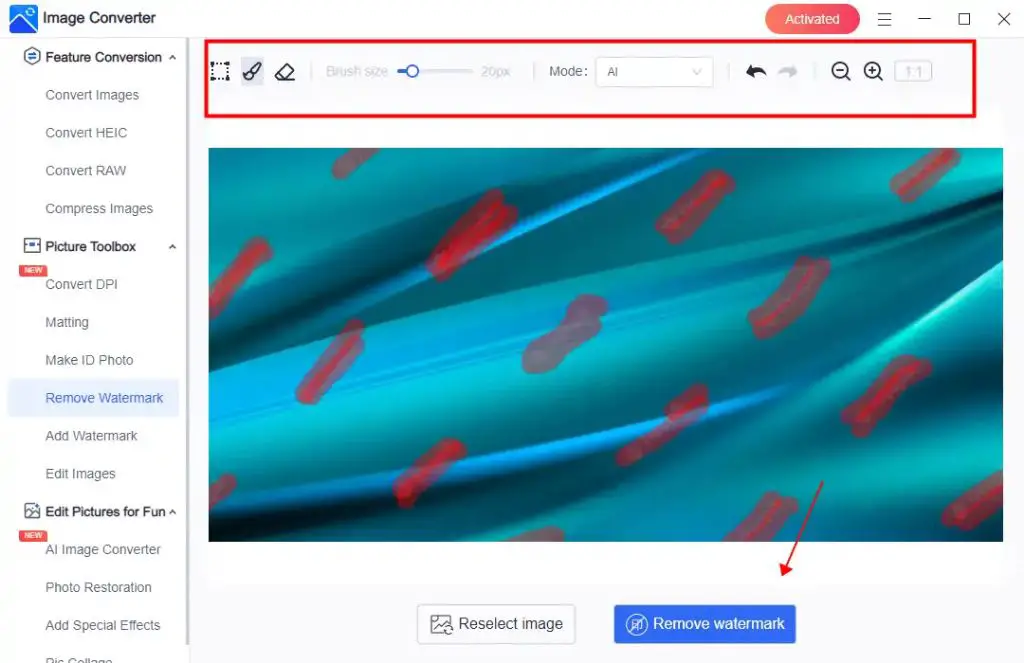The Secure Erase option is used to completely erase all data on a hard drive by overwriting it multiple times with random data. This makes it nearly impossible to recover any previous data on the drive using forensic tools or data recovery software.
What is Secure Erase?
Secure Erase is a data sanitization technique that overwrites all sectors on a hard disk drive (HDD) or solid state drive (SSD) with random data patterns multiple times. This overwrite process renders any previously stored data unrecoverable even using advanced forensic data recovery tools or specialized disk reading equipment. Secure Erase effectively resets the drive to a factory-like state with no usable residual data left on it.
The term Secure Erase has its origins in the National Industrial Security Program Operating Manual (NISPOM) published by the US Department of Defense (DoD). It specifies standards for clearing, sanitizing and destroying data on storage media. Secure Erase overwriting is classified by the DoD as meeting the standard for sanitizing magnetic media. Several HDD manufacturers have since implemented Secure Erase firmware commands in their drives to facilitate data wiping per the DoD specifications.
Why Use Secure Erase?
Here are some key reasons to use Secure Erase:
- Erase sensitive data – Securely wipe personal, financial, medical or confidential business data before disposing of or repurposing a HDD/SSD.
- Remove malware – Secure Erase can wipe malware, viruses or other persistent infections from a drive.
- Eliminate data remnants – Overwrite hidden disk areas to prevent any forensic data recovery attempts.
- Reuse or dispose drives – Wipe drives to reuse internally or to safely dispose of old equipment without data security concerns.
- Comply with regulations – Meet data sanitization standards for privacy laws like HIPAA and data protection regulations like PCI DSS.
In essence, Secure Erase provides a way to cryptographically sanitize a drive to protect against unwanted data recovery when repurposing or disposing of HDDs/SSDs.
How Does Secure Erase Work?
Secure Erase works by completely overwriting all data areas on a HDD or SSD multiple times with randomized bit patterns. This overwrite process scrambles and destroys any residual traces of the original data, rendering it unreadable and unrecoverable. Here are the key steps involved:
- Issue ATA Secure Erase command – The firmware command instructs the disk drive electronics to begin the cryptographic data erase.
- Overwrite all disk sectors – The drive writes predefined data patterns progressively across all sectors on the disk multiple passes.
- Check disk status – The drive verifies that the entire disk has been sanitized with no writable sectors left.
- Generate new encryption keys – For self-encrypting drives, new encryption keys are generated to replace any old keys.
By overwriting all disk areas repeatedly, any previously written data becomes indecipherable noise. Forensic recovery using magnetic force microscopy or specialized disk read heads cannot reconstruct the overwritten data. Secure Erase provides excellent protection against even state-level adversaries attempting data recovery using advanced techniques.
Secure Erase Methods
There are two main methods used for performing a Secure Erase process:
1. ATA Secure Erase
This uses a built-in disk command defined by the ATA standard to cryptographically erase a SATA HDD or SSD. It utilizes a pre-defined data erase pattern set by the manufacturer. ATA Secure Erase has the advantage of directly accessing the disk internal electronics to efficiently sanitize the entire media.
2. Software Secure Erase
Disk sanitization software can also perform the overwrite process by writing to the disk sectors at the operating system level. The cryptographic algorithms may differ from ATA Secure Erase. Software erase can support a broader range of disk interfaces like USB and has the advantage of performing more disk health checks.
Secure Erase Overwrite Patterns
The predefined data patterns used to overwrite disk sectors are designed to effectively sanitize the media. Here are some common overwrite sequences specified by SATA and SSD standards:
| Pattern | Description |
|---|---|
| All Zeros (0x00) | Writes null bytes to all sectors |
| All Ones (0xFF) | Writes binary 1’s to all sectors |
| DoD 5220.22-M | 4-pass overwrite per US DoD specifications |
| Gutmann Method | 35-pass overwrite for magnetic media |
| Random Data | Fills sectors with pseudo-random bit patterns |
While more overwrite passes provide higher sanitization strength, most current techniques use 1-3 predefined data patterns for efficiency. Secure cryptographic erase provides sufficient entropy even with limited overwrite passes to prevent recovery of residual data traces.
Is Secure Erase 100% Secure?
Secure Erase is designed to cryptographically sanitize a HDD/SSD to make data essentially unrecoverable. However, there are some factors to be aware of regarding its security guarantees:
- No overwrite of reallocated sectors – Bad sectors already remapped internally are not overwritten.
- Potential wear-leveling data remnants – Minimal SSD flash cell charge may hold residual data traces.
- Visible deleted file names – File system metadata like filenames may still be visible.
- TRIM function erases data on SSDs – TRIM and garbage collection erase data prior to a Secure Erase.
While no data sanitization technique is ever 100% foolproof, Secure Erase provides excellent protection that meets regulatory standards like DoD 5220.22-M for clearing magnetic media. The residual risks are small enough to render Secure Erase drives safe for repurposing or disposal under most threat scenarios.
Secure Erase Limitations
Some limitations to note regarding Secure Erase:
- Only erases connected HDDs/SSDs – Does not sanitize other attached media or storage.
- Challenging to validate complete erasure – No easy way to verify entire disk was overwritten.
- Not supported on all drives – Only disks confirming to ATA or appropriate standards.
- Bypasses operating system – Secure Erase cannot wipe individual files or folders selectively.
Due to these limitations, Secure Erase does not replace more comprehensive data sanitization methods like degaussing or physical disk shredding when a higher threat level exists. But it provides the best erase capability directly available in HDDs and SSDs today.
How Long Does Secure Erase Take?
Secure Erase times depend on the storage capacity and performance of the disk drive. Here are typical benchmarks:
- Hard disk drives – 1-4 hours for a 1TB HDD with 3 overwrite passes.
- SATA SSDs – Under 30 minutes for a 256GB SATA SSD due to fast internal parallelism.
- NVMe SSDs – Around 1 hour for a 1TB NVMe SSD with sequential write speeds over 2GB/s.
- Multi-disk arrays – Time scales linearly based on the number of drives.
Larger capacity drives take longer but the process remains relatively quick given the disk interfaces and media. Secure Erase of entire storage arrays may run overnight based on the number of drives erased in parallel.
How to Perform a Secure Erase
There are a few different ways to run a Secure Erase on a drive:
BIOS Secure Erase
This utilizes a built-in BIOS option on the computer motherboard to erase connected SATA drives. It invokes the ATA Secure Erase command and may support both HDDs and SSDs.
Drive Manufacturer Tools
HDD and SSD vendors provide their own drive erasure tools. These directly interface with the disk controller to run Secure Erase. Some tools may support added capabilities like SSD overprovisioning optimization after sanitization.
Third-party Disk Erase Software
Specialized utilities like Parted Magic and HDDerase include the option to securely overwrite drives. They give more control over erase patterns and also support USB drives.
Regardless of the erasure tool used, the process involves:
- Selecting the target drive to Secure Erase
- Starting the cryptographic overwrite procedure
- Waiting for the sequential write passes to complete
- Verifying final wiped state of the disk
Some tools also overwrite free disk space for enhanced security. Always confirm the drive model is supported before executing a Secure Erase.
Secure Erase Precautions
Some important precautions when performing a Secure Erase process:
- Backup data – Secure Erase will wipe the entire drive so backup data in advance.
- Validate tool and drive – Confirm the utility and HDD/SSD model support hardware-based erase.
- Disconnect other drives – Detach any other disks to avoid accidentally erasing them.
- Do not power off mid-process – Unexpected power loss can brick the drive.
- Confirm completion – Verify the final status to ensure successful sanitization.
With proper care, Secure Erase provides an efficient way to remove all traces of data before repurposing or disposing of HDDs and SSDs.
Alternatives to Secure Erase
Some other options to consider beyond Secure Erase for data sanitization include:
Physical Disk Degaussing
Degaussing exposes magnetic media to a powerful alternating magnetic field. This disrupts magnetization and provides a fast bulk erase of HDDs and tapes.
Physical Disk Shredding
Shredders destroy HDDs by physically mangling the platters. This provides a tamper-proof means of sanitization but can be slow and costly.
Drive Firmware Sanitize Crypto Scramble
Some drives support directly scrubbing all user data via encryption but may have longer erase times than Secure Erase.
Full Disk Encryption and Reformat
Setting up full disk encryption and then factory resetting the drive also renders data unrecoverable in practice.
The optimal approach depends on security needs, drive models, time constraints and other factors. Secure Erase provides the best combination of security, speed and integration for quickly sanitizing internal HDDs and SSDs.
Conclusion
Secure Erase provides a standardized way to cryptographically sanitize entire HDDs and SSDs by overwriting all data with randomized bit patterns. Executing the built-in ATA Secure Erase command or using erase software allows efficiently wiping disks before repurposing or disposal. Secure Erase resets a drive to a like-new state with user data rendered irretrievable even using advanced forensic recovery techniques. Following proper precautions, companies and individuals can utilize Secure Erase to meet data security compliance and safely repurpose old drives.