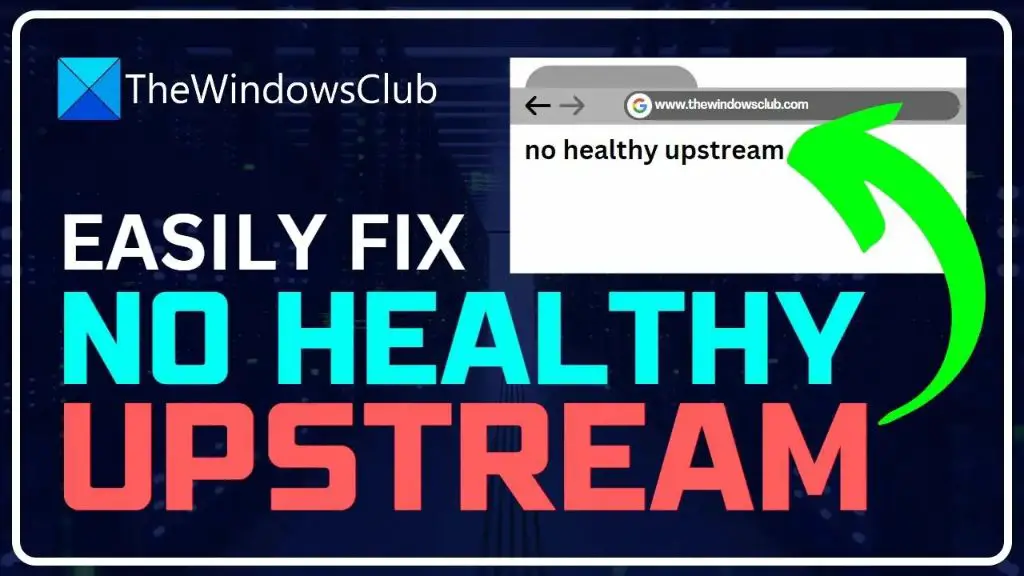An operating system (OS) is software that manages the hardware and software resources of a computer. The OS allows applications and programs to interact with computer hardware through a common set of instructions. The OS handles essential tasks like memory and process management, disk access and file management, controlling peripherals, and facilitating networking and communication.12
Computers require an OS in order to function and be usable for most purposes. However, it is possible for a computer to run without an OS installed. This is referred to as running “without OS” or “no operating system”. In this mode, the computer boots directly to the hardware and very limited functions are available.
What is an Operating System?
An operating system (OS) is system software that manages computer hardware, software resources, and provides common services for computer programs. The OS acts as an intermediary between applications and the computer hardware, allowing software to interact with the hardware more easily (https://www.geeksforgeeks.org/functions-of-operating-system/).
Some key functions of the operating system include:
- Memory management – The OS manages the computer’s main memory and allocates memory to programs as needed.
- Processor management – The OS schedules tasks and distributes them to the CPU for processing.
- Device management – The OS handles connecting and interacting with hardware devices like printers, keyboards, and monitors.
- File management – The OS manages accessing, creating, modifying, and deleting files and directories.
- User interface – The OS provides a user interface for interacting with the computer.
By handling these common low-level tasks, the OS allows developers to focus on writing applications without having to interact directly with hardware. The OS makes a computer more usable and provides an environment in which applications can run (https://www.toppr.com/guides/computer-science/computer-fundamentals/operating-system/functions-of-operating-system/).
Common Operating Systems
There are a number of common operating systems used on computers and mobile devices today. Some of the most popular include:
- Windows – Developed by Microsoft, Windows is the most widely used operating system on desktop and laptop computers with around 69% market share. Popular versions include Windows 10, Windows 8, Windows 7.
- macOS – Created by Apple, macOS is the second most popular desktop/laptop OS with around 21% market share. It runs exclusively on Macintosh computers.
- Linux – Linux is an open-source operating system kernel that powers a wide range of operating systems. Popular Linux OSes include Ubuntu, Debian, Fedora, and Mint.
- Android – Developed by Google, Android is the most widely used OS on smartphones and tablets. It is based on the Linux kernel.
- iOS – Created by Apple, iOS is the second most popular mobile operating system after Android. It runs on Apple mobile devices like the iPhone and iPad.
Other operating systems like Chrome OS, Blackberry OS, and Symbian OS also have smaller amounts of market share worldwide.
Sources:
https://en.wikipedia.org/wiki/Usage_share_of_operating_systems
https://gs.statcounter.com/os-market-share
What Does “Without OS” Mean?
An operating system (OS) acts as an interface between computer hardware and software applications. The OS handles basic tasks like memory management, task scheduling, input/output operations, and file access. It provides a standardized environment for applications to run in.
A computer without an OS loads and runs instructions directly on the hardware, with no software layer in between. There is no operating system managing resources or providing services. The computer boots up into what is called “bare metal” mode.
So in summary, a “without OS” computer has no operating system installed. It boots up to a blank state with no standardized interface or environment for running programs. The computer hardware operates in a raw, unmanaged way without the OS software layer on top.
Booting Without an OS
When a computer boots without an operating system, it will load the firmware instead of the OS. The firmware initializes the hardware components and looks for boot instructions. Instead of loading the OS like Windows or Linux, the firmware can be configured to directly load a bootloader like BIOS or UEFI 1.
The bootloader initializes the bare minimum hardware required and looks for available boot options. Rather than booting into the graphical OS interface, it will enter a text-based environment. From there, other programs and operating systems can be loaded as needed. So while an OS like Windows provides a user-friendly environment, a computer can operate at a basic level without loading any OS initially. The bootloader allows hardware interaction without the overhead of loading the entire OS.
Use Cases for No OS
Operating systems are not required for some types of devices and use cases. Here are some examples where a computer may run without a traditional OS:
Embedded systems – Many embedded devices like microwaves, traffic lights, and card readers have very specific functions and do not require a full operating system. They often run on firmware that handles basic operations.
IoT devices – Internet connected sensors and devices like smart switches often use real-time operating systems (RTOS) or run firmware rather than a full OS. This allows them to operate with minimal resources.
Firmware upgrades – When updating router or device firmware, the device will boot without an OS temporarily during the flashing process.
Troubleshooting – Booting into a minimal boot environment is sometimes done to troubleshoot OS issues or recover data.
Speed/minimalism – Some users may boot without an OS for greater speed or minimalism. This was more common in earlier computing.
Advantages of Using a Computer Without an OS
Using a computer without a traditional operating system like Windows, macOS or Linux has some key advantages:
Simplicity – Without a complex graphical OS, the system boots up and runs more efficiently. There is less overhead, no desktop environment, and fewer background processes running. This simplicity and minimalism has its benefits for certain use cases.
Efficiency – Since the system doesn’t have to load a full desktop environment and graphical interface, it can dedicate more resources directly to the tasks at hand. This efficiency makes it well-suited for appliances, servers, or other dedicated purposes.
Speed – For the same reasons as above, a system without a mainstream OS can often boot faster and feel more responsive for certain tasks like network testing. The lack of graphical elements and background apps allows more RAM and CPU to focus on core functions.
Security – The minimal attack surface also has some security advantages. With fewer applications, services, and background processes exposed, there are fewer potential vulnerabilities. This makes the system more resistant to malware or hacking in some cases.
Customization – Without an OS that dictates configurations and system requirements, the user has more flexibility to customize the setup as needed. One can optimize memory usage, choose drivers, compile programs from source, etc.
Disadvantages
Running without an operating system has some significant downsides. The most notable disadvantage is the lack of multitasking. Without an OS to manage multiple processes, a computer can only run one program at a time. There is no ability to have multiple windows or applications open simultaneously.
In addition, hardware support is extremely limited without an OS. Most hardware like printers, scanners, Wi-Fi adapters, graphics cards, and more rely on OS drivers to function. Without an OS, the computer has no way to interface with and control peripherals.
Finally, the experience is far less user-friendly without the graphical interface, system utilities, and application management provided by an OS. Everything would need to be done through command line interfaces, requiring advanced technical skills.
Popular Tools
When booting a computer without an operating system, the most popular tools are Linux kernels, the BIOS or UEFI firmware, bootloaders like GRUB or syslinux, and init programs like systemd or OpenRC. Many Linux distributions offer minimal install options that omit a full desktop environment and GUI. This allows the Linux kernel to boot directly to a shell prompt with just the essential programs included.
Some common Linux distributions used for diskless boot or minimal systems include Tiny Core Linux, Puppy Linux, and Damn Small Linux. These are designed to run efficiently on older or underpowered hardware. The BIOS or UEFI firmware initializes the hardware on boot and looks for a bootloader like GRUB. GRUB can then load the Linux kernel and an init program to bring up core system services.
By just running a Linux kernel and init program, you can access the command line without booting a full OS. This allows troubleshooting, recovery, and hardware testing without needing drivers or an installed operating system. Some bootable tools like memtest86+ are designed solely for hardware diagnostics and reside outside of an OS.
Conclusion
In summary, an operating system provides important services like managing hardware resources and providing a user interface. However, an OS is not strictly necessary for a computer to function.
Booting without an OS loads the computer hardware directly, bypassing the OS. This can be useful for troubleshooting hardware issues, repairing damaged systems, or creating specialized embedded devices.
Whether to boot without an OS depends on the specific needs and use case. The advantages include flexibility, simplicity, and control. The disadvantages are lack of drivers, utilities, and user applications.
Overall, operating systems are extremely useful for general-purpose computing. But “without OS” still has valid niche use cases for experts, system administrators, and developers.