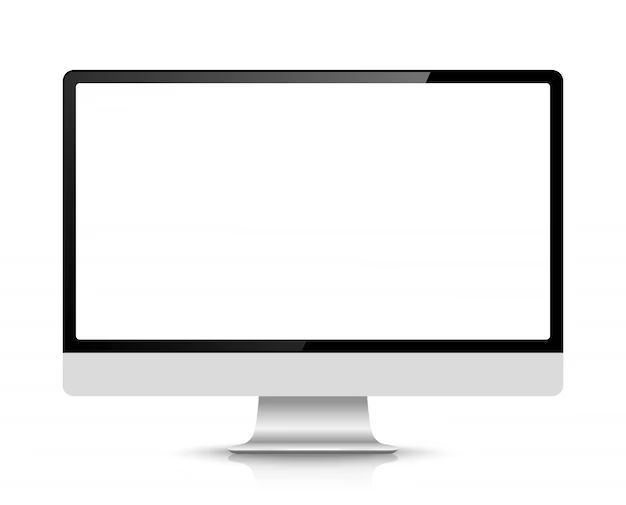When it comes to high definition (HD) video, there are a few key formats that are commonly used for both Mac and PC. The main HD formats are 720p, 1080p, 1440p, and 4K UHD.
What is 720p?
720p refers to a video resolution of 1280 x 720 pixels. The “p” stands for progressive scan, meaning the image is displayed sequentially line-by-line rather than interlaced. 720p has a 16:9 widescreen aspect ratio and is considered the minimum resolution for HD video.
720p is supported by both Mac and PC. On a Mac, 720p video can be played in applications like QuickTime Player, VLC Media Player, and MPlayerX. On a PC, 720p video is supported across Windows operating systems in media players like Windows Media Player, VLC, and Media Player Classic.
What is 1080p?
1080p refers to a video resolution of 1920 x 1080 pixels. Like 720p, the “p” stands for progressive scan. 1080p has a 16:9 widescreen aspect ratio and is considered full high definition (FHD).
1080p is widely supported on both Mac and PC. On a Mac, 1080p video can be played in QuickTime Player, VLC, MPlayerX, and other media players. On a PC, 1080p is fully supported across Windows versions in applications like Windows Media Player, VLC, Media Player Classic, and more.
What is 1440p?
1440p, also known as QHD or Quad HD, refers to a video resolution of 2560 x 1440 pixels. 1440p has a 16:9 widescreen aspect ratio with 4 times the number of pixels as 720p HD video.
1440p support varies on Mac and PC. On a Mac, 1440p video playback capability depends on the specific hardware and macOS version. Recent Macs running Mojave or later generally support 1440p video in QuickTime Player and other apps. On a PC, 1440p is supported on systems running Windows 10 or later.
What is 4K UHD?
4K UHD stands for 4K Ultra High Definition video. It has a resolution of 3840 x 2160 pixels, which provides 4 times the pixel density of 1080p FHD. 4K UHD is 16:9 widescreen with over 8 million total pixels.
4K playback support on Mac and PC depends on the hardware capabilities. On a Mac, 4K video can be played on more recent Macs and macOS versions, like macOS High Sierra and later. Playback capability depends on the Mac’s display, graphics card, and processor specs. On a PC, you’ll need a more powerful GPU, CPU, and latest Windows 10 to play 4K smoothly.
HD Video Spec Comparison
| Format | Resolution | Aspect Ratio |
|---|---|---|
| 720p | 1280 x 720 | 16:9 |
| 1080p | 1920 x 1080 | 16:9 |
| 1440p | 2560 x 1440 | 16:9 |
| 4K UHD | 3840 x 2160 | 16:9 |
HD Format Support on Mac
Here is a breakdown of HD format support on Mac computers and operating systems:
macOS High Sierra (10.13)
- 720p – Supported
- 1080p – Supported
- 1440p – May require compatible display/graphics
- 4K – Requires compatible hardware
macOS Mojave (10.14)
- 720p – Supported
- 1080p – Supported
- 1440p – Supported on compatible displays
- 4K – Requires capable display and graphics
macOS Catalina (10.15)
- 720p – Supported
- 1080p – Supported
- 1440p – Supported
- 4K – Requires compatible hardware
macOS Big Sur (11.0)
- 720p – Supported
- 1080p – Supported
- 1440p – Supported
- 4K – Requires capable display and graphics
In general, Macs from 2015 and later running Mojave or later will have full support for 720p, 1080p, 1440p HD formats. Playback of 4K on a Mac depends on the display, graphics card (GPU), and processor capabilities.
HD Format Support on Windows
Here are the HD video formats supported across Windows operating systems:
Windows 7
- 720p – Supported
- 1080p – Supported
- 1440p – May require graphics driver update
- 4K – Not supported
Windows 8/8.1
- 720p – Supported
- 1080p – Supported
- 1440p – Requires capable hardware
- 4K – Not supported
Windows 10
- 720p – Supported
- 1080p – Supported
- 1440p – Requires capable hardware
- 4K – Requires capable hardware and driver support
In summary, Windows 7 and 8 support 720p and 1080p HD playback. 1440p and 4K playback requires more powerful and compatible hardware, along with graphics driver updates on Windows 10 or later.
Hardware Considerations for HD Video Playback
Here are some key hardware factors that determine HD video playback capability on both Mac and PC:
- Display Resolution – Your monitor or screen needs to match or exceed the resolution of the HD video format. 1080p video requires a 1920 x 1080 display.
- Graphics Card (GPU) – The graphics card processes and renders the video for playback. More powerful GPUs can handle higher resolutions and frame rates.
- Processor (CPU) – The CPU assists in video decoding and processing. Faster multi-core CPUs enable smooth HD playback.
- RAM – Having sufficient RAM is important for HD video buffering and performance. 8GB or higher is recommended.
- Storage – Fast solid state drive (SSD) storage can aid HD video load times and performance.
When all these components are sufficiently powerful and compatible, HD video playback can be smooth and stutter-free on both Mac and PC. Laptop specs may further limit performance, while desktops provide more flexibility.
Software Compatibility Considerations
The software media players used on Mac and PC also affect HD video playback capability. Here are some playback considerations for common media applications:
QuickTime Player (Mac)
- Includes codecs for HD playback up to 1080p on supported Mac hardware.
- May require additional codec downloads to enable 1440p/4K playback.
- Only plays certain HD formats like H.264 – won’t play HD files like MKV without conversion.
Windows Media Player (PC)
- Includes native support for popular HD video types like H.264, MPEG-4, and VC-1.
- May require codecs like K-Lite Codec Pack for expanded format support.
- Hardware acceleration can improve HD playback capability.
VLC Media Player (Mac and PC)
- Open source player with wide HD format support including MKV, AVI, MOV, and more.
- Hardware accelerated decoding aids high resolution playback.
- Capable of playing HD video beyond hardware limits via software decoding.
Overall, VLC Media Player provides the most versatile high definition video playback across Mac and PC due to its open source nature.
Conclusion
To summarize, 720p and 1080p HD formats are widely supported across Mac and PC platforms for smooth high definition video playback. 1440p and 4K playback have more hardware and software dependencies, requiring capable displays, GPUs, processors, RAM, and supported media players.
For the best experience, it’s recommended to have a computer from the last 3-4 years with sufficient specs. Checking display resolution, graphics card model, CPU speed, RAM capacity, and software compatibility will ensure your system can handle the HD format you want to use.