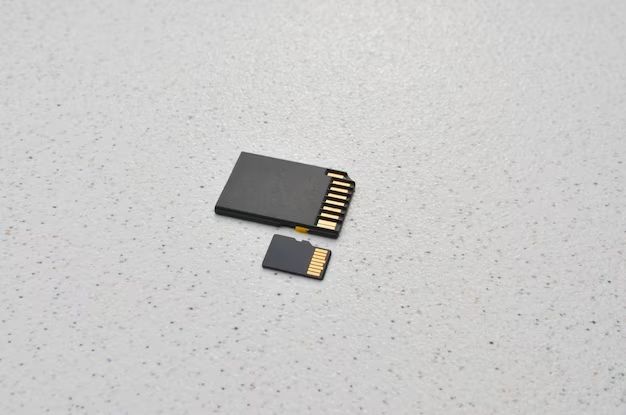MicroSD cards, also known as TransFlash cards, are a type of removable flash memory card used for storing information. They are commonly used in portable electronic devices, such as mobile phones, tablets, and cameras. But with different types and formats of microSD cards available, it can get confusing knowing exactly what format is considered the standard for these cards. In this article, we’ll take a look at what the standard microSD format is, discussing the common specifications, speeds, and capacities.
What is a microSD Card?
A microSD card is a tiny memory card that is used for storage in small, portable devices such as smartphones, tablets, and cameras. Some key features of microSD cards include:
- Very small and lightweight – 15mm x 11mm x 1mm in size
- Rewritable and non-volatile flash memory
- Widely supported format across consumer electronics
- Available in capacities from 4GB up to 1TB currently
- Speeds range from UHS-I to UHS-III
- Durable design resists water, shock, magnets, x-rays, and extreme temperatures
MicroSD cards are a card format under the Secure Digital (SD) memory card standard. They are also sometimes referred to as TransFlash cards. The microSD format was created to provide a very small peripheral storage solution for mobile phones as they became more advanced. Since their introduction in 2005, microSD cards have become a very popular standard memory card format across many types of devices.
MicroSD Card Formats
There are a few different formats that have been used for microSD cards over the years. These formats specify details like the file system used on the card, capacity limits, and speed class ratings. The main formats include:
microSD
The original microSD card format was introduced in 2005. It used the FAT32 file system and could support cards up to 2GB in capacity. Speeds were limited to 12.5MB/s. This format is now obsolete.
microSDHC
Introduced in 2006, the microSDHC (High Capacity) format allowed for capacities between 4GB and 32GB. It uses the more modern exFAT file system and UHS-I interface for speeds up to 104MB/s. This format is still widely used today.
microSDXC
In 2009, the microSDXC (Extended Capacity) format was introduced to support cards up to 2TB capacity. It still uses the exFAT file system but includes support for the faster UHS-II interface for speeds up to 312MB/s.
microSDUC
The most recent microSD format, released in 2021, is microSDUC. This Ultra Capacity format pushes theoretical limits up to 128TB using updated specifications. Speeds can reach 985MB/s with UHS-III.
So in summary, the current standard formats for microSD cards are microSDHC for common capacities and microSDXC for high capacity cards 128GB+. The older microSD format is now obsolete and microSDUC is still new to the market.
Standard Size and Dimensions
MicroSD cards come in a standard physical size and shape. The size has remained the same since microSD was first introduced in 2005.
The dimensions for a standard microSD card are:
- Width: 15 mm
- Length: 11 mm
- Thickness: 1 mm
So in Imperial units, the measurements are roughly:
- Width: 0.59 in
- Length: 0.43 in
- Thickness: 0.039 in
The small size and rectangular shape allow microSD cards to be used across a wide range of devices, even very compact gadgets. A microSD card weighs just half a gram.
The SD Association provides strict guidelines on the physical dimensions that certified microSD cards must adhere to. Maintaining this standard size has allowed broad compatibility across thousands of devices.
Standard Pin Layout
In addition to the size specifications, microSD cards have a standard pin layout. This layout includes:
- 9 pins total
- 7 data pins
- 1 voltage supply pin
- 1 ground pin
The pins are located along the bottom rear edge of the microSD card. They allow the card to communicate with the host device using the SD card interface protocols.
The pin layout is constructed so that the pins touch contact pads inside a microSD card slot. Many slots use a spring mechanism to ensure smooth insertion and retention of the card.
Adhering to the standard pin layout is crucial for microSD cards to be cross compatible between devices. It allows devices to easily read, write, and transfer data as long as the file system format is also compatible.
Bus Interface Protocols
In addition to the physical specifications, microSD cards must use standard bus interfaces to transfer data. These protocol standards allow communication between the memory controller and host device.
The main protocol versions include:
SPI Bus
The Serial Peripheral Interface bus is a synchronous serial communication interface. It uses 4 pins for data transfer – clock, command, data in, and data out. SPI was used in earlier microSD cards with lower speeds.
UHS-I Bus
The UHS-I (Ultra High Speed Phase I) bus allows faster data transfer rates up to 104 MB/s. It can operate at lower SPI speeds for backwards compatibility. UHS-I uses an additional row of pins.
UHS-II Bus
Introduced in version 4.0, the UHS-II bus doubles the data transfer rate to up to 312 MB/s. It requires an additional 8 pins over UHS-I. UHS-II is considered a second generation bus.
UHS-III Bus
The latest UHS-III bus further raises speeds to up to 985 MB/s. It is implemented using standardized protocols over PCI Express. UHS-III remains backwards compatible.
So in practice, UHS-I and UHS-II are the most common bus interfaces used in current microSD card products. The bus protocol links to speed grade ratings.
Speed Class and Grade
microSD cards are assigned speed class and grade ratings that indicate their minimum guaranteed performance. These speed ratings are standardized across manufacturers.
Speed Class Ratings
The speed class denotes the minimum write speed for sequential operations:
| Speed Class | Minimum Write Speed |
| Class 2 | 2 MB/s |
| Class 4 | 4 MB/s |
| Class 6 | 6 MB/s |
| Class 10 | 10 MB/s |
So a Class 10 card would have a minimum sequential write speed of 10 MB/s. This speed class scale was used for older UHS-I cards.
UHS Speed Grades
UHS interface versions use grades for minimum speed:
| UHS Grade | Minimum Write Speed |
| U1 | 10 MB/s |
| U3 | 30 MB/s |
UHS grades go from U1 up to U3 for the fastest cards using UHS-II or UHS-III interfaces. The grade corresponds to the interface’s capabilities.
These speed ratings allow consumers to choose microSD cards that offer the performance level they need. Using a card that matches or exceeds a device’s specifications prevents bottlenecks.
Capacity Standards
As mentioned earlier, microSD capacities were limited to 2GB originally. But with later formats like SDHC and SDXC, much higher capacities are now available.
Here’s an overview of the current capacity standards:
Standard MicroSD
The original microSD format offered capacities up to 2GB maximum. 1GB and smaller cards were most common.
SDHC – 4GB to 32GB
Introduced in 2006, the SDHC format boosted limits to a range between 4GB and 32GB. 16GB is a popular SDHC card capacity.
SDXC – 64GB to 2TB
The SDXC format increased maximum capacity to 2TB. It supports cards from 64GB up to 2TB. A common SDXC size is 128GB.
SDUC – 2TB to 128TB
The SDUC specification extends capacity limits even further to enormous 128TB card sizes. But SDXC still defines most cards currently available to consumers.
So in general, capacities up to 32GB require the SDHC format while 64GB and above use SDXC. Higher performance cards tend to come in the larger capacities.
File Systems
To structure and store data on the memory in an accessible way, microSD cards use file systems. The file system manages the writing, reading, and organization of data on the card.
Early microSD cards used FAT16 and FAT32 file systems. But current SDHC and SDXC cards now use the exFAT file system. Here’s an overview:
FAT16/FAT32
The original File Allocation Table system used on SD cards. FAT16 and FAT32 have limitations that prevent them from being used on higher capacity cards.
exFAT
A newer generation file system that supports larger capacities and file sizes. exFAT improves efficiency over FAT32. It is required for SDHC and SDXC cards.
NTFS
Modern Windows file system that is not directly supported on microSD cards. But some adapters allow NTFS to be used.
So the standard for microSD cards is now the exFAT file system. Using exFAT allows the cards to be formatted to their full capacity limits. Older operating systems may require driver updates to support exFAT.
Durability and Security
For use in portable devices, microSD cards are designed to be highly durable and secure:
- Shock/Vibration Resistant – Can withstand up to 1500G of force
- Waterproof – Protected against up to 72 hours in 1m of water
- Temperature Range – Operational from -25°C to 85°C
- X-ray/Magnet Proof – Immune to airport X-rays and magnets
- Data Protection – Cryptographic security blocks unauthorized access
Together these features allow microSD cards to reliably store data in harsh real-world environments. The cards are virtually indestructible under normal usage.
Newer standards like SD Express aim to enhance security even further with features like AES hardware encryption. Reliability ensures data is protected if devices are lost or damaged.
Licensing and Logos
For a memory card to be considered a true microSD device, it must undergo compliance testing and certification. Part of this process includes licensing the microSD trademarks for use.
Official microSD Logos
Certified microSD cards will carry one of these trademarked logos:
- Official microSD logo
- microSDHC logo
- microSDXC logo
The logo indicates the card meets all requirements for that standard format. Non-certified cards may not function properly or offer complete compatibility.
microSD Trademark Licenses
Manufacturers have to obtain a microSD trademark license to produce and market cards using the official microSD brand. Licensing ensures complete compliance is met.
The SD Association handles trademark licensing to over 1,000 members. Obtaining a trademark license provides a guarantee to consumers that branded cards will work as advertised.
So checking for an official microSD logo and license provides assurance that a card adheres to the standard. Using a properly certified card prevents compatibility issues.
Popular Use Cases
Some of the most common uses for microSD cards based on their standard capabilities:
Mobile Phones
One of the original uses for microSD cards is providing removable storage for smartphones. They allow for extra space for photos, videos, apps, and other data.
Digital Cameras
microSD cards are the storage medium of choice for compact cameras. Their small size is perfect for these devices. High capacity cards can store thousands of high resolution photos.
Dash Cams and Action Cams
With their vibration resistance, microSD cards are ideal for use in dash cams and action cameras. High endurance cards can capture hours of driving or adventure footage.
Handheld Game Consoles
Gaming devices like the Nintendo Switch use microSD cards to augment storage capacity. Fast UHS-I cards provide good performance for games.
Drones
Many drones rely on microSD cards for storing photos and video footage. Their light weight is ideal for drone use over spinning hard drives.
Raspberry Pi
For projects using a Raspberry Pi single board computer, a microSD card runs the operating system and stores files. Class 10 cards provide sufficient speeds.
So whether for smartphones, cameras, gaming, or embedded computing, the standard microSD format offers reliable performance in a tiny physical package. Their versatility makes them a popular storage medium.
Choosing a Standard Card
When selecting a microSD card, here are some tips for ensuring you choose a standard compliant product:
- Check for an official microSD logo to verify certification
- Select an appropriate capacity – 16GB, 32GB, 64GB, etc
- Consider your device’s speed class requirements
- Get a name brand card from a reputable manufacturer
- Look for UHS-I or UHS-II speed grade for best performance
- Choose a card compatible with your operating system
- Check consumer reviews for quality and reliability
Avoid extremely cheap cards that seem too good to be true – they likely did not go through proper microSD compliance. Sticking with major brands like Samsung, SanDisk, and Sony ensures you’ll get a card up to microSD standards.
Checking formal microSD specifications isn’t required for most consumers. But understanding the basics helps choose cards that work reliably. With proper care, a quality microSD card will provide years of service.
Conclusion
While microSD cards may appear tiny and obscure, they adhere to well defined standards that ensure broad compatibility and performance. Key specifications related to:
- Physical dimensions
- Electrical interfaces
- Speed ratings
- Capacity limits
- File system support
- Trademark licensing
Combined together, these standards deliver removable storage in a miniscule package supported across thousands of host devices. Consumers benefit from interoperability to easily transfer and share data.
Withmodern capacities up to 1TB and blistering UHS-III speeds nearing 1 GB/s, the microSD format will continue evolving to serve the needs of current and future electronics. Adherence to standards ensures the tiny microSD card will remain a vital piece of technology.