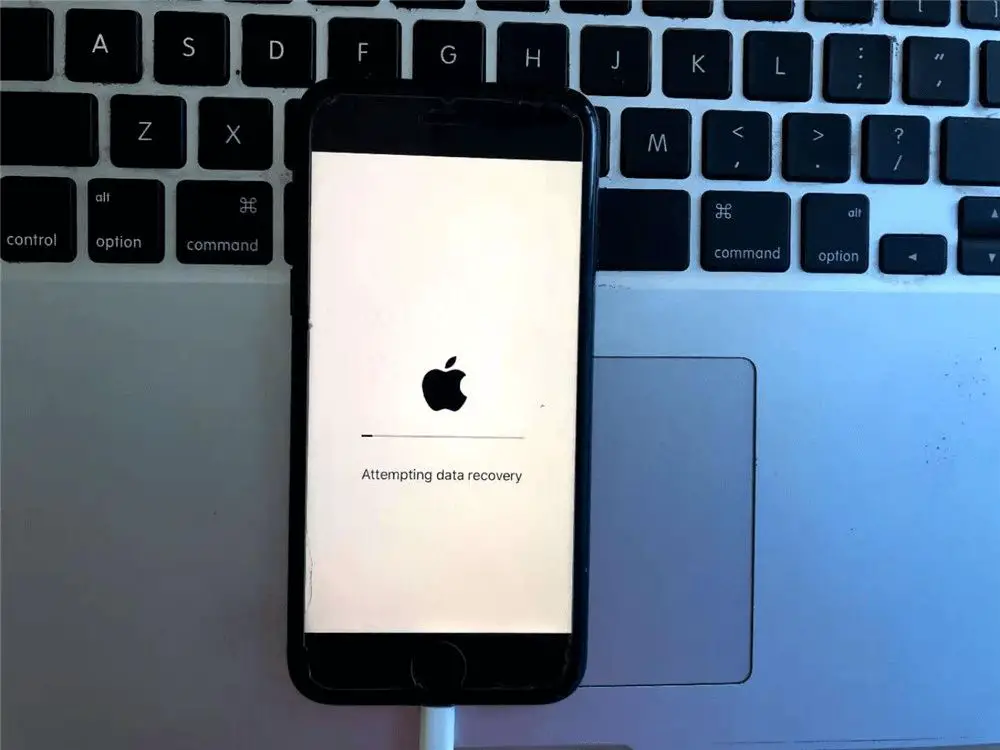Data recovery is the process of salvaging inaccessible or lost data from storage media, such as internal or external hard drives, SSDs, USB drives, SD cards, etc. When files get deleted or corrupted due to hardware/software failure, accidental deletion, formatting, viruses, or other reasons, data recovery is required to get the files back. With the massive amounts of sensitive and irreplaceable data stored digitally, recovering lost data is critically important for both personal and business users.
The data recovery process involves several steps like identifying the cause of data loss, selecting an appropriate data recovery method, scanning the media to find recoverable data, retrieving the files, and safely storing them on another device. Professional data recovery services use sophisticated tools and techniques to recover data in complex cases of physical damage or encryption. However, for minor logical data loss, free DIY data recovery software can often successfully restore files when done carefully.
Overall, data recovery ensures invaluable data is not lost forever due to unforeseen circumstances. It is an essential data protection practice for minimizing disruption and financial loss for both individuals and organizations.
Causes of Data Loss
There are many potential causes of data loss that organizations and individuals should be aware of. Some of the most common causes include:
Hardware Failure
Hardware failure, such as a hard drive crash, is one of the leading causes of data loss. Hard drives can fail due to mechanical or electronic issues, corruption, or physical damage to the drive. Once a hard drive fails, the data stored on it will be difficult or impossible to access without professional data recovery services (Source: https://www.neweratech.com/us/blog/10-common-causes-of-data-loss/).
Accidental Deletion
Accidental deletion of files by users is another frequent cause of data loss. Files may be deleted unintentionally and then unable to be recovered from the recycle bin. Accidental formatting or repartitioning of drives can also lead to deletion of all data on a drive (Source: https://invenioit.com/continuity/top-causes-data-loss/).
Malware and Ransomware
Malicious software like viruses, worms, and ransomware can lead to data loss by deleting, encrypting, or corrupting files. Ransomware in particular restricts access to data and demands payment for restoring access. Without adequate backups, ransomware attacks can cause permanent data loss.
Natural Disasters
Fires, floods, earthquakes, and other natural disasters can damage or destroy storage media and computer equipment, leading to catastrophic data loss. Proper offsite backups are critical for resilience against natural disasters.
Human Error
Simple human errors like accidentally deleting files or formatting the wrong drive are a common cause of data loss. Lack of backups and proper data management procedures exacerbate the impact of human mistakes.
Data Recovery Preparation
Proper preparation is crucial for increasing the chances of successful data recovery. The first step is to stop using the affected device immediately to prevent overwriting the lost or corrupted data [1]. Next, if it’s a mobile device, remove the battery to prevent further data degradation. Then assemble any necessary tools such as external drives, cables, adapters, and Recovery software. Choosing the right data recovery software is also important, as some programs are designed for specific devices or data loss scenarios [2].
Choosing a Data Recovery Service
When selecting a data recovery service, there are several key factors to consider including cost, success rate, experience, and security.
Cost will often depend on the type of service required, from simple software-based recovery to clean room recovery for damaged hardware. However, avoid going with the cheapest option, as quality services have sophisticated tools and expertise that come at a price. Be wary of quotes seeming too good to be true.
Look at success rates and past customer reviews to gauge a company’s track record. Higher rates of recovering lost data indicate advanced capabilities. Experience also matters, as companies with 10+ years in business have encountered myriad recovery scenarios.[1]
It’s crucial to choose a service that will keep your data secure throughout the process. They should have secure facilities and transport methods. Employees should be background checked and sign non-disclosure agreements. Encrypted storage should be used for your recovered data.[2]
Taking these factors into account will help identify a reputable, capable service to trust with your important data.
Software-Based Recovery
Software-based recovery relies on data recovery software programs to scan devices, identify lost or deleted files, and restore them. This method is generally used for recovering data from storage media like hard drives, SSDs, USB drives, SD cards, etc. Some of the commonly used data recovery software include Stellar Data Recovery, Recuva, EaseUS Data Recovery Wizard, and Disk Drill.
The basic process involves:
- Connecting the storage device to a computer and scanning it using data recovery software. The software scans the media and builds an index of all recoverable data.
- You can then preview and select the files you wish to recover. The software shows you file names, folder structure, date modified etc. to help identify files.
- Once you mark the files for recovery, the program restores them to a safe storage location of your choice. This is done via advanced algorithms that rebuild file systems and directory structures.
Software recovery works for deleted files, corrupted drives, or data lost due to software crashes, viruses etc. However, it cannot recover data from physically damaged hardware. The success rate depends on the severity of the data loss – the faster you run recovery after a deletion or crash, the better the chances.
Hardware-Based Recovery
Hardware-based recovery involves repairing or replacing damaged hardware components to recover lost data (techtarget.com). The general process involves:
Open device – The storage device containing the lost data, such as a hard drive or SSD, is opened up in a clean room environment to avoid contamination. The platters or flash chips are removed.
Diagnose issue – The hardware is examined to determine the cause of failure. Common causes include physical damage, corrupted firmware, or degradation over time.
Replace parts – Damaged or non-functioning components are replaced. This may involve swapping out read/write heads, controller boards, or flash memory chips.
Rebuild data – The repaired drive is reconstructed and the lost data is recovered using specialized equipment and software. Raw data is rebuilt into usable files.
Hardware recovery aims to fix the underlying damage and extract data directly from the storage media. It can recover data that software tools cannot access due to physical issues. However, it is expensive and has a lower success rate for catastrophic failures (spiceworks.com). Careful handling of drives is crucial.
File Carving
File carving is a method to recover files without relying on metadata (information describing the file’s properties). Data carving tools analyze the complete surface of a hard drive or memory device to extract files based on their structure without using the file system.
The file carving process identifies the start and end of a file by looking for specific signature byte patterns. For example, JPEG image files begin with the hex code FF D8 and end with FF D9. The data recovery tool scans the raw data on the disk, searching for these start and end signatures that indicate a JPEG file’s presence. When a start pattern is found, the tool copies data to a buffer until it reaches an end pattern. The data between the start and end patterns is extracted as a recovered file.
File carving can recover deleted files and data from formatted or corrupted drives where the file system metadata is not accessible. It works even when the directory entries and file system structures have been overwritten. By analyzing the raw data content rather than file system information, file carving provides an effective data recovery capability when metadata is not available.
Data Recovery Challenges
Data recovery specialists face several challenges that make recovering data difficult. Some of the biggest challenges include:
Encrypted or Damaged Drives – Drives that are encrypted or have physical damage make data recovery much more difficult. Specialized tools and techniques are required to access encrypted data. Physically damaged drives may need components repaired or replaced to gain access to the data. This adds complexity and costs to the recovery process.
Proprietary Devices and Formats – Many mobile devices and storage formats use proprietary technologies that are not publicly documented. This means data recovery specialists must reverse engineer solutions to extract data from these devices. Lack of documentation is a major hurdle.
According to an article on Techopedia, “proprietary storage systems often require custom recovery procedures that can only be carried out by the original manufacturer.”1 This dependence on manufacturers complicates recovery.
High Costs – The specialized tools, clean room facilities, and research required for difficult recoveries significantly increase costs. Prices commonly reach thousands of dollars for recovery from failed proprietary devices or heavily damaged drives. The high costs put data recovery out of reach for some individuals and smaller businesses.
Improving Success Rate
There are several key steps you can take to improve your chances of successful data recovery:
Hire a professional – Working with an experienced data recovery service provider is crucial for maximizing your chances of getting your lost data back. Professionals have access to advanced tools and techniques that aren’t available to most individuals. They also have extensive experience recovering data from even severely damaged drives. Turning to the experts right away gives you the best shot at recovery.
Act quickly – The sooner you initiate the recovery process, the better. The longer you wait, the more likely that new data will overwrite your lost data, reducing your chances of getting it back. As soon as you realize important data is missing or inaccessible, reach out to a professional service so recovery efforts can begin immediately.
Maintain backups – Having a solid, tested backup system in place is one of the best protections against catastrophic data loss. While backups don’t prevent the need for data recovery in all cases, they provide you with a copy of your data should the original become corrupted or inaccessible. Regularly backing up to an external hard drive or cloud service covers you in case of emergency.
Follow best practices – You can avoid many common data loss scenarios by handling your devices and data storage properly. For example, abruptly disconnecting external drives without ejecting them first, exposure to magnets, keeping your system in a hot environment, and accidental deletion or formatting are all preventable with proper care and compliance with device manufacturers’ recommendations.
Data Recovery Outcomes
There are three potential outcomes when attempting data recovery:
Complete Recovery
A complete recovery is when all files and data are successfully recovered from the failed storage device. This is the ideal outcome, but it depends on many factors like the cause of failure, device type, etc. According to a survey by Data Recovery Professionals, the overall success rate for complete recovery across all devices is around 70% (Source).
Partial Recovery
In a partial recovery, some but not all files are recovered. The technician may only be able to recover certain file types or data from certain parts of the device. Partial recoveries can still retrieve useful data, but some files will be unrecoverable. Success rates for at least a partial recovery are generally higher than complete recovery.
Failed Recovery
In some cases, no files can be recovered at all. This may happen if the drive suffered catastrophic physical damage or if the data was overwritten. Failed recoveries are frustrating but remain a possibility, especially with mechanical failure or improper handling. Rates of completely failed recoveries are around 10-15%.(Source)
Understanding the potential outcomes sets proper expectations when sending a device for professional data recovery. While complete recovery is the goal, steps can still be taken to improve success rates.