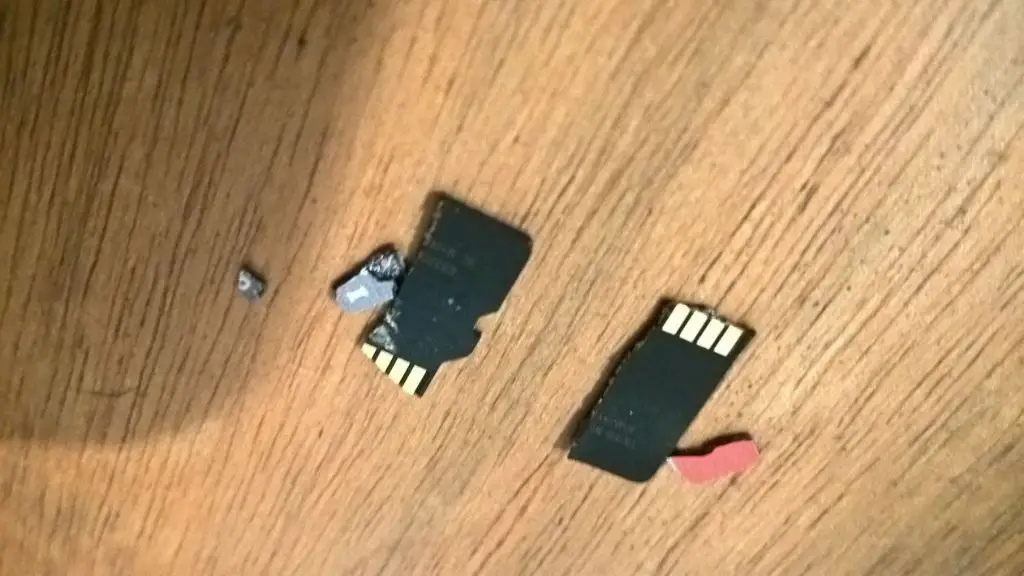SD cards, also known as Secure Digital cards, are removable flash memory cards commonly used in portable electronic devices like digital cameras, smartphones, and tablets for storing photos, videos, and other data. SD cards come in different physical sizes and storage capacities ranging from a few megabytes to several gigabytes. They allow users to quickly transfer files from the device to a computer or other device and serve as extra storage space for saving more photos, videos, music, apps and other data on a device.
SD Card Construction
SD cards consist of various internal components that allow them to store and retrieve data. At the core is a small printed circuit board (PCB) which contains flash memory chips, a controller chip, and passive components like capacitors.
The flash memory chips store all the data on the SD card. They are non-volatile chips that retain data even when power is removed. Common flash memory types used are NAND and NOR flash.
The controller chip manages all read and write operations to the flash memory. It uses encryption and wear leveling techniques to optimize performance and lifespan of the memory.
Finally, the PCB has metal contacts on the bottom that connect the SD card to the device reader. The contacts transfer commands, data, and power between the SD card and device.
All these components are enclosed in plastic casing for protection. The casing has a notch on one corner to prevent incorrect insertion.
In summary, SD cards are complex electronic devices engineered to reliably store and transfer data between devices (Source: https://the-digital-reader.com/heres-whats-inside-an-sd-card/). Understanding their internal construction helps explain how they work and why physical damage can affect data recovery.
Common Ways SD Cards Break
SD cards are small and portable by design, but this also makes them susceptible to physical damage. The most common causes of physical SD card damage include:
- Bending – SD cards can bend if kept in a pocket and sat on. The flexibility of the card may cause the internal components to break over time.
- Snapping – SD cards can snap clean in half if bent repeatedly or with enough force. This severs internal connections and makes data recovery extremely difficult.
- Liquid damage – Exposure to liquids, even small amounts, can short circuit and corrode the internals of the SD card.
- Extreme heat – High temperatures can warp the SD card and destroy internal components.
- Manufacturing defects – Some cards may have imperfections right out of the box that lead to early failure.
- Improper removal – Yanking the SD card out of a device before safely ejecting can physically damage the connector pins.
While SD cards are designed to be durable, their compact size means they cannot withstand more serious structural stresses. Outright snapping an SD card in half is one of the most severe forms of damage that usually requires professional data recovery to have any chance of restoring lost files.
Effects of a Snapped SD Card
When an SD card is physically broken in half, it causes irreparable damage to the internal silicon wafer that stores the data. The wafer is very fragile and breaking it destroys the electrical connections needed to access the data (https://recoverit.wondershare.com/file-recovery/recover-physically-broken-sd-card.html).
Snapping an SD card damages the controller chip and renders the card completely unusable. Even if the card is repaired somehow, the data is likely corrupted beyond recovery. The precise point where the card breaks determines whether some data can be recovered or if it’s lost entirely (https://www.eprovided.com/data-recovery-blog/micro-sd-card-broken-in-half/).
When an SD card breaks cleanly in half, it has the best chance of data recovery, as long as the break avoids the controller chip. But if the break is jagged or shatters the wafer, most or all data will be irrecoverable.
Data Recovery Challenges
Recovering data from a broken SD card can be very challenging. When an SD card snaps in half, both the circuit board and the NAND flash memory chip can be damaged (Source 1). The circuit board contains the SD card’s controller chip, which manages the transfer of data between the card and device. If this chip is destroyed, the data becomes inaccessible through normal means.
The NAND flash memory is where the actual data is stored. This delicate component is easily corrupted if the SD card breaks apart violently. The memory cells could develop electrical shorts and ruin large blocks of data. Even microscopic cracks in the silicon wafer from a clean break can cause data errors. Technicians may attempt to transplant the memory chip onto a new circuit board, but success is not guaranteed if the chip itself is cracked or damaged (Source 2).
Overall, when an SD card snaps in two, both catastrophic physical damage and smaller faults can prevent software-based recovery. While data recovery is still possible in some cases, the complexity increases dramatically over standard logical failures in intact cards. The situation worsens if a user accidentally reformats or overwrites the broken card prior to recovery attempts.
Physical Repair Attempts
While it may be tempting to try to physically repair a broken SD card, experts strongly advise against this. SD cards contain delicate internal components that are easily damaged if handled improperly. Any attempts to pry open the plastic casing or manipulate the internal chips and circuitry will likely cause further harm and make data recovery impossible.
The internal construction of SD cards includes fragile parts like flash memory chips, an SD card controller, and copper circuit traces. Trying to splice wires or replace components without proper specialist equipment has little chance of success and risks causing irreparable damage. The data loss from physical tampering is usually permanent.
Rather than risking do-it-yourself physical repairs, your best recourse is to contact a reputable data recovery service for SD cards. Professional firms have specialized tools to carefully open SD card cases and appropriately handle the internal components.
Software Recovery Options
If your SD card is physically damaged or broken in half, software-based data recovery may still be possible. There are several free SD card recovery programs that can scan your SD card and recover lost or deleted data.
Top recommendations include Wondershare Recoverit, EaseUS Data Recovery Wizard, Recuva, Stellar Data Recovery, and Disk Drill. These programs can recover photos, videos, documents, and other file types from SD cards with damaged partitions, corrupted file systems, or even hardware issues.
To use these SD card recovery tools, connect your broken SD card to your computer using a card reader. Then download and install the data recovery software. Select your SD card and scan it for recoverable data. With luck, you’ll be able to retrieve your files even if the card is physically in pieces.
However, recovery success depends on the severity of the physical damage. The more intact the SD card’s flash memory chips, the better chance that software can read them and recover data. But if the chips themselves are smashed or disconnected, software likely cannot recover anything.
When to Give Up
There comes a point when recovering data from a damaged SD card becomes impossible. Here are some scenarios where you may need to accept that the data is lost for good:
- The SD card is physically destroyed – If the card is shattered into many pieces or corroded from water/heat damage, the internal components that store the data will be damaged beyond repair.
- Professional data recovery has failed – If you’ve already attempted professional SD card data recovery services without success, it’s unlikely further efforts will work.
- DIY software recovery retrieves only corrupt files – If recovery software can only find corrupted, incomplete or unreadable files, the logical structure storing the data is likely too far gone.
- SD card has been through extreme heat – Exposure to high temperatures can melt the card’s flash memory chips and make data recovery impossible.
- SD card was microwaved or drilled into – Obviously destroying the card’s physical structure will prevent the possibility of data recovery.
In these hopeless scenarios, it’s best to accept the SD card and data are gone for good. The bright side is SD card storage is inexpensive to replace. Just be sure to keep backups of irreplaceable photos and videos in the future.
Data Backup Tips
To prevent data loss from a broken SD card, it’s crucial to regularly back up your data. Here are some tips:
For Windows users, configure File History to automatically back up files from your SD card to another drive like an external HDD or the cloud. Refer to this guide for details.
On Android phones, use the built-in Google Drive app to automatically back up photos. You can also manually copy files from the SD card to cloud storage or your computer periodically. This article covers Android backup options.
Image backup software like Macrium Reflect creates full system image backups including external drives like SD cards. Restore the image to get everything back after data loss. Clonezilla is a free, open-source alternative.
Storing backups both locally and in the cloud provides redundancy against hardware failure, theft, fire, etc. Test restoring backups periodically to verify they work.
Backing up regularly before an SD card fails can make the difference between easy data recovery and permanent loss.
Replacing a Damaged SD Card
If your SD card becomes damaged or stops working properly, you’ll likely need to replace it. When selecting a new SD card, there are a few key factors to consider:
Storage Capacity – Think about how much storage you need. Higher capacity cards allow you to store more photos, videos, etc. but come at a higher price. Choose the minimum capacity you need for your usage.
Speed Class – Faster SD card speeds allow for better performance when recording video or high-res photos. Look for cards with higher speed classes (e.g. UHS-I or UHS-II) if you need better performance. Slower class 10 cards are sufficient for basic usage.
Physical Size – Make sure to get the right physical size SD card (standard, micro, etc.) that fits your device. Refer to your device specs if unsure.
Brand – Stick with major, reputable brands like SanDisk, Samsung, Kingston when buying a new SD card for reliability. Avoid cheap, generic brands.
Buying a card with equivalent or better specifications as your damaged SD card will ensure good performance. Refer to the SD Association’s speed class guide and your device documentation when selecting a suitable replacement.