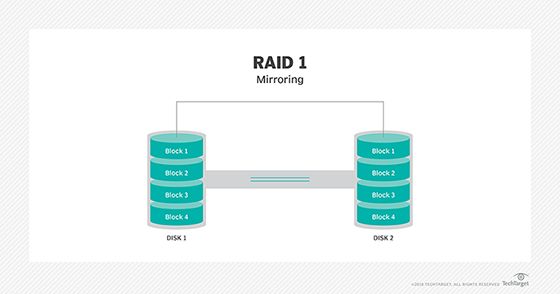RAID (Redundant Array of Independent Disks) is a technology that allows combining multiple hard disk drives into a logical unit. The main purposes of RAID are to improve performance, capacity, and reliability of storage systems. There are several RAID levels, each optimized for a specific goal. Two common RAID levels are RAID 0 and RAID 1.
RAID 0 (also called striping) combines two or more disks into a larger logical unit. Data is split into blocks which are written across the disks in the array. RAID 0 provides improved performance, since data can be read and written simultaneously from multiple disks. However, RAID 0 offers no fault tolerance – if any disk in the array fails, all data will be lost.
RAID 1 (also called mirroring) provides redundancy by duplicating all data from one disk to a second disk. This means if one disk fails, the data is still accessible from the mirrored disk. RAID 1 offers fault tolerance at the expense of available capacity, since the usable space is only equal to one disk. Performance may also be reduced during writes since data has to be written twice.
Understanding what happens when RAID 0 or RAID 1 configurations fail is important for managing and recovering from storage system outages. In this article, we’ll examine the impacts of disk failures in RAID 0 and RAID 1 setups.
What happens when a disk fails in RAID 0?
With RAID 0, data is striped across all the disks in the array. Each disk contains only a portion of the total data. If any single disk fails, all data becomes inaccessible. The RAID 0 array will typically appear as failed or offline after a disk failure.
Some key points on RAID 0 failures:
– Data cannot be recovered after a disk failure – the data was spread across all disks, so loss of any disk means the entire data set cannot be reconstructed.
– The RAID volume will show as failed or offline. Applications will be unable to access data.
– Troubleshooting will require replacing the failed disk and recreating the RAID 0 array. This will result in permanent data loss.
– RAID 0 offers no fault tolerance. Best practices are to use RAID 0 only for non-critical data where performance is most important. Any critical data should be backed up regularly.
Effects of RAID 0 failure
When a disk fails in a RAID 0 array, users will be unable to access any data. The common effects include:
– Operating system fails to boot if installed on the RAID 0 volume
– Applications and services relying on data in the RAID 0 array will crash or become unavailable
– User files such as documents and photos will be lost
– Databases and other structured storage in the RAID 0 array will be corrupted and unusable
– Administrative access to systems may be impacted if critical OS files are unavailable
Essentially, a RAID 0 failure causes a complete outage of whatever data was stored in the array. The outage will persist until the array is rebuilt with a replacement drive. But again, rebuilding the array does not recover any data – the data is permanently lost.
Recovering from RAID 0 failure
Since data is striped across all disks in RAID 0, there is no way to rebuild or recover data if a disk fails. The only option is to:
1. Replace the failed disk with a new, blank disk
2. Rebuild the RAID 0 array
3. Restore data from backups
With proper backups, critical data can be restored after rebuilding the array. However, any data that was not backed up will be lost permanently.
Best practices for using RAID 0 include:
– Use RAID 0 only for non-critical data
– Maintain recent backups of any important data
– Monitor the RAID 0 health to promptly detect and replace failed disks
– Consider using a higher redundancy RAID level like RAID 10 for critical data
Following these precautions will minimize the impact of the inevitable RAID 0 failures.
What happens when a disk fails in RAID 1?
RAID 1 maintains two identical copies of all data on paired disks. One disk is the primary, the other is the mirror. If either disk fails, the data remains intact and accessible from the other disk.
Here is what happens during a RAID 1 disk failure:
– The failed disk will be marked as offline or failed in the RAID controller
– All data remains fully accessible from the surviving mirror disk
– There is no service outage, only a performance impact and higher risk of data loss
– The system will likely indicate a degraded RAID status until the mirror is rebuilt
Unlike RAID 0, applications and users will typically see no disruption in a RAID 1 scenario. However, performance may lag since data can only be read and written from one disk during degraded mode.
Effects of degraded RAID 1 performance
When one disk has failed in a RAID 1 array, the controller switches to serving all read and write requests from the surviving mirror disk. This impacts performance:
– Read performance is reduced by up to 50% since data can only be read from one disk
– Write performance suffers even more due to overhead of having to write all data twice
– Applications that are very disk intensive may respond slower
The performance reduction varies based on the workload. Read-heavy applications may only see a minor slowdown. Write-heavy applications are impacted more severely.
The performance degradation will persist until the failed drive is replaced and the mirror is rebuilt. At that point, reads and writes are again balanced across both disks.
Rebuilding a degraded RAID 1 array
The recovery process for a failed RAID 1 disk involves:
1. Replacing the failed drive with an empty, identical disk
2. Allowing the RAID controller to rebuild the mirror to the new drive
3. Restoring fault tolerance and full performance
The rebuild process copies all data from the surviving disk to the replacement drive. This can take hours or longer depending on the size of the array. Performance may be even worse during the rebuild.
Once complete, normal redundant operation is restored. The RAID 1 array can again tolerate another disk failure with no data loss.
Best practices for managing RAID 1 include:
– Monitoring disk health to promptly detect failures
– Keeping spare disks on hand for fast replacement
– Scheduling rebuilds during maintenance windows to minimize impact
– Updating RAID firmware and software to speed up rebuilds
Following these tips will help minimize disruption from the inevitable RAID 1 disk failures.
Comparing failure impacts: RAID 0 vs RAID 1
RAID 0 and RAID 1 handle disk failures quite differently:
| Difference | RAID 0 | RAID 1 |
|---|---|---|
| Data intact after failure? | No, all data lost | Yes, data survives |
| Redundancy or backup? | No redundancy | Full redundancy |
| Access to data after failure? | No access, outage | Full access |
| Performance impact | Complete outage | Moderate slowdown |
| Recovery methods | Rebuild RAID 0, restore from backup | Replace drive, rebuild mirror |
In summary:
– RAID 0 failures lead to permanent data loss and outages until rebuild
– RAID 1 failures do not directly cause data loss. Performance degrades but data stays available.
– RAID 1 continues to provide redundancy after a disk failure. RAID 0 does not.
– RAID 1 rebuilds are simpler than full RAID 0 rebuilds and restores from backup.
The redundant design of RAID 1 delivers objectively superior fault tolerance compared to the non-redundant RAID 0.
Scenario: Recovering from a failed RAID 0 array
Consider a RAID 0 array with 3 disks that fails due to a disk failure. The array contained critical business data for a small company. How would IT admins recover?
Impacts
– All data in the RAID 0 array is inaccessible after disk failure. Workers cannot access files, databases are down.
– Business operations grind to a halt. No customer data can be accessed. Orders and transactions stop.
– If OS files were on the RAID 0, the system may not even boot.
Recovery steps
1. Replace failed disk with a new, blank disk
2. Rebuild RAID 0 array with new disk
3. Attempt data recovery from backups
– If backups are recent, most data can be restored
– If backups are outdated, data loss in the intervening period
4. Restore business operations once core data is recovered
5. Develop a new data protection strategy with redundancy rather than RAID 0 long term
This illustrates how much more disruptive a RAID 0 failure can be compared to RAID 1. Business must cease entirely until data can be restored – which requires recent backups.
Scenario: Recovering from a failed RAID 1 disk
Consider a 2-disk RAID 1 array that suffers a disk failure. How would the IT team restore redundancy?
Impacts
– Data remains fully available on surviving disk, no data loss
– Performance decreases while running in degraded mode
– Risk of data loss increased until mirror is rebuilt
Recovery steps
1. Replace failed disk with a compatible blank drive
2. Allow RAID controller to rebuild mirror to new drive
3. Performance returns to normal after rebuild
4. Fault tolerance is restored after rebuild
The steps to recover a RAID 1 failure are relatively simple since all data remains available. The primary impact is slowed performance during the rebuild process.
Conclusion
RAID 0 and RAID 1 take very different approaches to redundancy and availability. RAID 0 is focused solely on performance, at the cost of data protection. RAID 1 prioritizes fault tolerance by duplicating data across disks.
A disk failure in RAID 0 brings all operations to a halt. Recovery requires rebuilding the array and restoring data from backups. In contrast, RAID 1 continues serving data after a failure using the surviving mirror disk. Performance is temporarily degraded but all data remains available.
The critical difference is that RAID 1 offers full redundancy while RAID 0 does not. For most business applications where data protection is a priority, RAID 1 or higher RAID levels are better options than the risky RAID 0 approach. Understanding the recovery scenarios illustrates why features like mirroring are worth the premium for mission critical storage.