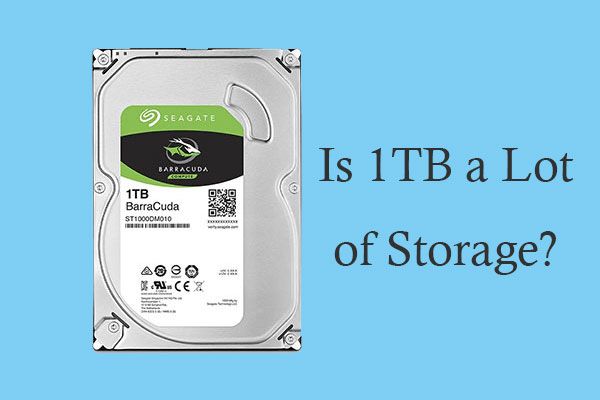1TB (terabyte) is a unit of digital data storage capacity that is equal to 1 trillion bytes, or 1000 gigabytes. This capacity allows you to store massive amounts of data and files including documents, photos, videos, audio files, software programs, games, and more.
Some key questions about 1TB storage capacity include:
How much can you store in 1TB?
With 1TB of storage space you can store about:
– 250,000 photos taken with a 10MP digital camera
– 500 hours of standard definition video
– 170 hours of high definition 1080p video
– 250,000 MP3 audio files
– 500 hours of DVD quality video
– 1,000 hours of VHS quality video
What can you use 1TB of storage space for?
1TB drives are excellent for activities like:
– Storing your entire digital photo and video collection
– Saving all your music, podcasts, audiobooks and other audio files
– Storing large video and image files from creative projects
– Backing up multiple computers and devices
– Storing important personal and business documents long term
What are some examples of 1TB devices or drives?
Some common examples of devices and drives with 1TB capacity include:
– External hard drives
– Solid state drives (SSDs)
– Network attached storage (NAS) devices
– DVR boxes and media players
– Gaming consoles like PlayStation 4 & Xbox One
– Smartphones like iPhone or Samsung with 1TB option
Now let’s take a deeper look at what 1TB of storage space really means and what you can do with it.
What Types of Files Can You Store?
As mentioned above, 1TB allows you to store enormous numbers of photos, songs, videos, documents, and other file types. Here is a more detailed breakdown:
Photos
– 250,000 photos from a 10MP camera
– 500,000 photos from a 5MP camera
– 1 million photos from a 2MP security or trail camera
Videos
– 500 hours of standard definition video at a resolution of 480p saved at 1.5 Mbps
– 170 hours of HD 1080p video at 5 Mbps
– 85 hours of HD 1080p video at 10 Mbps (Blu-ray quality)
– 24 hours of 4K UHD video at 20 Mbps
Music
– 250,000 MP3 files assuming an average of 4MB per song
– 125,000 lossless CD quality songs averaging 8MB
– 21,000 FLAC HD music files averaging 50MB each
Documents
– 500,000 Word documents averaging 2MB each
– 1,500,000 pages of scanned text documents as PDFs
– 5,000 digital magazines and eBooks averaging 200MB each
Software, Games, Etc.
– 2,000 smartphone apps averaging 500MB each
– 500 hours of DVD quality video
– 50 Blu-ray quality movies averaging 20GB each
– 5-10 modern video games averaging 50GB each
As you can see, 1TB gives you tremendous flexibility and capacity to store all your valuable digital files and memories.
Comparing 1TB to Lower Capacities
To understand just how massive 1TB is, it helps to see how it compares to lower storage capacities:
1TB vs 500GB
– 1TB is double the storage space of 500GB
– 500GB can only hold around 125,000 photos, 250 hours of SD video, 125,000 MP3s, etc
1TB vs 250GB
– 1TB is 4x larger than 250GB
– 250GB can only store around 65,000 photos, 125 hours of SD video, 62,000 MP3s, etc
1TB vs 128GB
– 1TB has 8x more capacity than 128GB
– 128GB can only hold around 32,000 photos, 60 hours of SD video, 32,000 MP3s, etc
1TB vs 16GB
– 1TB is 62.5x larger than a typical 16GB flash drive
– 16GB can only store 4,000 photos, 8 hours of SD video, 4,000 MP3s, etc
So moving up from smaller to larger drives makes a huge difference in how much you can store and access!
1TB Usage by File Type
To give a more visual view of what you can fit in 1TB of space, here is an estimate of storage capacity by file type:
| File Type | Number of Files |
|---|---|
| Digital photos (10MP) | 250,000 photos |
| DVD quality video (1 hour) | 500 videos |
| MP3 audio files (4MB) | 250,000 songs |
| Word documents (2MB) | 500,000 documents |
| Standard definition video (1 hour) | 500 hours |
| High definition 1080p video (1 hour) | 170 hours |
As shown clearly in the table, 1TB gives you incredible storage capacity for photos, music, documents, videos and more.
Comparing 1TB Hard Drives and SSDs
1TB storage drives are available in two main types – traditional hard disk drives (HDD) and solid state drives (SSD). Here is a comparison:
Cost
– 1TB hard drives are cheaper at around $40-$60 per TB
– 1TB SSDs are 2-3x more expensive at $100-$150 per TB
Speed
– 1TB HDDs have average read/write speeds of 100-160MB/s
– 1TB SSDs are up to 5x faster with 500-550MB/s speeds
Durability
– 1TB HDDs have moving parts making them less durable with a 2-5 year lifespan
– 1TB SSDs are more durable with no moving parts, lasting 5-10 years typically
Power Usage
– 1TB HDDs consume more power needing up to 6-8W
– 1TB SSDs use less power around 2-4W
Use Cases
– 1TB HDDs are good for high capacity at lower cost
– 1TB SSDs are preferred for speed in gaming, graphics, video editing
So in summary, 1TB HDDs provide more storage capacity per dollar while 1TB SSDs are much faster and more durable.
1TB Usage Recommendations
Here are some tips on getting the most value from a 1TB storage drive:
– Use for backing up your computer’s internal drive for redundancy
– Store a media library of music, photos, videos, movies, etc
– Install games and programs that take up large amounts of space
– Use for a work portfolio to save projects long term without storage limits
– Enable multiple users or devices to access the files and storage space
– Use cloud syncing for offsite backups in case of device failure or theft
– Encrypt and password protect sensitive personal or business data
– Look for drives with shock protection if transporting or traveling often
– Consider a RAID setup for redundancy and automatic data mirroring
Following these tips will ensure you fully utilize a 1TB drive’s massive capacity while keeping your data safe and accessible!
Activities and Users Who Benefit from 1TB
Here are some examples of use cases that can benefit greatly from expansive 1TB storage drives:
Photographers and Videographers
– Store tens of thousands of high resolution photo and video files
– Edit 4K or 8K HD video projects with huge file sizes
– Maintain archived clients work long term
Music Producers and DJs
– Save an entire music catalog in lossless audio formats
– Store thousands of tracks for performances and playlists
– Build a sound effects library for sampling and remixing
Gamers
– Install 50+ games that average 25-50GB per game
– Never have to delete older games to make room for new ones
– Store game mods, maps, and add-on content
Software Developers
– Manage multiple large development environments
– Save iterations and backups of code projects
– Run virtual machines to test software
Creative Professionals
– Store massive media libraries and content
– Backup and archive years worth of projects
– Collaborate sending large files to clients and colleagues
As you can see, creative users with large storage needs can truly take advantage of everything 1TB has to offer!
What Can You Do with 1TB?
With so much storage space, what are some of the possibilities for putting 1TB to work?
Store Entire Music Collection
A terabyte can hold 250,000 songs – enough to store a lifetime of music listening. A music lover could save a massive MP3 or lossless library.
Archive Family Photos & Videos
Capture family memories for a lifetime with storage for up to 500,000 photos and videos. Save all your meaningful moments.
Back Up Multiple Computers
1TB is perfect for complete system backups. With the space to clone 2-3 computer drives, your data stays safe if any computer crashes.
Edit High Resolution Video
The extra breathing room is perfect for editing 4K or 8K footage. With temporary scratch disks, you can efficiently piece together your masterpiece.
Install Entire Game Library
Stop deleting old games you still love! 1TB allows you to keep 50+ modern games installed and ready to play.
The possibilities are vast with 1TB at your fingertips!
Choosing a 1TB Storage Drive
If you decide 1TB is right for your needs, here are some factors to consider when choosing a specific 1TB storage drive:
Hard Disk Drive vs Solid State Drive
The primary decision is HDD vs SSD. HDDs allow more TB per dollar while SSDs are much faster.
RPM Speed for HDDs
For traditional hard drives, 7200RPM offers the best balance of speed and value. 5400RPM saves power while 10,000RPM+ is faster but pricier.
Drive Interface
Look for SATA III for maximum speeds up to 600MB/s. USB 3.0 offers 5GB/s for external drives. Thunderbolt 3 hits incredible 10GB/s.
RAID Capability
If using for storage pools or as network storage, look for RAID support to utilize multiple HDDs for speed or redundancy.
Cache Size
Larger cache buffers improve read/write performance. 8-64MB cache is common for HDDs while SSDs have super fast onboard cache.
Combining the ideal drive type, interface, RPM, and features will help you select the perfect 1TB solution!
1TB Drive Price Considerations
With 1TB drives available in different types, price can vary:
External Hard Disk Drives
– 1TB portable HDDs are $40-$80
– Desktop HDDs with enclosures are $50-$100
Internal Hard Drives
– Basic internal 1TB HDDs start around $40
– Enterprise server drives can be $200+
External SSDs
– External SSDs are $100-$200+ for 1TB
– Rugged models with durability can be up to $500
Internal SSDs
– Basic 1TB SATA SSDs start at $80-$100
– High performance NVMe PCIe models can be $150-$250
For the best value, external portable HDDs offer the lowest cost per terabyte. But SSDs provide blazing speeds for a moderate premium.
Conclusion
In summary, 1TB of storage provides vast capacity for photos, videos, music, documents, games, software, and more. It can hold hundreds of thousands of files from your digital life. Compared to smaller drives, 1TB offers a giant leap in space. Both HDDs and SSDs are available at 1TB, with HDDs providing the lowest cost and SSDs maximizing speed. Anyone who works with large files and media libraries can benefit tremendously. With mindful backup practices, 1TB drives give peace of mind that all your important data is secure and ready to use for years to come.