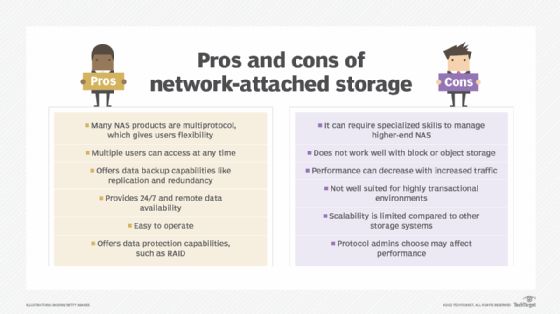A NAS (network-attached storage) device is a dedicated file storage device that is connected to a local area network and assigned an IP address so that it can be accessed by other devices on the network. NAS devices provide centralized data storage and backup for home and business users. Some key benefits of using a NAS device include increased storage capacity, easier data access and sharing, and more reliable backups.
Increased Storage Capacity
One of the main benefits of a NAS device is the ability to add a significant amount of additional storage capacity to your network. Many NAS devices feature multiple hard drive bays that allow you to install multiple high-capacity hard drives like 4TB, 8TB, or even larger drives. This allows you to start with a relatively low storage capacity and then expand as needed by simply installing additional hard drives.
For example, a basic 4-bay NAS enclosure that supports 4 x 8TB hard drives can provide a total storage capacity of 32TB. This is far greater than what could be achieved with a single external USB hard drive. With NAS enclosures supporting even more drive bays and larger capacity hard drives continuously being released, the storage potentials are virtually limitless for many home and business users.
Easier Data Access and Sharing
Another major benefit of using a NAS device for data storage is much easier access and sharing of your data across multiple devices compared to external USB drives. Since the NAS is connected directly to the local network, any authorized device on the same network can access files on the NAS. This makes it extremely simple to access files from computers, laptops, tablets, smartphones, media players, smart TVs, and other devices on the same network.
NAS devices also make it very easy to share data between multiple users. Multiple users can connect to the same NAS device to access shared folders and files. Permissions and security can be managed to control which users have access to which files on the NAS. Many NAS devices also allow remote access from outside the local network, enabling secure access to your files while away from home or the office.
More Reliable Backups
Backing up important files is critical to avoid data loss from hard drive failures, device loss or theft, viruses, accidental deletion, and other hazards. NAS devices provide a centralized location for backups that is accessible from all devices on the local network. This eliminates the need to plug in an external drive or backup to a cloud service from each device individually.
Backing up to a NAS takes the backup process completely out of the hands of end users. NAS backup software allows you to configure scheduled backups that run automatically in the background without user intervention. Files can be backed up from multiple computers and devices to a single centralized NAS device, saving significant time and hassle compared to external drive backups.
Restoring backed up files from a NAS is also much quicker and easier compared to retrieving files from external drives or cloud backups. The NAS stays connected to the local network at all times, so backups can be accessed immediately whenever needed.
Key Features and Capabilities
To fully take advantage of the benefits of network-attached storage, it is important to understand some of the key features and capabilities that quality NAS devices provide. Here are some factors to look for when choosing a NAS:
- Drive bays – More drive bays enable adding higher capacities over time.
- Supported drive types – Newer NAS devices support latest high-capacity HDDs and SSDs.
- RAID support – Provides redundant data protection and performance benefits.
- Processor – Impacts transfer speeds and multitasking abilities.
- Memory – More RAM enables better performance.
- Connectivity – Multiple LAN ports enable link aggregation for increased speeds.
- Remote access – Allows accessing NAS outside of local network.
- Built-in backup support – For protecting data on networked devices.
- Media server capabilities – For streaming to media players.
- Link aggregation – Combines ports for increased throughput.
Evaluating the hardware specifications and feature sets of different NAS models will help you select one that best fits your storage, backup, sharing and other needs. Also consider how data is secured, accessed and managed through the NAS operating system and associated apps.
Business Applications
For business environments, NAS devices provide easily scalable, centralized data storage for serving important business data to many employees. Storing all company files in a single place streamlines collaboration, simplifies security, and enables easy backups. Here are some examples of how businesses can benefit from NAS solutions:
File Sharing and Collaboration
Rather than saving files locally or sharing via flash drives, employees can work directly on files stored on the NAS. Multiple team members can access, modify, and collaborate on documents, spreadsheets, presentations, and other project files stored in shared folders on the NAS. Versioning support also helps track changes and maintain previous versions of files.
Streamlined Security and Access
Managing security and access controls for hundreds of employee devices separately can become an administrative headache. With a NAS, you can configure access permissions, quotas, and security centrally through the NAS operating system using features like:
- User and group accounts
- Access control lists (ACLs)
- quotas
- VPN for remote access
Centralized Backups
Backing up individual employee computers and devices to external drives is inefficient and risks backups becoming outdated. A NAS enables automating backups from all business devices to a centralized location, ensuring critical data is protected.
Shared Printer Storage
Rather than connecting USB drives directly to printers, you can network-enable printers and store print jobs on the NAS for easy sharing between printers.
Media Sharing and Streaming
A NAS can serve as a central media server for storing and streaming music, videos, photos, and other media throughout the business. Digital signage can display media streamed from the NAS.
Virtualization and Private Clouds
Many NAS devices support hosting virtual machines (VMs) and private clouds for delivering IT resources to employees as services managed centrally in the data center. This improves efficiency and resource utilization.
Surveillance and Security
NAS devices are ideal for storing recordings from IP-based surveillance camera systems. The recordings are retained securely and accessed as needed.
Website and Application Hosting
Managed services providers can leverage NAS devices to host websites, web applications, databases, and other services for customers in a secure multi-tenant environment.
Home Uses
NAS devices are also extremely useful in home environments for families, enthusiasts, and power users. The benefits of centralized storage, streaming, and backups apply equally to home use cases. Here are some examples:
Centralized Family Storage
Rather than scattered across individual laptops, phones, and external drives, you can store all family photos, videos, music, documents, and other files in one place for easy sharing and access.
Backing up All Home Devices
Automate backups for all smartphones, tablets, computers, game consoles and smart devices in the home to a central NAS location for protection against lost or damaged devices.
Media Library and Streaming
Store entire collections of ripped CDs, downloaded music, home videos, digital movies, and photos on the NAS for enjoyment across TVs, media players, games consoles, phones, and tablets on the home network.
Automated Downloads and File Tasks
Configure the NAS to automatically download torrents, Usenet files, media, and other content to your specified folders on a schedule. Have it automatically rename, categorize, and organize downloads.
Personal Cloud Access
Access all your files and media from any internet-connected device while away from home using the NAS manufacturers mobile apps or personal cloud access features.
Smart Home Integration
View live feeds from home surveillance cameras. Create automated actions like flashing lights when the NAS detects motion or triggers.
Gaming Storage
Store your game library on the NAS to save local storage on gaming PCs and consoles. Game saves are automatically backed up as well.
Web Site Hosting
Developers can host personal websites and web apps on their NAS for convenient access inside and outside the home network. Some NAS operating systems have built-in web server capabilities.
Choosing a NAS Device
If you’ve decided a NAS device is right for your home or business needs, there are a wide variety of NAS models available from many manufacturers. Here are the most important factors to consider when selecting a specific NAS:
Supported Drive Types
Newer NAS devices support the latest high-capacity 3.5″ hard drives as well as fast 2.5″ SSDs for caching. Make sure the NAS has the drive bays and connectors for the types of drives you want to use.
Drive Bays
More drive bays allow adding additional hard drives down the road as storage needs grow. 4-bay NAS enclosures are common for home users, while rackmount enterprise NAS devices may have 24 bays or more.
CPU and RAM
NAS devices use embedded processors and memory just like a computer. Faster processors and more RAM provide better performance, especially under heavy workloads.
Storage Expandability
Some NAS enclosures allow expanding with external JBOD (Just a Bunch of Disks) enclosures for massive capacities. Internal SATA ports may enable adding expansion cards.
RAID Support
RAID provides data protection by combining multiple drives together. Choose a NAS supporting the RAID level best suited for your storage needs.
Network Connectivity
Look for gigabit ethernet ports to fully utilize network throughput. Link aggregation combines ports for even higher speeds. 10-gigabit NAS models are available. Wireless connectivity is uncommon outside of portable NAS devices.
Operating System
Key OS features include remote access, easy management and monitoring, add-on apps, automation, centralized access controls and security, and business applications.
Warranty and Support
Look for at least 2 to 5 years of warranty coverage. Phone, email, and online chat support are helpful during initial setup and in case any issues arise.
Budget
NAS devices range from a couple hundred dollars for simple home models to tens of thousands of dollars for high-end enterprise NAS. Determine how much you can reasonably invest for your storage and use needs.
Conclusion
Network-attached storage provides flexibility, security, performant and reliable data access, centralized management, automation, comprehensive backups, sharing capabilities, and many more benefits for home users and organizations alike. With capabilities that go far beyond a simple external hard drive, NAS devices have firmly established themselves as a foundational storage component for modern networks and data infrastructure.
When selecting a specific NAS device, carefully evaluate the supported drive types and bays, processing specs, connectivity, supported RAID levels, operating system, and business-centric features to choose the right model for your requirements and budget. Taking the time to make the right selection will provide you with a capable, versatile, and easy-to-manage storage solution that can readily expand and evolve along with your growing storage needs for years to come.