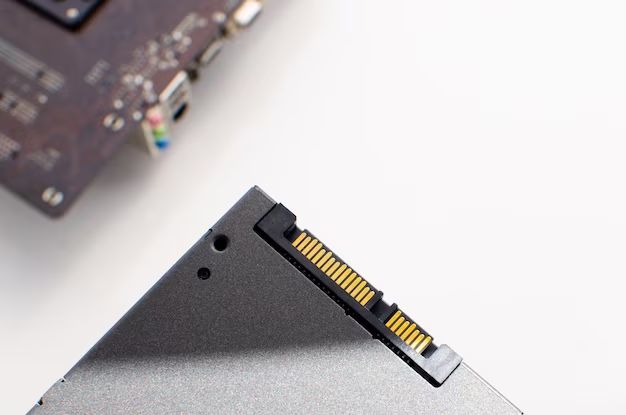What is SSD Endurance?
SSD endurance refers to the total amount of data that can be written to a solid state drive before it fails. It specifies how long an SSD will last under a certain workload before some of its memory cells wear out. Endurance is typically measured in terabytes written (TBW) or drive writes per day (DWPD) over a certain time period, usually the length of the warranty.
For example, an SSD with 300 TBW endurance could withstand writing 300 TB of data over its lifetime before wearing out. Or a drive with 1 DWPD endurance could handle completely rewriting its entire capacity every day for the length of its warranty.
SSD endurance matters because it determines the usable lifespan of the drive. Higher endurance ratings mean the SSD can withstand more writes before failure. Endurance gives consumers and businesses confidence that the SSD will last through daily use and rewrites until the warranty period expires.[1]
The most important factors affecting endurance are the quality of NAND flash memory and the sophistication of the SSD controller’s wear leveling algorithms. Enterprise SSDs designed for heavy workloads typically have higher endurance ratings than consumer models.
Typical SSD Endurance Ratings
SSD endurance ratings indicate how much data can be written to the drive before it wears out. Endurance is measured in terabytes written (TBW) which refers to the total amount of data that can be written over the lifetime of the SSD (1). Consumer SSDs typically have endurance ratings between 150-600 TBW, while enterprise drives can be rated for multiple petabytes written (2).
A higher TBW rating indicates an SSD that can withstand more writes before failure. For example, a consumer SSD rated for 300 TBW can withstand writing 300 terabytes of data before wearing out. This does not necessarily translate to total storage capacity – a 500GB SSD with 300 TBW could theoretically write 300TB worth of data before failure, even though its total capacity is 500GB (1).
In general, higher-end consumer SSDs have endurance ratings of 300-600 TBW. Budget drives often have lower ratings around 150-300 TBW. Enterprise and datacenter SSDs designed for heavy workloads are rated for much higher endurance, sometimes over 10 petabytes written (2). The TBW rating can help determine the expected lifespan of an SSD.
(1) https://www.enterprisestorageforum.com/hardware/ssd-lifespan-how-long-will-your-ssd-work/
(2) https://www.atpinc.com/blog/ssd-endurance-specification-lifespan
Factors That Affect Endurance
There are several key factors that impact how long an SSD will last before wearing out:
Drive Capacity
Higher capacity SSDs typically have better endurance ratings, as the writes are spread across more NAND flash memory chips. For example, a 512GB drive will often have 2-3x higher endurance than a 128GB drive of the same model.
According to Phison Electronics, the total terabytes written (TBW) rating for a 128GB SSD may be around 100TB, while a 1TB version of the same drive could be rated for 600TB.
NAND Type
The type of NAND flash used affects endurance. For example, MLC NAND can sustain 10,000 write/erase cycles on average, while TLC NAND is rated for only 3,000 cycles typically. SLC NAND can last up to 100,000 cycles but is more expensive and rarely used in consumer SSDs.
Newer types of NAND like 3D V-NAND further improve endurance over planar NAND. For example, Samsung claims its 3D V-NAND can last over twice as long as 2D NAND flash.
Write Amplification
Write amplification refers to the amount of data actually written compared to what the host system requested. SSD controllers work to minimize write amplification, as it directly reduces endurance.
According to SuperSSD, an SSD rated for 5,000 write cycles with a write amplification of 10x would effectively have an endurance of only 500 cycles. Advanced controller algorithms like SuperSSD’s Adaptive Flash Management help minimize unnecessary writes.
Over-Provisioning
SSDs reserve extra spare area called over-provisioning, which improves performance and endurance. Higher over-provisioning percentages allow the controller to better manage writes and remap bad blocks.
Enterprise SSDs designed for heavy workloads often have very high over-provisioning, sometimes 25-50% or more of the total raw NAND capacity. In contrast, consumer SSDs usually have only 5-15% over-provisioning.
Estimating SSD Lifespan
The lifespan of an SSD is highly dependent on its endurance rating and expected workload. SSD vendors typically specify endurance in terms of terabytes written (TBW) over the warranty period or drive writes per day (DWPD) for 5 years. For example, a 480GB SSD rated for 80TBW over a 5-year warranty can withstand about 40GB of data written per day. A higher capacity 2TB enterprise SSD rated for 10 DWPD over 5 years allows 20TB to be written per day.
To estimate lifespan from specs, you need to make assumptions about the daily/monthly data written based on the expected workload. For a typical consumer/desktop workload of 10-20GB writes per day, a 480GB SSD rated for 80 TBW would last 4-8 years. However for a heavy write database server workload of 200GB writes per day, the same 480GB/80TBW drive may only last 9-10 months.
Online SSD endurance calculator tools like Enterprise Storage Forum and Ontrack allow you to estimate lifespan based on the drive capacity, endurance rating, and expected daily data written. These provide a rough estimate, but real-world usage may vary.
Endurance Technologies
SSD manufacturers utilize several technologies to help improve endurance and extend the lifespan of SSDs. Some key endurance technologies include:
Wear Leveling
Wear leveling aims to evenly distribute writes across all the blocks in the SSD so that no single block wears out too quickly. This prevents “hot spots” and ensures all blocks degrade at a similar rate. The SSD controller dynamically remaps logical block addresses to spread writes across physical blocks (Westerndigital, 2015).
TRIM
TRIM is a command the OS sends to notify the SSD which blocks contain deleted data that can be wiped and reused. This avoids unnecessary writes and improves performance. TRIM helps restore the pool of free blocks, improving endurance (Western Digital, n.d.).
Over-Provisioning
SSDs reserve a portion of spare blocks that are invisible to the OS. This over-provisioning allows more space for wear leveling and garbage collection, reducing write amplification and enhancing endurance.
Caching
The SSD controller utilizes a RAM cache to buffer writes and optimize them before programming data to flash. This reduces unnecessary writes and improves endurance.
Consumer vs Enterprise SSDs
There are some key differences in endurance between consumer and enterprise SSDs. Enterprise drives are designed for more intensive workloads and higher endurance in server environments, while consumer SSDs are made for lighter workloads in home computers and laptops.
According to Newegg Business, enterprise SSDs typically have drive writes per day (DWPD) ratings of 1-10, meaning they are rated to handle full drive writes per day for the warranty period. In contrast, consumer SSDs usually have DWPD ratings of just 0.1-0.5.
For example, the Samsung PM1643 enterprise SSD is rated for 30 DWPD over 5 years, while a Samsung 870 EVO consumer SSD is only rated for 0.3 DWPD for 5 years. This equates to vastly higher total endurance for the enterprise drive.
Kingston notes that enterprise SSDs utilize higher endurance NAND flash, advanced controller technologies, power loss protection, and rigorous validation to ensure longevity in 24/7 server environments. Consumer drives cut costs by using lower endurance NAND to provide enough endurance for typical home and office workloads.
In summary, enterprise SSDs are designed and validated for the intensive 24/7 workloads found in data centers and servers, resulting in exponentially higher endurance ratings compared to consumer SSDs aimed at lighter desktop/laptop usage.
Improving Endurance
There are several techniques that can help improve the endurance and extend the lifespan of SSDs:
Over-provisioning refers to configuring the SSD with more storage capacity than is exposed to the operating system. For example, a 512GB SSD may be configured with 550GB of actual capacity, with only 512GB visible to the OS. This over-provisioned space allows the drive to better manage writes and wear leveling. Studies have shown that over-provisioning can improve endurance by 2-3x (https://www.neweggbusiness.com/smartbuyer/components/7-tips-to-maximize-ssd-endurance/).
Limiting the number of writes to the SSD is another way to preserve endurance. This can be done by enabling TRIM, minimizing disk fragmentation, using the noop scheduler, and avoiding unnecessary writes. The noop scheduler in Linux is optimized for SSDs and helps reduce write amplification (https://horizontechnology.com/news/guide-to-improving-ssd-endurance/).
Minimizing fragmentation ensures data is written sequentially in large blocks rather than randomly in small chunks. Defragmenting tools like Optimize-Volume in Windows can help consolidate data blocks.
Endurance in Real-World Usage
SSD endurance ratings from manufacturers refer to drive writes per day (DWPD) under ideal test conditions. However real-world usage can differ quite a bit from these ratings. According to tests by The Tech Report, consumer-grade SSDs typically last for hundreds of terabytes written before failure. Here are some real-world endurance examples:
- General desktop usage: 75-150 TBW
- Gaming PC: 300-600 TBW
- Database server: 1-3 PBW
- Bitcoin mining: 600-1200 TBW
For most consumers, SSD lifespan is rarely a concern under normal workloads. However, write-intensive applications like video editing, server workloads, and cryptocurrency mining can shorten SSD lifespan considerably. In those cases, choosing an enterprise SSD designed for high endurance can extend usable SSD life.
SSD Wear-Out Failure
SSDs have a finite lifespan and will eventually wear out after prolonged heavy usage. This occurs due to the degradation of NAND flash memory cells over time. When SSDs near the end of their lifespan, the performance begins to degrade and the bit error rate rises. Eventually, the drive will reach a point where data can no longer be reliably written or read from a significant number of NAND cells.
When an SSD wears out, users may experience symptoms like slower performance, increased latency, file corruption, and inability to access data. The SSD will have reached the point where too many NAND cells have degraded beyond usability. At this stage, the SSD has essentially reached end-of-life.1
Data recovery from a worn out SSD can be challenging. While some data may be recoverable through advanced techniques, there is no guarantee. The excessive bit errors make extracting the original data difficult. For this reason, it is recommended to proactively replace SSDs showing signs of wear before complete failure occurs.
To avoid catastrophic, unrecoverable data loss, it’s advisable to transfer important data to new SSDs after 3-5 years of use. Enterprise workloads may require more frequent replacement. SSD lifespan varies substantially based on usage patterns. Nonetheless, SSDs do have finite usable lifespans and failure will eventually occur.
The Future of SSD Endurance
As SSD technology continues to advance, new innovations are emerging to further improve endurance and lifespan. Some exciting developments on the horizon include:
Quad-level cell (QLC) NAND – QLC NAND packs 4 bits of data per cell, allowing higher densities and lower costs than MLC or TLC NAND. However, endurance is reduced. Manufacturers are working to improve QLC endurance through advanced error correction and write reduction techniques.
Multi-level cell (MLC) NAND – While less dense than QLC, MLC NAND offers better endurance and is still widely used in consumer and enterprise SSDs. As process technologies shrink, MLC endurance is also improving.
Penta-level cell (PLC) NAND – Moving beyond QLC, PLC aims to store 5 bits per cell. This extremely high density comes at the cost of endurance. PLC is still in the early research stage but could enable enormous SSD capacities in the future.
Nanodot floating gate technology – This experimental technology uses tiny silicon nanodots for charge storage instead of a continuous floating gate. It promises substantially higher endurance along with faster write speeds.
Continued research and engineering will likely yield new technologies and techniques to extend SSD lifespan even further. Careful error handling and endurance management will also help SSDs remain reliable storage devices well into the future.