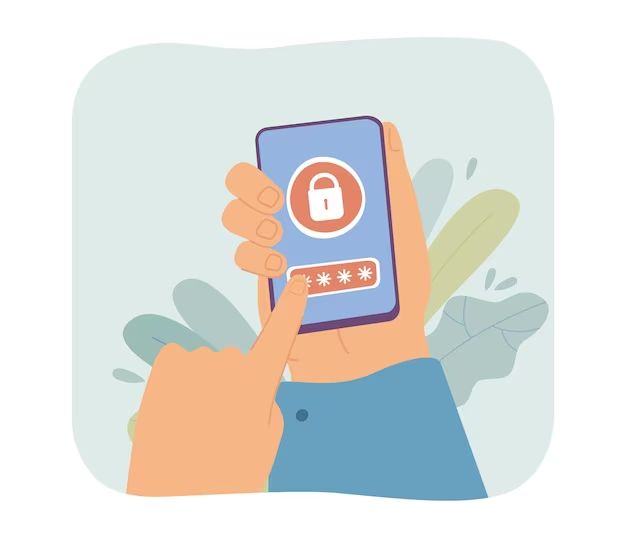With the rise in mobile technology, phones now contain huge amounts of personal and sensitive data, from financial information to social media accounts to login credentials. As such, good password protection has become critical for securing your phone and preventing unauthorized access to your private information. According to “The Importance of Password Protection for Your Mobile Devices”, password protection serves as the first line of defense if a phone is lost or stolen.
Additionally, phone hacking and theft continue to increase each year. Strong passwords help protect your data if it falls into the wrong hands. Setting up robust passwords, managing them properly, and enabling other security features like two-factor authentication has become more important than ever in the mobile age.
Length
When it comes to choosing the ideal length for a phone password, longer is generally more secure. Experts typically recommend using passwords that are at least 8 characters or longer. Passwords under 8 characters are easier for hackers to crack through brute force attacks that simply try all possible character combinations.
According to Bitwarden, “Passwords that are 14-16 characters or longer are considered very strong” (source). The longer a password is, the more possible combinations there are, making it exponentially harder to guess. While some sources argue 16+ characters may be overkill for most people, longer is undoubtedly better when it comes to security.
Many experts recommend finding a balance between maximum security and convenience/memorability. Aim for at least 8-14 characters if possible. Using a password manager can enable you to conveniently use longer, more complex passwords without having to remember them.
Complexity
When creating a phone password, it is crucial to use complexity to make it difficult for hackers to crack. The password should contain a mix of uppercase and lowercase letters, numbers, and symbols. According to the NIST password guidelines, passwords should have a minimum length of 8 characters. Combining multiple character types makes passwords exponentially more complicated. For example, a password with upper and lowercase letters has 52 possible characters per position compared to 26 for only lowercase. Adding numbers and symbols expands the possibilities even further. Complex passwords protect against brute force hacking attempts, where hackers use automated programs to guess all possible password combinations.
To maximize complexity, avoid using words found in the dictionary. Instead, try using a passphrase by combining multiple words with punctuation and numbers substituted for letters. For example, “Th1s1s@P@ssw0rd!” has far more complexity than a basic word or short jumble of characters. With increased complexity, it becomes nearly impossible for hackers to crack your password through guessing.
Avoid Personal Info
A common mistake many make is using personal information like names, birthdates, and other dates of significance as part of their phone password. For example, using a password like “JohnDoe1225” if your name is John Doe and your birthday is December 25th.
Experts warn that you should avoid using any personal information in your passwords, as this makes them extremely easy to guess. Passwords should not contain your name, your spouse or child’s names, birthdates, anniversary dates, pet names, hometown, or other personal facts. This is information that is often easy to find out about someone either through social media or public records.
According to the Federal Trade Commission, hackers can easily guess passwords if they contain personal information, putting your sensitive data at risk. The more unique and unconnected to you a password is, the more secure it will be. https://consumer.ftc.gov/articles/how-protect-your-phone-hackers
Avoid Common Passwords
You should avoid using common passwords like 1234, 0000, or 1111 for your phone. These types of simple number patterns are some of the first passwords that hackers will attempt when trying to gain access to accounts. According to Metropolitan Risk, “The risk of a common password is tremendous, and you should avoid having one at all costs. Did you know: The National Cyber Security Centre (NCSC) revealed the most hacked passwords are 123456, 123456789 and Qwerty” (Source). Because these passwords are so widely known, using them makes it easy for cybercriminals to compromise your accounts. It’s crucial that you avoid common passwords and use a stronger, more unique password instead.
Use Passphrases
Many security experts recommend using passphrases instead of passwords for enhanced security. A passphrase is a sequence of words or a sentence that is used as a password. While a password may contain 8-12 random characters, a passphrase can be 15+ words long. Some examples of passphrases could be “correct horse battery staple” or “green leaves on the tall oak tree”.
The main advantage of using a passphrase over a password is that it’s easier to remember but much harder for hackers to crack. Passwords containing random characters can be difficult to recall. However, a sentence or phrase that creates a visual image in your mind is far more memorable. At the same time, a passphrase has more entropy than a standard password. The additional length and use of full words instead of single characters provides exponentially greater protection against brute force attacks. A strong passphrase could take decades or longer to crack through guessing alone.
Passphrases strike the right balance of being both memorable and highly secure. Most experts recommend using at least 4 random words in your passphrase. The longer the passphrase, the better. Just be sure not to use an overly common quote or lyric. An original phrase or sentence that only you know is ideal for passphrase security.
Use a Password Manager
Using a dedicated password manager app is highly recommended to generate and store strong, unique passwords for all your online accounts. Leading options like LastPass, 1Password, and Bitwarden allow you to create randomly generated passwords that are very difficult for cybercriminals to crack.
These apps store all your passwords in an encrypted vault, protected by a master password. You only need to remember one strong master password, and the app will automatically fill in unique passwords for each website and app. Password manager apps can also generate new random passwords with one click, so you can regularly update passwords without much effort.
With password managers, you no longer need to use weak passwords or reuse the same passwords across multiple sites. The apps significantly reduce the risks of data breaches, identity theft, and unauthorized account access. Just be sure to use a strong master password that cannot be easily guessed.
Two-Factor Authentication
Enabling two-factor authentication (2FA) on important accounts like your email, bank, and social media adds an extra layer of security beyond just a password (source: https://duo.com/product/multi-factor-authentication-mfa/two-factor-authentication-2fa). With 2FA, accessing your account requires both your password as well as a second step like entering a code sent to your phone. This makes it much harder for hackers to access your accounts even if they get your password.
Two-factor authentication works by requiring two different forms of identity verification before granting access. Typically this is a password plus a randomly generated code sent to your phone or generated by an authentication app. This extra step protects against hackers who may have stolen your password through phishing or other means (source: https://www.techtarget.com/searchsecurity/definition/two-factor-authentication).
Change Periodically
It’s recommended to change your phone password every 3-6 months. According to cybersecurity experts, changing your password this frequently limits the amount of time an unauthorized person has access if your password is compromised. By changing passwords regularly, you reduce the window of opportunity for hackers to exploit a stolen password.
Kaspersky recommends changing passwords every few months because “by changing your password every few months, you limit the amount of time a hacker can spend in your account and hopefully minimize the damage a cyber thief can inflict.”
So while it may seem tedious, getting into the habit of updating your phone password every 3-6 months helps ensure your data and accounts stay secure over time. This periodic changing prevents one compromised password from providing indefinite access.
Conclusion
To conclude, your phone password is one of your most important security defenses. Make sure you don’t rely on easy-to-guess passwords like “1234” or “password.” While those are convenient, a strong password with letters, numbers and symbols will better protect your data. Consider passphrases, password managers, and two-factor authentication for optimal security. Change your password every few months to lower risk. Treat your phone’s security with the same care as your computer or bank account. By taking a few simple steps, you can help keep your information safe from prying eyes.