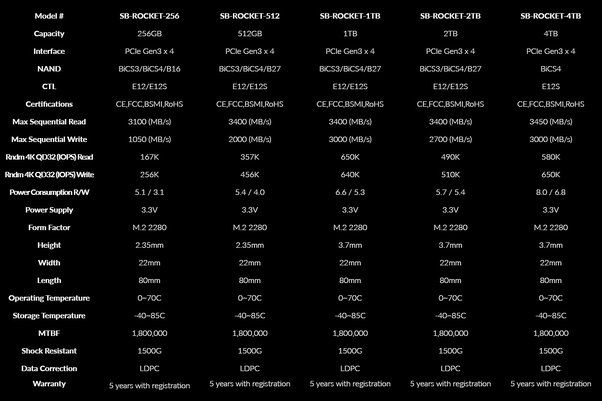When it comes to gaming performance, having a fast solid state drive (SSD) can make a big difference. SSDs with higher read and write speeds can load games, levels, and textures much quicker than traditional hard disk drives (HDDs). But what read and write speeds are actually necessary for a good gaming experience? Let’s take a closer look.
What is SSD read speed?
An SSD’s read speed refers to how quickly it can access stored data. It is measured in megabytes per second (MB/s) or gigabytes per second (GB/s). Read speed matters most for loading game assets like textures and environments from storage into memory. The faster the read speed, the faster games can load.
Common SSD read speeds
- SATA SSDs: Up to 560 MB/s
- NVMe PCIe 3.0 SSDs: Up to 3,500 MB/s
- NVMe PCIe 4.0 SSDs: Up to 7,000 MB/s
As you can see, NVMe PCIe SSDs, especially PCIe 4.0 models, offer tremendously faster read speeds compared to old SATA SSDs. This is thanks to the bandwidth advantages of the PCIe interface over SATA.
How fast of an SSD do you need for gaming?
You don’t necessarily need the fastest SSD available to enjoy smooth gaming performance. Going with a slower budget SSD can still provide a big boost over a hard drive. Here are some general recommendations based on different types of games:
For eSports and competitive multiplayer games
Extremely fast SSDs can provide a competitive edge in games like PUBG, Fortnite, Overwatch, League of Legends, Counter-Strike: Global Offensive, Valorant, and Rainbow Six Siege. These games benefit from having environments, textures, and character models load as quickly as possible. Top-tier NVMe PCIe 4.0 SSDs with read speeds over 5,000 MB/s are ideal.
For AAA single player games
Mainstream NVMe PCIe 3.0 SSDs with read speeds around 3,500 MB/s are fast enough for enjoying AAA games like Assassin’s Creed, Red Dead Redemption 2, Horizon Zero Dawn, Resident Evil 2, The Witcher 3, and Monster Hunter World. You’ll still get significantly faster load times over hard drives.
For indie and older games
You can get by just fine with SATA SSDs for less demanding games like Stardew Valley, Terraria, Undertale, Minecraft, and older AAA titles. While not as fast as NVMe drives, SATA SSDs still provide way better performance than HDDs.
Recommended read speeds for SSD gaming builds
Based on the types of games you play, here are some recommended target read speeds to look for when choosing an SSD:
| Gaming Type | Recommended Read Speed |
|---|---|
| Esports/Competitive | 5,000 MB/s or higher (PCIe 4.0 SSD) |
| AAA Single Player | 3,000 – 5,000 MB/s (PCIe 3.0 or 4.0 SSD) |
| Indie/Older Games | At least 500 MB/s (Any SATA or PCIe SSD) |
Budget recommendations
Here are some excellent value SSD options for gaming on a budget:
- Under $100: Crucial MX500 500GB (560 MB/s)
- $100-$150: Samsung 970 Evo Plus 500GB (3,500 MB/s)
- $150-$200: WD Black SN750 500GB (3,470 MB/s)
High-end recommendations
For spare-no-expense builds, consider these top-tier SSDs:
- Samsung 980 Pro 1TB (7,000 MB/s)
- WD Black SN850 1TB (7,000 MB/s)
- Sabrent Rocket 4 Plus 1TB (7,100 MB/s)
Other factors that affect game loading speeds
While read speed is important, it’s not the only factor that impacts game load times. Here are some other considerations:
SSD write speed
Write speed determines how quickly an SSD can install and save data. For gaming, read speed is much more important than writes. But if your SSD has very slow write speeds, it could potentially bottleneck installs and saves.
Random access performance
This measures how quickly an SSD can access data in random locations. Gaming tends to involve more random data requests rather than sequential. So an SSD with high random read/write performance can provide a slight boost.
Capacity
Having a higher capacity SSD means there’s more free space available. When drives start to fill up, it can negatively impact performance. So getting a 500GB or 1TB SSD gives you more room for games.
DRAM cache
SSDs with a DRAM cache have faster access to frequently used data. DRAM-less SSDs generally rely on the computer’s RAM instead. Having onboard DRAM cache improves overall responsiveness.
Game engine optimizations
The programmers who develop game engines can utilize certain techniques to improve loading times. For example, engines might prioritize loading critical game assets first while background textures load later.
CPU and RAM
A faster processor and sufficient RAM are also important for fast load times. The CPU decompresses game data while assets get loaded into RAM. Bottlenecks here can limit SSD performance.
Tips for improving game load speeds
Here are some tips to ensure your games load as fast as possible on an SSD:
- Defrag your hard drive before cloning or transferring game files to SSD.
- Update SSD firmware and enable disk write caching for maximum performance.
- Disable antivirus scans or monitoring software that could interfere.
- Close unnecessary background programs and processes when gaming.
- Don’t fill drive past 75% capacity for best SSD health.
- Game on SSD and keep other files like music/video on a separate HDD.
- Use a high speed SATA port like SATA III instead of SATA II.
Conclusion
SSD read speeds do impact gaming load times, but you don’t necessarily need to splurge on the absolute fastest drive. NVMe PCIe SSDs provide clear advantages over SATA, especially for more demanding games. For most, a quality PCIe 3.0 SSD around 3,500 MB/s read is the sweet spot. But competitive esports gamers can benefit from blazing 7,000 MB/s PCIe 4.0 models. When choosing a gaming SSD, consider the types of games you play and your budget. Faster storage paired with a decent CPU and RAM ensures you’re getting into matches as quickly as possible.