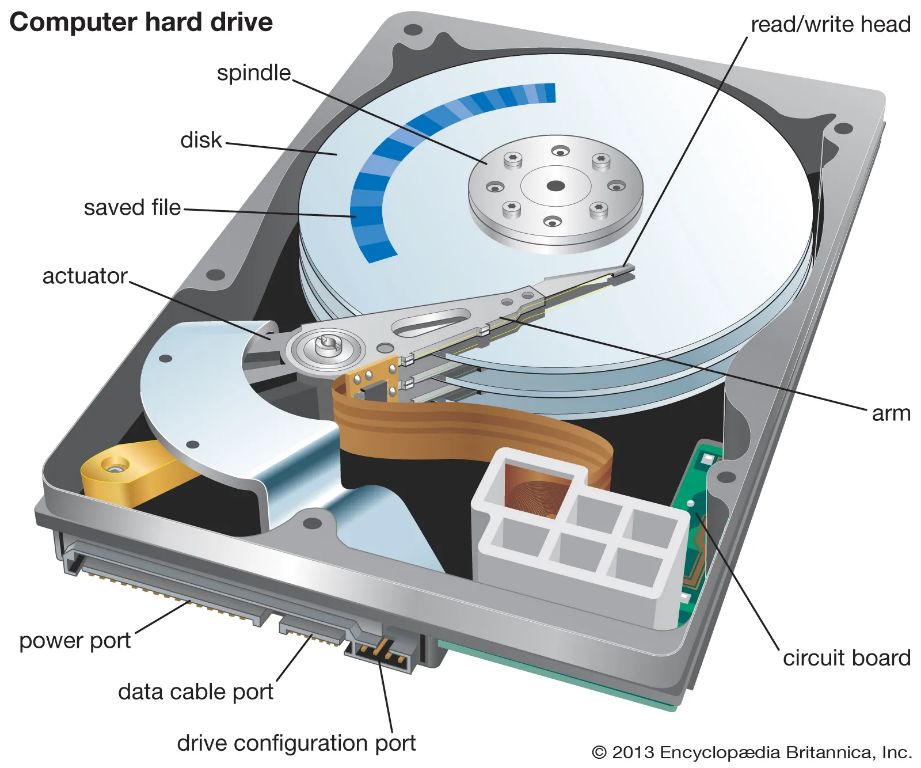A hard drive is one of the most important components in any computer system. It is a data storage device used to permanently store and retrieve digital information. A hard drive allows a computer to store files, applications, and the operating system itself. Without a hard drive, a computer would not be able to store data long-term.
What Does a Hard Drive Do?
The primary function of a hard drive is to store data. It provides long-term, reliable storage for a computer’s operating system, software programs, and files such as documents, music, photos, videos, and games. Any data that needs to be accessed regularly and retained after the computer is powered off is stored on the hard drive.
When a computer is turned on, the operating system and other files load into the computer’s memory from the hard drive. When a program or file is accessed, it is loaded from the hard drive into memory where the CPU can then process it. Anything updated or created is written back to the hard drive. This provides persistent storage so the data is not lost when the computer is powered down.
Hard drives also allow users to install and uninstall software programs and applications. The install files and program data are stored and accessed from the hard drive. When a program is uninstalled, those associated files can be removed from the hard drive to free up space.
In summary, the hard drive’s key responsibilities include:
- Loading the operating system when the computer boots up
- Storing all software, applications, and program files
- Saving all user documents, music, photos, and other files
- Allowing users to install and remove software programs
How Does a Hard Drive Work?
A hard drive stores data using magnetism to write and read data from spinning platter disks inside the hard drive enclosure. This is similar technology to how old cassette tapes stored data.
A hard disk consists of one or more rigid (“hard”) rapidly rotating disks (platters) with magnetic heads arranged on a moving actuator arm to read and write data to the surfaces. Data is accessed in a random-access manner, which means individual blocks of data can be stored and retrieved in any order rather than sequentially like with a tape drive.
Platters are made of a non-magnetic material, usually aluminum alloy, aluminum magnesium alloy, or ceramic. They are coated with a thin layer of magnetic material, typically 10-20 nm in thickness with an outer layer of carbon for protection.
The platters spin at very high speeds, typically 5400 RPM to 7200 RPM for consumer hard drives. The actuator arm moves the heads to the location of the data to be read or written. The heads float microns above the platter surface on a cushion of air.
Data is stored in concentric, circular tracks divided into sectors. Tracks located farther from the center of the disk contain more sectors than tracks closer to the center. The sectors contain either user data or housekeeping data such as file system metadata.
To write data, the drive writes sectors by turning a magnetic region of the platter positive or negative to represent binary 1 or 0. To read the data back, the drive checks whether the magnetic regions are positive or negative.
The concentric tracks are divided into logical block addresses (LBAs) managed by the computer to simplify access to data. The operating system handles mapping file requests to the appropriate LBAs on the hard disk.
Internal vs External Hard Drives
There are two main physical types of hard drives – internal and external. Internal hard drives are installed inside the computer case and directly connected to the motherboard. External drives are portable enclosures containing a hard drive that connects to the computer through a cable.
Internal Hard Drive
Internal hard drives are designed to be permanently installed inside a desktop or laptop computer using internal connectors. Most computers have space for at least one hard drive that is connected to the motherboard using interface technology such as Serial ATA or Parallel ATA.
Internal hard drives receive power from the computer’s power supply and transfer data through the motherboard data cables. They have faster data transfer rates since they are directly connected rather than having to go through an external port such as USB.
Common internal hard drive sizes range from 40GB to 16TB for desktops. Laptop internal drives range from 250GB to a few TB. Enterprise data centers may use even larger capacity hard drives.
External Hard Drive
External hard drives are portable storage devices that plug into the computer through an external interface cable. Common connections used are USB, FireWire, eSATA, and Thunderbolt. External drives typically contain a 2.5″ or 3.5″ SATA hard drive inside a portable enclosure.
Since externals use simpler connectors, they are easy to connect, disconnect, and transport between computers. Externals can be used for backing up important files, extending a computer’s capacity, or transferring data between computers.
Typical external hard drive capacities range from 500GB to 10TB. High-performance models may use multiple drives in RAID for increased data throughput and redundancy.
Hard Drive Interface Types
Hard drives use different interfaces to connect to a computer depending on whether they are internal or external drives. Each interface has its own performance characteristics.
Internal
- PATA (Parallel ATA): Up to 133MB/s transfer speeds. Mostly obsolete.
- SATA (Serial ATA): Up to 6Gb/s speeds. Most modern internal hard drives use SATA.
- SAS (Serial Attached SCSI): Up to 12Gb/s speeds. Used in enterprise servers and RAID setups.
External
- USB 2.0: Up to 480Mb/s transfer speeds.
- USB 3.0/3.1 (Gen 1): Up to 5Gb/s speeds.
- USB 3.2 (Gen 2): Up to 10Gb/s speeds.
- eSATA: Up to 6Gb/s speeds.
- Thunderbolt: Up to 40Gb/s speeds.
While Thunderbolt and USB 3.2 offer the fastest connection speeds, USB 3.0/3.1 Gen 1 is still most common since it provides reasonable speeds for hard drives while maintaining backwards compatibility with USB 2.0 devices.
Hard Drive Capacity Measurements
Hard drive capacity is a measure of data storage potential. It is measured in either gigabytes (GB) or terabytes (TB).
One gigabyte is approximately 1 billion bytes. A terabyte is approximately 1 trillion bytes. The exact conversion is:
- 1GB = 1,000,000,000 bytes
- 1TB = 1,000,000,000,000 bytes
However, disk manufacturers use slightly different definitions using base 10 math instead of base 2 math used in data storage calculations. They define 1GB as:
- 1GB = 1,000,000,000 bytes
And 1TB as:
- 1TB = 1,000,000,000,000 bytes
This means published drive capacities appear slightly larger than the actual formatted capacity reported by the operating system. The differences are:
| Base-10 Definition | Base-2 Definition | Difference |
| 1GB = 1,000,000,000 bytes | 1GB = 1,073,741,824 bytes | 7.37% less |
| 1TB = 1,000,000,000,000 bytes | 1TB = 1,099,511,627,776 bytes | 7.37% less |
For example, a “256GB” hard drive using the 1GB = 1 billion definition would format to around 238GB in Windows using the base 2 definition.
Common Hard Drive Sizes
Hard drives are produced in a range of standard capacities targeting different applications and price points. These are some common hard drive sizes as of 2023:
Desktop 3.5″ Internal
- 500GB, 1TB, 2TB
- 3TB, 4TB, 6TB
- 8TB, 10TB, 12TB
- 14TB, 16TB
Laptop 2.5″ Internal
- 250GB, 500GB, 1TB
- 2TB
External Portable
- 500GB, 1TB, 2TB
- 4TB, 5TB
Enterprise data center hard drives may go up to 18TB or higher. Archive and backup targeted drives may be much larger but sacrifice performance to provide massive capacity affordably.
Conclusion
In summary, a hard disk drive is the permanent storage hardware inside computers where files, programs, and the operating system are kept when the computer is powered down. All modern PCs contain at least one hard drive for booting up and storing data.
Hard drives contain spinning magnetic platters that data is written to and read from using a read/write head actuator arm. They provide high capacity storage from hundreds of gigabytes to tens of terabytes for a relatively low cost.
Hard drives are measured in terms of capacity, interface speed, physical size, and performance. Common hard drive types are 3.5″ desktop drives, 2.5″ laptop drives, and external portable hard drives.
So in basic terms, the hard drive is the computer’s long-term memory where information is stored magnetically on quickly spinning disk platters when not in active use in memory. All the software, files and data you use on a daily basis are saved to this device. When you hear discussion of computer storage space, it refers to the capacity of the hard drive(s).