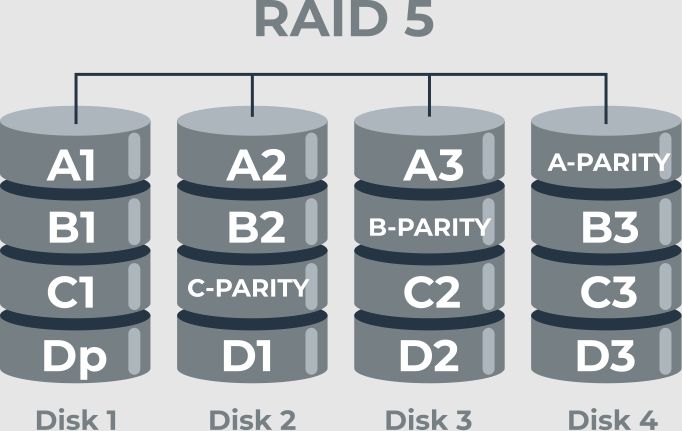RAID (Redundant Array of Independent Disks) is a data storage technology that combines multiple disk drive components into a logical unit. Data is distributed across the drives in one of several ways called RAID levels, depending on the required level of redundancy and performance. Two commonly used RAID levels are RAID 1 and RAID 5.
Overview of RAID 1 and RAID 5
RAID 1, also known as disk mirroring, creates an exact copy (or mirror) of a set of data on two or more disks. This provides full redundancy in case one of the disks fails. However, RAID 1 arrays provide no additional storage capacity beyond that of one disk. So an array of two 1 TB disks in RAID 1 has a total capacity of 1 TB, the same as just one disk.
In contrast, RAID 5 stripes data and parity information across a set of at least three disks. If any single disk fails, the data on the failed disk can be recalculated from the parity information stored on the remaining disks. RAID 5 provides redundancy while also providing more usable disk space compared to mirroring. A RAID 5 array with three 1 TB disks will have a total capacity of about 2 TB.
Advantages of RAID 5 over RAID 1
RAID 5 has several notable advantages compared to RAID 1 mirroring:
- Higher storage efficiency and capacity – With RAID 1, available disk capacity equals the size of the smallest disk. RAID 5 provides usable capacity of (N-1) disks out of N disks, allowing for greater overall storage with the same number of disks.
- Lower cost per gigabyte – RAID 5 uses disk space more efficiently, reducing the overall cost per gigabyte of storage.
- Minimum of 3 disks required – RAID 1 requires at least 2 disks while RAID 5 can be implemented with a minimum of 3 disks.
- Fully useable disk rebuild – With RAID 5, a failed drive can be hot swapped for a new one and the data rebuilt automatically using parity data. With RAID 1, the rebuilt disk remains a mirror copy, so storage capacity is not regained until another drive also fails.
- Read performance – RAID 5 can provide better read data throughput compared to RAID 1 in many scenarios since read requests can be distributed across multiple disks.
Disadvantages of RAID 5
While RAID 5 has advantages over RAID 1, it also has some potential disadvantages:
- Slower writes – Writes are slower with RAID 5 versus RAID 1 because parity data must be calculated and written with each write operation.
- Risk of data loss with multiple disk failures – RAID 5 can only recover from a single disk failure. Additional failures before a failed drive is rebuilt has a high risk of data loss.
- Complexity – RAID 5 is more complex to implement, configure and manage compared to RAID 1 mirroring.
- Requirement for a hardware RAID controller – Implementing RAID 5 requires a dedicated hardware RAID controller, adding cost and complexity versus software RAID 1.
- Lower reliability per disk – Because RAID 1 keeps full copies of data on multiple disks, it offers higher per-disk reliability versus having data striped across disks in RAID 5.
When to choose RAID 5 over RAID 1
In general, RAID 5 makes sense in use cases where storage capacity and efficiency are more important considerations than write speeds or maximum uptime and reliability. Examples where RAID 5 can be preferable to RAID 1 mirroring include:
- Secondary storage for backups and archives – The higher capacity of RAID 5 reduces costs for large backup storage needs.
- Storage for throughput-oriented applications – Databases and other apps needing high read speeds and capacity can benefit from RAID 5.
- Virtualized environments using shared storage – The flexible capacity of RAID 5 enables more VMs to share the same storage pool.
- Non-critical data – For data where reliability is less critical, RAID 5 provides good redundancy without the 100% uptime of RAID 1 mirroring.
On the other hand, RAID 1 would be better suited than RAID 5 for use cases such as:
- Primary storage with mission-critical data – RAID 1 provides maximum redundancy and uptime.
- Applications requiring fast write speeds – Such as transactional databases.
- Smaller storage needs – For smaller disk capacity requirements, RAID 1 can provide full redundancy without the overhead of RAID 5.
RAID 5 versus RAID 1 – A Summary
To recap the key differences between the two RAID levels:
| Factor | RAID 1 | RAID 5 |
|---|---|---|
| Minimum # of disks | 2 | 3 |
| Total capacity | Size of smallest disk | Size of (N-1) disks |
| Disk failure tolerance | 1 disk | 1 disk |
| Write performance | Excellent | Good |
| Read performance | Good | Excellent |
| Rebuild reliability | High (duplicate copy) | Medium (regenerated parity) |
In summary, RAID 5 is typically a more efficient and cost-effective RAID level versus RAID 1 mirroring for storage capacity and read performance. However, RAID 1 generally provides faster write speeds, better reliability during rebuilds, and can be implemented with a minimum of just two disks. The choice between the two RAID levels depends on the specific needs and priorities for a given storage environment or application.
Implementing and Managing RAID 5 versus RAID 1
The process of implementing and managing RAID 5 and RAID 1 arrays also differs in the following aspects:
- Controller requirements – As noted earlier, RAID 5 requires dedicated hardware to perform the parity calculations and striping. RAID 1 can be implemented via either hardware or software RAID.
- Configuration – RAID 1 is generally simpler to configure since it does not require defining stripe sizes or other parameters. RAID 5 must be properly configured based on performance and capacity requirements.
- Resilience to additional disk failures – With RAID 5, a second disk failure before a failed drive rebuild substantially raises the risk of data loss. RAID 1 maintains two full copies at all times.
- Rebuilds – RAID 5 rebuilds can take much longer than RAID 1 rebuilds as data is regenerated versus copied.
- Expanding capacity – Expanding storage capacity with RAID 5 via disk replacement or addition is simpler than trying to synchronize expanded mirror disks with RAID 1.
Overall, while RAID 5 requires more administrative effort to properly configure, monitor, and maintain, it provides flexibility to economically expand storage as needed. RAID 1’s comparative simplicity comes at the cost of lower overall capacity. As with the decision on which RAID level to use, manageability requirements should be assessed based on the specific environment and applications involved.
Conclusion
Both RAID 1 and RAID 5 offer important data protection through disk redundancy. RAID 1 delivers excellent performance and reliability through mirrored copies. But RAID 5 provides more economical use of disk capacity along with very good performance for applications oriented around reads rather than writes. When selecting a RAID level, factors including required capacity, performance needs, importance of availability, and administrative overheads should be weighed. For many use cases where storage costs and flexibility are higher priorities than maximum write speeds or uptime, RAID 5 will present an advantage over RAID 1 implementations.