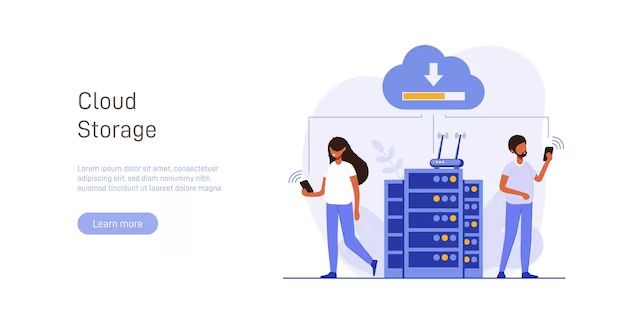In today’s digital world, losing important data can be devastating. From personal photos and documents to business critical information, data loss can cost precious memories, money, and time. That’s why having a solid backup solution in place is more crucial than ever.
Cloud backups have become an increasingly popular way for both individuals and businesses to protect their data. A cloud backup stores files and folders on remote servers accessed over the internet. This approach provides a variety of advantages over traditional backup methods.
Cost Savings
One of the biggest advantages of using a cloud backup is potential cost savings. Traditional backups require purchasing physical storage devices like external hard drives and USB drives. As the amount of data grows larger and more backups are needed, costs can add up quickly.
With a cloud backup, there are no hardware costs. Storage space on remote servers can often be purchased on a monthly subscription model, making costs predictable and potentially more affordable, especially for budget-conscious consumers and small businesses. Some cloud backup services like Google Drive even offer free storage tiers.
Cloud backups eliminate the need to purchase, configure and maintain physical backup devices. They also require no in-house IT infrastructure, which further reduces costs. Overall, cloud backup provides data protection at a fraction of the price of traditional backup solutions.
Automatic Backups
Configuring automatic backups is a key advantage of cloud backup services. Traditional backups usually require manual intervention like connecting devices and clicking buttons to initialize each backup job. It’s easy to forget this crucial step.
Cloud backups allow users to schedule automatic backups on an ongoing basis. Backup jobs can run daily, weekly, or at other intervals to quietly and continuously protect data. Most cloud services make it easy to customize backup schedules and options to meet specific needs.
Automatic cloud backups eliminate the risk of losing data due to forgetfulness or human error. Files and folders are backed up seamlessly according to the chosen schedule without the need for users to remember to initiate jobs manually. This hands-free approach provides vital peace of mind that data is automatically protected on a regular basis.
Accessibility and Collaboration
Storing data in the cloud makes it more accessible compared to traditional backup methods involving physical media. Cloud data can usually be accessed anytime, anywhere, from any internet-connected desktop or mobile device. This makes retrieving backup files quick and convenient.
Cloud backup services also often include file sharing and collaboration features. Users can easily share documents and folders with colleagues, partners, clients and others as needed to enable productive teamwork. The ability to securely share data and collaborate from anywhere offers significant time savings and flexibility.
The accessibility of cloud backups allows users to view, edit, search, share and restore data far more easily than traditional on-premises backups. This enables faster recovery times and reduces downtime when data loss incidents occur.
Scalability
Expanding traditional backups requires purchasing additional physical storage devices, which again raises costs. With cloud storage services, it’s easy to scale backup capacity up or down to accommodate changing data storage needs.
Most cloud backup providers allow seamlessly upgrading to higher storage tiers to reliably support data growth. It’s also simple to downgrade if less storage space is later required. This flexible scalability is especially helpful for businesses with seasonal data storage needs.
Overall, the scalability of cloud backup eliminates the storage limitations and upfront capital outlays imposed by physical backup solutions. Organizations can cost-effectively adapt their backup capacity as often as needed to match their current requirements.
Enhanced Security
Data security is paramount for any backup solution. Robust security measures like encryption protect backup data against unauthorized access, breaches and data theft. Leading cloud backup providers offer advanced security controls equaling or exceeding those of on-premises backups.
Common cloud backup security features include:
Encryption in transit and at rest
User data is secured via state-of-the-art encryption protocols like SSL/TLS when transmitted over the internet. Data is also encrypted when stored in the cloud to prevent unauthorized access.
Multifactor authentication
Requiring an additional verification method like one-time passcodes helps ensure that only authorized users can access cloud backup accounts.
Access controls
Granular permissions allow administrators to restrict user data access and actions based on roles and responsibilities.
Key management
Customers retain ownership and control of encryption keys rather than the cloud provider. This prevents unwanted vendor access to data.
Compliance standards
Trustworthy cloud backup vendors comply with rigorous industry compliance standards like SOC 2, ISO 27001 and GDPR. Audits validate their security controls.
When properly implemented, cloud backup security equals or surpasses on-premises alternatives while also providing data availability and accessibility advantages.
Disaster Recovery
Natural disasters, ransomware, human errors, and other catastrophes can destroy on-premises backup files and infrastructure along with primary data. Cloud backups provide an “offsite” copy of data unaffected by on-site threats. This makes them uniquely suited for disaster recovery.
If the local network is compromised, cloud backups remain easily accessible for restoring lost files and applications. Leading backup services have data centers worldwide to ensure nearby availability. Fast restores get systems re-operational quickly during outages.
Cloud backups also facilitate migrating data and apps to alternate hardware or cloud infrastructure after a disaster. This simplifies restoring operations in a different environment if needed. Overall, cloud backup offers disaster recovery capabilities exceeding traditional on-premises methods.
Ease of Use
Cloud backup solutions are designed to be user-friendly for individuals and organizations alike. Clear control panels and intuitive dashboards allow easy configuration and monitoring of backup jobs. Helpful wizards guide users through initial setup.
Most cloud providers also offer mobile apps for remote data management from smartphones and tablets. Users can check backup statuses, browse files, restore data and adjust settings from anywhere.
Streamlined interfaces and mobile access provide a simpler, more user-friendly experience than complex legacy backup software and hardware. This makes reliable data protection more accessible for organizations of all sizes.
Backup for Mobile Devices
Mobile devices like smartphones and tablets have become productivity powerhouses storing critical business and personal data. Cloud services excel at backing up device data automatically over cellular and WiFi.
Syncing to the cloud protects priceless photos and videos against loss. Business users benefit from easy mobile backup of email, contacts, calendars plus apps and documents. Leading cloud providers seamlessly integrate computer and mobile device backup.
Unlike physical media, cloud backup provides an easy wire-free method for protecting data stored on smartphones and tablets. This eliminates a major gap in traditional backup strategies.
Version Control and File Retention
Advanced cloud backup services offer features like file versioning, deleted file retention and backup archives. File versioning periodically saves multiple iterations of a document to retain previous variants. Deleted file retention preserves files in the backup even if deleted locally.
Archiving transfers older backups to separate storage to reduce costs for long-term retention. Traditional disk and tape backups lack these sophisticated data management capabilities.
Cloud backup versioning and retention features better meet regulatory compliance and data preservation needs. Users can restore older file versions and deleted files with ease. Extended backup archives offer affordable long-term retention options exceeding physical media limitations.
Increased Reliability
Cloud backup services leverage enterprise-grade data centers featuring advanced security, redundant power, extensive connectivity and expert operation. The cloud provider handles all infrastructure maintenance and management. They provide much higher reliability and uptime than most organizations can achieve internally.
Local disasters, equipment failures, power outages and operational errors can interrupt or degrade on-premises backups. Cloud services offer increased resilience against these threats via their distributed infrastructure. By design, the cloud model minimizes single points of failure.
According to IDC, nearly 20% of organizations suffered backup failures over a 12-month period due to media errors, system failures and other problems – issues cloud backup users avoid. Therefore, cloud data protection intrinsically provides more reliable, robust protection than traditional backups.
Compliance Benefits
Many regulated industries like healthcare, finance and accounting face data compliance requirements from laws and standards like HIPAA, GLBA, PCI DSS and Sarbanes-Oxley. Maintaining compliant data backups is a key requirement.
Leading cloud backup providers support compliance by:
- Operating secure and resilient data centers meeting key industry standards
- Allowing administrators to configure HIPAA, FINRA and other compliant backups
- Providing detailed compliance reports to document backup activities
- Enabling retention rules to satisfy data preservation mandates
- Supporting ediscovery search and legal hold of backup archives
Centralizing backups in the cloud allows easier creation of compliant data copies compared to non-integrated and decentralized on-premises solutions. The automated reporting also simplifies audits and oversight.
Reduced Hardware Dependence
Traditional on-premises backups require ongoing investment in supporting infrastructure like storage devices, media servers, connectivity hardware and power systems. Failure of any component can disrupt backups.
Cloud backup reduces reliance on internal hardware that can age, degrade or malfunction over time. It transfers the backup infrastructure burden to expert cloud providers. This frees scarce IT resources while providing unlimited capacity unconstrained by physical hardware limitations.
Less dependence on hardware simplifies administration and reduces upgrade costs. Overall, the cloud model offers software-defined backup flexibility not possible using pure on-premises solutions.
Environmental Benefits
On-site backups based on physical media like disks and tapes have notable environmental impacts including:
- Energy consumption – Backup devices and IT infrastructure consume significant electricity.
- Hardware waste – Old tapes, disk drives and backup machines have limited recyclability.
- Resource consumption – Manufacturing backup hardware consumes water, minerals, chemicals and more.
- Gas emissions – Shipping physical media internationally emits fossil fuel emissions.
Studies show operating enterprise storage systems produces over 10,000 pounds of CO2 annually. Multiplied across data centers globally, traditional backups carry a large carbon footprint.
Leading cloud providers like AWS, Microsoft and Google operate some of the world’s most environmentally efficient data centers. Their economies of scale, renewable energy use, electric cooling, waste heat reuse and other initiatives maximize sustainability.
By consolidating data protection in efficient cloud facilities rather than smaller individual data centers, cloud backup meaningfully reduces environmental impacts compared to legacy on-premises solutions. This allows organizations to improve their carbon footprint by moving to the cloud.
Faster Deployment
Implementing a DIY backup solution requires extensive planning, purchasing, installation, configuration and testing before going live. The process can take months and significant personnel resources.
In contrast, cloud backup can be deployed almost instantly. Users simply sign up online for a provider’s solution, install backup software and configure settings. Default policies allow backup jobs to start immediately with minimal effort upfront.
The streamlined cloud setup gets data protection operational in hours or days instead of weeks or months. This faster time to protection is especially valuable after major data migrations, mergers and other events where new backup coverage is urgently needed.
Greater Protection from Ransomware
Recent years have seen ransomware attacks proliferate at an alarming rate. These attacks encrypt local data and demand ransom payments for decryption keys. Restoring files becomes impossible without clean backup copies from before the event.
Cloud backups provide a critical last line of defense against ransomware compromising both primary and on-premises backup data. Their geographic separation from the organization acts as an “air gap” barrier to malware transmission. Offsite data copies facilitate recovery after a ransomware intrusion.
Cyber criminals also find it essentially impossible to infiltrate the cloud data centers underpinning backup services. The redundant security layers used by providers prevent malware penetration. Cloud backups remain ultra-secure and accessible for restoring data following a ransomware attack.
Superior Support Services
Maintaining in-house backup expertise requires significant training and personnel costs. Cloud providers maintain entire support teams to help customers with technology issues and questions. These experts offer assistance configuring, optimizing and troubleshooting backup services when needed.
Cloud backup users benefit from responsive, seasoned technical support on demand. Support options like online chat, phone and email provide quick access to qualified specialists. This professional assistance enables getting the most value from data protection investments.
Most vendors also provide useful resources like knowledge bases, forums, webinars and user communities. Together with direct support, these capabilities provide users with helpful guidance tailored to their technical levels and information needs.
Conclusion
Cloud backup provides a flexible, affordable way for individuals and organizations to protect their vital data. Key advantages over traditional backup methods include:
- Cost savings from eliminating physical media
- Automated backups without manual intervention
- Universal data accessibility and collaboration capabilities
- Limitless scalability to handle growth
- Enterprise-grade security and compliance support
- Powerful disaster recovery protections
Additional benefits like ease of use, mobile backup, retention policies, reliability, rapid deployment and ransomware defense provide a compelling case for adopting cloud-based data protection.
With powerful search and restore capabilities, world-class security platforms and responsive support teams, leading services deliver robust, simple data protection. For these reasons, cloud backup offers compelling advantages for safeguarding data and peace of mind.