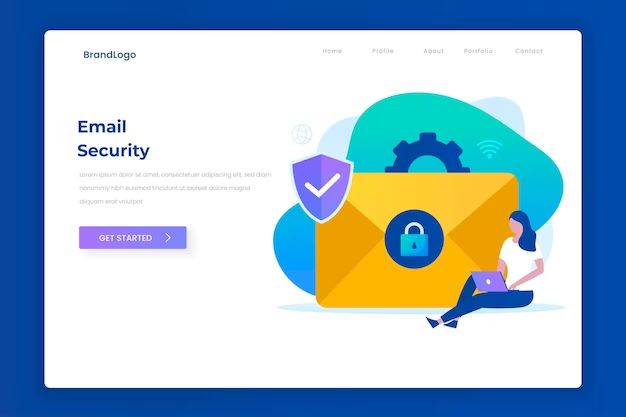An email gateway is a type of messaging gateway that routes emails between different email systems or networks. It acts as an intermediary that receives emails from senders and relays them to the appropriate recipients while applying security measures, policies, and routing logic.
How Does an Email Gateway Work?
An email gateway sits between an organization’s internal email system and the broader Internet. It has connections to both the internal email servers and external email providers. Here is a typical workflow of how an email gateway handles messages:
- An email is sent from a user’s email client or device to the email gateway.
- The gateway receives the incoming email and validates the sender.
- Security checks are performed to detect spam, malware, or other threats.
- Email policies determine if the message should be accepted, rejected, quarantined, or routed.
- Valid incoming emails are routed to the appropriate mail server or recipient inside the organization.
- Outbound emails from internal users are routed through the gateway to apply security measures before relaying the emails to external recipients.
This allows the email gateway to act as a central point for securing and controlling email flow both into and out of a network. Administrators can configure policies for spam filtering, virus scanning, data leaks, logging, encryption, archiving, and more.
Key Capabilities of Email Gateways
Here are some of the key capabilities provided by most email gateways:
- Spam filtering – Blocks spam and unsolicited commercial email using reputation checks, content analysis, machine learning, and spam databases.
- Anti-malware – Scans emails and attachments for viruses, ransomware, trojans, and other malware threats.
- Data leak prevention – Prevents sensitive data like credit card numbers or customer records from leaving the network accidentally via email.
- Encryption – Encrypts emails to protect message confidentiality and comply with regulations.
- Archiving & journaling – Stores email history for backup, eDiscovery, and compliance purposes.
- Sandboxing – Opens and tests suspicious email attachments in an isolated environment to catch malicious behavior.
- Compliance controls – Applies email retention rules, legal holds, and tagging to support compliance needs.
- Routing & delivery – Directs emails based on sender, recipient, message content, or other rules.
- High availability – Maintains uptime and eliminates single points of failure.
- Reporting & analytics – Provides visibility into email traffic patterns and security risks.
By leveraging these capabilities, organizations can reduce risk, improve email hygiene, and gain control over business email use.
Benefits of Using an Email Gateway
Implementing an email gateway solution offers organizations several key benefits:
Improved Security
Email gateways are designed with layers of threat protection specifically to mitigate email-borne attacks like phishing, business email compromise, ransomware, and malware distribution. They scan all parts of each email – envelopes, headers, bodies, URLs, attachments, etc. – looking for telltale signs of attacks. Advanced capabilities like sandboxing and machine learning further enhance protection against constantly evolving threats that basic defenses might miss. This allows a gateway to stop malicious emails from ever reaching end users’ inboxes.
Policy Enforcement
Gateways enable centralized control over an organization’s entire email environment. Administrators can define policies and rules that enforce acceptable use standards, message hygiene, routing logic, legal/regulatory compliance, and more. For example, DLP policies can help prevent sensitive data from leaving the network via unsecured email. Mail routing policies reduce shadow IT by controlling how messages enter and leave the organization. Audit logging provides visibility into policy violations.
Improved User Productivity
When an email gateway blocks spam, filters out malware threats, and applies policies before delivery, this results in cleaner inboxes for users with fewer unwanted messages. Users spend less time identifying and deleting junk email. Overall productivity improves when employees can focus on business-relevant emails rather than spam or attacks. Some gateways also offer capabilities like mail continuity during email server outages.
Cost Savings
By reducing spam and other unwanted traffic, email gateways lighten the load on organizations’ messaging infrastructure. This saves costs related to server and storage resources, bandwidth, and personnel required to manage email systems. Preventing infections from malware also avoids costs to remediate compromised data and infrastructure.
Simplified Administration & Monitoring
Rather than configuring defenses separately on different email servers and clients, administrators can define centralized email security policies on the gateway to be applied universally across all traffic. This provides a “single pane of glass” for monitoring email flows and threats. Usage analytics and reporting provide visibility to help optimize policies over time.
Key Differences Between Email Gateways & Web Proxies
While email gateways and web proxies both help secure external access, there are some differences between these two network security tools:
| Email Gateway | Web Proxy |
|---|---|
| Filters incoming and outgoing email traffic | Filters web pages and files downloaded over HTTP/HTTPS |
| Focused on securing email communication | Focused on securing web browsing |
| Sits between email servers and the Internet | Sits between users and the Internet |
| Applies security to email envelopes, headers, bodies, attachments | Scans URLs, embedded content, web code for threats |
| Can enforce email policies and compliance rules | Can enforce acceptable web use policies |
| Looks for spam, phishing, malware distribution, data exfiltration | Blocks web-based malware drive-bys, blocks inappropriate sites |
While email gateways and web proxies serve different primary purposes, organizations often use both tools together as layered defenses for inbound internet traffic and outbound access across different protocols.
Deployment Options for Email Gateways
Organizations have three main options for deploying email gateways:
Hardware Appliances
Hardware email gateways are physical on-premise appliances that integrate email filtering capabilities and security tools. Administrators install the appliance on the network perimeter to route email through it. Hardware units often offer advantages like high throughput, predictable performance, and eliminating reliance on cloud services. However, they require rack space and on-site maintenance.
Virtual Appliances
Virtual email gateways package the gateway software as a virtual machine (VM) image to run on the organization’s on-premise hypervisor infrastructure. This provides the same functionality as hardware without dedicated hardware. Virtual appliances can easily slot into existing server environments and scale up as needed by assigning more resources to the VM. However, the underlying server hardware still needs ongoing monitoring and maintenance.
Cloud/SaaS Services
Cloud-based email gateways are hosted entirely by the vendor, enabling easy setup without on-site hardware. Organizations route their email through the provider’s gateway infrastructure to take advantage of constantly updated threat intelligence and tools. Cloud services can scale flexibly with usage volumes. However, organizations give up some control and need to validate the provider’s uptime and security. Latency may also be higher compared to on-premise options.
Many providers offer a hybrid approach with both cloud and on-premise deployment options. Organizations can evaluate factors like existing infrastructure, control needs, and cost to determine the best fit.
Leading Vendors of Email Gateways
Some of the top vendors offering email gateway solutions include:
- Cisco (IronPort)
- Proofpoint
- Mimecast
- Barracuda
- Microsoft (Exchange Online Protection)
- Symantec
- McAfee
- Sophos
- Trend Micro
- Forcepoint
- Zscaler
- Fortinet
These providers offer a range of capabilities to filter spam and malware, enforce email hygiene, and support archiving and encryption needs. Most combine on-premise and cloud-based options. Buyers should evaluate aspects like threat detection rates, policy flexibility, scalability, and total cost of ownership when selecting a solution.
Key Criteria for Selecting an Email Gateway
When evaluating email gateway solutions, organizations should consider criteria such as:
- Detection accuracy for spam, phishing, malware, DLP, and other threats
- Rule and policy flexibility for encryption, routing, archiving, etc.
- Interoperability and API integration with existing email infrastructure
- Scalability to support current and future mail volumes
- Management interface usability and role-based access controls
- Detailed reporting and analytics into email traffic and threats
- Support services, staff training, and educational resources offered
- Total cost of ownership including licensing, maintenance, and hardware
- Reliability and uptime history
Comparing solutions across these criteria helps identify the optimal email gateway match for an organization’s specific security objectives, technical environment, and budget.
Conclusion
Email gateways play an essential role in modern enterprise security. By funneling all inbound and outbound email through a centralized gateway, organizations gain visibility and control over email communication. A robust email gateway solution blocks spam and sophisticated threats while allowing valid business emails through. Policy enforcement options enable compliance, encryption, routing logic, and other critical capabilities.
Deploying a third-party email gateway from a leading vendor reduces risk of email-based cyber attacks, improves productivity by eliminating spam and malware, enforces acceptable use policies, and ultimately provides peace of mind. With a greater understanding of how email gateways function and their benefits, organizations can make an informed decision selecting the right solution for their needs.