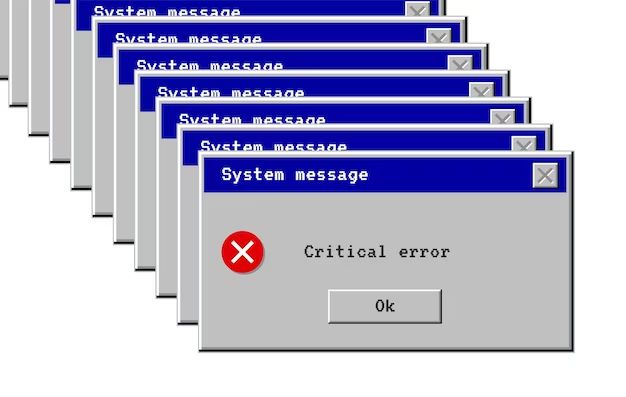A critical error is a serious problem that prevents a computer program or system from functioning properly. Critical errors can crash programs, cause data loss, or create major security vulnerabilities. Some examples of critical errors include:
Unhandled Exceptions
An unhandled exception is a critical error that occurs when a program encounters a problem but does not have code to properly deal with it. Unhandled exceptions will cause a program to abruptly stop running, often losing any unsaved work. Some common unhandled exceptions include:
- NullReferenceException – Trying to use an object that does not exist
- DivideByZeroException – Attempting to divide by zero
- OutOfMemoryException – Running out of available computer memory
Proper exception handling with try/catch blocks is necessary to avoid unhandled exceptions. Otherwise, users may experience crashes, data loss, or other undesirable effects.
Infinite Loops
An infinite loop occurs when the stopping condition for a loop is never reached, causing it to run indefinitely. This will freeze up a program, using up computer resources. Infinite loops can occur due to programming errors such as:
- Forgetting to increment a counter variable in the loop
- Having loop conditions that can never evaluate to false
- Calling a function within the loop that recursively calls itself
Infinite loops can be avoided by double checking loop conditions and incrementing counter variables. Debugging tools can help detect infinite loop errors before software release.
Stack Overflows
A stack overflow happens when too much memory is used on the call stack, which stores information about function calls. Pushing too many nested function calls without returning can cause the stack to overflow. The results are crashes and instability. Some ways stack overflows occur include:
- Recursion depth exceeding the maximum limit
- Allocating large local arrays or objects
- Infinite recursion with no base case returned
Stack overflows can be prevented by minimizing recursion, reusing objects, and allocating large arrays dynamically on the heap instead of the stack.
Deadlock
Deadlock describes the situation where two or more processes are waiting on each other to release resources, resulting in neither able to continue. This can freeze program execution. Some examples include:
- Thread 1 locks Resource A but needs Resource B
- Thread 2 locks Resource B but needs Resource A
- Both threads wait forever for the other’s resource
Careful design of resource locking and threading is required to prevent deadlocks. Timeouts can be implemented to break deadlocks.
Use After Free
A use after free error occurs when a program tries to access memory after it has been deallocated, which can cause crashes, memory corruption, and security vulnerabilities. For example:
- Calling a method on an object after deleting it
- Dereferencing pointers after memory has been freed
- Accessing global variables after dynamic memory de-allocation
Carefully tracking object lifetimes and pointer usage is important to avoiding use after free issues. Smart pointers and garbage collection systems can also help.
Buffer Overflows
Buffer overflows happen when data is written past the end of a fixed-length buffer, corrupting adjacent memory. This can lead to crashes, incorrect program behavior, and major security risks. Some ways buffer overflows occur include:
- Copying input data without checking its length
- Concatenating strings without ensuring sufficient space
- Using fixed-size arrays and buffers without bounds checking
Safe string manipulation functions, bounds checking, and secure coding practices help mitigate buffer overflow vulnerabilities.
Resource Leaks
A resource leak occurs when a program fails to release memory or free up system resources that are no longer needed. Over time, this can cause the program to slow down or crash. Some examples include:
- Forgetting to close file handles after accessing files
- Failing to free allocated memory after use
- Not releasing database connections back to the connection pool
Tracking resource usage, carefully closing files and connections, and freeing memory promptly can prevent resource leaks.
Race Conditions
Race conditions happen when program behavior depends on the timing and ordering of events. This non-determinism can lead to intermittent bugs. Examples include:
- Multiple threads reading and writing to a shared variable simultaneously
- File access timing causing inconsistent reads and writes of data
- Interrupt routine behaviour changing program variables unexpectedly
Atomic operations, mutexes, and synchronization techniques are required for addressing race conditions.
Conclusion
Critical errors like these examples can seriously affect the stability, security, and functionality of software. Rigorous testing, safe coding standards, and proper exception handling are required to avoid them. While mistakes will still happen, following secure development best practices will mitigate the risks and impact of critical errors.
Quick Summary
Here is a quick summary of some common critical error types:
- Unhandled exceptions – Crashes from exceptions without catch blocks
- Infinite loops – Loops that never exit, freezing programs
- Stack overflows – Too many nested function calls exceeding stack capacity
- Deadlock – Processes waiting forever on each other’s resources
- Use after free – Accessing data after it has been deallocated
- Buffer overflows – Writing past the end of fixed-size buffers
- Resource leaks – Failing to release memory, files, connections
- Race conditions – Timing-dependent logic errors and intermittent bugs
Identifying, handling, and preventing these types of critical errors is crucial for stable and secure software.
Frequently Asked Questions
What causes critical errors?
Critical errors are usually caused by bugs and flaws in software code, unexpected behaviour in third-party components, unanticipated edge cases, race conditions, oversights in exception handling, and unvalidated user input. Complex interactions between different systems can also trigger critical failures.
What are some common effects of critical errors?
Common effects include crashes, freezes, data loss or corruption, security breaches, incorrect calculations, program malfunction, system instability, and unpredictable behaviour. Critical errors can also expose sensitive user information.
How can critical errors be prevented?
Prevention involves extensive testing, safe and secure coding practices, defensive programming techniques, code reviews, system monitoring, managing dependencies, anticipating edge cases, and designing failure-resistant systems with proper exception handling.
What should be done if a critical error occurs?
The first priority is preventing data loss and instability. The failure should be documented and replicated if possible. Log files provide important debugging clues. Issues should be reported to developers for investigation and resolution. Workarounds may be needed for users.
How serious are critical production errors?
Critical errors in production systems are extremely serious, often causing widespread outages and damage. Quick identification and resolution is crucial. Post-mortems must review what allowed the failure in QA systems. Compensation to users may be required. Lack of proper incident response can significantly worsen business impact.
Example Scenarios
Buffer Overflow
A buffer overflow occurred in a financial application that allowed user input to be written to a fixed-size buffer without checking length. By sending overly long input, an attacker was able to overwrite adjacent memory and inject malicious code to steal funds. This critical error went undetected due to lack of testing and input validation.
Deadlock ordering food delivery
A food delivery app encountered deadlock where Courier 1 took Order A but needed Address B, while Courier 2 took Order B but needed Address A. Both waited indefinitely, preventing delivery. Better assignment logic was needed to avoid these deadlocks.
Medical device use after free
A medical IoT device tried accessing sensor data after freeing the memory, causing a crash. Since the device was responsible for delivering patient medication, this use after free error resulted in dangerous medication overdoses until the bug was fixed.
Infinite loop in web crawler
A web crawler app entered an infinite loop when parsing a particular web page, consuming all available memory and crashing. The loop occurred due to malformed HTML. Improved error handling for edge cases could have prevented the crash.
Impact on Stakeholders
| Stakeholder | Impact |
|---|---|
| Customers | Loss of productivity, missed deadlines, financial loss, data loss |
| Developers | Reputation damage, increased support burden, pressure to deliver fix |
| Business | Revenue loss, user churn, marketing costs to rebuild trust |
| Support | Increased tickets, emergency escalations, overtime |
| Security | Vulnerabilities requiring urgent mediation |
Critical errors damage stakeholder confidence and often require immediate response to resolve the situation before further harm is done.
Strategies for Prevention
Here are some key strategies for preventing critical software errors:
- Thoroughly document system architecture and dependencies
- Implement robust exception handling, especially for third-party dependencies
- Enable static analysis tools to catch common bugs before release
- Fuzz test systems with random invalid inputs to catch edge cases
- Use threat modeling to proactively secure systems against attacks
- Continuously monitor for performance issues and crashing bugs
- Follow secure coding best practices and guidelines
- Extensively unit test every module and component in isolation
- Perform code reviews to catch logic errors before integration
- Test early and often, prioritizing riskiest use cases
Bolstering development practices, security efforts, and testing rigor will reduce the risks of both intentional attacks and unintentional software faults.