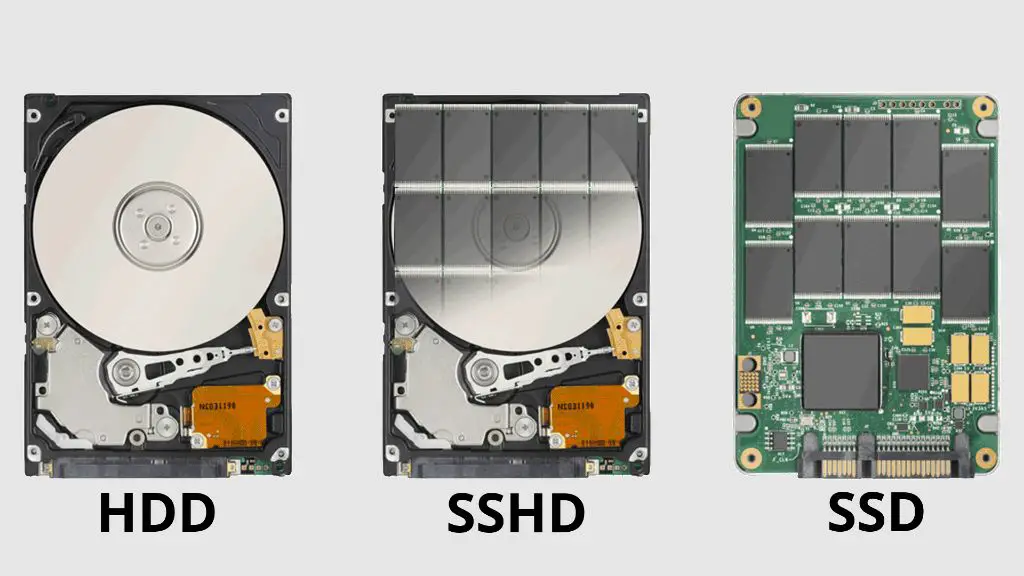A hybrid hard drive, also known as a solid-state hybrid drive (SSHD), is a storage device that combines a traditional hard disk drive (HDD) with a solid-state drive (SSD). The SSD component acts as a cache for frequently accessed data, improving overall system performance. Hybrid drives provide some of the speed benefits of SSDs while offering larger storage capacities than typical SSDs. They aim to give users a balance of performance and affordability.
Some key questions about hybrid drives include:
What are the main components of a hybrid drive?
A hybrid drive contains two main components:
– Hard disk drive (HDD) – This provides the bulk storage capacity of the drive. A typical HDD in a hybrid drive ranges from 500GB to 1TB or more. The HDD has spinning platters and magnetic read/write heads, like a traditional HDD.
– Solid-state drive (SSD) – This is a smaller, faster SSD that acts as a cache. Capacities usually range from 8GB to 32GB. The SSD has no moving parts and stores data in flash memory chips.
The HDD provides storage capacity while the SSD component improves performance by caching frequently used data. The SSD is managed automatically with no user intervention required.
How does a hybrid drive improve performance?
A hybrid drive improves performance in a couple key ways:
– Frequently accessed data (like boot files and commonly used applications) is copied to the faster SSD. This data can be accessed much quicker from the SSD than if it was only stored on the HDD.
– Some hybrid drives even utilize the SSD as a write buffer. This means write operations go to the faster SSD first before being copied to the HDD in the background.
Together these techniques minimize sluggish platter spinning in the HDD and take advantage of the SSD’s faster flash memory. The performance boost is noticeable compared to a standard HDD, especially for booting, loading apps, and launching games.
What are some advantages of using a hybrid drive?
Some benefits of hybrid drives include:
– Faster boot and load times compared to HDDs
– Improved application launch and level load speeds for games
– Provides speed boost without needing to manage multiple drives
– Less expensive than full SSD storage
– More capacity than most SSDs, with HDD sizes from 500GB to 1TB or more
For users wanting better performance without the full cost of SSD storage, hybrid drives provide a nice middle-ground. They conveniently combine the performance and capacity in a single volume.
What are some disadvantages or limitations?
Potential downsides of hybrid drives include:
– Slower than full SSD configurations
– HDD failures remain possible
– Limited SSD capacity (not all data can be cached)
– Peak speeds dependent on SSD caching effectiveness
– RAID configuration not possible in most cases
While hybrid drives offer a performance increase over HDDs, they still don’t match the speed of pure SSD storage. The hybrid’s full HDD capacity also has inherent reliability risks if the physical HDD fails. The smaller SSD mitigates but doesn’t eliminate that risk.
Seagate FireCuda – An Example of a Hybrid Hard Drive
One of the most popular hybrid drive product lines is Seagate’s FireCuda series. Here is an overview of what the Seagate FireCuda offers as an example hybrid drive configuration:
Capacity and Form Factor
Seagate FireCuda hybrid drives have capacities up to 2TB and come in both 2.5-inch form factors for laptops as well as 3.5-inch models for desktops.
The 3.5-inch desktop models offer the largest capacities of up to 2TB. For example, the Seagate FireCuda SSHD 2TB offers huge capacity with the speed benefits of flash memory caching.
The 2.5-inch FireCuda options include 500GB, 1TB, and 2TB capacities well-suited for performance-demanding laptop applications.
SSD Cache Size
The FireCuda uses Seagate’s 8GB NAND flash memory as the SSD caching component. This strikes a good balance between cost and caching capacity. 8GB is enough to make a noticeable difference in perceived performance for common workloads.
Of course, more SSD cache memory would enable you to keep even more data readily accessible. But that would also raise the price. Seagate’s 8GB cache choice provides strong real-world performance improvement while keeping the FireCuda affordable as a hybrid option versus SSDs.
Speed and Performance
Seagate cites the following performance characteristics of the FireCuda line compared to ordinary HDDs:
– Up to 5x faster load times for games and applications
– Boot speeds up to 4x faster
– Up to 4TB of capacity to store 100+ games
Performance varies based on workload, but the FireCuda aims to deliver at least a 2-3x performance improvement over typical HDDs in real-world use. This comes from intelligently caching active files, frequently booted programs, and commonly used games to the SSD component.
The performance boost is most noticeable for game loading, software launches, and boot up. The FireCuda delivers SSD-like performance for your most active data while providing plentiful HDD capacity for bulk storage needs.
Power Consumption and Noise
The FireCuda 2.5-inch models consume only 5-6 watts of power during active operation or idle. This makes them very suitable for laptops where battery life matters. They are also quiet drives thanks to the lower power draw and use of flash memory versus a larger all-SSD solution.
The 3.5-inch models need a bit more power for the larger platters and consume around 7-9 watts when active. But this remains lower than typical 3.5-inch HDDs at the same capacity point. The FireCuda SSHDs also produce very little audible noise due to the lower power requirements and use of flash.
Interfaces and Compatibility
Seagate FireCuda hybrid drives use the SATA III interface with 6Gb/s bandwidth capacity. This allows the FireCuda to integrate seamlessly as a drop-in upgrade for any desktop or laptop with a standard SATA interface. No driver or firmware changes are required.
The drives are compatible with any desktop or laptop that accepts a standard 2.5-inch or 3.5-inch SATA drive. They work with Windows, Mac, Linux, game consoles, and other platforms without issue. You can easily swap a FireCuda in place of an existing hard drive or add one to an empty drive bay.
Warranty and Support
Seagate provides a 5-year limited warranty on the FireCuda line. This provides assurance that the drives are designed for long-term reliable operation. Seagate also provides customer support resources online, including knowledgebase articles, software tools, and technical contacts if any issue arises.
Benefits of a Hybrid Drive for Gaming
One popular use case for Seagate’s FireCuda hybrid drives is gaming applications. The SSD caching provides tangible benefits for gaming performance. Here are some key advantages the FireCuda offers for gaming use:
Faster Level and Game Load Times
The hybrid’s flash caching significantly speeds up initial game launch and level load times. It stores game data on the SSD so levels can load up to 5x faster. This improves the gaming experience, with less waiting to start playing or enter new areas.
Smoother Gameplay Performance
During gameplay, the FireCuda uses the SSD to buffer in-game data that’s needed immediately. This provides a smoother, more stutter-free experience as the next actions are already cached and ready. Slow HDD seeks are minimized.
Quiet and Cool Operation
With lower power demands and no mechanical seek noises from SSD reads, the FireCuda provides quieter and cooler operation compared to traditional HDDs under heavy gaming loads. The quiet operation also makes voice chat easier without drive noise in the background.
Affordability over Full SSD Storage
While SSD prices continue to fall, high-capacity SSDs still carry a price premium. With multi-TB game install sizes, the FireCuda gives cost-effective storage for 100+ games without sacrificing loading performance.
Easy Installation
Seagate FireCuda drives are drop-in ready for any desktop or laptop with a SATA interface. There is no complicated configuration or setup needed. You can quickly install a FireCuda and see faster load times immediately.
Ideal Usage Scenarios
Here are some prime examples where choosing a Seagate FireCuda hybrid drive makes sense over a pure HDD or pure SSD:
Gaming Desktop Builds
A FireCuda 2TB or higher capacity drive is excellent for gaming PCs. It provides plenty of room for large game library installs with the improved loading times and performance that matters for gaming.
Gaming Laptop Upgrades
Faster boot and load times are hugely beneficial for gaming laptops. The 2.5-inch FireCuda models allow upgrading to hybrid storage without adding heat or battery drain issues.
Creative Workstations
For photo, video, audio, and other creative work the FireCuda offers a blend of performance and capacity. Large media files benefit from the SSD caching during active work sessions.
Office Workhorse PCs
The snappy boot, app launch, and data access of hybrid storage keeps office PCs running smoothly for productivity. Larger capacities provide data storage room as needed.
Multimedia Home Computers
For home systems used for gaming, video streaming, web browsing, and general use the FireCuda delivers responsive everyday operation at an affordable cost.
Conclusion
Hybrid hard drives aim to deliver a balance of SSD-like performance and larger HDD capacities at a reasonable cost. Seagate’s FireCuda SSDH drives are a proven and popular option, offering capacities up to 2TB along with noticeable speed benefits from intelligent flash memory caching.
For gaming, creative work, home computing, and general use the FireCuda provides responsive performance with enough space for large media libraries. It brings faster boot, launch, and load times without breaking the bank compared to pure SSD solutions. With five-year warranties and wide platform compatibility, Seagate FireCuda hybrid drives are an easy recommend for many computing scenarios wanting high capacity plus improved speed over traditional hard drives.