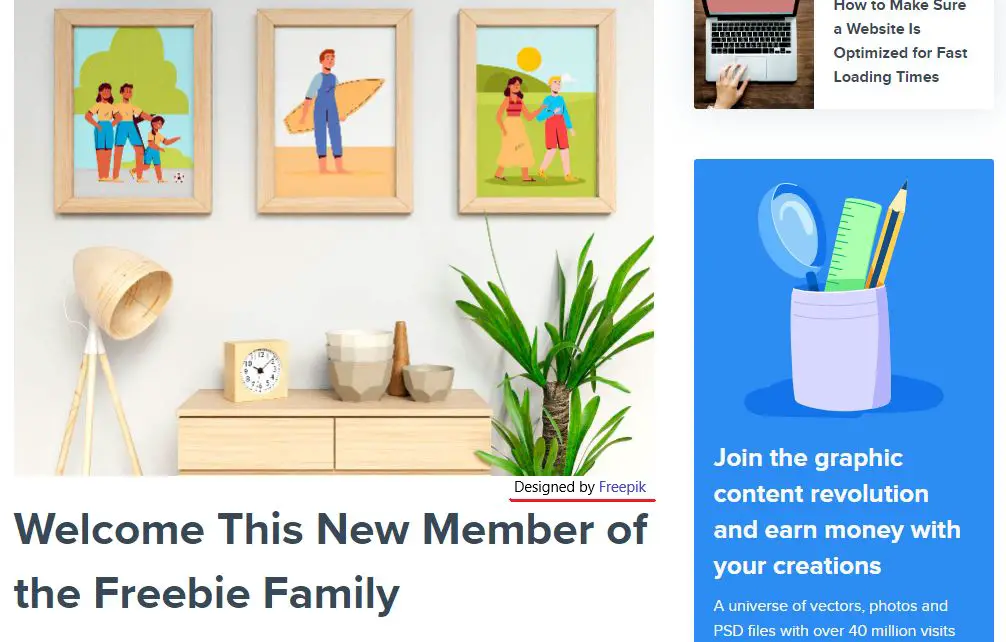An IoC, or Indicator of Compromise, is a forensic artifact or pattern that signals a potential security breach or intrusion into a network or system. IoCs are used by security analysts and threat hunters to detect malicious activity and confirm if a system has been compromised. IoCs come in many forms, like IP addresses, domain names, file hashes, registry keys, mutexes, URLs, and more. Identifying IoCs is a critical first step towards containing and remediating a cyber attack.
Some common questions about IoCs include:
What are some examples of IoCs?
IoCs can take many forms. Here are some common examples:
– Suspicious IP addresses associated with command and control servers
– Domain names and URLs of known malicious sites
– Files with malicious hashes
– Anomalous registry key changes
– Unusual outbound network traffic
– Unknown processes and services running on systems
– Strange user accounts
– Suspicious mutex names
Where do IoCs come from?
IoCs originate from various sources, including:
– Threat intelligence feeds from cybersecurity companies
– Incident reports and malware analysis reports
– Security logs and alerts from antivirus software
– Forensic analysis of compromised systems
– Open source threat intelligence sharing platforms
– Monitoring network traffic for anomalies
– Honeypots and sandbox environments used to analyze malware
How can I identify IoCs in my environment?
To uncover IoCs, security teams should:
– Inspect antivirus and endpoint detection logs for alerts
– Analyze network traffic for connections to suspicious IPs and domains
– Check systems for unknown or altered files, processes, services and registry keys
– Correlate event logs for signs of access anomalies or policy violations
– Compare files and binaries against malware databases and threat intel feeds
– Monitor DNS query logs for connections to bad domains
– Deploy honeypots and sandbox environments to detect IoCs
What should I do when I detect an IoC?
Once an IoC is identified, containment and remediation steps should begin immediately:
– Isolate infected systems to prevent lateral movement
– Reset account passwords that may be compromised
– Reimage infected systems to remove malware
– Block suspicious IP addresses and domains
– Begin monitoring for related IoCs that may indicate scope of breach
– Start forensic investigation to uncover root cause
– Check backups for signs of compromise
– Report incident to leadership and technology stakeholders
Taking swift action when IoCs are detected can significantly limit damage from cyber attacks.
Common Examples of IoCs
Let’s explore some common IoC examples in more detail:
IP Addresses
One of the most common IoCs are suspicious IP addresses that may be associated with command and control infrastructure used by attackers. Examples include:
– IP addresses with high volumes of traffic going to and from internal hosts
– Traffic to IP ranges or netblocks known to be abused by attackers
– Unrecognized IPs in unusual geolocations connecting to the network
– Known malicious IPs flagged by threat intelligence sources
Security teams can blacklist suspicious IPs, null route them, or create firewall rules to block traffic.
Domain Names
Like IPs, domain names are ubiquitous IoCs. Malicious domains may be used for phishing, C2, and malware delivery. Common examples include:
– Algorithmically generated domains (AGDs) – Nonsensical domains used to avoid reputation detection
– Domains with DGA patterns – Automatically generated domains seen with some malware variants
– Typosquatting domains – Misspellings of popular domain names
– Newly registered domains – Freshly created domains without reputation data
Domain IoCs can be blocked through DNS blackhole lists, proxies, and firewall rules.
File Hashes
Malicious files have distinguishing hash signatures. File hashes are one of the most accurate IoCs. For example:
– MD5/SHA1 hashes of known malware variants
– Filenames with random characters indicative of some malware
– Unusual executables in unexpected locations
– New or modified files that deviate from known good baselines
File hashes can be used to identify malware through scanning. Offending files can then be quarantined or removed.
Anomalous Registry Keys
Registry keys provide valuable IoCs since malware often makes registry modifications to achieve persistence and privilege escalation. For instance:
– Unusual registry keys in RUN/RUNOnce used to execute malware at startup
– Suspicious debugger values that can let malware evade detection
– PowerShell scripts encoded in registry values to hid malicious code
– Unexpected modifications to autorun keys that can lead to malware execution
Identifying anomalous registry keys allows defenders to disable startup items and remove malware artifacts.
Network Traffic
Network traffic often contains tempting IoCs for security teams. Examples include:
– Unusual data volumes or connection spikes
– Traffic to non-standard ports like Port 445 which is associated with ransomware
– Connections between internal hosts that normally don’t talk
– Late night outbound transfers indicative of data exfiltration
Network traffic can reveal compromised hosts, C2 servers, and suspicious lateral movement. Baselining traffic patterns is key for detecting anomalies.
Mutexes
Malware families often use distinct mutex names to coordinate actions and prevent reinfection. Mutex IoCs include:
– Randomly generated mutex names
– Known mutexes associated with malware
– Mutexes containing malware authors’ handles or operation names
Spotting mutex IoCs requires deep endpoint visibility. But it allows accurately identifying specific malware strains.
External Devices
External devices like USB drives are common attack vectors. Warning signs include:
– Unknown USB devices inserted into sensitive systems
– Large amounts of data copied to external drives
– Unrecognized devices in log data
– Multiple file writes triggered by device insertion
Monitoring for external storage IoCs can reveal malicious insiders and compromised supply chains.
Anomalous Accounts
Compromised credentials are powerful threats. Account anomalies to watch for:
– Unrecognized user accounts and privileges
– Logins from unusual locations or workstation
– Multiple failed login attempts and lockouts
– Signs of pass-the-hash or pass-the-ticket attacks
– RDP logins from foreign countries
Spotting account misuse quickly limits attackers’ ability to move laterally. Prompt password resets and 2FA can contain breaches.
Sources of IoC Intelligence
To maximize IoC visibility, leverage these intelligence sources:
Threat Intelligence Feeds
Cyber threat intelligence providers publish constantly updated lists of known bad IoCs. Purchase access or leverage free feeds like MISP and CIF to block latest threats.
Incident Reports
Many organizations publicly share details on attacks. Mine reports for tactics, techniques, and procedures to generate new IoCs.
Malware Sandboxes
Analyze malware samples in sandboxes to reveal associated domains, IPs, files, registry keys, and mutexes.
Honeypots
Track attacker activity against honeypots to gain adversarial Tactics, Techniques, and Procedures (TTPs) for finding new IoCs.
DNS Query Logs
Review DNS logs for connections to known malicious domains and C2 infrastructure. Use this data to expand blocklists.
Proxy and Firewall Logs
Proxies and firewalls provide visibility into connections to suspicious IPs, a rich source of potential indicators.
URL Filtering
URL filters have insight into users accessing known bad sites. Use this to identify compromised accounts and insider threats.
Email Security
Email gateways detect phishing attacks and malware delivery. Mine this for new adversary infrastructure and campaigns.
SIEM Solutions
SIEM aggregates security events across stacks. Use behavioral analytics features to automatically surface anomalies and threats.
Combining multiple threat intelligence sources gives greater IoC coverage to more effectively detect stealthy attacker behaviors.
Threat Hunting with IoCs
Armed with IoC intelligence, security teams can leverage it for proactive threat hunting. Useful techniques include:
Log Audits
Constantly audit logs like DNS, proxy, firewall, and VPN for IoC matches. Alert on any evidence of compromise.
Host Scanning
Scan endpoint populations for matches against IOC file hashes to identify breached clients.
Network Traffic Analysis
Inspect netflow, Zeek, and packet capture data to search for connections to and from known bad IPs and domains.
Email Header Analysis
Check email headers, SMTP logs, etc. for signs of email spoofing, phishing, or recipients clicking malicious links.
Packet Capture (PCAP) Analysis
Replay packet captures in a sandbox environment to emulate infections and uncover malware activity and IoCs.
Dark Web Monitoring
Monitor underground sites and forums for stolen company data that may contain additional IoCs to guide investigations.
Deception Technology
Deploy decoy documents, servers, credentials and more to detect adversarial presence and gather evidence for threat hunting.
Automating parts of the hunting process lets teams scale IoC usage across the enterprise.
IoC Tracking and Analysis
To extract maximum value from IoCs, a systematic process is required:
Logging and Enrichment
First, log all discovered IoCs with comprehensive metadata like timestamps, sources, OSINT reputation data, related incidents, and more.
De-Duplication
Remove duplicate IoC records to avoid false positives and operational overhead. Deduplication ensures efficiency.
Matching and Pivoting
Actively match new IoCs against security controls like proxies, firewalls, and DNS to uncover related infrastructure.
Threat Intelligence Integration
Incorporate IoC intelligence into security tools to block threats. For example, use IoCs to create firewall rules, DNS blackhole lists, and more.
Visualization and Reporting
Visualize IoC patterns in dashboards and metrics to communicate risk. Highlight trends to leadership through reporting.
Mature IOC handling is critical for focusing security operations on the most critical threats facing the organization.
Mitigating IoC Compromises
Once potentially compromised indicators are identified, proper mitigation steps include:
Isolate Affected Systems
Isolate compromised systems by disconnecting from the network. This prevents adversary lateral movement.
Reset Credentials
Force password resets for any accounts associated with impacted systems to revoke malicious access.
Reimage Systems
Wipe and reinstall operating systems from a known good baseline to eliminate backdoors.
Apply Patches
Apply latest software patches, especially for exploited vulnerabilities that enabled the breach.
Increase Monitoring
Expand logging and utilize EDR tools on key systems to watch for reinfection attempts.
Conduct Tabletop Exercises
Run tabletop exercises on hypothetical breaches to stress test and improve incident response plans.
Review Privileged Access
Review which accounts have excessive privileges and implement just-in-time controls.
Taking swift action to cut off attacker access is crucial for preventing incidents from becoming mega-breaches.
Conclusion
IoCs provide invaluable clues that allow security teams to rapidly scope breaches and remediate damage. Common IoCs like suspicious IPs, domains, files, registry keys, and accounts hint at active threats. Mature IoC handling practices let organizations leverage threat intelligence to efficiently strengthen defenses. Monitoring for IoCs enables early adversary detection before major data theft and destruction. With robust IoC detection and response capabilities, organizations can resiliently withstand inevitable cyber attacks.