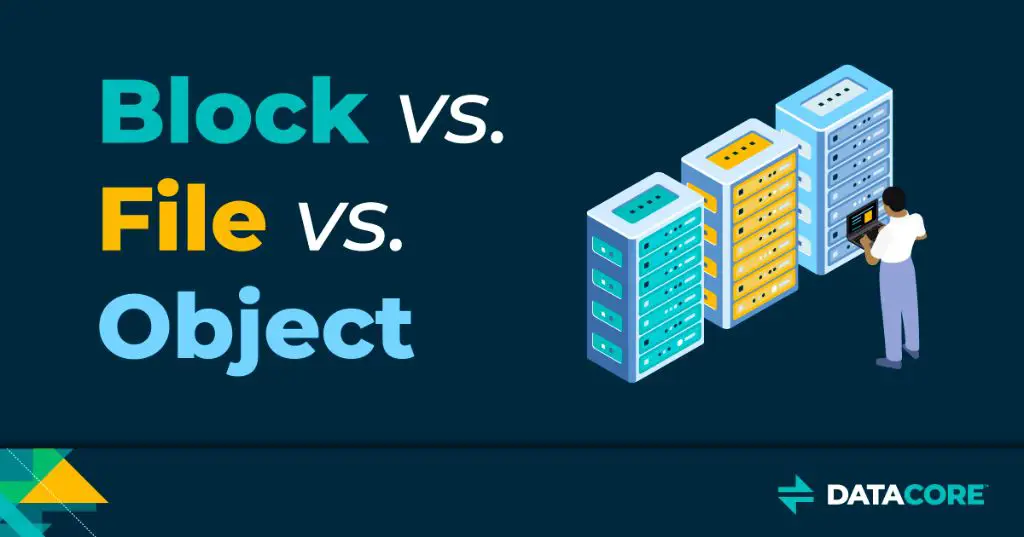Block object and file storage refer to two different ways of storing data in computing systems. Block storage stores data in blocks or chunks while file storage stores data in a hierarchical file system. Both have their own advantages and use cases.
What is block storage?
Block storage, also known as block-level storage, is a data storage technology that manages data in logical blocks or chunks. Each block contains a set size of data, such as 512 bytes or 4 kilobytes. The blocks act as separate storage units that can be managed independently.
Some key characteristics of block storage:
- Stores data in fixed-size blocks
- Each block has a unique address or identifier
- Blocks are abstracted from the user – the physical location of blocks can change
- Blocks are presented to the operating system as contiguous logical units
- Faster access to specific data blocks
- Allows random access – data can be accessed in any order
Block storage is typically used for storing virtual machine disk files, databases, and applications that need faster random access to specific chunks of data. For example, relational database management systems like MySQL, Oracle, and Microsoft SQL Server use block storage.
Types of block storage
Some common block storage technologies include:
- Hard disk drives (HDD) – Traditional spinning magnetic drives that store data on rotating platters. HDDs provide high capacity bulk storage at lower cost per gigabyte compared to solid state drives.
- Solid state drives (SSD) – Flash-based drives with no moving parts. SSDs provide faster access times and higher performance than HDDs.
- Storage area network (SAN) – A dedicated high-speed network that provides block-level access to consolidated storage. SAN arrays are comprised of multiple HDDs or SSDs.
- Cloud block storage – Block storage provided by cloud platforms like Amazon EBS, Azure Disk Storage and Google Persistent Disks. Enables scalable on-demand block storage.
What is file storage?
File storage organizes data in a hierarchical file system. This involves storing data in files within folders or directories. The file system provides an abstraction layer over the raw blocks of storage.
Key characteristics of file storage:
- Data is stored in files within a file system
- Files are organized into folders and sub-folders in a hierarchy
- The file system manages the mapping of file data to underlying blocks
- Files can be of varying sizes – the file system allocates storage as needed
- Files are referenced by a path and filename
- Supports metadata like permissions, timestamps, etc. for each file
File storage is used for storing documents, media files, source code, and other unstructured data. Operating systems manage file systems to provide applications and users access to files.
Types of file storage
Common file storage technologies include:
- Local file systems – File systems managed directly by the operating system on local storage devices like hard drives.
- Network-attached storage (NAS) – Appliances that connect to a network to provide file-level shared storage access.
- File servers – Servers that store files and make them available over a network using protocols like SMB, CIFS, or NFS.
- Object storage – Stores data as objects in a flat structure instead of files in a hierarchy. Offers scalability and metadata capabilities.
- Cloud file storage – Managed file storage provided by cloud platforms like Amazon S3, Azure Files and Google Cloud Storage.
Key differences between block and file storage
| Block Storage | File Storage |
|---|---|
| Data is stored in fixed sized blocks | Data is stored in files of varying sizes |
| Direct access to specific blocks | Files accessed through file system |
| Optimized for sequential access | Optimized for random access |
| Ideal for structured data like databases | Ideal for unstructured data like documents and media |
| Block storage volumes appear like physical disks | File systems are mounted and accessed through paths |
| Requires additional file system layer | File system is intrinsic |
In summary, block storage deals with raw, low-level blocks of data while file storage provides an abstraction layer using the hierarchical file system model. Block storage allows direct fast access to volumes of data while file storage manages user access through filenames and paths.
Benefits and limitations of block storage
Some key benefits of using block storage include:
- Speed – Faster access to read and write data blocks directly
- Scalability – Easy to add and extend block storage capacity
- Utilization – Ability to create storage volumes of any required size
- Performance – Achieve higher throughput for apps needing sequential access
- Flexibility – Blocks can be replicated and moved to optimize performance
Limitations of block storage:
- Requires separate file system – Adds overhead
- Not ideal for storing many small files due to fixed block size
- Data not visible as files and folders
- No native data protection features like versioning
- Advanced features like snapshots require support at file system level
Benefits and limitations of file storage
Key benefits of file storage include:
- Hierarchical organization – Files and folders provide intuitive structure
- Metadata – File system tracks attributes like permissions, timestamps, etc.
- Access control – Set access permissions at file and folder level
- Standard protocols – Leverages existing protocols like SMB, NFS, FTP
- Sharing – Built-in ability to share files over a network
- Managed storage – File system handles allocation and organization
Some limitations of file storage:
- Slower access due to file system abstraction
- Scaling requires expanding file system capacity
- Maximum file sizes limited by file system
- Changing file locations can be complex
- Eventual consistency in distributed file systems
- Limited performance tuning and optimization
When to use block vs file storage
Some general guidelines on when to choose block or file storage:
- Use block storage for applications like databases, virtual machines, transactional workloads requiring fast sequential access.
- Use file storage for shared files, home directories, media storage, archives, documents where ease of access and sharing is important.
- Block storage can provide raw disks for applications to manage directly.
- File storage is ideal if you need your data presented as files and folders.
- If you need to store huge amounts of unstructured data, object storage may be preferable to file storage.
- A hybrid approach combining file access with lower-level block storage may sometimes make sense.
The choice depends on your specific access patterns, performance needs, cost, scalability requirements and whether you need file system semantics.
Block storage use cases
Some common use cases where block storage provides advantages over file storage:
- Virtual machine disks – VMs access block storage volumes as virtual hard disks to run guest operating systems.
- Databases – Database management systems store tables, indexes and logs using block storage.
- Transactional applications – Applications like ERP, CRM systems that need fast transaction throughput leverage block storage.
- Big data analytics – Big data platforms like Hadoop HDFS, Spark access raw block storage for data lakes.
- AI and machine learning – High performance parallel storage helps speed up model training and inference.
- Media processing – Video editing, image processing apps perform better with high speed block storage.
The underlying performance and scale of block storage helps deliver speed for these workloads.
File storage use cases
Here are some common scenarios where file storage is preferable over block storage:
- Shared storage – File servers and network shares need to store files where many users can access them.
- User home directories – Store user documents, settings, profiles in their own folders.
- Websites – Hosting websites and web content using files over HTTP.
- Content repositories – Shared folders to store content like media, images and documents.
- Archives – Long term archive of company documents, records in a searchable file structure.
- Backups – Backup software needs to read and write files for restores.
The file abstraction makes it easier to organize, share and manage user content and unstructured data.
Combining block and file storage
Block and file storage can be combined in some configurations to leverage the benefits of both:
- Using block storage volumes to provide the raw capacity required by high performance file systems like BeeGFS, Lustre for HPC environments.
- Boot volumes for virtual machines using block devices with additional file shares provided over NFS or SMB.
- Object storage with a file system interface to emulate directories and files.
- Cloud solutions that provide both block storage for databases and file storage for user shares.
The right combination depends on the specific goals like performance, capacity, accessibility and costs.
Conclusion
Block storage provides fast accessible block level volumes while file storage manages user access through file hierarchies. Block storage is ideal for structured data like databases while file storage suits unstructured data like documents. Use cases like virtual machines and Big Data analytics leverage block storage speed and scalability. Shared folders, content repositories and archives benefit from file storage semantics. Many solutions combine both block and file storage to get optimal results.