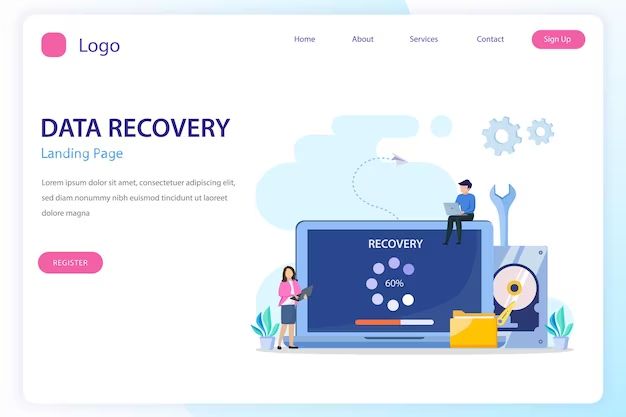Data recovery analysis is the process of rescuing lost or inaccessible data from damaged, failed, corrupted, or inoperable storage devices for diagnostic, auditing, compliance and business continuity purposes (source). It involves using specialized tools and techniques to restore data that has been lost due to mechanical failure, accidental deletion, corruption, or malicious attacks.
Data recovery analysis is important for both individuals and organizations. For individuals, it provides a way to recover personal photos, documents, and other files that may have high sentimental value. For businesses, being able to recover data after an incident can be critical for restoring normal operations, meeting compliance requirements, and avoiding substantial financial losses (source). Overall, data recovery analysis serves as a data protection safeguard and risk mitigation strategy.
Common Causes of Data Loss
There are several common causes that can lead to data loss, including hardware failure, software issues, human error, and malware/hacking.
Hardware failure is one of the top reasons for data loss. Hard drives can fail due to age, corruption, or physical damage, leaving your data inaccessible. Other hardware components like memory, CPUs, motherboards, and storage devices can also fail and cause data loss. According to Corporate Finance Institute, hardware impairment accounts for 20-30% of data loss incidents.
Software issues like bugs, crashes, and errors can also corrupt or delete data. For example, a database error could wipe out records, or a program crashing could overwrite important files. Software corruption is responsible for around 20-30% of data loss events.
Human error is very common and accounts for around 35% of data losses. Users may accidentally delete or overwrite files, enter incorrect commands, or make configuration changes that damages data. Carelessness, lack of training, and accidental mishaps can all contribute to data loss.
Finally, malware and hacking can infiltrate systems and deliberately destroy or encrypt data to hold it for ransom. Viruses, worms, spyware and malicious attacks make up around 20-30% of data loss events.
Data Recovery Process
The data recovery process typically involves three main steps: evaluation and diagnosis, data extraction, and data rebuilding and repair.
The first step is to evaluate the situation and diagnose the cause of data loss. This involves examining the storage device to determine the extent of the damage and identifying the best approach for recovering the lost data. The evaluation may be done using data recovery software or hardware tools.
Next is the data extraction phase. This involves using specialized tools and techniques to access the storage device and copy the recoverable data from it. Methods like imaging, file carving, partition recovery etc. may be used depending on the situation. Care is taken to avoid further data loss during extraction.
The extracted data is then rebuilt and repaired in the final step. File systems are reconstructed, corrupted files fixed, and folders reorganized to get back a working copy of the lost data. Tools like HEX editors may be used to manually repair damaged file headers and structures.
Proper diagnosis of the failure, optimized extraction methods, and meticulous data rebuilding are crucial for maximizing the chances of successful data recovery.
Importance of Regular Backups
Performing regular backups of your data is crucial to prevent permanent data loss and enable faster recovery in the event of system failure, data corruption, accidental deletion, malware/ransomware attacks, or natural disasters. According to NetApp, backup and recovery describes the process of creating and storing copies of data that can be used to protect organizations against data loss.
Some key reasons why regular data backups are essential include:
- Prevention of permanent data loss – Backups provide a safety net in case of hardware failure, human error, malware, or other data loss events. Without backups, it may be impossible to recover lost data.
- Faster recovery – Restoring data from recent backups is much quicker than trying to rebuild lost data from scratch. This minimizes downtime.
- Cost savings – The cost of regularly backing up data is far lower than the potential costs of permanently losing essential business data. Backups save money in the long run.
According to Veritas, performing frequent backups enables businesses to quickly restore crucial data and avoid costly downtime in the event of data loss. Following regular backup best practices is a key part of any cyber resilience strategy.
Data Recovery Tools
There are various software, hardware, and cloud services available to help recover lost data:
Software
Data recovery software allows you to retrieve deleted or lost files from your computer’s hard drive and external storage devices. Some popular data recovery software options include:
- Stellar Data Recovery (https://www.techradar.com/best/best-data-recovery-software) – offers features like deleted file recovery, formatted drive restoration, and corrupted partition repair.
- EaseUS Data Recovery Wizard (https://www.pcmag.com/picks/the-best-data-recovery-software) – recovers data lost due to deletion, formatting, partition loss, virus attack, system crash etc.
Hardware
Data recovery hardware devices are used by professionals to recover data from physically damaged storage devices. These include:
- Hard drive repair tools – allow professionals to open up damaged hard disk drives in a dust-free environment and access the platters to extract data.
- Data recovery boards – specialized circuit boards that bypass the damaged components of a storage device and allow access to recover data.
Cloud Services
Cloud-based data recovery services provide an online platform for users to upload and recover data remotely. Examples include:
- i365 (Seagate) – offers self-service and technician-assisted options to recover data from PCs, Macs, RAID systems etc.
- Ontrack (Kroll) – provides various levels of data recovery services through remote access to a cloud recovery platform.
When to Attempt DIY Data Recovery
Trying do-it-yourself data recovery may be the right approach if the lost data is non-critical, personal information that does not need to be recovered urgently. For business-critical data that is necessary for ongoing operations, it is wiser to rely on professional data recovery services. However, for lower priority personal data such as photos or documents, DIY recovery tools can potentially restore the lost files efficiently and cost-effectively.
Another appropriate case for attempting DIY data recovery is when the data loss incident first occurs and there has been minimal continued use of the affected storage device. The sooner actions are taken after accidental deletion or a hardware failure, the greater the chances of recovery success. However, the more a storage device continues to be written to, the greater the risk that original data may be permanently overwritten.
Having existing backups available is also an important factor to consider. DIY recovery efforts are lower risk when backups exist, since lost data can still be restored from those backups if self-service attempts completely fail. But lacking reliable backups underscores the need for trusting professional data recovery methods instead. Overall, with lower priority data and swift action after data loss incidents, do-it-yourself recovery can be reasonable; but for business or mission-critical data, professional services are the safest path.
When to Use a Data Recovery Service
There are certain situations where it is best to use a professional data recovery service rather than attempt DIY data recovery:
If you have critical or large amounts of data that absolutely cannot be lost, using a professional service maximizes your chances of successful recovery. Professionals have access to advanced tools and clean room facilities that give them the best shot at recovering data from severely damaged or corrupted drives. According to Secure Data Recovery, professionals recover data in over 90% of cases that otherwise may have been unrecoverable through DIY methods.
For significant data corruption that makes a drive unreadable, professionals have the expertise to diagnose issues and often extract data that consumer software cannot. This requires specialized skills and equipment to repair firmware problems, rebuild corrupted filesystems, and bypass encryption or password protection.
If you do not have backups of important data that has been lost or deleted, a professional recovery service should be strongly considered as a last resort to get the data back. While regular backups are always recommended as the best defense against data loss, professional recovery can sometimes retrieve data even when backups are not available.
Overall, for valuable or irreplaceable data that absolutely needs to be recovered, using a professional service maximizes the chances of successful recovery when DIY options have failed or are not feasible. The expertise and capabilities of professionals make them the right choice when data loss would have a major negative impact.[1]
Data Recovery Success Rates
The success rate of data recovery is highly dependent on the cause of data loss and the methods used for recovery. According to a recent survey by Data Recovery Professionals, the overall success rate for all storage devices is approximately 70%1. However, rates can vary significantly based on factors like:
- Type of storage device – HDDs have a higher success rate (85-95%) than SSDs (30-50%)2.
- Cause of data loss – Logical failures have better recovery rates than physical damage.
- Time elapsed before recovery is attempted – The sooner actions are taken, the better the chances.3
Acting quickly after data loss gives the best odds for recovery. The longer you wait, the more likely additional data will be overwritten and become unrecoverable. Immediately turning off the affected device and contacting a professional data recovery service can help maximize success rates.
Costs of Data Recovery
The costs of data recovery can vary significantly depending on whether you attempt DIY recovery methods or use a professional data recovery service. DIY recovery software can range from free to a few hundred dollars, while professional services often charge $300-$1000+ depending on the severity of the data loss.
For DIY methods, free recovery software like Recuva or TestDisk may recover simple deleted files. More advanced software like R-Studio can cost $80-$100 but has better recovery capabilities. However, DIY software is limited compared to professional services.
Professional data recovery services charge based on the type of failure, level of damage, and amount of data recovered. Logical recoveries of deleted files often start around $300. Mechanical issues like disk crashes or failed drives range from $650-$1000+. Forensic-level recoveries of data from severely damaged drives with cleanroom work can cost $2000+. Additional costs may include expedited service, shipping/handling, and storage media.
Factors that affect the costs of professional recovery include:
- Type of storage device (HDD vs SSD)
- Failure type (logical, physical, mechanical)
- Amount of recovered data
- Cleanroom and specialized work needed
- Expedited services
In summary, DIY software can recover simple deletes cheaply but has limits. For more advanced recovery from hardware failures, professional services are best despite the higher costs.
Data Recovery Best Practices
To avoid data loss and increase the chances of successful data recovery, it is important to follow best practices such as:
Regular backups – Backing up your data regularly is one of the most effective ways to avoid permanent data loss. Experts recommend the “3-2-1 rule” for backups: have at least 3 copies of your data, store it on 2 different media types, and keep 1 copy offsite or in the cloud (Source: https://www.prosofteng.com/blog/best-practices-data-recovery).
Storage device care – Handle storage devices gently, keep them away from magnets, and store them properly to avoid physical damage. Also make sure your computer is kept in a climate-controlled environment. Excessive heat or humidity can increase the chance of device failure (Source: https://www.stellarinfo.com/blog/what-are-the-best-practices-for-data-recovery/).
Anti-malware protection – Use up-to-date antivirus software to detect and prevent malware infections, which could lead to data corruption or loss. Practice safe browsing habits and avoid suspicious links or downloads.