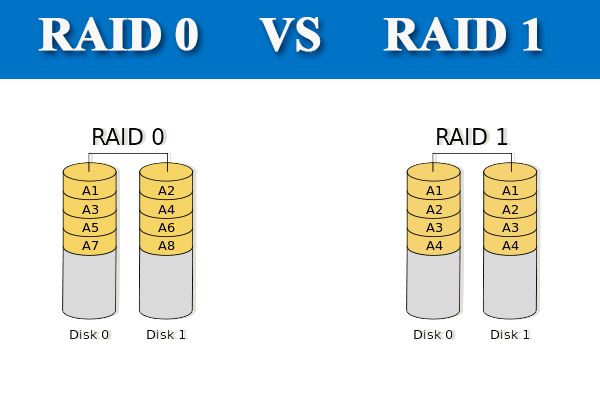RAID, which stands for Redundant Array of Independent Disks, is a data storage technology that combines multiple disk drive components into a logical unit. The different RAID levels (0, 1, 5, etc) provide various combinations of increased data reliability, performance, and/or capacity compared to a single drive.
RAID 0 and RAID 1 are two of the most basic RAID levels and have very distinct differences in how they operate. The key differences between RAID 0 and RAID 1 are:
- RAID 0 provides data striping, which splits data evenly across two or more disks with no parity or redundancy. This can improve performance but does not provide fault tolerance.
- RAID 1 provides disk mirroring, which duplicates data identically across two or more disks. This provides full data redundancy but does not improve performance.
So in summary:
- RAID 0 is faster but not redundant
- RAID 1 is fully redundant but not faster
The choice between RAID 0 vs RAID 1 depends on your priorities for performance vs fault tolerance. Read on for a more in-depth look at both RAID levels.
What is RAID 0?
RAID 0 (also known as striping) is the simplest RAID level. It provides data striping across two or more physical disks, which distributes data evenly across the disks in blocks.
For example, in a two-disk RAID 0 array:
- Disk 1 stores blocks 1, 3, 5, etc.
- Disk 2 stores blocks 2, 4, 6, etc.
This distribution allows read and write operations to be performed in parallel across multiple disks, increasing performance. However, RAID 0 provides no data redundancy between disks.
Advantages of RAID 0
The advantages of RAID 0 include:
- Increased performance: By striping data across multiple disks, RAID 0 allows for simultaneous disk reads and writes. This can provide substantial performance improvements compared to a single disk.
- Increased capacity: The total capacity of a RAID 0 array is the sum of the capacities of its individual disks. Two 1TB drives in RAID 0 provide a total of 2TB of storage.
Disadvantages of RAID 0
The disadvantages of RAID 0 include:
- No fault tolerance: Because data is spread across disks with no parity or duplication, the failure of just one disk will result in complete data loss for the array. RAID 0 provides no redundancy.
- Decreased reliability: The lack of redundancy means the likelihood of disk failure and resulting data loss is increased in a RAID 0 array compared to a single disk.
Overall, RAID 0 provides faster performance at the cost of decreased reliability. It is best suited for non-critical data where speed is more important than redundancy.
What is RAID 1?
RAID 1 (also known as disk mirroring) provides full data redundancy by duplicating all data identically across two or more disks.
For example, in a two-disk RAID 1 array:
- Disk 1 stores blocks 1, 2, 3, etc.
- Disk 2 stores a copy of blocks 1, 2, 3, etc.
This provides complete data backup as all information is duplicated on both disks. If one disk fails, the system can instantly switch to the other disk without any data loss. However, RAID 1 does not provide any performance benefits like RAID 0.
Advantages of RAID 1
The advantages of RAID 1 include:
- Increased reliability and fault tolerance: Full data redundancy means RAID 1 provides complete protection against a single disk failure. If one drive fails, all data remains intact on the other mirrored drive(s).
- Simple to implement: RAID 1 is easy to understand and implement with minimal configuration.
Disadvantages of RAID 1
The disadvantages of RAID 1 include:
- No performance improvement: Unlike RAID 0, RAID 1 does not provide any read or write performance gains. In some cases, performance may even decrease slightly.
- Higher cost: RAID 1 arrays require at least two hard disks, doubling the hardware cost compared to a single disk.
- Decreased capacity: The total capacity of a mirrored array is only equal to the capacity of one member disk, as all data is duplicated on all disks.
Overall, RAID 1 provides complete data redundancy at the expense of disk capacity and potential performance. It is best suited for mission-critical data where fault tolerance is more important than speed or storage size.
Comparing Performance of RAID 0 vs RAID 1
When it comes to performance, RAID 0 and RAID 1 differ significantly:
- RAID 0 is faster for reads and writes. By striping data across multiple disks, RAID 0 allows for simultaneous disk operations. This results in significantly improved read and write speeds compared to a single disk.
- RAID 1 does not improve performance. Because all writes have to be duplicated to both disks, RAID 1 write performance is generally slower than a single disk. Read performance may be slightly faster thanks to read caching.
Here is a comparison of approximate maximum read and write speeds for RAID 0 vs RAID 1:
| RAID Type | Max Read Speed | Max Write Speed |
|---|---|---|
| RAID 0 (2 disks) | 200-400 MB/s | 200-400 MB/s |
| RAID 1 (2 disks) | 100-180 MB/s | 80-150 MB/s |
As you can see, RAID 0 can provide up to double the read and write speeds of a single disk, while RAID 1 will have similar or potentially slower speeds.
So for pure performance, RAID 0 is by far superior to RAID 1. But RAID 1 compensates by providing fault tolerance instead.
Comparing Reliability and Fault Tolerance
When it comes to reliability and fault tolerance, RAID 1 provides complete data redundancy while RAID 0 offers none:
- RAID 0 has no fault tolerance. The failure of just one disk in a RAID 0 array will result in total data loss across the array. RAID 0 cannot tolerate any disk failures.
- RAID 1 provides full redundancy. Thanks to full data mirroring, RAID 1 can continue operating unaffected in the event of a single disk failure. Data remains intact on the surviving disk(s).
This makes RAID 1 the clear winner for reliability. The redundancy of RAID 1 means it can recover from disk failures that would lead to data loss on RAID 0.
Here is a comparison of fault tolerance:
| RAID Type | Fault Tolerance |
|---|---|
| RAID 0 | None – total data loss with any disk failure |
| RAID 1 | Full – continues operating with one disk failure |
While RAID 0 may seem appealing for its speed, its lack of redundancy means it should never be used for mission-critical or highly important data. RAID 1 is essential for reliability.
Comparing Capacity
In terms of storage capacity, the RAID 0 and RAID 1 differences are:
- RAID 0 capacity equals the sum of its disks. A two 1TB disk RAID 0 array provides a total of 2TB capacity.
- RAID 1 capacity equals only one disk. A two 1TB disk RAID 1 array provides just 1TB total capacity, as data is duplicated on both disks.
Here is an example capacity comparison:
| RAID Type | Disk 1 Capacity | Disk 2 Capacity | Total Capacity |
|---|---|---|---|
| RAID 0 | 1 TB | 1 TB | 2 TB |
| RAID 1 | 1 TB | 1 TB (mirrored) | 1 TB |
As you can see, RAID 0 provides twice the total capacity compared to RAID 1 using the same number of disks.
So in terms of capacity, RAID 0 is far superior. But RAID 1 compensates by providing fault tolerance through redundancy.
Ideal Uses Cases
Given the performance, reliability, and capacity differences, here are examples of ideal use cases for each RAID level:
RAID 0 Use Cases
RAID 0 works best for:
- Storing non-critical data
- Frequently accessed temporary data
- High-bandwidth applications like video editing
RAID 1 Use Cases
RAID 1 works best for:
- Critical systems and databases
- File and application servers
- Data that cannot afford to ever be lost
In summary:
- Use RAID 0 for speed and capacity but not reliability.
- Use RAID 1 for reliability and redundancy but not additional performance.
Matching the RAID level to your specific needs and priorities is key.
Conclusion
RAID 0 and RAID 1 take opposite approaches to data storage. RAID 0 prioritizes speed and capacity by striping data across multiple disks. But this comes at the cost of reliability. RAID 1 favors reliability by duplicating data across disks, providing full redundancy. But you sacrifice some capacity and speed.
Choosing between RAID 0 and RAID 1 depends entirely on your priorities:
- RAID 0 is ideal for performance-centric uses like HD video editing or gaming.
- RAID 1 is ideal for mission-critical data and maximum fault tolerance.
In many cases, a combined approach is best – for example, using RAID 1 for critical system files and RAID 0 for high-bandwidth temporary data. Storage experts recommend always using some form of RAID for redundancy whenever possible.