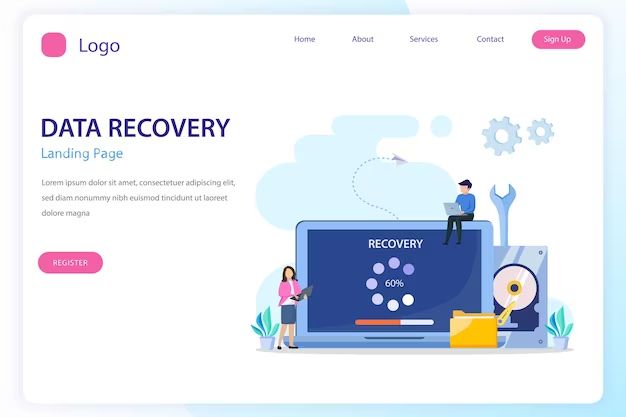Enterprise backup and recovery software refers to systems designed to protect important data assets in corporate environments. This type of software allows organizations to create backups of critical information and restore data if it is lost due to hardware failure, accidental deletion, malware, or other causes.
What are the key features of enterprise backup software?
Enterprise backup solutions typically include the following core capabilities:
- Automated, scheduled backups – Backups can be configured to run automatically at set times without requiring manual intervention.
- Incremental backups – After an initial full backup, incremental backups only capture new or changed data since the last backup. This makes the process faster and requires less storage space.
- Compression and deduplication – Backup data is compressed to reduce the storage footprint. Deduplication eliminates redundant data.
- Backup integrity checks – Checks ensure backup files have not been corrupted and remain viable for restoration.
- Backup media management – Specialized media like tapes and optical discs are managed including retention policies.
- Dedicated backup server software – Coordinates backup jobs and manages the backup repository.
- Security features – Backups can be encrypted to protect sensitive data against unauthorized access.
- Alerting and reporting – Administrative alerts notify IT teams of backup failures or issues. Detailed reports provide insight into backup operations.
- Broad platform and integration support – Support for backing up diverse systems like virtual machines, databases, email, network shares, and cloud-based apps.
- Scalability – Capable of protecting petabytes of data across distributed enterprise environments.
Why is backup so important for enterprises?
There are several compelling reasons robust backup is crucial for enterprises:
- Avoid business disruption – Hardware failures, cyber attacks like ransomware, natural disasters, and human errors occur. Backups allow rapid restoration of systems and data to keep the business online.
- Meet compliance regulations – Regulations like HIPAA and Sarbanes-Oxley mandate the protection and recoverability of critical data over specified retention periods.
- Enable data recovery – If documents, databases, emails or other data assets get corrupted or deleted, backups provide the means for recovery.
- Support business continuity – Backups ensure key systems can be recovered quickly in a disaster recovery scenario to meet business continuity needs.
- Gain IT operational efficiencies – Automated enterprise backup software saves considerable time compared to legacy manual backup methods involving tapes and disks.
Without a trusted backup capability, the business implications of data loss or prolonged downtime could be severe.
What data does enterprise backup software protect?
Enterprise backup solutions can protect a wide assortment of business data including:
- File storage on networked shares
- Email systems
- Databases like SQL, Oracle, Exchange, Mongo, Cassandra, MySQL, and PostgreSQL
- ERP systems like SAP, Oracle, JD Edwards
- CRM systems like Salesforce and Dynamics 365
- Desktops and laptops
- Mobile devices
- Cloud SaaS apps like Office 365, G Suite, Box
- Websites and web applications
- Virtual machine (VM) data
- Big data repositories and analytics systems
- Media libraries including photos, audio, and video
Advanced enterprise backup platforms offer flexible data protection policies so different retention periods can be defined for each application or data type.
What are the different types of enterprise backup?
Enterprise backup solutions support various backup methods to best fit the needs of each environment. The main types of backup include:
- Full backups – A full copy of all selected data is written to the backup repository. This provides a complete restore ability but consumes more storage and time. Full backups are generally run weekly or monthly.
- Incremental backups – Only new or changed files since the last full or incremental backup are copied. Faster and uses less storage but requires chaining multiple incremental versions to fully restore data.
- Differential backups – Copies all changes since the last full backup. Provides faster restores than incrementals since only a full backup and the latest differential are needed. But differential backups grow larger between full backups.
- Reverse incremental backups – A reverse incremental tracks changes since the last backup and marks blocks that have not changed. Allows restoring to any point-in-time recovery.
- Synthetic full backups – A full backup is synthesized by combining a previous full backup with subsequent incremental backups. Saves storage and time compared to regular full backups.
- Continuous data protection (CDP) – Backups happen continuously or at near-continuous intervals to provide fine-grained restore points.
An enterprise backup solution may combine multiple methods like weekly full backups with daily incrementals to balance storage, bandwidth, recovery time, and retention requirements.
What are the main backup target options?
Enterprise data can be backed up to different media as the target destination. Common options include:
- Disk – High-speed disk arrays provide quick and reliable backups and restores but can be more costly. May use specialized backup disk appliances.
- Tape – Tape is affordable for long retention archives thanks to high capacity and portability. But restoring from tape is slow.
- Cloud – Backup data is sent over the network to cloud storage for low cost and offsite protection. But large data sets take considerable time to transmit.
A tiered approach often combines a fast restoration tier using disk with an affordable archival tier using tape or cloud. Enterprise backup systems manage the movement of data across the storage tiers.
What capabilities are important when choosing enterprise backup software?
Key criteria to evaluate when selecting an enterprise backup solution include:
- Breadth of platform and app support – Protects diverse OSes, servers, VMs, databases, apps.
- Scalability – Grows in capacity and performance to handle data growth.
- Security features – Encryption, role-based access control, reporting, logging.
- Cloud capabilities – Backups and restores of cloud data including integration with apps like Office 365.
- Replication support – Replicates backups offsite for disaster recovery.
- Data reduction methods – Compression, deduplication, optimization.
- Automation features – Automatic discovery, policy-based management.
- Management console – Unified visibility into all backup environments.
- DR and business continuity – Quick recovery from outages and disruptions.
- Support and training – Responsive technical support and learning resources.
The specific integration, performance, retention, and recovery requirements will also influence the ideal backup software selection for each business.
What are some leading enterprise backup products?
Many technology vendors offer enterprise backup platforms. Here are some of the top solutions used by organizations:
| Backup Software | Vendor |
|---|---|
| Commvault | Commvault |
| Veritas NetBackup | Veritas |
| Veeam Backup & Replication | Veeam |
| IBM Spectrum Protect | IBM |
| Dell EMC Avamar | Dell EMC |
| Rubrik | Rubrik |
| Cohesity | Cohesity |
Many factors go into finding the right enterprise backup solution for specific business needs. But all these vendors provide robust data protection capabilities for organizations of different sizes and scales.
What are some recent backup technology trends?
Backup and recovery continues to evolve with new technologies and capabilities including:
- Intelligent data management – Machine learning is applied to patterns in backup data for smarter management, detecting ransomware, recommending optimizations, and more.
- Greater cloud adoption – More backup data is stored in public clouds. Cloud-native apps are also backed up natively vs indirectly.
- Immutable storage and backups – Storage that cannot be changed or deleted for a set period protects backups from being corrupted or encrypted by malware.
- Faster RTOs – New tech like snapshots and replication enable restoration in minutes/seconds versus hours/days.
- Unified data management – Converged platforms handle backups along with other data services like archiving, replication, DR, search, and analytics.
- Increased SaaS data protection – More tools back up and recover growing SaaS data from cloud productivity apps.
As data volumes and IT infrastructure complexity increase, enterprise backup solutions will continue advancing to meet evolving data protection needs.
What are the main alternatives to backup software?
The primary alternatives to dedicated backup products include:
- Native backup tools – Applications like Microsoft SQL Server include basic native backup capabilities that are free yet limited in features.
- Cloud backups – Public cloud storage can be used independently to create backups rather than backup software managing the process.
- Data replication – Solutions like file mirroring create redundant copies but are not specialized for retaining historic point-in-time data.
- Archiving – While complementary, archiving older data into separate storage is not the same as creating restorable backups.
- Physical copies – Manual tape swaps or data copy methods are tedious, risk human error, and provide slow recovery.
Purpose-built backup products overcome the limitations of these alternative approaches with automation, data reduction, security capabilities, platform support, and other enterprise-grade strengths.
What are common misconceptions about enterprise backup?
Some frequent misconceptions around enterprise backup include:
- “Backups slow down production systems” – Modern backup software minimizes performance impact with technologies like snapshot backups.
- “All our data is in the cloud already” – Native cloud data protection is limited and on-premises apps and data require robust backup.
- “Backup is just copying data to disks” – It is a complex process requiring software for automation, catalogs, alerting, media management, and data integrity checks.
- “Our data isn’t mission-critical” – All organizations have data needing protection from loss or corruption.
- “Our old system works fine” – Legacy tools lack scalability, cloud capabilities, automation, centralized management, and other key features.
Relying on these common misperceptions often leads organizations to undervalue backup solutions and spend too little effort on a capability that can make or break the business when disasters occur.
Conclusion
Enterprise backup and recovery software provides vital data protection capabilities that give organizations confidence they can withstand disasters from cyber attacks, infrastructure failures, human errors, and more. Leading solutions make backup and restoration processes automated, efficient, secure, and scalable across complex environments. With data volumes and business dependence on information technology only increasing, mature backup solutions will continue playing an indispensable role enabling enterprise data protection and business resilience.