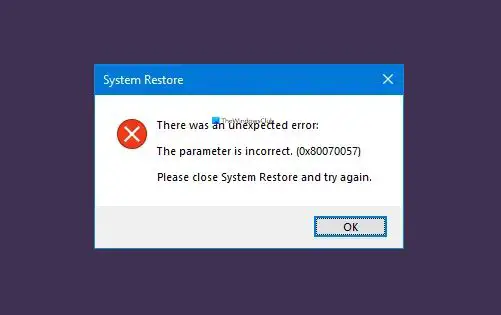The error code 0x80070057 parameter incorrect is a common error that can occur when trying to install, update, or configure certain programs and devices on Windows. This error indicates that one or more parameters passed to a function or program call are not valid or incorrect. Some key things to know about error 0x80070057 parameter incorrect include:
What Causes the 0x80070057 Error?
There are a few potential causes of the 0x80070057 parameter incorrect error:
- Passing invalid or incorrect arguments to a function or API call
- Corrupt system files or registry entries
- Incompatible or outdated software/drivers
- Insufficient permissions or access rights
- Problems with hardware or external devices
Essentially any situation where a program is receiving information that it does not expect or cannot process correctly can trigger this error. The most common culprits are improperly formatted command line arguments, corrupt registry data, and driver conflicts.
When Does the 0x80070057 Error Occur?
You may encounter error 0x80070057 in various contexts, but some of the most common include:
- During Windows updates or service pack installations
- When installing new hardware drivers or software
- Trying to modify registry settings
- Configuring user accounts and permissions
- Changing system services or configuration
- General device management and maintenance
Essentially any task that involves passing parameters to Windows system functions could potentially trigger this error if the wrong data is provided. It most often occurs during installations, system modifications, or hardware/driver related operations.
How to Fix the 0x80070057 Error
Fixing error 0x80070057 will depend on the specific context, but here are some common troubleshooting steps to resolve it:
- Make sure all software involved is up to date, including Windows Updates
- Run sfc /scannow and DISM scans to check system file integrity
- Clean up registry issues with a registry cleaner or editor
- Update or reinstall problematic hardware drivers
- Adjust account permissions if related to user access
- Remove and reinstall the problematic application or device
- Use System Restore to roll back to before the error occurred
Narrowing down the specific misconfigured parameter and passing valid data is key. Checking logs for clues, researching the error online for your specific case, and contacting tech support for involved hardware/software may also help identify a solution.
Conclusion
In summary, error 0x80070057 parameter incorrect indicates an invalid parameter was passed to a Windows function call. It usually occurs during system configuration, installations, or hardware management operations. Fixing it involves troubleshooting the root cause, which often deals with resolving corrupt files, outdated software, driver issues, or permission problems. Paying close attention to logs and error details can help narrow down where the invalid data is coming from.
Some key steps to resolve it include:
- Updating Windows and checking system file integrity
- Cleaning up the registry
- Updating drivers
- Reinstalling/removing problematic applications
- Rolling back system changes
- Adjusting account permissions as needed
- Researching the specific error details and context
With some targeted troubleshooting and triage, error 0x80070057 can typically be resolved and normal operations restored. Being methodical in checking software versions, system files, permissions, drivers, and invalid parameter sources will generally help identify the issue so it can be properly fixed.
Additional Information on Error 0x80070057
Technical Details
Some additional technical details on error 0x80070057 parameter incorrect:
- Hex error code: 0x80070057
- Decimal error code: -2147012889
- First appeared in Windows 2000 SP1
- Occurs in multiple Windows operating systems including XP, Vista, 7, 8/8.1, 10
- Directly related to invalid parameter handling in Windows API calls
The error most often originates from the shcore.dll component, which handles various Windows shell APIs and their parameters. The code indicates failure specifically due to a parameter issue versus other types of errors.
Common Variations
Some common variations of this error include:
- ERROR_INVALID_PARAMETER
- The parameter is incorrect
- One of the parameters is invalid
- A parameter specified in the request is invalid
- The Data is invalid
These all indicate the same core problem – that a function call was made with one or more invalid parameters passed to it. The wording may differ slightly but the root cause is the same.
Similar Errors
Some other error codes related to or often confused with 0x80070057 include:
- 0x8007007E – Incorrect function error
- 0x8007000D – Bad provider error
- 0x80070490 – Element not found
- 0x80070002 – File not found error
- 0x8007005 – Access denied error
While sometimes indicative of a parameter issue, these point to other specific causes – calling the wrong function, problems with Windows modules, missing files or registry keys, etc. They are worth checking if parameter errors are ruled out.
Steps to Troubleshoot the Error
Here are some condensed steps to troubleshoot error 0x80070057:
- Note exact context of error – what operation caused it
- Review system and application logs/details
- Research error online to check for known issues/fixes
- Update Windows, drivers, and other software
- Scan for system file corruption
- Inspect registry for related issues
- Review permissions and security settings
- Remove/reinstall implicated hardware/applications
- Test with a new user account
- Use System Restore or backups to roll back
Following this basic approach can help narrow down the source of the invalid parameter and correct it.
Example Error Scenarios
Some examples of when 0x80070057 parameter incorrect may occur:
- When trying to run Windows Update but passing it invalid proxy server settings
- If a corrupt print driver incorrectly configures printer port settings
- A buggy software installer passing the wrong path to extract temporary files
- An external USB disk with incorrect region code set via its firmware
- Third-party antivirus blocking access to required system files
These showcase common situations where an error in input data or access permission leads to API calls failing specifically due to invalid parameters.
Risks of Ignoring the Error
Some potential risks of ignoring error 0x80070057 parameter incorrect include:
- Failing installs, updates, and configuration changes
- Unstable operating system and applications
- Inaccessible files, devices, features
- Security vulnerabilities from outdated software
- Data corruption from registry issues
- General unexpected behavior and crashes
Since the error means vital system operations are receiving incorrect data, many Windows features may fail or behave unpredictably if the root cause is not resolved. It is best to address the error promptly.
Preventing Recurrence of the Error
Some tips to avoid recurring parameter errors:
- Always keep Windows and software updated
- Use quality, trusted applications and drivers
- Clean up registry periodically
- Watch for outdated or incompatible hardware
- Manage permissions carefully
- Use System Restore points before major configuration changes
- Research errors to understand root cause
Staying on top of system and software maintenance, monitoring hardware compatibility issues, and learning from previous errors can help avoid parameter mistakes down the line.