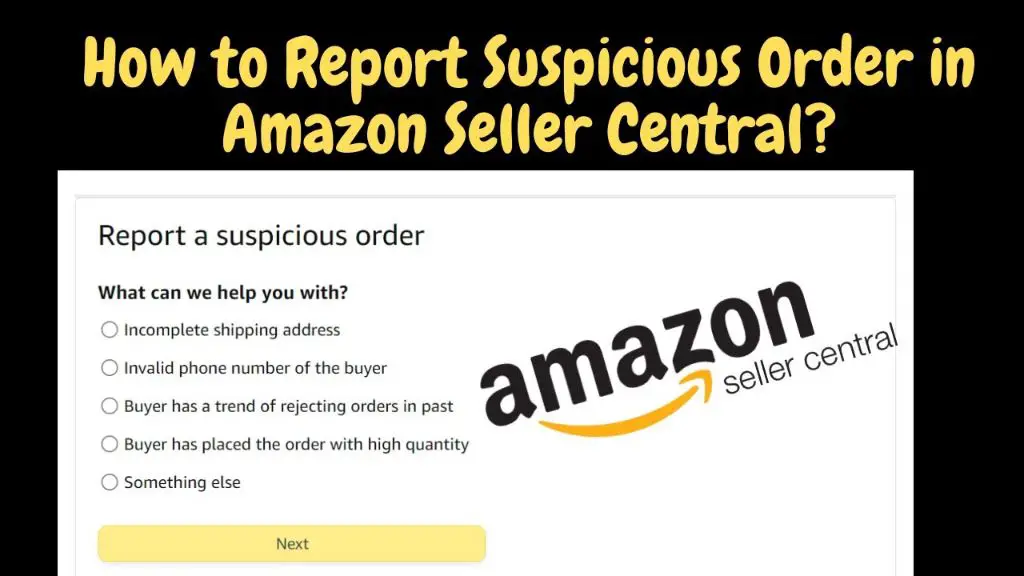Error codes on Amazon Seller Central are alphanumeric codes that help identify and troubleshoot issues with product listings, inventory, orders, and other account activities. They appear when there is a problem that needs to be resolved, acting as a quick diagnostic tool for sellers. Understanding error codes enables sellers to efficiently identify and fix problems so they can get back to selling without disruption.
Amazon provides extensive documentation on the many different error codes that may arise, explaining the specific cause and steps to resolve each one. While some errors are minor and easy to fix, others can block critical selling abilities until addressed. By becoming familiar with the most common issues and solutions, sellers can act quickly to resolve errors and avoid negative impacts on their business.
What is Error Code 8058?
Error code 8058 is an error message that can appear in Amazon Seller Central when attempting to upload product data via a spreadsheet. It indicates that invalid data has been provided for a specific field in the inventory file template.
Specifically, error code 8058 arises when the product data contains an invalid value for one of the required attributes or fields. For example, entering text in a numeric-only field or leaving a mandatory column blank would trigger this error. The message calls out the specific product (by SKU) and attribute that has invalid data.
In summary, error 8058 signifies that the inventory file being uploaded has incorrect or missing data for a product attribute that Amazon requires for that product type or category. Resolving it involves identifying and correcting the problematic data values in the spreadsheet before reattempting the upload.
Common Causes of Error 8058
There are a few common causes of the 8058 error code on Amazon Seller Central:
Missing or invalid attribute values in inventory files – This error usually occurs when required attribute values like weight, size, etc. are missing or invalid in the inventory file you upload. For example, providing a weight value but not specifying the unit of measurement will trigger this error [1].
Incorrect file format or encoding – Uploading inventory files in an incorrect file format like .xls instead of the required .csv format can result in an 8058 error. Similarly, incorrect encoding of special characters in the file may also trigger this error.
Typos or invalid input – Simple typos in required attributes like incorrect SKU IDs, typos in product names, incorrect category selection etc. can easily lead to an 8058 error. Any invalid input in required fields is likely to trigger this error.
Software bugs – In some cases, bugs or issues with inventory management software can also be a cause of 8058 errors. An incompatibility between your software and Amazon requirements may result in invalid data getting uploaded.
The key is to double check required attributes, use the correct templates and file formats, and avoid typos that lead to invalid data.
How to Fix Error Code 8058
Here are the steps you can take to fix Error Code 8058 on Amazon Seller Central:
- Check the field name that is causing the error. The error message should specify which field is missing data.
- Open your inventory file in a spreadsheet program like Excel. Locate the SKU that is triggering the error.
- Enter the missing data for that SKU in the designated column. For example, if the error states that “item_weight_unit_of_measure” is missing, add pounds, kilograms, etc. in that column.
- Save your file and re-upload it to Seller Central. Make sure the file is in the correct format such as .xls, .xlsx or .csv.
- If you continue to get Error 8058, double check that your headers match the Amazon template. The sequence and spelling must be exact.
- As an alternative, you can update the SKU directly in Seller Central by editing the listing. Add the missing data in the correct fields.
- If the error persists even after entering the missing attributes, consider deleting and recreating the listing. This ensures no data corruption.
Following these steps carefully should resolve Error Code 8058. Check for typos and formatting issues that may be preventing your file from updating correctly. Use Amazon’s templates as a guide for required fields.
Preventing Future Occurrences
There are a few key tips to avoid error code 8058 in the future when uploading inventory files to Amazon Seller Central:
Double check that all required fields are populated – Amazon provides documentation on the required fields for each inventory file type. Missing or blank required fields will commonly trigger error 8058. Carefully review Amazon’s specifications before uploading a file. Refer to this Seller Forums discussion for more details.
Validate the format and values for each field – Even if a field is populated, 8058 can occur if the data does not match the expected format or constraints for that field. For example, entering text in a numeric field. Make sure data types and formats match Amazon’s guidelines.
Use data validation and scrubbing tools – Solutions like StoreAutomator can scan your files and flag issues prior to uploading to help avoid errors.
Upload a small test file first – When making changes to your inventory upload process, upload a small test file with a few products. If successful, then proceed to uploading your full inventory file.
Install software updates – Stay up to date with the latest version of inventory management software. Developer updates often address bugs that can cause issues like error 8058.
Automation Tools
There are various third-party tools and software available that can help sellers automate inventory management and minimize error code 8058. These tools connect to Amazon’s API and allow for seamless inventory updates across multiple sales channels.
Some popular automation tools include:
- StoreAutomator – Has features like bulk editing and inventory error checking that can automatically fix error 8058 and other issues (https://support.storeautomator.com/hc/en-us/articles/6257883499420-How-To-Solve-Amazon-Error-Code-8058)
- Sellbrite – Allows sellers to sync inventory between Shopify, Amazon, and eBay to avoid mismatches and errors (https://www.youtube.com/watch?v=tTxOFTuzkog)
- Linnworks – Automates order management and inventory control across channels like Amazon and Shopify
These tools can scan inventory files and flag any errors before uploading to Amazon. This saves considerable time compared to manually checking and can prevent blocked listings due to invalid data values.
Automation software also allows sellers to quickly update pricing, quantities, details etc across channels in one place. This greatly reduces errors caused by outdated inventory information on Amazon.
By leveraging automation tools, sellers can significantly improve efficiency, minimize errors like 8058, and scale their business across multiple sales channels.
Impact on Seller Account
If error code 8058 is left unresolved, it can lead to negative impacts on a seller’s Amazon account. According to discussions on the Amazon Seller Forums, repeated instances of error 8058 without fixing the underlying issues can result in limits being placed on inventory updates. This means sellers may become restricted in their ability to add or update product listings.
In severe cases, Amazon may suspend the seller account entirely if the error continues to occur and accurate inventory files are not provided. Getting an account reinstated can be challenging. Sellers report needing to work with Seller Support for weeks or months to regain access to their account after a suspension.
The bottom line is that error 8058 should be addressed urgently to avoid potential impacts. While a single occurrence may not lead to any issues, repeated instances can result in account restrictions or suspensions if not resolved. Taking prompt action to fix the error and provide accurate inventory files will help sellers avoid account jeopardy.
Seeking Help
Error code 8058 can often be resolved by double checking your inventory file and fixing any invalid or missing values according to Amazon’s requirements. However, there are times when contacting Seller Support makes sense:
- You have reviewed the error details and inventory file thoroughly but cannot determine the cause of the error.
- The error persists after multiple attempts to fix your inventory file and re-upload.
- Multiple SKUs are impacted but the cause is unclear.
- You need clarification on the required format or values for a particular field.
- Issues prevent you from editing your inventory file to correct errors.
- Significant time has passed and the error is still unresolved.
The Amazon Seller Central support team can provide individual guidance on troubleshooting error 8058 in your specific situation. Especially if the error is blocking you from managing your inventory properly, it pays to involve Support sooner rather than later. Their expertise can help identify issues that may not be obvious based on the limited error details.
Make sure to have your inventory file, any error logs/screenshots, and specifics on troubleshooting attempts ready when you contact Support. This will help them investigate and resolve error 8058 more efficiently.
Error Code 8058 FAQs
Here are some frequently asked questions and answers about Amazon Error Code 8058:
What causes Error Code 8058?
This error is triggered when you fail to provide required attribute values for a SKU in your inventory file. According to the Amazon Seller Central forum, it occurs when you enter an invalid value for a specified field name.
What field is causing Error 8058?
The specific missing field that is triggering the error should be listed in the error message. Common attributes that are often missing or invalid include item_weight_unit_of_measure and weight, according to WPLab’s documentation.
How do I fix Error Code 8058?
To resolve this error, you need to provide the missing or correct the invalid attribute values for the problematic SKU. Then, resubmit your inventory file. Refer to your error reports to identify exactly which SKUs and attributes are affected.
How can I prevent Error 8058 in the future?
Double check that your inventory file contains all required attributes for each SKU listed. You can also use inventory management software that automatically validates your files before submitting them to Amazon.
Conclusion
Error code 8058 can be frustrating for Amazon sellers, but understanding what causes it and how to fix it is key. This error occurs when the order information sent to Amazon does not match what Amazon expects based on the buyer’s order. Major issues that lead to error 8058 include invoice and shipment date mismatches, order cancellation issues, and order ID problems.
To resolve this error, first double check your order details in Seller Central, then verify the accuracy of order/shipment dates and order IDs in your channel or system. Update any incorrect data to match Amazon’s records. You may need to cancel the order in Amazon before resending correct details. Automation tools can help avoid data mismatches by syncing order info across channels.
While 8058 errors can disrupt sales, they are fixable with careful order management. The key is thoroughly checking for inconsistencies between your channels and Amazon before uploading orders. With vigilance, sellers can minimize 8058 occurrences and maintain great customer service.