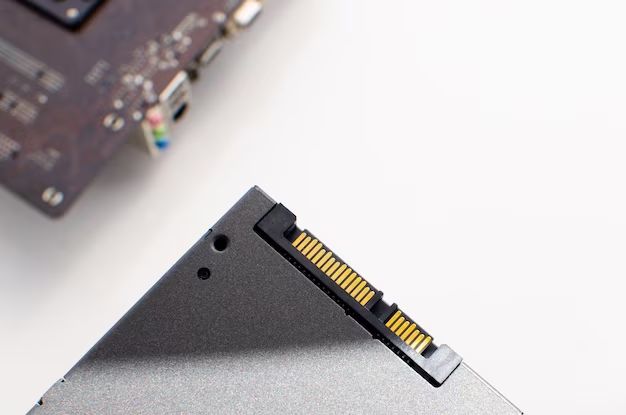Both solid state drives (SSDs) and random access memory (RAM) play important roles in computing, but they function very differently. RAM is used as temporary storage for applications and files currently in use, while SSDs provide long-term storage. So which one is actually faster?
SSD vs RAM Speeds
RAM generally has faster access speeds than SSDs. This is because RAM is directly integrated into the computer’s main circuit board and therefore has a direct connection to the CPU. SSDs connect via SATA or PCIe interfaces, which have more latency. Typical RAM speeds are:
- DDR3: 10-20 GB/s read/write
- DDR4: 25-35 GB/s read/write
- DDR5: 40-50 GB/s read/write
Whereas SATA SSD speeds are around 0.5-0.6 GB/s read/write, and NVMe SSDs over PCIe 3.0 x4 can reach 3-4 GB/s read/write. So clearly, DRAM used for RAM is an order of magnitude faster for random access than NAND flash storage used for SSDs.
Why RAM is Faster
There are a few key reasons why RAM can achieve much higher data transfer speeds than SSDs:
- Proximity to CPU – As mentioned above, RAM modules are directly connected to the CPU via dedicated channels. This provides almost instant access times.
- No seek time – SSDs use NAND flash memory, which is organized into pages and blocks. To access a particular piece of data, the SSD controller has to determine which block it is in and the location within the block. This requires extra latency and “seek time”. RAM access is direct with no seek delays.
- Simplicity – RAM just uses simple DRAM memory chips, which can be easily read and written to. SSDs have complex controllers that handle wear leveling, error correction, encryption, etc. This adds some minor latency.
- Concurrency – RAM data transfers can be highly parallel, with 64-bit or 128-bit wide channels. SSDs max out at 16-32 bit wide channels.
- No write delays – Writing data to RAM is simple and fast. For SSDs, write latency can be much higher than read latency due to erases and rewrites.
Why SSDs are Still Important
While RAM offers much faster data transfer rates, SSDs have become essential in modern PCs and servers due to key advantages:
- Non-volatile storage – Data in RAM is erased when power is lost. SSDs retain data indefinitely when powered off.
- Higher capacities – SSDs now offer terabytes of storage capacity, while RAM is limited to gigabytes.
- Lower cost per GB – SSD costs continue to fall rapidly, while RAM prices plateau.
- Data persistence – Long term storage requires non-volatile media like SSDs, magnetic disks, optical discs, etc.
In essence, RAM and SSDs complement each other in computer systems, with RAM acting as a high performance cache for an SSD or hard disk drive. The SSD provides abundant persistent storage capacity, while critical data and programs are cached in RAM for lowest latency access.
RAM vs SSD Operating Principles
To understand the performance differences between the two technologies, we need to examine how data is stored and accessed from each type of memory:
DRAM (Dynamic RAM) for Main Memory
- Uses capacitors and transistors to store bits
- Data is stored in memory cells made of one capacitor and one transistor
- Capacitor holds or doesn’t hold charge to signify 1 or 0 bit value
- Must be continually refreshed or data is lost (dynamic memory)
- Organized into rows/columns accessed via memory controllers
- Very fast access times (10-120 nanoseconds)
NAND Flash Storage for SSDs
- Made of floating-gate transistors (FETs) that retain charge
- No need for external power to retain data (non-volatile)
- Organized in pages (4-16 KB) and blocks (256+ pages)
- Pages read/written, blocks erased in batches
- Access requires IO commands to SSD controller
- Read latency around 10-100 microseconds
As you can see, the simpler DRAM in RAM can be accessed in tens of nanoseconds, while SSDs require more complex control and longer latency in microseconds. But SSDs don’t lose data when powered off.
Comparing SSD and RAM Performance
We can look at some real-world benchmarks to get an idea of the speed advantage RAM has over even the fastest SSDs:
| Memory Type | Read Speed | Write Speed |
|---|---|---|
| DDR4 3200 RAM | 25.6 GB/s | 25.6 GB/s |
| PCIe 4.0 NVMe SSD | 7 GB/s | 4.4 GB/s |
This demonstrates nearly a 4-6x speed advantage for DDR4 RAM over a top-of-the-line PCIe 4.0 SSD. The latest DDR5 RAM has extended the performance gap even further beyond SSD technology.
RAM vs SSD Access Latency
Another key metric is access latency, which measures the delay to complete a read or write operation. Again RAM dominates thanks to its direct connection to the CPU.
| Memory Type | Read Latency | Write Latency |
|---|---|---|
| DDR4 3200 RAM | 15 ns | 15 ns |
| PCIe 4.0 NVMe SSD | 60-90 μs | 8-12 μs |
RAM access latencies are 1,000x faster than SSDs – fifteen billionths of a second vs. tens of millionths of a second. This demonstrates why RAM is so critical for applications requiring frequent random access.
Other Performance Factors
There are other architecture and software factors that influence real-world speeds for RAM and SSDs:
- Interfaces – Faster PCIe 4.0 x4 and upcoming PCIe 5.0 provide more SSD bandwidth than SATA III and PCIe 3.0 respectively. On the flip side, each new generation of DDR RAM boosts speed.
- Queue depth – SSDs can achieve higher throughput with parallel IO queued requests. But optimal tuning is needed.
- Caching – RAM pricing is a key factor in determining typical cache sizes. Larger caches funnel more repeated reads/writes to faster RAM.
- Workloads – Performance profiles differ significantly for sequential, random, sustained, mixed workloads on each memory type.
There are also different types of NAND flash with varying performance levels, and advanced RAM technologies like Intel’s Optane DC Persistent Memory Modules that sit in between typical RAM and SSD characteristics.
When is RAM or SSD Speed More Important?
Understanding workloads is key to determining whether RAM speed and latency or SSD throughput is more critical for optimal performance:
- Low queue depths – Light workloads with sporadic IO requests benefit more from low-latency RAM.
- High queue depths – Heavy sustained workloads can leverage SSD parallelism and bandwidth.
- Random IO – Applications with frequent non-sequential small reads and writes require RAM speed.
- Sequential IO – Streaming large files favors high SSD throughput over RAM latency.
- Read intensive – Mostly reading from memory reduces writes to asymmetric SSD media.
- Write intensive – Heavy writes require SSDs tuned for optimal write handling.
In general, having sufficient RAM capacity and maximizing caching minimizes the need to fetch data from much slower SSDs. But SSD technology continues advancing rapidly too.
The Future of RAM and SSD Speeds
There is intense competition between RAM and SSD speeds currently, with new technologies driving performance improvements on both fronts:
- DDR5 RAM – Now entering the mainstream, DDR5 doubles the transfer rate and bandwidth per module over DDR4 while reducing voltage for efficiency.
- LPDDR5 RAM – Low-power variant for mobile devices also offers major speed gains over LPDDR4.
- PCIe 5.0 SSDs – Increasing lane bandwidth 2x over PCIe 4.0 will push consumer SSD speeds toward 10-14 GB/s.
- NVMe 2.0 – Updated protocol enhances capabilities and efficiency of PCIe 5.0 SSDs.
- NAND improvements – Manufacturers are introducing denser SLC/TLC/QLC and novel architectures keeping latency low despite smaller process nodes.
In the near future, DDR5 and PCIe 5.0/NVMe 2.0 will likely provide the biggest speed increases. Long term, entirely new storage-class memory technologies may emerge offering closer RAM-like latency while retaining non-volatility. But for now, RAM maintains a sizable performance advantage while SSDs provide abundant and affordable storage capacity.
Conclusion
RAM clearly provides major advantages in data transfer speeds and access latency compared to SSDs. But SSDs are catching up, and continue displacing HDDs for storage requirements. The strengths of RAM and SSDs are complementary for overall system performance.
Loading critical data, applications, and files into RAM enables them to be accessed in nanoseconds. This provides instant responsiveness. Meanwhile, SSDs affordably store the full operating system, applications, games, media and other files.
For most desktop and laptop PCs, the balance of RAM capacity and SSD speed is optimized if:
- Enough RAM (8GB+ for desktops, 16GB+ laptops) is installed to avoid excessive paging to SSD storage.
- A fast PCIe 3.0/4.0 NVMe SSD is used as the primary drive for the OS and apps.
- An ample SATA SSD provides secondary bulk storage.
With this balanced setup, RAM delivers excellent performance for active data while the SSDs provide abundant persistent storage at reasonable cost. That makes the strengths of both technologies available.