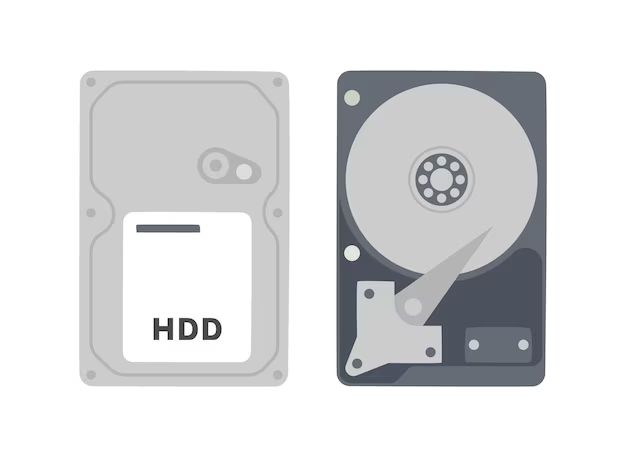Hard disks are an important component of computers and other devices. They store all the data like documents, photos, videos, games etc. Hard disks have been around for many decades and have evolved over time. Though the basic principle remains the same, modern hard disks are more advanced and can store vastly more amounts of data compared to early models. Let’s learn some interesting facts about hard disks that will help kids understand them better.
What is a hard disk?
A hard disk is a data storage device used in computers and other devices like gaming consoles. It comprises of one or more circular platters made of metal or glass that are coated with a magnetic material. These platters rotate at very high speeds of up to 15,000 rpm. Data is stored magnetically on these platters. The platters are stacked one above the other and read/write heads are used to access data on them. The entire assembly of platters and head is encased in a protective metal case.
History of hard disks
The first hard disk was invented by IBM in 1956. It was called the IBM 305 RAMAC (Random Access Method of Accounting and Control) and could store just 5 MB of data. The disk pack was almost as large as two refrigerators! In the 1960s and 1970s disks that could store a few tens of megabytes were commonly used in large computers. The first 5.25 inch hard disk for personal computers was introduced in 1980 by Seagate and could hold just 5MB of data. Throughout the 1980s and 1990s capacities grew steadily into the gigabytes. The first 1GB disk was introduced by IBM in 1980. In 2021, the largest hard disks can store up to 16 TB.
How data is stored on a hard disk
Data on a hard disk is stored magnetically on the platter surfaces. Each platter has two sides and data can be stored on both sides. The surfaces are divided into concentric circles called tracks. Each track is further divided into sectors. A sector is the smallest unit and represent a block of bytes or storage space e.g. 512 bytes. Changing the magnetization of sectors on the platter surface allows 0s and 1s to be stored, which gives us digital data. The presence or absence of magnetization represents 0s and 1s respectively.
Read/Write heads
To read or write data on the hard disk, read/write heads (also called heads) are used. There is one head for each platter surface. The heads float just above the surface, supported by a thin cushion of air. They do not physically touch the platter surface. When data needs to be read or written, the arm on which the heads are mounted moves and positions the heads over the desired track. The heads can detect the magnetization of sectors passing under them to read data. To write data, they can change the magnetization of sectors by generating a magnetic field.
Moving the heads
To position the heads over the desired track on the platter, an actuator arm moves the heads in a linear motion. Earlier hard disks used a stepper motor to move the arm. Modern hard disks use a voice coil motor which allows faster and more precise head positioning. The mechanism that moves the heads is called the hard disk actuator.
Rotational latency
Since platters rotate continuously, the desired sector will pass under the head only after some delay. This is called rotational latency. On average, it is half the time taken for a full rotation. To reduce this delay and access times, most hard disks rotate at 7200 or 15000 rpm. The fastest hard disks can do 15000 rpm decreasing average latency to just 2 milliseconds!
Seek time
Seek time is the time required to move the head from one track to another. It includes the time for the actuator arm to move and settle on the destination track. Seek time varies from 3-15 milliseconds for modern hard disks. Seek time is not impacted by rotational speed, only by actuator design.
Data transfer speed
The rate at which data can be read from or written to the hard disk is called the data transfer rate. It is measured in megabytes per second (MB/s). The factors impacting transfer speed are the media data density, disk rotation speed and the speed of electronics used. Current disks have maximum external transfer speeds of 2 -5 Gigabits/sec over interfaces like USB, SATA or SAS. Internally the media speed is much higher at hundreds of MB/s.
Caching
A cache is small amount of fast memory that stores copies of data for temporary storage. Hard disks use caching to reduce access times. The cache stores data most recently read from or written to the drive. Subsequent requests can be served faster from the cache instead of needing to physically access the disk, which is slower. Typical cache sizes are 32-256 MB for consumer hard drives. Enterprise and server drives can have larger multi-gigabyte caches.
Form factors
Hard disks come in different standard physical sizes called form factors. Common form factors are 3.5 inch and 2.5 inch. 3.5 inch drives are used in desktop PCs and are larger with higher capacities. 2.5 inch drives are smaller and used in laptops. Smaller forms like 1.8 inch and 1 inch drives are used in portable devices and hybrid drives. Small form drives typically have lower capacities. High capacity enterprise drives can be much larger at 19-inches rack sizes.
Internal and external disks
Internal hard disks need to be installed inside a computer and are connected directly to the motherboard through interfaces like SATA. External disks come enclosed in their own chassis and can be connected externally. Most modern PCs use internal disks. External disks are portable, easy to connect using USB/Firewire and good for backups.
Hybrid hard disks
Hybrid hard disks (HHDs) combine a traditional hard disk with a small solid state disk (SSD). Frequently accessed data is stored on the faster SSD while less accessed data goes on the hard disk. This combines the capacity of disks with the speed of SSDs. Operating systems and frequently used applications launch faster. HHDs provide a cost-effective way to boost performance compared to SSDs.
Hard disk interfaces
The interface connects the hard disk to the computer and has evolved over time:
– Older disks used Parallel ATA (PATA). Maximum speed was 150MB/s.
– Serial ATA (SATA) replaced PATA and can provide speeds up to 16Gbit/s. Used in most modern PCs.
– Small Computer System Interface (SCSI) provides faster data transfers for servers and high end systems.
– Serial Attached SCSI (SAS) is newer version of SCSI supporting higher speeds. Used in servers.
– FC and iSCSI are used in Storage Area Networks.
– USB and Firewire are common interfaces for external hard disks.
Hard disk capacities
Hard disk capacities have grown exponentially over time. Some key milestones:
– The first drive was just 5MB (1956)
– 10GB drive was considered huge in 1996.
– First 1TB drive in 2007.
– 10TB drive introduced in 2015
– Largest 16TB enterprise drives as of 2021
Hard disks offer the lowest cost per gigabyte of storage. While SSDs are faster, traditional hard disks continue to offer much higher capacities at lower cost.
Reliability and Failure
Being mechanical devices with moving parts, hard disks can be vulnerable to failures. However, modern hard disks are fairly reliable if used properly and have annual failure rates of 3-5% typically. Enterprise and server class drives are rated for much lower failure rates of 0.8-2% due to better designs and components.
The main factors impacting reliability are:
– Mechanical shocks – physical impacts can damage disks
– Temperature – excess heat can impact operation
– Defects in magnetic media coating
– Errors in read/write heads
– Motor failure
– Bearing wear
– Controller failures
However, not all failures are immediate or complete. Even if damaged, often substantial data on the disk can be recovered using specialized tools and techniques.
SMART monitoring
The SMART (Self Monitoring Analysis and Reporting Technology) system monitors a variety of hard disk attributes to detect issues and prevent data loss. It can warn about disk degradation before failure occurs, enabling preventive measures. SMART attributes like reallocated sectors count, spin up time, ECC retry rates and temperature provide insights into the disk health.
Hard Disk Failure Modes
Hard disks can fail in a variety of ways including:
– Electrical Failure – Power surge or voltage spike can damage controller board.
– Mechanical Failure – Spindle motor failure, crashed head or failed bearings.
– Logical Failure – Media defects, firmware issues, electronics failure.
– Head Crash – Heads touching platter surface causing mechanical damage and data loss.
– Degraded Read/Write Performance – Increasing latency and errors.
– Volume Degradation – Bad sectors spread across disk surface.
– Physical Damage – By head crash, shocks or surface scratches.
Data Recovery
Specialized data recovery techniques are often able to recover data from failed hard drives. Even if the drive does not boot, substantial data can often be recovered. Techniques like disk imaging, head swapping, platter transplantation, forensic recovery and hardware repair are used. However, data recovery can be expensive and success is not guaranteed.
Major Hard Disk Manufacturers
Some leading hard drive brands and manufacturers are:
– Seagate – World’s largest manufacturer of hard disks with revenues of US$10 billion. Makes drives for desktop PCs, enterprise storage, external drives and gaming. Popular product lineups are Barracuda, IronWolf and Backup Plus.
– Western Digital (WD) – Key products are WD Blue, WD Black, WD Red, WD Purple and My Passport. Acquired Hitachi GST and now produces HGST drives. Second largest storage manufacturer after Seagate.
– Toshiba – Producer of mid to high-end 2.5-inch and enterprise 3.5-inch hard disk drives. Key product lines are MQ01, MQ04 and MG Series. Also makes popular solid state drives.
– Samsung – Major manufacturer of HDDs for consumer PCs and SSDs. Exited 2.5-inch laptop drive market in 2020. Still makes high capacity drives like the PM1643 SSD.
Common Hard Drive Capacities
There are some typical hard drive capacities that are most widely used in consumer PCs:
| Drive Capacity | Use |
|---|---|
| 500 GB | Entry level or secondary storage |
| 1 TB | Main drive for desktop PCs |
| 2 TB | Standard high capacity storage |
| 4 TB | For advanced users and gamers |
| 6 TB and 8 TB | High end home and enthusiast use |
For enterprise and mission critical use cases, 10TB, 12TB, 14TB and even 16TB high speed drives are now available.
Choosing a Hard Drive
Some key factors to consider when choosing a hard disk drive are:
– Storage capacity needed
– Form factor e.g. desktop vs portable use
– Drive speed (RPM)
– Cache size
– Expected workload – Heavy or light use?
– Desktop or Enterprise class drive
– Warranty and reliability
– Price per GB
– Interface like SATA, USB 3.0 etc
– Brand reputation and quality
When comparing hard drives, look at specifications like interface speed, buffer size, average seek time and data transfer rate. Higher GB/s and lower seek times mean better performance.
SSD vs HDD Comparison
While traditional hard disk drives (HDD) have moving parts, solid state drives (SSD) don’t. Here is how HDDs compare to SSDs:
| Hard Disk Drive (HDD) | Solid State Drive (SSD) | |
|---|---|---|
| Speed | Slower sequential speeds | Faster for both sequential and random access |
| Latency | Higher latency due to physical access | Much lower latency, almost instant access |
| Failure Risk | Higher failure rates due to moving parts | More reliable with no moving parts |
| Noise | Audible noise due to spinning disks | Silent operation with no moving parts |
| Shock Resistance | Vulnerable to damage by shocks | No physical damage by shocks |
| Capacity | Much higher capacities available | Lower capacities, though catching up |
| Cost | Lower cost per gigabyte | Higher cost per gigabyte |
So while HDDs are cheaper per gigabyte and offer higher capacities, SSDs provide much faster access, better reliability and resistance to physical damage.
Conclusion
Hard disk drives have been the primary form of storage in computers for decades. Though solid state drives are faster, hard drives continue to offer higher capacities at lower cost. The basic mechanical principles of hard disks remain similar, but capacities have gone up enormously while sizes have decreased. For kids, understanding how hard disks work helps demystify where all their data, pictures, games and movies are stored! Hard disks are a great example of how technological advancement over decades has enabled us to store vast amounts of digital data.