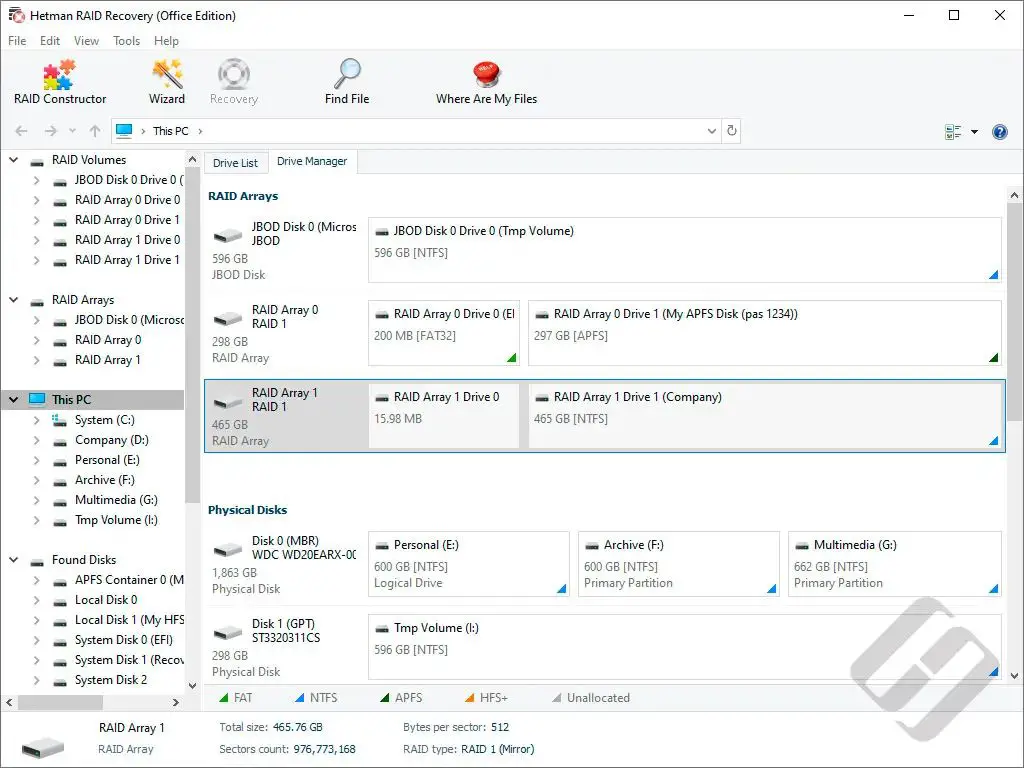What is RAID?
RAID stands for Redundant Array of Independent Disks. It is a data storage technology that combines multiple disk drive components into a logical unit for the purposes of data redundancy and performance improvement (TechTarget, 2022).
The key concepts behind RAID are:
- Data striping – Splitting data evenly across multiple drives
- Disk mirroring – Creating an identical copy of a set of data on another drive
- Parity – Calculation of error-correcting information to recover data if a drive fails
There are several standard RAID levels that provide different combinations of performance, capacity and fault tolerance:
- RAID 0 – Disk striping for improved performance, but no redundancy
- RAID 1 – Disk mirroring for 100% redundancy
- RAID 5 – Disk striping with distributed parity for redundancy and improved performance
Overall, RAID aims to provide increased storage performance and reliability through redundant disk arrays (Western Digital, 2022). The redundancy allows data to be recovered if a drive fails.
How RAID fails
RAID systems can fail for a variety of reasons, some of the most common being disk failures, controller failures, and accidental reconfiguration. Disk failures are one of the top causes of RAID failure, as disks are mechanical devices with a limited lifespan. The more disks in an array, the higher the likelihood of one failing. Disk failures can lead to data becoming inaccessible and unrecoverable if proper redundancy like mirroring or parity isn’t in place https://www.stellarinfo.com/blog/common-symptoms-of-raid-array-failures/.
RAID controller failures are another common cause, as the controller manages the array and if it malfunctions, the disks will not function properly together. Controller failure symptoms include drives not being detected, crashes during rebuilds, and other instabilities https://datarecovery.com/2021/07/the-most-common-causes-of-raid-failure-and-data-loss/.
Accidental reconfiguration of the array is also a risk, such as changing stripe size or RAID levels. This can lead to data loss and corruption. Proper backups and understanding array configurations is key to avoiding issues https://www.interdatarecovery.com/the-5-most-common-causes-of-raid-system-failures-and-what-to-do-about-them/.
Why RAID Recovery is Difficult
RAID recovery can be very complex compared to recovering data from a single hard drive. This complexity stems from the proprietary nature of some RAID systems as well as the challenge of reconstructing a failed or corrupted RAID array (Stellar Info). RAID arrays spread data across multiple disk drives using a RAID controller. If the RAID configuration is lost or corrupted, specialized RAID recovery software is often needed to rebuild the array and recover the data. Many RAID controllers use proprietary formats that can only be accessed using the manufacturer’s recovery software.
Performing DIY RAID recovery without the proper tools risks making the situation worse and losing data permanently. RAID recovery requires in-depth technical expertise to reconstruct the array while avoiding data loss. The complexity increases for larger RAID arrays with more disks and more complex configurations like RAID 5, RAID 6 or RAID 10. Advanced RAID recovery skills are needed to successfully rebuild RAID arrays in these situations (Medium).
Introduction to Hetman RAID Recovery
Hetman RAID Recovery is proprietary data recovery software created by Hetman Software to recover data from failed or corrupted RAID arrays. Hetman Software was founded in 2006 and has over 15 years of experience developing data recovery solutions.
The Hetman RAID Recovery software is designed to recover data after various RAID failure scenarios including:
- RAID controller failure
- Accidental RAID deletion or destruction
- Hard drive failures in RAID 0, 1, 5, 6, 10 arrays
- RAID corruption issues
Hetman RAID Recovery supports recovering data from hardware RAID arrays, software RAID arrays, and RAID arrays created in NAS and DAS devices. It works with all major RAID types including RAID 0, RAID 1, RAID 5, RAID 6, RAID 10, nested RAID levels, and unusual proprietary RAID implementations from storage vendors.
The software runs on Windows and Linux operating systems and has a reputation for deep RAID recovery capabilities, customizable recovery, and strong customer support. Hetman Software offers a free demo version on their website so users can evaluate the software before purchasing a license.
How Hetman Works
Hetman RAID Recovery uses proprietary data recovery algorithms to reconstruct RAID arrays and recover data. It supports recovering data from RAID 0, 1, 5, 6, 10 arrays as well as nested RAID levels like RAID 50 and 60. The software works by analyzing the metadata on each disk to reconstruct the structure of the original RAID array.
Even if some disks are missing or damaged, Hetman can still recover data by using the remaining healthy disks to rebuild the array. The algorithms are designed to maximize data recovery from even severely damaged RAID systems. Hetman first scans the disks to extract metadata like stripe sets and then uses this information to virtually rebuild the array and extract files and folders from it.
According to the vendor’s website, “Hetman RAID Recovery can restore data both from healthy RAID systems, and from separate disks within such arrays. Even if some of the disks within the array are damaged or formatted, you can still recover data by using the healthy ones.”
Unlike some recovery tools, Hetman does not make any changes to the original disks during the recovery process. It works by reading and analyzing disk contents without overwriting data. This non-destructive approach makes it safe to try on valuable or business-critical RAID arrays.
Unique features
Hetman RAID Recovery has several unique features that set it apart from other RAID recovery software. According to HetmanRecovery.com, it can recover data from both software and hardware RAID arrays of any type and complexity, including JBOD, RAID 0, RAID 1, RAID 5, RAID 6, and more. It supports all popular RAID controllers from manufacturers like Adaptec, Areca, LSI, Intel, and others.
One standout capability is that Hetman RAID Recovery can recover data even if the RAID metadata (information about the structure of the array) is corrupted or missing entirely. Most RAID recovery tools rely on having intact metadata, but Hetman uses proprietary algorithms to reconstruct the RAID layout and retrieve data without this information. This makes it uniquely capable of recovering from catastrophic RAID failures.
Additionally, Hetman claims the ability to recover data from RAID arrays of any size. It is not limited by number of disks or total capacity. This high scalability allows it to handle even very large enterprise-grade RAID setups with ease.
Finally, Hetman RAID Recovery provides exceptionally fast recovery speeds leveraging GPU acceleration technology. Especially when dealing with large multi-terabyte arrays, recovery can complete in a fraction of the time compared to CPU-only tools.
Success Stories
Hetman RAID Recovery has helped many users recover data from failed or inaccessible RAID arrays. According to customer reviews on the Hetman website, the software was able to recover data from complex scenarios involving multiple disk failures, accidental reconfigurations, and corruption.
For example, one customer’s QNAP TS-419P+ RAID 5 NAS failed due to a power loss during boot up and they could no longer access their data. Hetman RAID Recovery was able to successfully extract all the data from the array (https://hetmanrecovery.com/reviews.htm).
Another user had a Netgear ReadyNAS Duo RND2000 with RAID 1 that stopped working. They were unsure how to recover the data from the RAID. Using Hetman, they were able to fully restore their data from the non-functional Netgear NAS device (https://community.netgear.com/t5/New-ReadyNAS-Users-General/How-to-Recover-Data-from-RAID-Based-on-Netgear-ReadyNAS-Duo/m-p/2346382).
Based on customer reviews, Hetman RAID Recovery has proven capable of recovering RAID data even when arrays are heavily damaged or not accessible through normal means.
Limitations
While Hetman RAID Recovery is a powerful tool, there are some limitations to what it can recover in certain scenarios:
According to Hetman Recovery’s website, very severe hardware issues like completely failed RAID controllers or multiple failed drives in a RAID 5/6 array can make recovery impossible. The software relies on being able to access the raw disk data, so if the RAID controller is damaged beyond repair, there is no way for Hetman to rebuild the array.
Hetman also cannot recover data if the RAID stripe size or layout is unknown and cannot be auto-detected. It requires the original RAID parameters to rebuild the array. If this metadata is corrupted or missing, reconstruction may fail.
Lastly, Hetman warns that advanced SSD failures related to flash memory wear-out may result in irrecoverable data loss. Unlike traditional hard drives, worn out SSDs develop permanent read/write errors that cannot be worked around.
In summary, catastrophic hardware failure, missing RAID parameters, and advanced SSD failure present scenarios where Hetman RAID recovery may not succeed.
Costs
The costs for using Hetman RAID recovery depends on the edition you purchase. There are three pricing options available:
- Basic Edition: $97.95 – Recovers data from deleted or damaged partitions and logical disks.
- Professional Edition: $137.95 – Includes everything in Basic Edition plus features for complex data recovery cases like RAID recovery.
- Ultimate Edition: $237.95 – Has all Professional Edition features plus support for Virtual Machine recovery.[1]
Hetman RAID recovery offers a free trial so you can test it before purchasing a license. The free trial allows you to scan drives and preview recoverable files.
Overall, Hetman RAID recovery is competitively priced compared to other commercial data recovery software. The different editions provide options for individual users or businesses with more complex needs.
Conclusion
In summary, RAID recovery can be challenging due to the complex nature of how RAID arrays are structured and function. Hardware failures, software corruption, human errors, viruses, and natural disasters can all lead to catastrophic data loss in RAID systems. This is where dedicated RAID recovery software like Hetman RAID Recovery comes in.
Hetman RAID Recovery is specifically designed to reconstruct damaged or corrupted RAID arrays and recover data. It works by scanning drives and reassembling the original RAID structure, repairing broken configurations, and extracting files and folders safely. Key features that set Hetman apart include GPU acceleration for faster recovery, recovery from formatted or deleted arrays, and the ability to build virtual RAID images.
While no data recovery solution is 100% successful, Hetman RAID Recovery provides an invaluable and specialized tool for RAID disaster recovery. For businesses and individuals relying on RAID for storage, having a quick and optimized recovery solution like Hetman can mean the difference between resuming operations quickly or enduring prolonged downtime. When RAID fails, Hetman RAID Recovery is an essential tool for recovering and restoring data.