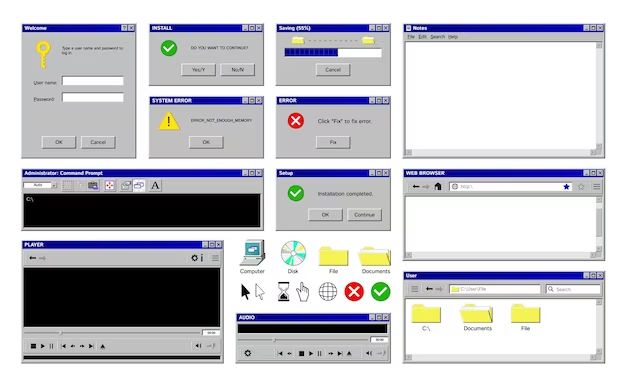Imaging software refers to programs that allow you to capture, edit, and manage digital images on a Windows computer. This type of software is essential for photographers, graphic designers, web developers, and anyone who works with digital images. With the right imaging tools, you can edit and enhance photos, create original artwork, format images for print or web, convert file types, organize your growing image library and much more. Imaging applications are available in many forms including standalone programs, plug-ins for Adobe products, and apps for Windows touch devices. In this guide, we’ll look at the most popular options and showcase some of the best imaging software for Windows users.
What can you do with imaging software?
Here are some of the most common tasks and capabilities provided by image editing and management programs for Windows:
- Import images from cameras and scanners
- View and organize large photo collections
- Catalog and search your image library
- Make basic edits like cropping, resizing and exposure adjustment
- Correct flaws and adjust color
- Apply filters and special effects
- Combine multiple images for composites and collages
- Draw, paint and apply text overlays
- Convert file formats like JPG, PNG, GIF and TIFF
- Optimize images for print, web and email
- Batch process large numbers of files
- Export and share images online
- Create graphics, logos, diagrams and illustrations
- Scan physical documents and photos
- Extract text from images
Having the proper imaging tools allows photographers to process RAW camera files into polished photos. Designers rely on image editing software to craft original graphics, mockups and visual content of all types. For the average Windows user, a good photo manager helps you enhance and utilize your growing digital photo collection.
Standalone Image Editing Software
For serious image work, most professionals turn to advanced standalone programs like Adobe Photoshop. The industry-standard photo editor provides unmatched capabilities but requires an ongoing Creative Cloud subscription. Affinity Photo offers a cheaper one-time purchase option that retains many core features. Other alternatives like Pixelmator and PaintShop Pro specialize in graphic design and photo editing respectively. Here are the top choices:
Adobe Photoshop
The gold standard in photo manipulation for design, photography and video editing. Includes RAW processing, masking, layers, retouching tools, 3D imaging, etc. Requires a Creative Cloud plan.
Affinity Photo
Offers an affordable Photoshop alternative with RAW editing, HDR merge, panorama stitching and robust retouching tools. One purchase with free updates.
Pixelmator Pro
Full-featured image editor tuned for graphic designers. User-friendly interface with ML-enhanced tools. Reasonably priced one-time purchase.
Corel PaintShop Pro
Veteran consumer editor with automatic photo corrections, layer editing, creative effects and more. Perpetual license available.
GIMP
Open source free image editor with a passionate user base. Supports layers, masks, filters, scripting and has a huge library of plugins.
For managing large image catalogs, Adobe Lightroom Classic is the preferred choice. It offers RAW processing, photo organization tools, batch editing and seamless Photoshop integration.
Photography Software
For camera enthusiasts, there are specialized photo workflow apps with RAW processing, asset management and advanced editing capabilities tailored to digital photography.
Adobe Lightroom Classic
Industry favorite RAW converter and photo manager with collection tools, customizable metadata and one-click image adjustments. Requires Creative Cloud.
ON1 Photo RAW
Integrated photo browsing and editing with quick star ratings, collections and enhancing presets. Perpetual license available.
ACDSee Photo Studio
Longtime DAM app with facial recognition, geo-tagging, image layers and camera RAW support. Sold as one-time purchase.
Capture One
High-end RAW converter used by professionals. Excellent color tools plus tethered shooting. Subscription or lifetime plan.
DxO PhotoLab
Renowned RAW conversion with optical corrections, presets and local adjustments. One-time purchase option available.
Zoner Photo Studio
Capable editor for photo batch processing, RAW adjustments and organizing large collections. Perpetual license model.
Photographers often use a combination of programs like Lightroom for library management and Photoshop for advanced edits. An integrated suite like ON1 can provide an all-in-one solution.
Free Imaging Software
If you’re on a tight budget, consider a free and open source imaging program. While not as full-featured as paid options, the following deliver capable editing tools and welcome flexibility:
GIMP
Open source image editor with an interface similar to Photoshop. Supports layers, filters, automation and has a wealth of plugins.
Paint.net
Streamlined photo editing with layers, effects and community-created plugins. Active user forums provide tips.
Pixlr X
In-browser photo editor requiring no installation. Provides filters, overlays, masking and adjustments. Some features require subscription.
IrfanView
Longtime freeware choice for viewing and converting images in batches. Wide format support. Plug-ins available.
Inkscape
Open source vector graphics software similar to Adobe Illustrator. Create logos, icons, diagrams and line art.
Darktable
Free RAW converter with non-destructive edits, filters and batch processing. Great option for Linux users.
For correcting red eye, cropping photos and basic edits, try free, ad-supported apps from Google, Apple or Microsoft.
Mobile and Cloud Imaging Apps
Tablets and touchscreen devices have inspired simpler photo editing apps. Cloud connectivity provides seamless image access across desktop and mobile. Top picks include:
Adobe Photoshop Express
Streamlined touch-friendly editor for quick fixes and enhancements. Syncs across devices through Creative Cloud.
Pixelmator Photo
Cutting edge mobile editor with ML-enhanced tools. iCloud syncing and iPad/iPhone versions available.
Polarr Photo Editor
AI-powered touch optimized program with automated enhancement tools. Cross-device via cloud library.
Snapseed
Google’s mobile editor provides quality filters, tune image details and much more. Free.
Lightroom for mobile
Import, organize and edit photos on the go. Auto sync with Lightroom Classic catalog. Subscription required.
Adobe Spark
Create social graphics and collages on your phone or tablet. Syncs with other Creative Cloud apps.
For easy sharing, mobile apps make it simple to save images for email, messaging and social media. Automatic cloud backup is also common.
Specialized Imaging Software
Beyond general-purpose tools, there are image editors tailored for specific creative tasks:
Portrait editing – Programs like PortraitPro provide dedicated retouching tools to enhance skin, eyes, mouth and other facial features.
Panoramas – Apps like PTGui stitch multiple photos into seamless panoramic images. Support very wide aspect ratios.
HDR imaging – Merge exposures for increased dynamic range. Aurora HDR provides filters and presets for landscape and urban photography.
Astro photography – StarStaX and DeepSkyStacker combine multiple exposures to reduce noise when photographing stars and galaxies.
3D modeling – Dedicated 3D tools like Blender allow illustrators and designers to create and render 3D art and assets.
Scanning – Applications like VueScan work with scanners to import and optimize photos, slides, film negatives, documents and more.
Forensics – Investigators use FTK Imager and similar tools to capture forensic images from computers and mobile devices.
There are also niche programs for tasks like focus stacking macro photos, creating animations and cinemagrams, restoring old photos, generating fractal art, converting 2D images to 3D and much more.
Top general purpose photo editors
For most mainstream users, these fully-featured imaging programs provide everything needed for common photo projects:
Adobe Photoshop Elements – Approachable version of Photoshop for casual users. Great for beginners.
Luminar – Uses AI to power automatic one-click image enhancements and corrections.
Corel Aftershot Pro – Capable RAW processing and image management at an affordable price.
PhotoDirector Ultra – Robust editing tools plus built-in layers and masking.
PaintShop Pro – User-friendly editing with automatic photo correction tools.
Photopia – Intuitive touch-optimized interface perfect for tablets and touchscreen devices.
Apple Photos – Seamless image management for Mac and iOS users with integrated editing capabilities.
Microsoft Photos – Free photo collection manager included with Windows 10 and 11. Provides basic enhancements.
What to look for in imaging software
With so many options, it helps to know what features are most beneficial in image editing and management programs:
RAW support – Ability to process and convert RAW files from your camera. Critical for photographers.
Non-destructive editing – Adjustments are saved separately so you can re-edit originals anytime.
Adjustment layers and masks – Apply edits to only portions of an image for advanced, targeted corrections.
Asset management tools – Organize your photo library with tags, star ratings, keywords, and search.
Lens corrections – Compensate for optical lens flaws like distortion and vignetting.
Noise reduction – Minimize annoying digital grain and speckling in low light shots.
Healing and cloning – Remove blemishes, dust spots and imperfections seamlessly.
HDR and panorama merging – Combine multiple exposures into stunning HDR and panoramic photos.
3D image support – View and integrate 3D photos and models. Helpful for product photography.
Automation and batch processing – Speed your workflow applying edits and conversions to multiple images.
Selection tools – Isolate specific parts of a photo for targeted adjustments.
Templates and presets – Use predefined filters and effects as a starting point.
Look for imaging software that fits your skill level, addresses your needs, and encourages your creativity. Prioritize features that streamline your specific photo projects.
Conclusion
There are many great imaging apps for Windows, spanning from basic free editors to advanced creative suites. Photoshop and Lightroom remain popular standards for professionals, while programs like Luminar, ON1, and PaintShop Pro give robust results for more casual users. The key is finding imaging software with the features and interface that best match your goals and abilities. With the right tools, you can achieve stunning results enhancing and transforming digital photographs on a Windows PC.