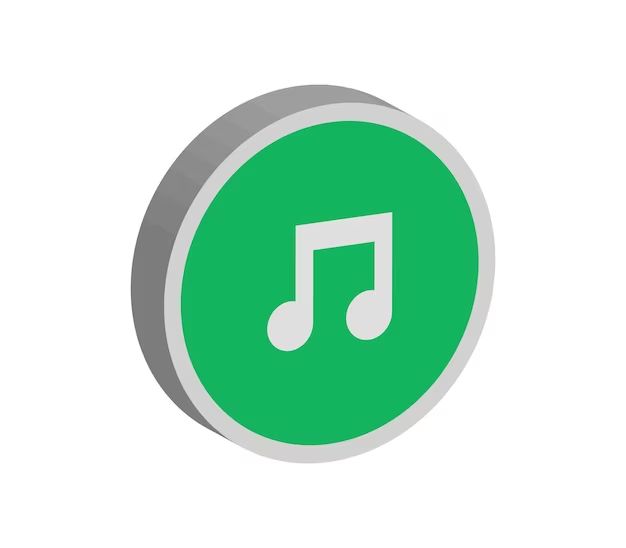iTunes is Apple’s proprietary music application for Mac and Windows. The iTunes library contains all of the media files that you import into the application. This includes music, movies, TV shows, audiobooks, and more. The iTunes library allows you to organize and manage your media collection in one centralized place.
Music
The main component of any iTunes library is music. iTunes supports importing music files in all the major formats, including MP3, AAC, WAV, AIFF, Apple Lossless, and more. Any music CD inserted into your computer can be easily imported into your iTunes library with just a click of a button. You can also import music files already on your computer’s hard drive, such as those downloaded from the internet.
Once your music is imported, you can view your music library organized into playlists, artists, albums, songs, genres, and composers. You can also edit the song information and add details like track title, artist, album, genre, and more. iTunes uses an online database to automatically complete this information for most songs.
In addition to your own local music library, an iTunes account also gives you access to the iTunes Store, where you can purchase single tracks or entire albums digitally. Any music purchased from the iTunes store is automatically added to your library.
Key features of music management in iTunes:
- Import music from CDs, local files, or iTunes Store purchases
- Organize library by playlists, artists, albums, songs, genres etc.
- Automatically downloads song details from online database
- Purchase and download music from the iTunes Store
- Backup music library to external hard drive or cloud storage
Movies
In addition to music, iTunes also allows you to manage your collection of movies and TV shows. Movies can be added to your library either by importing digital video files stored on your computer, or by purchasing movies and downloading them from the iTunes Store.
Some key features for managing your movie collection include:
- Import movies from DVDs, digital files, or iTunes Store
- View organized list of movies by title, genre, release year, etc.
- Download metadata like plot summary, actors, director, ratings, etc.
- Purchase and download movies and TV shows from iTunes Store
- Stream content directly to Apple TV or other AirPlay compatible devices
- Sync movies to iPhone, iPad or iPod for offline viewing
Overall, the process for managing movies and TV shows in your iTunes Library is very similar to managing music. Purchased or imported movies can be organized into lists and playlists, and relevant metadata is downloaded automatically to provide details about each movie in your collection.
Audiobooks
In addition to music and video content, iTunes also supports audiobooks. Audiobooks purchased from the iTunes Store are automatically added to your library. You can also import audiobooks purchased from other sources by adding the files manually to your iTunes folder.
Some of the key features when managing audiobooks include:
- Purchase and download audiobooks from iTunes Store
- Import audiobook files from CDs
- Organize audiobooks into playlists and categories
- Listen to audiobooks on iPhone, iPod or iPad
- Bookmark your place across devices
- Adjust playback speed
Overall, iTunes provides a great centralized place to store, organize, and listen to your favorite audiobooks across all your devices.
Apps
In addition to media content like music, movies and audiobooks, your iTunes library also contains iOS applications that you’ve purchased or downloaded. Apps downloaded from the App Store on an iPhone, iPad or iPod Touch can be synced back to your iTunes library.
Some key features related to app management include:
- Download apps from the App Store via iPhone, iPad or iPod Touch
- Sync newly downloaded apps back to iTunes library
- View list of all apps installed on each device
- Organize apps into folders by category
- Delete unwanted apps from device
- Check for app updates
By syncing your iOS apps back to your iTunes library, you can easily access and re-download them to a new device, or transfer them to another device using your iTunes backup. It provides a great centralized repository for all your downloaded iOS apps.
Podcasts
Podcasts have become incredibly popular in recent years. Luckily, iTunes has robust support for finding, downloading, managing, and listening to your favorite podcasts.
Podcast capabilities in iTunes include:
- Browse, search and subscribe to podcasts
- Automatically download new episodes
- Organize podcast library into playlists
- Listen to podcasts on Mac/PC or sync to iOS devices
- Download episodes for offline listening
- Adjust playback speed
- Easily manage episode playback status
Overall, iTunes provides one of the best podcatching platforms, allowing you to easily discover new podcasts and manage your subscriptions in one place.
iTunes Store Content
Beyond just a media player, iTunes also features a massive online Store where you can purchase music, movies, TV shows, audiobooks, and iOS apps. iTunes Store content gets automatically added to your iTunes library when purchased or downloaded.
Some key features of the iTunes Store include:
- Music – tens of millions of songs available for purchase & download
- Movies & TV – huge selection of films and shows to purchase or rent
- Audiobooks – top audiobook hits available for download
- Apps – largest catalog of iOS apps for iPhone/iPad/iPod
- iTunes U – free lectures and educational content
The iTunes Store is fully integrated into the iTunes app itself, allowing you to easily discover, purchase and instantly access new content to grow your iTunes library even further.
Metadata
One of the key benefits of using iTunes to manage your media library is all the metadata it automatically downloads for your content.
For music, iTunes will download:
- Song title, artist, album, genre, composer, etc.
- Album artwork
- Release date
For movies, iTunes downloads:
- Descriptions, actors, directors, ratings, etc.
- Movie poster artwork
This metadata allows you to easily sort, search, and organize all of the content in your iTunes library. iTunes integrates with several online databases to source and download the most accurate metadata for the content in your personal library.
Playlists
Playlists are a great way to further organize and arrange content from your iTunes library. You can create customized playlists to match any scenario.
iTunes playlist features include:
- Create unlimited playlists of songs, movies, podcasts, etc.
- Automatically generate playlists based on genre, artist, etc.
- Craft playlists for particular moods, activities, or situations
- Share playlists with other iTunes users
- Sync playlists to iOS devices
Playlists are an incredibly useful tool for arranging media from your iTunes library in a customized way that makes sense for you.
Listening Experience
At its core, iTunes is a media player application. It provides a feature-packed listening experience for the content within your iTunes library.
Listening features include:
- Adjustable equalizer and audio effects
- Crossfade, shuffle, and repeat options
- Smart playlists that update based on criteria
- Unified volume management
- Remote control from iOS devices
- AirPlay streaming to Apple TV and other devices
These features make it easy to customize the playback experience to best suit the types of content you’re listening to in your personal iTunes library.
Syncing and Backups
One of the flagship features of iTunes is the ability to sync content to iOS devices like the iPhone, iPad, and iPod Touch. Your entire iTunes library is available for syncing across these devices.
Syncing features include:
- Sync music, movies, apps, etc. to iOS devices
- Configure each device separately
- Automatic wireless device backups
- Encrypted local backups to your computer
- Selectively choose content to sync
Backing up and syncing iOS devices with iTunes provides offline access to your favorite content while on the go. Your iTunes library provides the definitive source from which content gets synced.
Sharing
While your iTunes library may contain personal content curated just for you, there are still ways to share content with family and friends.
Ways to share content from iTunes include:
- Home Sharing – share libraries on a home network
- Creating playlists open to the public
- Gifting iTunes Store content
- Sharing your heavy rotation on social media
Enabling these sharing features lets you spread your favorite iTunes content with other people in your life.
Conclusion
In summary, the iTunes library contains a vast array of media content and tools to organize, playback, sync, and share that content. Music, movies, apps, podcasts, audiobooks, and other content can be purchased or imported into your library. Rich metadata and playlists allow you to craft the perfect listening experience. Syncing to devices like iPhone and iPad enables offline playback.
For Apple device owners, the iTunes library represents the central hub for purchasing, downloading, and managing media and iOS applications. With its vast catalog, organizational tools, and syncing capabilities, it’s easy to see why iTunes remains one of the most popular media platforms available today.